先从最不容易理解的only-child,only-of-type说起吧,理解这两个后面的都好理解了。
1. only-child
选取条件:需要有父元素(不包含body元素),父元素下只有一个元素,且该唯一个元素为指定元素。
a:only-child{
color:blue;
}
<body>
<div>
<div>
<a>a标签1</a>
</div>
</div>
<div>
<div>
<a>a标签2</a> // 不满足“父元素下只有一个元素”条件
<p>p标签</p>
</div>
</div>
<div>
<div>
<a>a标签3</a> // 不满足“唯一个元素为指定元素”条件
<a>a标签4</a> // 同上
</div>
</div>
<a>a标签5</a> // 不满足“有父元素(不包含body元素)”条件
</body>

2. only-of-type
选取条件:有父元素(包含body元素),指定元素在父元素中唯一。
a:only-of-type{
color:blue;
}
<body>
<div>
<div>
<a>a标签1</a>
</div>
</div>
<div>
<div>
<a>a标签2</a>
<p>p标签</p>
</div>
</div>
<div>
<div>
<a>a标签3</a> // 不满足"指定元素在父元素中唯一"条件
<a>a标签4</a> // 同上
</div>
</div>
<a>a标签5</a>
</body>
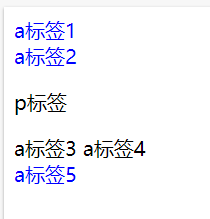
3. nth-child
选取条件:选取在每一个具有子元素的元素(包含body元素)中,指定位置为指定元素的元素。注意:指定位置是指第几个child,无论是什么元素。
a:nth-child(2){
color:blue;
}
<body>
<div>
<div>
<a>a标签1</a> // 不是指定位置2,是该div的第1个child
<a>a标签2</a>
</div>
<div>
<a>a标签3</a> // 不是指定位置2,是该div的第1个child
<p>p标签</p> // 不是指定元素a
</div>
</div>
<a>a标签4</a>
<a>a标签5</a> // 不是指定位置2,是body的第3个child
</body>

和nth-child()相似,只不过指定位置是和nth-child()相反,也就是从后往前计数。
last-of-type
相当于nth-last-of-type(1).
first-child
相当于nth-child(1).

4. nth-of-type
选取条件:选取在每一个具有子元素的元素(包含body元素)中,指定位置为指定元素的元素。注意:指定位置是指第几个指定元素。
a:nth-of-type(2){
color:blue;
}
<body>
<div>
<div>
<a>a标签1</a> // 不是指定位置2,是该div的第1个a
<a>a标签2</a>
</div>
<div>
<p>p标签</p>
<a>a标签3</a> // 不是指定位置2,是该div的第1个a
</div>
</div>
<a>a标签4</a> // 不是指定位置2,是body的第1个a
<a>a标签5</a>
</body>

nth-last-of-type()
和nth-of-type()相似,只不过指定位置是和nth-of-type()相反,也就是从后往前计数。
last-of-type
相当于nth-last-of-type(1).
first-of-type
相当于nth-of-type(1).










 本文详细解释了CSS中的四个选择器:only-child、only-of-type、nth-child及其变体,包括它们的选取条件和应用场景。only-child选择器用于选取父元素下的唯一子元素;only-of-type则关注同类型的唯一元素。nth-child(n)选取父元素下的第n个子元素,而nth-last-child(n)则是从后向前计数。last-of-type和first-child分别对应最后和第一个指定类型的元素。同样,nth-of-type(n)和nth-last-of-type(n)针对的是指定类型的元素。
本文详细解释了CSS中的四个选择器:only-child、only-of-type、nth-child及其变体,包括它们的选取条件和应用场景。only-child选择器用于选取父元素下的唯一子元素;only-of-type则关注同类型的唯一元素。nth-child(n)选取父元素下的第n个子元素,而nth-last-child(n)则是从后向前计数。last-of-type和first-child分别对应最后和第一个指定类型的元素。同样,nth-of-type(n)和nth-last-of-type(n)针对的是指定类型的元素。

















 被折叠的 条评论
为什么被折叠?
被折叠的 条评论
为什么被折叠?








