搜索往届国赛测试用例编写经验
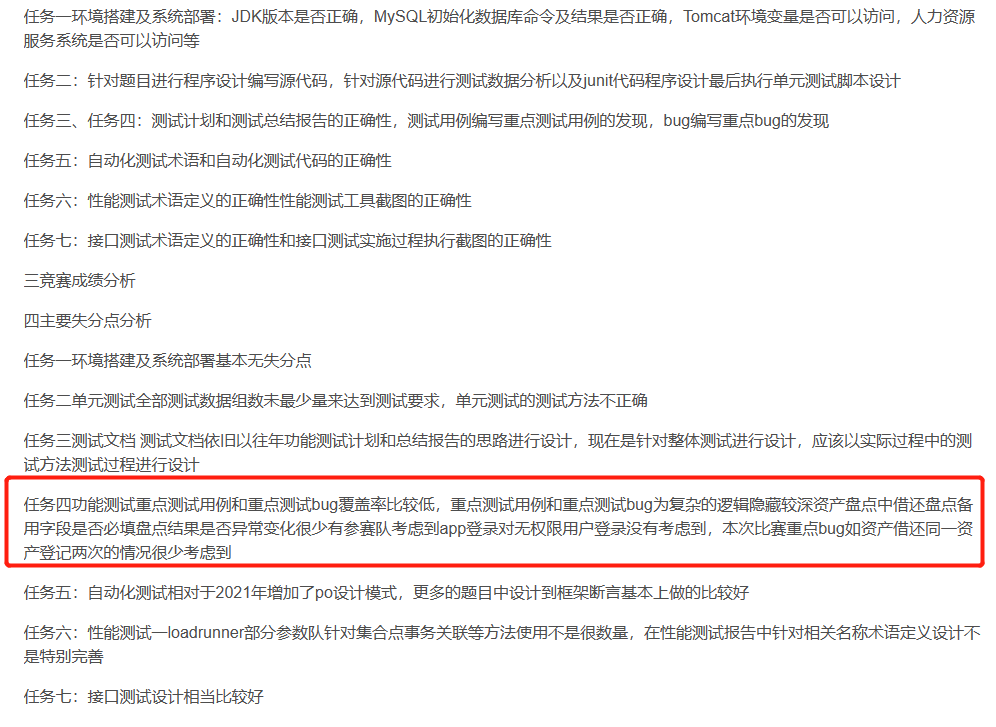
21年国赛模拟题性能测试难点

对Ir_out_message()中的数据进行参数化设置,这应该是21年国赛模拟题的难点了
先了解 lr_eval_string和lr_save_string
参数和变量的转换
1)参数转换成变量 lr_eval_string 读取参数的值
2)变量转换成参数 lr_save_string 创建参数。可以将变量写入参数
Action()
{
int a =10;
char name[]="lr";
lr_output_message("变量的取值是:%d",a);
lr_output_message("参数的取值是:%s","{output}");
lr_output_message("参数的取值是:%s",lr_eval_string("{output}"));
lr_save_int(a,"p");
//lr_save_string(name,"p");
lr_output_message("参数的取值是:%s",lr_eval_string("{p}"));
return0;
}
Action.c(5): 变量的取值是:10
Action.c(6): 参数的取值是:{output}
Action.c(7): 参数的取值是:1
Action.c(10): 参数的取值是:10
设置迭代次数6

测试数据phone.bat
phone
13862607106
13862607107
13862607108
13862607109
13862607100
空一行
参数化

测试代码
Action()
{
lr_output_message("取到的值:%s",lr_eval_string("{phone}"));
return 0;
}运行结果
Virtual User Script started at: 2022/3/13 12:55:27
Starting action vuser_init.
Web Turbo Replay of LoadRunner 2021.0.0 for Windows 10; build 430 (1月 05 2021 19:27:22) [MsgId: MMSG-26983]
Run mode: HTML [MsgId: MMSG-26993]
Replay user agent: Mozilla/5.0 (compatible; MSIE 10.0; Windows NT 6.1; Trident/6.0) [MsgId: MMSG-26988]
Runtime Settings file: "D:\Documents\VuGen\Scripts\xnb001\\default.cfg" [MsgId: MMSG-27141]
Ending action vuser_init.
Running Vuser...
Starting iteration 1.
Maximum number of concurrent connections per server: 6 [MsgId: MMSG-26989]
Starting action Action.
Action.c(4): Notify: Parameter Substitution: parameter "phone" = "13862607106"
Action.c(4): 取到的值:13862607106
Ending action Action.
Ending iteration 1.
Starting iteration 2.
Notify: Next row for parameter phone = 2 [table = phone].
Notify: Getting new value for parameter 'phone': table = 'phone.dat' column = '0' row = '2'.
Starting action Action.
Action.c(4): Notify: Parameter Substitution: parameter "phone" = "13862607107"
Action.c(4): 取到的值:13862607107
Ending action Action.
Ending iteration 2.
Starting iteration 3.
Notify: Next row for parameter phone = 3 [table = phone].
Notify: Getting new value for parameter 'phone': table = 'phone.dat' column = '0' row = '3'.
Starting action Action.
Action.c(4): Notify: Parameter Substitution: parameter "phone" = "13862607108"
Action.c(4): 取到的值:13862607108
Ending action Action.
Ending iteration 3.
Starting iteration 4.
Notify: Next row for parameter phone = 4 [table = phone].
Notify: Getting new value for parameter 'phone': table = 'phone.dat' column = '0' row = '4'.
Starting action Action.
Action.c(4): Notify: Parameter Substitution: parameter "phone" = "13862607109"
Action.c(4): 取到的值:13862607109
Ending action Action.
Ending iteration 4.
Starting iteration 5.
Notify: Next row for parameter phone = 5 [table = phone].
Notify: Getting new value for parameter 'phone': table = 'phone.dat' column = '0' row = '5'.
Starting action Action.
Action.c(4): Notify: Parameter Substitution: parameter "phone" = "13862607100"
Action.c(4): 取到的值:13862607100
Ending action Action.
Ending iteration 5.
Starting iteration 6.
Notify: Next row for parameter phone = 1 [table = phone].
Notify: Getting new value for parameter 'phone': table = 'phone.dat' column = '0' row = '1'.
Starting action Action.
Action.c(4): Notify: Parameter Substitution: parameter "phone" = "13862607106"
Action.c(4): 取到的值:13862607106
Ending action Action.
Ending iteration 6.
Ending Vuser...
Starting action vuser_end.
Ending action vuser_end.
Vuser Terminated.
结束,截图





















 4182
4182











 被折叠的 条评论
为什么被折叠?
被折叠的 条评论
为什么被折叠?








