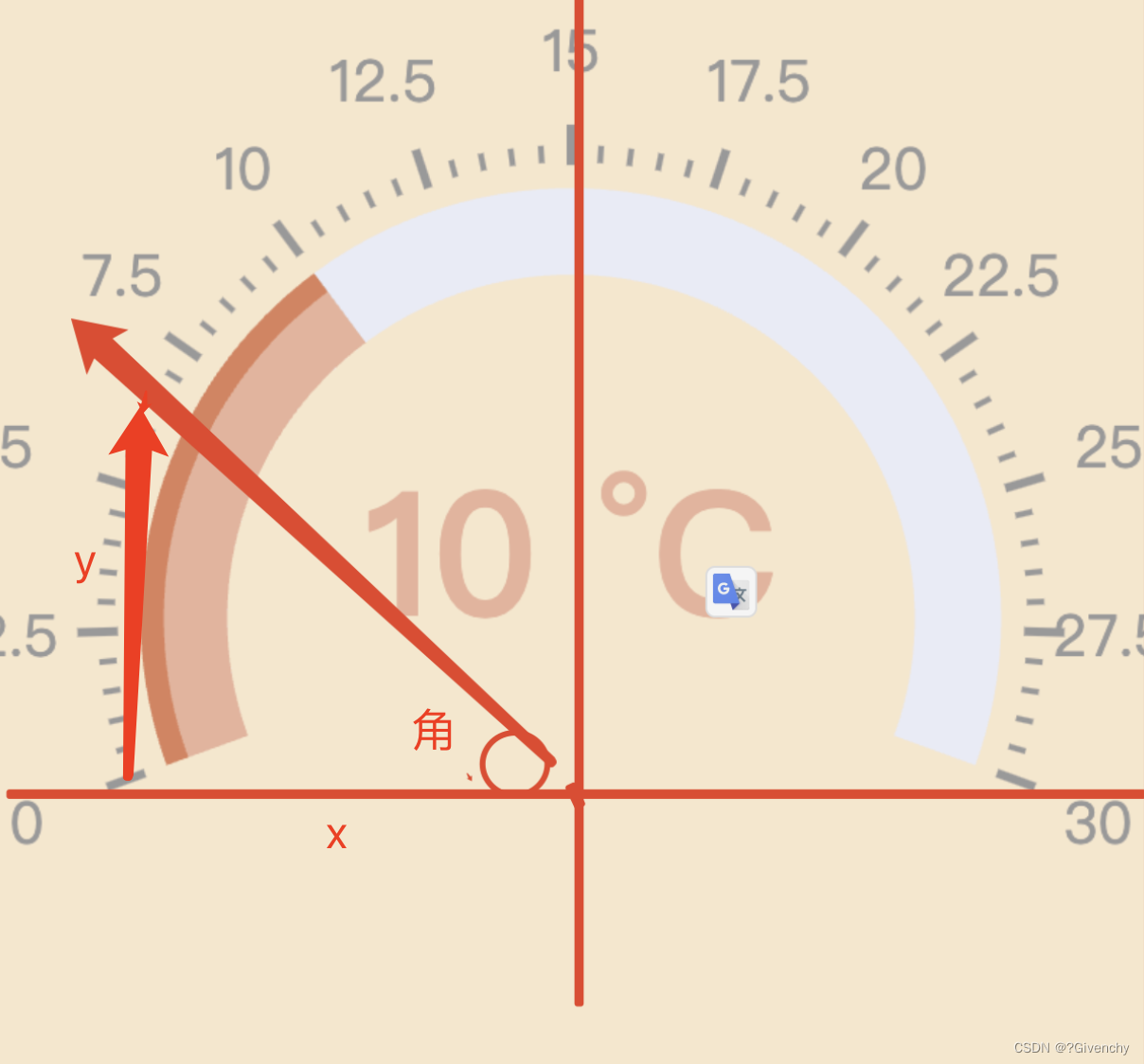
1 更具点击获取的坐标 event.offsetY , event.offsetX
2 通过中心点坐标差,获取角的度数,然后取180度的占比,最后✖️总值=刻度值.
3 然后在赋值给data
例子 : 角的度数是30度 30/180*30 = 5 则刻度值指向5
角度度数怎么求? (Math.atan2(y - event.offsetY, x - event.offsetX) * 180) / Math.PI
<!--
* @Author: 215683509@qq.com
* @Date: 2024-05-08 14:07:53
* @LastEditors: 215683509@qq.com
* @LastEditTime: 2024-05-30 15:27:25
* @Description: 测试
-->
<template>
<div class="index-view">
<div @touchend="handleTouchEnd" id="main"></div>
</div>
</template>
<script>
import { mapGetters, mapMutations } from 'vuex'
import Header from '@/components/Header'
import Empty from './empty.vue'
import { getImgUrl } from '@/utils/auth.js'
import * as echarts from 'echarts'
export default {
components: {
Header,
Empty,
},
data() {
return {
dataValue: 0,
data1: 0,
}
},
mounted() {
this.initChart()
// 假设你已经有了一个echarts实例
// 监听ECharts的touch事件
// 监听touchmove事件
let myChart = echarts.init(document.getElementById('main'))
myChart.getZr().on('click', (event) => {
this.setChart(event)
})
},
computed: {
option() {
return {
series: [
{
type: 'gauge',
center: ['50%', '60%'],
startAngle: 200,
endAngle: -20,
min: 0,
max: 30,
splitNumber: 12,
itemStyle: {
color: '#FFAB91',
},
progress: {
show: true,
width: 30,
},
pointer: {
show: false,
},
axisLine: {
lineStyle: {
width: 30,
},
},
axisTick: {
distance: -45,
splitNumber: 5,
lineStyle: {
width: 2,
color: '#999',
},
},
splitLine: {
distance: -52,
length: 14,
lineStyle: {
width: 3,
color: '#999',
},
},
axisLabel: {
distance: -20,
color: '#999',
fontSize: 20,
},
anchor: {
show: false,
},
title: {
show: false,
},
// detail: {formatter:'{value}'},
data: [{ value: this.dataValue, name: 'Status' }],
detail: {
valueAnimation: true,
width: '60%',
lineHeight: 40,
borderRadius: 8,
offsetCenter: [0, '-15%'],
fontSize: 60,
fontWeight: 'bolder',
formatter: '{value} °C',
color: 'inherit',
},
},
{
type: 'gauge',
center: ['50%', '60%'],
startAngle: 200,
endAngle: -20,
min: 0,
max: 30,
itemStyle: {
color: '#FD7347',
},
progress: {
show: true,
width: 8,
},
pointer: {
show: false,
},
axisLine: {
show: false,
},
axisTick: {
show: false,
},
splitLine: {
show: false,
},
axisLabel: {
show: false,
},
detail: {
show: false,
},
data: [
{
value: this.data1,
},
],
},
],
}
},
},
methods: {
setChart(event) {
let x = 200
let y = 295
// 计算角度
let currentAngle =
(Math.atan2(y - event.offsetY, x - event.offsetX) * 180) / Math.PI
//求值
this.dataValue = ((currentAngle / 180) * 30).toFixed(0)
this.data1 = ((currentAngle / 180) * 30).toFixed(0)
//渲染
this.initChart()
},
initChart() {
var chartDom = document.getElementById('main')
var myChart = echarts.init(chartDom)
var option
option = this.option
option && myChart.setOption(option)
},
},
}
</script>
<style scoped>
.index-view {
height: 500px;
background-color: bisque;
}
#main {
height: 400px;
width: 400px;
border: 1px solid red;
}
</style>








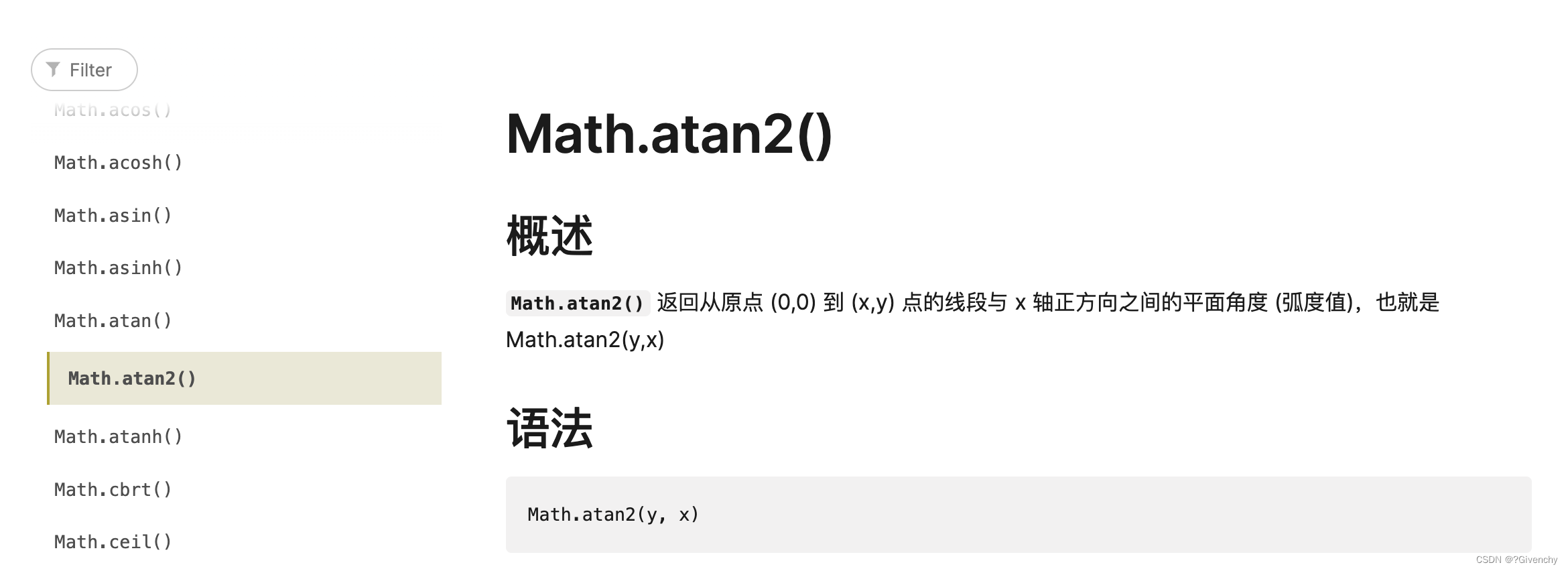














 3811
3811











 被折叠的 条评论
为什么被折叠?
被折叠的 条评论
为什么被折叠?








