用NPOI改写了读取EXCEL的部分,然后加入到FP的源码( http://www.commuch.com )中去以插件的形式存在。如图
public void LoadReport(string fileName)
{
WorkBook book = new WorkBook(fileName);
List<string> sheetNames = new List<string>();
for (int i = 0; i < book.SheetCount; i++) {
sheetNames.Add(book[i].Name);
}
string LeadOutPath = string.Empty;
List<string> SelectedNames = new List<string>();
using (FormSheetSelect frm = new FormSheetSelect().Start(sheetNames)) {
if (frm.ShowDialog() == System.Windows.Forms.DialogResult.Cancel)
return ;
LeadOutPath = frm.LeadOutPath;
SelectedNames.AddRange(frm.SelectedItems);
}
for (int i = 0; i < book.SheetCount; i++) {
if (!SelectedNames.Contains(book[i].Name))
continue;
IWorkSheet sheet = book[i];
if (sheet.RowCount < 1)
continue;
System.IO.StringWriter mem = new System.IO.StringWriter();
System.Xml.XmlTextWriter sw = new System.Xml.XmlTextWriter(mem);
sw.Formatting = System.Xml.Formatting.Indented;
sw.WriteStartElement("ReportPage");
sw.WriteAttributeString("Name", "Page1");
#region 处理纸张
System.Drawing.Size paperSize = new System.Drawing.Size();
sw.WriteAttributeString("RawPaperSize", sheet.PageSettings.PaperSize.RawKind.ToString());
paperSize = new System.Drawing.Size(Inch2Pix(sheet.PageSettings.PaperSize.Width / 100, true), Inch2Pix(sheet.PageSettings.PaperSize.Height / 100, false));
if (sheet.PageSettings.Landscape) {
sw.WriteAttributeString("Landscape", "true");
sw.WriteAttributeString("PaperWidth", GetPaperSize(sheet.PageSettings.PaperSize).Height.ToString());
sw.WriteAttributeString("PaperHeight", GetPaperSize(sheet.PageSettings.PaperSize).Width.ToString());
}
else {
sw.WriteAttributeString("PaperWidth", GetPaperSize(sheet.PageSettings.PaperSize).Width.ToString());
sw.WriteAttributeString("PaperHeight", GetPaperSize(sheet.PageSettings.PaperSize).Height.ToString());
}
//bound
sw.WriteAttributeString("LeftMargin", Inch2mm(sheet.PageSettings.Margins.Left / 100d).ToString());
sw.WriteAttributeString("TopMargin", Inch2mm(sheet.PageSettings.Margins.Top / 100d).ToString());
sw.WriteAttributeString("RightMargin", Inch2mm(sheet.PageSettings.Margins.Right / 100d).ToString());
sw.WriteAttributeString("BottomMargin", Inch2mm(sheet.PageSettings.Margins.Bottom / 100d).ToString());
#endregion
#region 写标题
sw.WriteStartElement("ReportTitleBand");
sw.WriteAttributeString("Name", "ReportTitle1");
if (sheet.PageSettings.Landscape) {
sw.WriteAttributeString("Height", (paperSize.Width - (sheet.PageSettings.Margins.Left + sheet.PageSettings.Margins.Right)).ToString());
sw.WriteAttributeString("Width", (paperSize.Height - (sheet.PageSettings.Margins.Top + sheet.PageSettings.Margins.Bottom)).ToString());
}
else {
sw.WriteAttributeString("Width", (paperSize.Width - (sheet.PageSettings.Margins.Left + sheet.PageSettings.Margins.Right)).ToString());
sw.WriteAttributeString("Height", (paperSize.Height - (sheet.PageSettings.Margins.Top + sheet.PageSettings.Margins.Bottom)).ToString());
}
sw.WriteStartElement("TableObject");
sw.WriteAttributeString("Name", "Table2");
if (sheet.PageSettings.Landscape) {
sw.WriteAttributeString("Height", (paperSize.Width - (sheet.PageSettings.Margins.Left + sheet.PageSettings.Margins.Right)).ToString());
sw.WriteAttributeString("Width", (paperSize.Height - (sheet.PageSettings.Margins.Top + sheet.PageSettings.Margins.Bottom)).ToString());
}
else {
sw.WriteAttributeString("Width", (paperSize.Width - (sheet.PageSettings.Margins.Left + sheet.PageSettings.Margins.Right)).ToString());
sw.WriteAttributeString("Height", (paperSize.Height - (sheet.PageSettings.Margins.Top + sheet.PageSettings.Margins.Bottom)).ToString());
}
//sw.WriteAttributeString("ManualBuildEvent", "Table2_ManualBuild");
sw.WriteAttributeString("AfterDataEvent", "Table2_AfterData");
#endregion
double pi = 1;
try {
//指定了缩放条件则缩放
pi = (int)sheet.Scale / 100d;
}
catch {
pi = 1;
}
//认为表单是规则的二维表
IRow firstRow = sheet.FirstRow;
int cellCount = firstRow.CellCount;//强制以标题占用的单元格数目为准
if (firstRow.FirstCell != null) {
System.Drawing.Point firtCellPoint = firstRow.FirstCell.MergeCellsCount;
if (firtCellPoint.Y > 0) {
cellCount = firtCellPoint.Y;
}
}
for (int c = firstRow.FirstCellIndex; c < cellCount + firstRow.FirstCellIndex; c++) {
sw.WriteStartElement("TableColumn");
sw.WriteAttributeString("Name", "Column" + c.ToString());
sw.WriteAttributeString("Width", (pi * sheet.GetColumnWidth(c)).ToString());
sw.WriteEndElement();
}
for (int r = sheet.FirstRowIndex; r < sheet.RowCount + sheet.FirstRowIndex; r++) {
firstRow = sheet.Rows(r);
if (firstRow == null)
continue;
sw.WriteStartElement("TableRow");
sw.WriteAttributeString("Name", "Row" + r.ToString());
sw.WriteAttributeString("Height", Point2Pix(pi * firstRow.Height).ToString());
for (int c = sheet.Rows(r).FirstCellIndex; c <= cellCount + firstRow.FirstCellIndex; c++) {
ICell cell = firstRow[c];
if (cell == null)
continue;
sw.WriteStartElement("TableCell");
sw.WriteAttributeString("Name", "Cell" + (c * 1000 + r).ToString());
if (cell.Text != null) {
sw.WriteStartAttribute("Text");
double d;
if (double.TryParse(cell.Text.ToString(), out d) && d == 0) {
sw.WriteValue("");
}
else sw.WriteValue(cell.Text);
sw.WriteEndAttribute();
}
if (cell.TextOrientation)
sw.WriteAttributeString("TextOrientation", "True");
sw.WriteAttributeString("HideZeros", "true");
sw.WriteStartAttribute("HorzAlign");
sw.WriteValue(cell.HorizontalAlignment.ToString());
sw.WriteEndAttribute();
sw.WriteAttributeString("VertAlign", cell.VerticalAlignment.ToString());
sw.WriteAttributeString("Font", cell.Font(pi));
System.Drawing.Point MergeCellsCount = cell.MergeCellsCount;
if (MergeCellsCount.Y > 1)
sw.WriteAttributeString("ColSpan", MergeCellsCount.Y.ToString());
if (MergeCellsCount.X > 1)
sw.WriteAttributeString("RowSpan", MergeCellsCount.X.ToString());
Type dataType = cell.DataType;
if (dataType.Equals(typeof(double))) {
sw.WriteAttributeString("Format", "Number");
sw.WriteAttributeString("Format.UseLocale", "false");
sw.WriteAttributeString("Format.DecimalDigits", "2");
sw.WriteAttributeString("Format.DecimalSeparator", ".");
sw.WriteAttributeString("Format.GroupSeparator", "");
sw.WriteAttributeString("Format.NegativePattern", "1");
}
else
if (dataType.Equals(typeof(int))) {
sw.WriteAttributeString("Format", "Number");
sw.WriteAttributeString("Format.UseLocale", "false");
sw.WriteAttributeString("Format.DecimalDigits", "0");
sw.WriteAttributeString("Format.DecimalSeparator", ".");
sw.WriteAttributeString("Format.GroupSeparator", "");
sw.WriteAttributeString("Format.NegativePattern", "1");
break;
}
string line = string.Format("{0}{1}{2}{3}",
cell.HasBorder(0) ? ",Left" : "",
(MergeCellsCount.Y > 1) ? (firstRow[c + MergeCellsCount.Y - 1].HasBorder(1) ? ",Right" : "") : (cell.HasBorder(1) ? ",Right" : ""),
cell.HasBorder(2) ? ",Top" : "",
(MergeCellsCount.X > 1) ? (sheet[r + MergeCellsCount.X - 1, c].HasBorder(3) ? ",Bottom" : "") : (cell.HasBorder(3) ? ",Bottom" : "")
);
if (line.Length > 0)
sw.WriteAttributeString("Border.Lines", line.Substring(1));
sw.WriteEndElement();
}
sw.WriteEndElement();
}
sw.WriteEndElement();
sw.WriteEndElement();
sw.WriteEndElement();
mem.Flush();
if (string.IsNullOrEmpty(LeadOutPath)) {
Report.Load(
new System.IO.MemoryStream(System.Text.Encoding.UTF8.GetBytes(
template.Replace("$#report#{1}quot;, mem.ToString().Replace("
", "
")))));
}
else
{
if (!System.IO.Directory.Exists(System.IO.Path.Combine(LeadOutPath,System.IO.Path.GetFileNameWithoutExtension( book.FullName))))
System.IO.Directory.CreateDirectory(System.IO.Path.Combine(LeadOutPath, System.IO.Path.GetFileNameWithoutExtension(book.FullName)));
System.IO.File.WriteAllText(
System.IO.Path.Combine(LeadOutPath, System.IO.Path.GetFileNameWithoutExtension(book.FullName) + "\\" + sheet.Name + ".frx"),
template.Replace("$#report#{1}quot;, mem.ToString().Replace("
", "
")), System.Text.Encoding.UTF8);
}
sw.Close();
mem.Close();
if (string.IsNullOrEmpty(LeadOutPath))
break;//非导出模式只处理第一个表单
}
book.Close();
if (!string.IsNullOrEmpty(LeadOutPath)) {
System.Windows.Forms.MessageBox.Show("ok");
}
}
转换的报表几乎与原表一样,总算不再需要FP来画表了,画表永远 是EXCEL最爽。
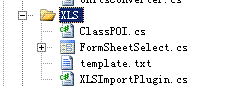
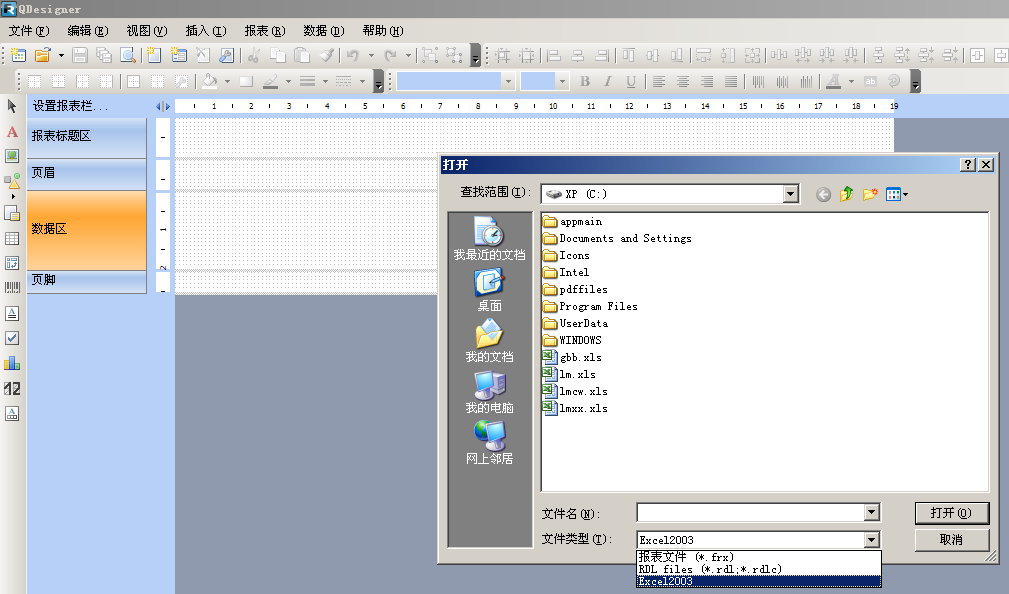
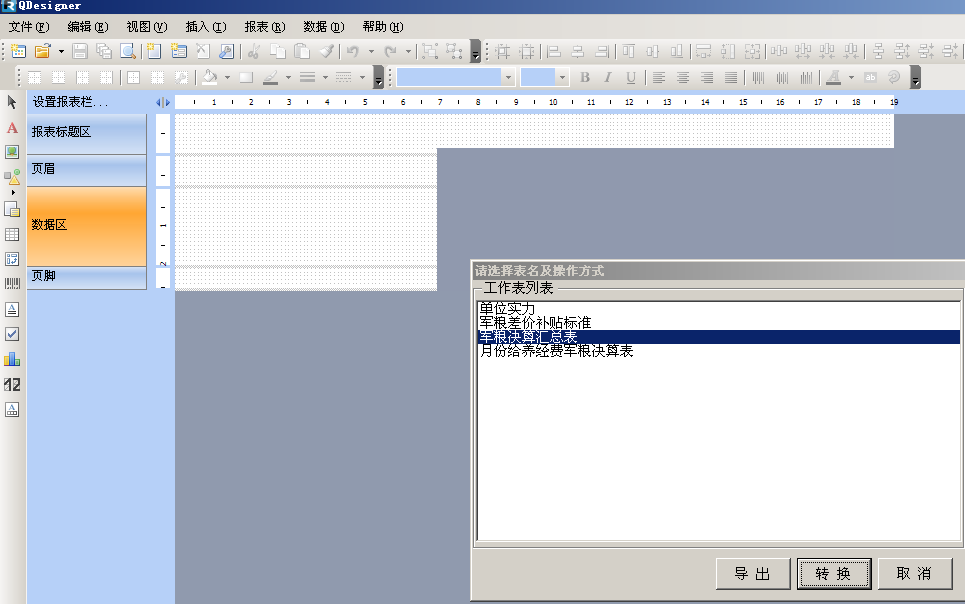

以下为EXCEL中的效果
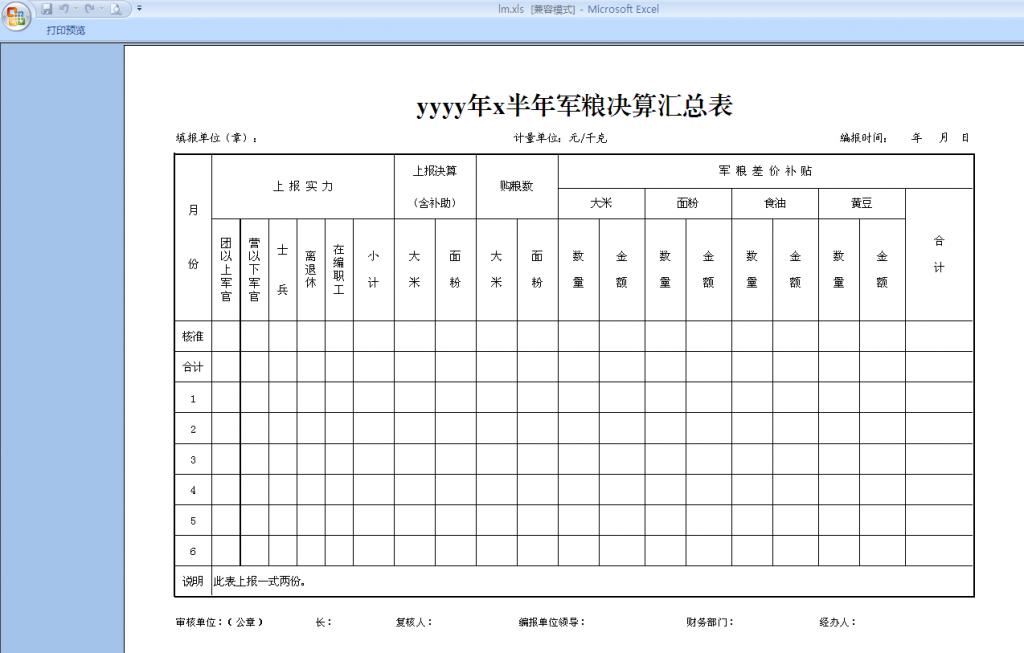






















 1万+
1万+

 被折叠的 条评论
为什么被折叠?
被折叠的 条评论
为什么被折叠?








