1、前端页面引入 ckeditor4.8 (官网下载)
<textarea rows="10" name="*ckeditor_textarea*" id="texta"></textarea>
<script type="text/javascript">CKEDITOR.replace("*ckeditor_textarea*");</script>textarea 的 name 与 script中 的 replace 内 保持一致(ckeditor教程有写)
2、修改ckeditor/congif.js文件配置
CKEDITOR.editorConfig = function( config ) {
config.image_previewText=' '; //预览区域显示内容
config.filebrowserImageUploadUrl = "/addPromoteImg?type=Image"; //图片上传的 controller(action)
};3、配置contorller中方法
public void addPromoteImg(){
String path = PathKit.getWebRootPath().replace("\\", "/");
path = path.substring(0,path.indexOf("webapps")+8)+"promoteImg/";// promoteImg 为自定义的保存图片路径
UploadFile file = getFile("upload",path,5* 1024 * 1024,"UTF-8");
String imgurl="";
Long fileName = System.currentTimeMillis();
if(null!=file){
String sufName = file.getFileName().substring(file.getFileName().lastIndexOf("."),file.getFileName().length());
String imgPath = path+File.separator+fileName+sufName;
File dest = new File(imgPath);
imgurl="/promoteImg/"+fileName+sufName;
file.getFile().renameTo(dest);
String callback =getPara("CKEditorFuncNum");
PrintWriter writer = null;
try {
HttpServletResponse response = getResponse();
writer = response.getWriter();
writer.write("<script type=\"text/JavaScript\">"
+"window.parent.CKEDITOR.tools.callFunction("+ callback + ",'" +ADDRESS+ fileName + sufName+"','')"
+"</script>");
writer.flush();
} catch (IOException e) {
throw new RenderException(e);
}
finally {
if (writer != null)
writer.close();
}
}
renderNull();
}
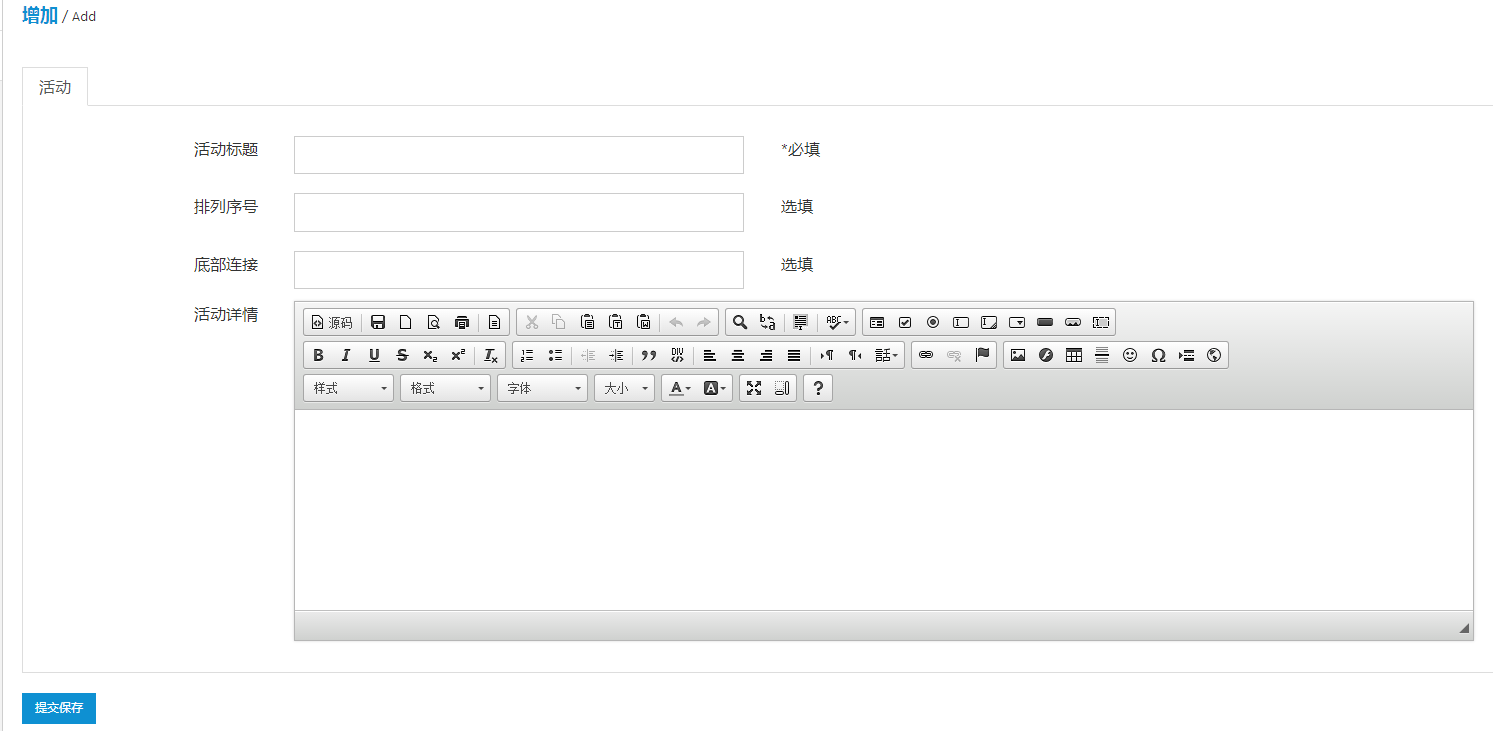









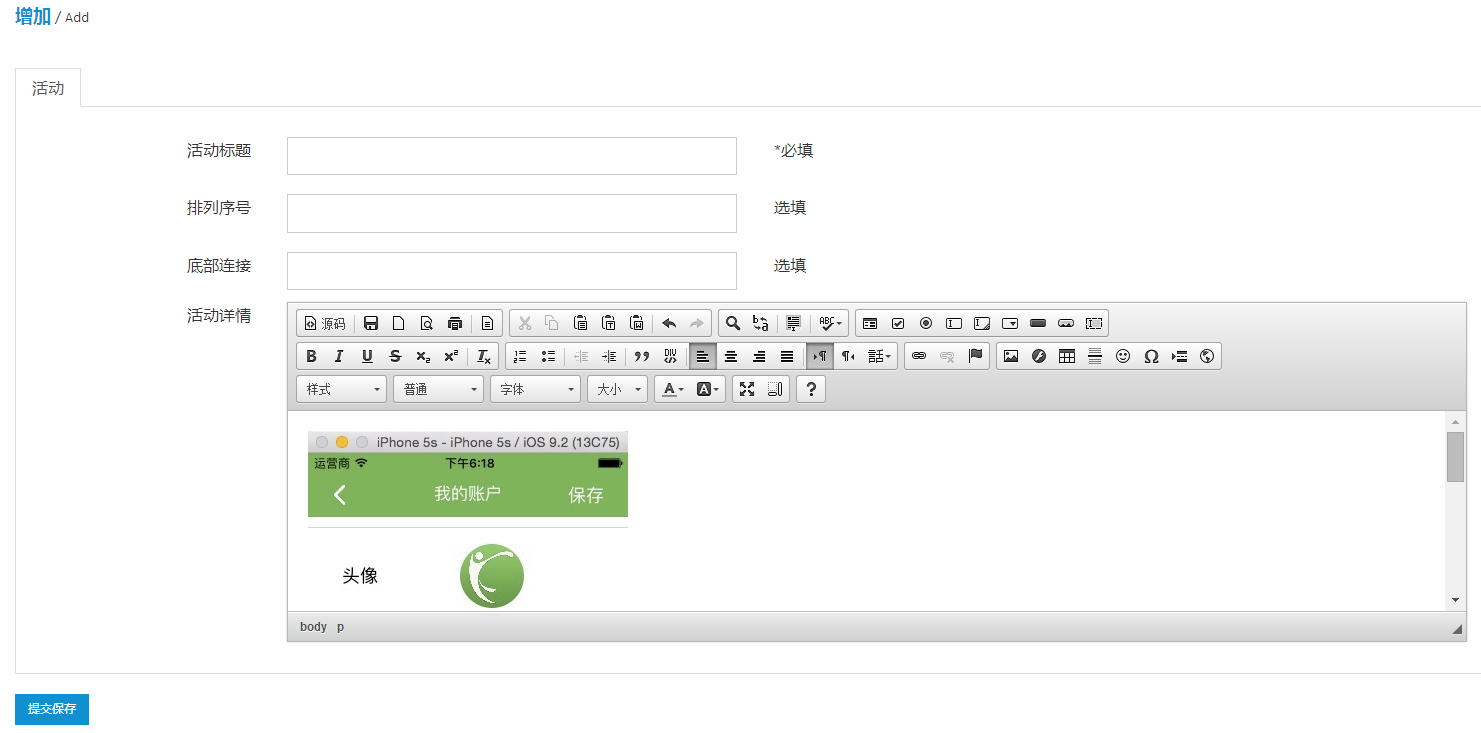














 854
854

 被折叠的 条评论
为什么被折叠?
被折叠的 条评论
为什么被折叠?








