功能
1、表头、请求地址直接从数据库配置读取
2、分页+固定列头
3、自定义查询
4、动态控件
效果图
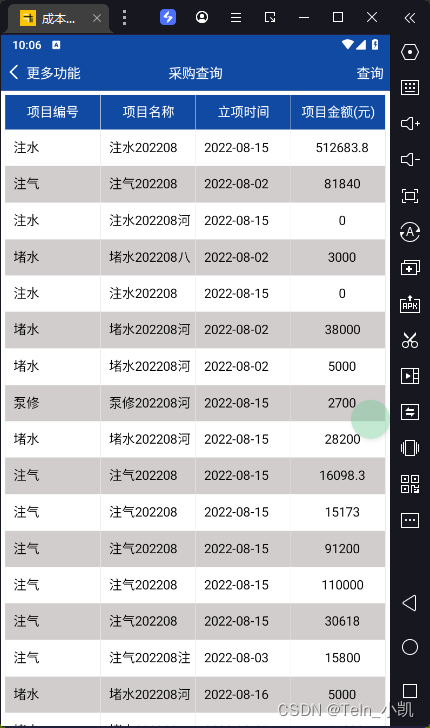

实现思路
1、获取数据库定义的列头:dataFiled
2、调用数据库配置的接口地址得到dataList
3、传入查询分页参数
实现代码
<template>
<view class="page">
<view class="table">
<view class="table-tr" style="background-color:#114AA3;">
<view v-for="(filed,index) in dataFiled" :key="index"
:style="(index+1)==dataFiled.length?'border-right: 1px solid #e9e9e9':'color:black'"
class="table-th">
<text class="text" style="color:white;">{{filed.title}}</text>
</view>
</view>
</view>
<scroll-view scroll-y :show-scrollbar="false" class="b-order-list" onscrolltolower="onscrolltolower">
<view class="table">
<view v-for="(data,index) in dataList" :key="index"
:style="(index+1)==dataList.length?'border-bottom: 1px solid #e9e9e9;':'color:black'"
:class="(index%2)!=0?'table-tr gay':'table-tr'">
<view v-for="(filed,i) in dataFiled" :key="i"
:style="(i+1)==dataFiled.length?'border-right: 1px solid #e9e9e9':'color:black'"
class="table-td">
<text class="text">{{data[filed.field]}}</text>
</view>
</view>
</view>
</scroll-view>
</view>
</template>
<script>
import { request } from '../../utils/request.js';
import $util from "../../utils/util.js";
export default {
name: 'app_table',
apiready() {
console.log(JSON.stringify(api.pageParam));
this.data.pageParam = api.pageParam;
this.data.mqueryparam = this.data.pageParam.mqueryparam;
for (var filed of this.data.pageParam.tabhead) {
if (filed.mobgridvisible == true) {
this.data.dataFiled.push(filed);
}
}
this.getData();
//查询按钮
api.addEventListener({
name: 'searchConfirm'
}, (ret, err) => {
//ret.value
this.data.page = {
pageNum: 1,
pageSize: 20,
total: 0
}
for (const key in ret.value){
this.data.page[key] = ret.value[key];
}
console.log(JSON.stringify(this.data.page));
this.getData();
});
//确定按钮
api.addEventListener({
name: 'navitembtn'
}, (ret, err) => {
var param = {
name: 'app_search',
url: "./app_search.stml",
title: "查询条件",
pageParam: this.data.mqueryparam,
rightButtons: [{ text: '确定' }]
};
$util.openWin(param);
});
},
data() {
return {
pageParam: {},
dataFiled: [],
dataList: [],
mqueryparam: [],
page: {
pageNum: 1,
pageSize: 20,
total: 0
},
}
},
methods: {
getData() {
api.showProgress();
request({
url: this.pageParam.dataurl,
param: this.page,
method: 'get',
}, (ret) => {
api.hideProgress();
this.dataList = this.dataList.concat(ret.rows);
this.page.total = $util.calcPage(ret.total, this.page.pageNum);
});
},
onscrolltolower() {
console.log("滑动到最底部");
if (this.page.pageNum >= this.page.total) {
api.toast({
msg: '没有更多信息了'
});
return;
}
this.page.pageNum++;
this.getData();
},
}
}
</script>
<style scoped>
.page {
width: 100%;
height: 100%;
padding-top: 1%;
}
.b-order-list {
width: 100%;
height: 100%;
}
.table {
width: 98%;
margin: 0px auto;
}
.border-right {
border-right: 1px solid#e9e9e9;
}
.border-bottom {
border-bottom: 1px solid #e9e9e9;
}
.table-tr {
height: 45px;
line-height: 45px;
flex-direction: row;
width: 100%;
border-bottom: none;
border-right: none;
align-items: center;
}
.gay {
background-color: rgb(209, 205, 205);
}
.table-th {
font-weight: bold;
height: 45px;
line-height: 45px;
border: 1px solid #e9e9e9;
text-align: center;
width: 33.33%;
border-bottom: none;
border-right: none;
align-items: center;
display: table-cell;
}
.table-td {
padding-left: 10px;
height: 45px;
line-height: 45px;
border: 1px solid #e9e9e9;
text-align: center;
width: 33.33%;
border-bottom: none;
border-right: none;
align-items: center;
display: table-cell;
}
.text {
height: 45px;
line-height: 45px;
}
</style>查询页面的代码
<template>
<view>
<view class="horizontal" v-for="(com,index) in components" :key="index">
<view class="text"><text>{{com.text}}:</text></view>
<view class="com" v-if="com.type=='text'">
<input keyboard-type="default" v-model="com.value" placeholder="请输入" />
</view>
<view class="com" v-if="com.type=='number'">
<input keyboard-type="number" v-model="com.value" placeholder="请输入" />
</view>
<view class="com horizontal" v-if="com.type=='date'">
<input disabled="true" keyboard-type="default" v-model="com.value" placeholder="请选择" />
<view style="width:80px;padding-left:5px;" @click="openDate(com)">
<a-iconfont style="font-size:30px;" name="riqi2" size="20" />
</view>
</view>
<view class="com horizontal" v-if="com.type=='fixed-select'">
<input disabled="true" keyboard-type="default" v-model="com.label" placeholder="请选择" />
<view style="width:80px;padding-left:5px;">
<a-iconfont style="font-size:30px;" name="search" size="20" @click="openSelect(com)" />
</view>
</view>
<view class="com horizontal" v-if="com.type=='dic-select'">
<input disabled="true" keyboard-type="default" v-model="com.label" placeholder="请选择" />
<view style="width:80px;padding-left:5px;">
<a-iconfont style="font-size:30px;" name="search" size="20" @click="openSelect(com)" />
</view>
</view>
</view>
</view>
</template>
<script>
import "../../components/act/a-cell";
import "../../components/act/a-calendar";
import "../../components/act/a-iconfont";
import "../../components/act/a-cell-group";
import "../../components/act/a-cell";
import "../../components/act/a-field";
import $util from "../../utils/util.js";
export default {
name: 'app_search',
data() {
return {
components: [],
//当前组件
currCom: null,
formData: {
}
}
},
methods: {
apiready() {
this.data.components = api.pageParam;
// this.data.components = [
// { "text": "工程名称", "filed": "gcmc", "type": "text", "value": "" },
// { "type": "number", "filed": "sxmje", "text": "项目金额(起)", "value": "" },
// { "type": "number", "filed": "exmje", "text": "项目金额(止)", "value": "" },
// { "type": "date", "filed": "skgrq", "text": "开工日期起", "value": "" },
// { "type": "date", "filed": "ekgrq", "text": "开工日期止", "value": "" },
// { "type": "fixed-select", "filed": "fiexdSelect", "text": "固定下拉", "value": "", "label": "", "selectData": [{ "dictLabel": "男", "dictValue": "1" }, { "dictLabel": "女", "dictValue": "0" }, { "dictLabel": "未知", "dictValue": "2" }] },
// { "type": "dic-select", "filed": "dicselect", "text": "字典下拉", "value": "", "label": "", "dicKey": "rzrq", "selectData": [] }
// ]
console.log(JSON.stringify(this.data.components))
//确定
api.addEventListener({
name: 'navitembtn'
}, (ret, err) => {
for (var com of this.data.components) {
this.data.formData[com.filed] = com.value;
}
console.log(JSON.stringify(this.data.formData));
api.sendEvent({
name: 'searchConfirm',
extra: this.data.formData
});
api.closeWin();
});
//下拉框返回值
api.addEventListener({
name: 'selectConfirm'
}, (ret, err) => {
this.data.currCom.value = ret.value.dictValue;
this.data.currCom.label = ret.value.dictLabel;
});
},
openDate(com) {
api.openPicker({
type: 'date',
title: '请选择日期'
}, (ret, err) => {
if (ret) {
com.value = ret.year + "-" + $util.addZero(ret.month) + "-" + $util.addZero(ret.day);
}
});
},
//打开选择的
openSelect(com) {
this.currCom = com;
var param = {
name: 'app_select',
url: "./app_select.stml",
title: "下拉框选择",
pageParam: com,
};
$util.openWin(param);
}
}
}
</script>
<style src='../../css/common.css'></style>
<style scoped>
.horizontal {
flex-direction: row;
margin-top: 5px;
}
.text {
width: 130px;
text-align: right;
padding-top: 5px;
}
.com {
flex: 1;
}
input {
width: 98%;
height: 35px;
line-height: 35px;
padding-left: 5px;
border-radius: 5px;
}
</style>
弹窗选择代码
<template>
<view class="page">
<scroll-view scroll-y :show-scrollbar="false" class="b-order-list" onscrolltolower="onscrolltolower">
<view class="table">
<view v-for="(item,index) in dataList" :key="index" style="border-bottom: 1px solid #e9e9e9"
class="table-tr">
<view style="border-right: 1px solid #e9e9e9" class="table-td" @click="confirm(item)">
<text class="text">{{item.dictLabel}}</text>
</view>
</view>
</view>
</scroll-view>
</view>
</template>
<script>
import { dict } from "../../api/dict";
import $util from "../../utils/util.js";
export default {
name: 'app_select',
apiready() {
if (api.pageParam.type == "fixed-select") {
this.data.dataList = api.pageParam.selectData;
}
if (api.pageParam.type == "dic-select") {
dict.getDicts(api.pageParam.dicKey, (ret) => {
if (ret.success && ret.data.length > 0) {
this.data.dataList=ret.data;
}
});
}
},
data() {
return {
dataList: []
}
},
methods: {
confirm(item) {
api.sendEvent({
name: 'selectConfirm',
extra: item
});
api.closeWin();
}
}
}
</script>
<style scoped>
.page {
width: 100%;
height: 100%;
padding-top: 1%;
}
.b-order-list {
width: 100%;
height: 100%;
}
.table {
width: 98%;
margin: 0px auto;
}
.border-right {
border-right: 1px solid#e9e9e9;
}
.border-bottom {
border-bottom: 1px solid #e9e9e9;
}
.table-tr {
height: 45px;
line-height: 45px;
flex-direction: row;
width: 100%;
border-bottom: none;
border-right: none;
align-items: center;
}
.gay {
background-color: rgb(209, 205, 205);
}
.table-th {
font-weight: bold;
height: 45px;
line-height: 45px;
border: 1px solid #e9e9e9;
text-align: center;
width: 100%;
border-bottom: none;
border-right: none;
align-items: center;
display: table-cell;
}
.table-td {
padding-left: 10px;
height: 45px;
line-height: 45px;
border: 1px solid #e9e9e9;
text-align: center;
width: 100%;
border-bottom: none;
border-right: none;
align-items: center;
display: table-cell;
}
.text {
height: 45px;
line-height: 45px;
}
</style>





















 93
93











 被折叠的 条评论
为什么被折叠?
被折叠的 条评论
为什么被折叠?








