Android MaterialShapeDrawable
概述
方便开发人员给控件添加样式。
属性说明
-
CornerTreatment:角样式
- RoundedCornerTreatment:圆角样式
- CutCornerTreatment:切角样式
-
EdgeTreatment:边样式
-
TriangleEdgeTreatment:三角形
-
MarkerEdgeTreatment:标记点
-
OffsetEdgeTreatment:偏移
-
基本使用
圆角效果

val shapeModel = ShapeAppearanceModel.builder()
.setAllCorners(RoundedCornerTreatment())
.setAllCornerSizes(dp2px(10F))
.build()
val backgroundDrawable = MaterialShapeDrawable(shapeModel).apply {
setTint(Color.GRAY)
paintStyle = Paint.Style.FILL
}
textView01.background = backgroundDrawable
切角效果

private fun test6() {
val shapeModel = ShapeAppearanceModel.builder()
.setAllCorners(CutCornerTreatment())
.setAllCornerSizes(dp2px(10F))
.build()
val backgroundDrawable = MaterialShapeDrawable(shapeModel).apply {
setTint(Color.GRAY)
paintStyle = Paint.Style.FILL
}
textView06.background = backgroundDrawable
}
标注效果
[外链图片转存失败,源站可能有防盗链机制,建议将图片保存下来直接上传(img-2nfk84eR-1640074729035)(C:\Users\NINGMEI\AppData\Roaming\Typora\typora-user-images\image-20211221154351180.png)]
val shapeModel = ShapeAppearanceModel.builder()
.setAllCorners(RoundedCornerTreatment())
.setAllCornerSizes(dp2px(10F))
.setAllEdges(MarkerEdgeTreatment(dp2px(10F)))
.build()
val backgroundDrawable = MaterialShapeDrawable(shapeModel).apply {
setTint(Color.GRAY)
paintStyle = Paint.Style.FILL_AND_STROKE
strokeWidth = dp2px(2F)
strokeColor = ContextCompat.getColorStateList(context, R.color.red)
}
textView07.background = backgroundDrawable
内边三角形
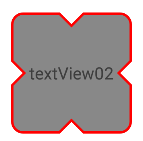
val shapeModel = ShapeAppearanceModel.builder()
.setAllCorners(RoundedCornerTreatment())
.setAllCornerSizes(dp2px(10F))
.setAllEdges(TriangleEdgeTreatment(dp2px(10F), true))
.build()
val backgroundDrawable = MaterialShapeDrawable(shapeModel).apply {
setTint(Color.GRAY)
paintStyle = Paint.Style.FILL_AND_STROKE
strokeWidth = dp2px(2F)
strokeColor = ContextCompat.getColorStateList(context, R.color.red)
}
textView02.background = backgroundDrawable
外边三角形

val shapeModel = ShapeAppearanceModel.builder()
.setAllCorners(RoundedCornerTreatment())
.setAllCornerSizes(dp2px(10F))
.setAllEdges(TriangleEdgeTreatment(dp2px(10F), false))
.build()
val backgroundDrawable = MaterialShapeDrawable(shapeModel).apply {
setTint(Color.GRAY)
paintStyle = Paint.Style.FILL_AND_STROKE
strokeWidth = dp2px(2F)
strokeColor = ContextCompat.getColorStateList(context, R.color.red)
}
(textView03.parent as ViewGroup).clipChildren = false
textView03.background = backgroundDrawable
气泡

val shapeModel = ShapeAppearanceModel.builder()
.setAllCornerSizes(dp2px(6F))
.setBottomEdge(
OffsetEdgeTreatment(
TriangleEdgeTreatment(dp2px(6F), false),
dp2px(30F)
)
)
.build()
val backgroundDrawable = MaterialShapeDrawable(shapeModel).apply {
setTint(Color.parseColor("#FA4B05"))
paintStyle = Paint.Style.FILL
}
(textView04.parent as ViewGroup).clipChildren = false
textView04.background = backgroundDrawable

val shapeModel = ShapeAppearanceModel.builder()
.setAllCornerSizes(dp2px(6F))
.setRightEdge(
OffsetEdgeTreatment(
TriangleEdgeTreatment(dp2px(6F), false),
dp2px(0F)
)
)
.build()
val backgroundDrawable = MaterialShapeDrawable(shapeModel).apply {
setTint(Color.parseColor("#FA4B05"))
paintStyle = Paint.Style.FILL
}
(textView05.parent as ViewGroup).clipChildren = false
textView05.background = backgroundDrawable
阴影

val shapeModel = ShapeAppearanceModel.builder()
.setAllCorners(RoundedCornerTreatment())
.setAllCornerSizes(dp2px(16F))
.build()
val backgroundDrawable = MaterialShapeDrawable(shapeModel).apply {
setTint(Color.GRAY)
paintStyle = Paint.Style.FILL
//绘制阴影
shadowCompatibilityMode = MaterialShapeDrawable.SHADOW_COMPAT_MODE_ALWAYS
initializeElevationOverlay(context)
setShadowColor(Color.RED)
elevation = dp2px(10F)
}
(textView08.parent as ViewGroup).clipChildren = false
textView08.background = backgroundDrawable






















 315
315











 被折叠的 条评论
为什么被折叠?
被折叠的 条评论
为什么被折叠?








