文章目录
HTML5 本地存储(localStorage & sessionStorage)
Cookie的缺点
在HTML4.01中,想要在浏览器端存储用户的某些数据时,我们一般只能使用Cookie来实现。
但是Cookie存在一些问题:
- 大小限制:大多数浏览器支持最大为4KB的Cookie。
- 数量限制:大多数浏览器只允许每个站点存储20个Cookie,如果想要存储更多Cookie,则旧的Cookie将会被丢弃。
- 有些浏览器还会对它们将接收的来自所有站点的Cookie总数做出绝对限制,通常为300个。
- Cookie默认情况下都会随着HTTP请求发送到后台,但是实际上大多数请求都是不需要Cookie的。
为了解决Cookie这种方式的限制,HTML5新增了3种全新的数据存储方式:localStorage、sessionStorage和indexedDB:
- localStorage用于永久保存客户端的少量数据。
- sessionStorage用于临时保存客户端的少量数据。
- indexedDB用于永久保存客户端的大量数据。
localStorage和sessionStorage区别
localStorage和sessionStorage是HTML5中提供的两个Web存储API,用于在浏览器端存储数据。
相同点
localStorage和sessionStorage都可以存储键值对数据,并且它们都是基于同源策略的。这意味着只有在相同的协议、主机名和端口号下,才能访问同一个localStorage或sessionStorage对象。
区别
localStorage:- 存储在
localStorage中的数据没有过期时间,除非被显式删除。 - 作用域为整个域名,在同一域名下的所有页面都可以访问同一个
localStorage对象。 - 每个域名的容量限制为5MB或更大。
- 存储在
sessionStorage:- 存储在
sessionStorage中的数据仅在当前会话期间有效。当用户关闭浏览器窗口时,sessionStorage中的数据将被删除。 - 作用域限制在当前窗口或标签页,不同的标签页或窗口无法共享同一个
sessionStorage对象。 - 容量限制则相对较小,一般为5MB以下。
- 存储在
以下是各个浏览器对于localStorage和sessionStorage容量限制的具体情况:
- Chrome:localStorage和sessionStorage的容量限制都为5MB。
- Firefox:localStorage和sessionStorage的容量限制都为10MB。
- Safari:localStorage和sessionStorage的容量限制都为5MB。
- Internet Explorer:localStorage和sessionStorage的容量限制都为10MB。
- Microsoft Edge:localStorage和sessionStorage的容量限制都为10MB。
localStorage
常用方法
| 方法 | 说明 |
|---|---|
| setItem(key, value) | 保持数据 |
| getItem(key) | 获取数据 |
| removeItem(key) | 删除数据 |
| clear() | 清空所有数据 |
| key(n) | 获取第n个值,n为整数 |
简单使用
<!DOCTYPE html>
<html>
<head>
<meta charset="utf-8" />
<title></title>
<style>
table {
border-collapse: collapse;
}
table td {
width: 100px;
line-height: 30px;
border: 1px solid #000;
text-align: center;
}
</style>
<script>
function Item(key, value) {
this.key = key;
this.value = value;
}
var arr = [];
function setTable() {
queryLocal();
var tbody = document.querySelector("tbody");
var html = "";
arr.forEach(function(value, index, array) {
html += `<tr>`;
html += `<td>${value.key}</td>`;
html += `<td>${value.value}</td>`;
html += `<td><button index="${index}">删除</button></td>`;
html += `</tr>`;
})
tbody.innerHTML = html;
setDelBtn();
}
function setDelBtn() {
var delBtns = document.querySelectorAll("tbody button");
for (var i = 0; i < delBtns.length; i++) {
delBtns[i].onclick = function() {
var index = this.getAttribute("index");
var delArr = arr.splice(index, 1);
delArr.forEach(function(value, index, array) {
deleteLocal(value.key);
})
setTable();
}
}
}
/**
* localStorage添加数据
*/
function addLocal(key, value) {
localStorage.setItem(key, value);
}
/**
* localStorage删除数据
*/
function deleteLocal(key) {
localStorage.removeItem(key);
}
/**
* localStorage清空数据
*/
function clearLocal() {
localStorage.clear();
}
/**
* localStorage获取所有数据
*/
function queryLocal() {
arr = [];
for (var i = 0; i < localStorage.length; i++) {
var key = localStorage.key(i);
var value = localStorage.getItem(key);
arr.push(new Item(key, value));
}
}
window.onload = function() {
var keyInput = document.getElementById("keyInput");
var valueInput = document.getElementById("valueInput");
var addBtn = document.getElementById("addBtn");
var queryBtn = document.getElementById("queryBtn");
var clearBtn = document.getElementById("clearBtn");
var table = document.getElementById("table");
addBtn.onclick = function() {
addLocal(keyInput.value, valueInput.value);
keyInput.value = "";
valueInput.value = "";
setTable();
}
queryBtn.onclick = function() {
setTable();
}
clearBtn.onclick = function() {
clearLocal();
setTable();
}
}
</script>
</head>
<body>
<p><label>key: <input id="keyInput" type="text"></label></p>
<p><label>value: <input id="valueInput" type="text"></label></p>
<p>
<input id="addBtn" type="button" value="增加">
<input id="queryBtn" type="button" value="查询">
<input id="clearBtn" type="button" value="清空">
</p>
<table id="table">
<thead>
<tr>
<td>key值</td>
<td>value值</td>
<td>删除</td>
</tr>
</thead>
<tbody> </tbody>
</table>
</body>
</html>
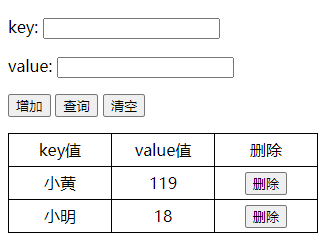
sessionStorage
常用方法
在HTML5中,我们可以使用sessionStorage对象来“暂时”保存客户端的少量数据。sessionStorage对象跟localStorage对象非常相似,两者有着完全相同的方法。
| 方法 | 说明 |
|---|---|
| setItem(key, value) | 保持数据 |
| getItem(key) | 获取数据 |
| removeItem(key) | 删除数据 |
| clear() | 清空所有数据 |
| key(n) | 获取第n个值,n为整数 |
简单使用
<!DOCTYPE html>
<html>
<head>
<meta charset="utf-8" />
<title></title>
<style>
table {
border-collapse: collapse;
}
table td {
width: 100px;
line-height: 30px;
border: 1px solid #000;
text-align: center;
}
</style>
<script>
function Item(key, value) {
this.key = key;
this.value = value;
}
var arr = [];
function setTable() {
queryLocal();
var tbody = document.querySelector("tbody");
var html = "";
arr.forEach(function(value, index, array) {
html += `<tr>`;
html += `<td>${value.key}</td>`;
html += `<td>${value.value}</td>`;
html += `<td><button index="${index}">删除</button></td>`;
html += `</tr>`;
})
tbody.innerHTML = html;
setDelBtn();
}
function setDelBtn() {
var delBtns = document.querySelectorAll("tbody button");
for (var i = 0; i < delBtns.length; i++) {
delBtns[i].onclick = function() {
var index = this.getAttribute("index");
var delArr = arr.splice(index, 1);
delArr.forEach(function(value, index, array) {
deleteLocal(value.key);
})
setTable();
}
}
}
/**
* sessionStorage添加数据
*/
function addLocal(key, value) {
sessionStorage.setItem(key, value);
}
/**
* sessionStorage删除数据
*/
function deleteLocal(key) {
sessionStorage.removeItem(key);
}
/**
* sessionStorage清空数据
*/
function clearLocal() {
sessionStorage.clear();
}
/**
* sessionStorage获取所有数据
*/
function queryLocal() {
arr = [];
for (var i = 0; i < sessionStorage.length; i++) {
var key = sessionStorage.key(i);
var value = sessionStorage.getItem(key);
arr.push(new Item(key, value));
}
}
window.onload = function() {
var keyInput = document.getElementById("keyInput");
var valueInput = document.getElementById("valueInput");
var addBtn = document.getElementById("addBtn");
var queryBtn = document.getElementById("queryBtn");
var clearBtn = document.getElementById("clearBtn");
var table = document.getElementById("table");
addBtn.onclick = function() {
addLocal(keyInput.value, valueInput.value);
keyInput.value = "";
valueInput.value = "";
setTable();
}
queryBtn.onclick = function() {
setTable();
}
clearBtn.onclick = function() {
clearLocal();
setTable();
}
}
</script>
</head>
<body>
<p><label>key: <input id="keyInput" type="text"></label></p>
<p><label>value: <input id="valueInput" type="text"></label></p>
<p>
<input id="addBtn" type="button" value="增加">
<input id="queryBtn" type="button" value="查询">
<input id="clearBtn" type="button" value="清空">
</p>
<table id="table">
<thead>
<tr>
<td>key值</td>
<td>value值</td>
<td>删除</td>
</tr>
</thead>
<tbody> </tbody>
</table>
</body>
</html>






















 1567
1567











 被折叠的 条评论
为什么被折叠?
被折叠的 条评论
为什么被折叠?








