1.写这之前最好会
Retrofit获取网络数据 和 Rxjava上游传下游
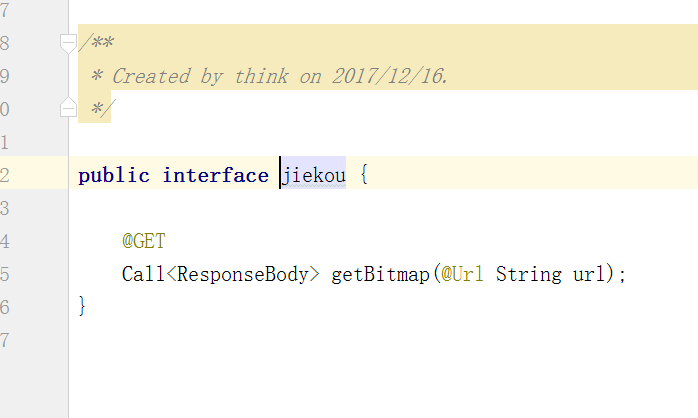
2.导包和添加网络权限
compile 'com.squareup.retrofit2:retrofit:2.1.0'
compile 'com.squareup.okhttp3:logging-interceptor:3.3.0'
compile 'com.squareup.retrofit2:converter-gson:2.1.0'
compile 'io.reactivex.rxjava2:rxjava:2.1.3'
compile 'io.reactivex.rxjava2:rxandroid:2.0.1'<uses-permission android:name="android.permission.INTERNET"></uses-permission>
3.创建接口类什么的我就不详说了
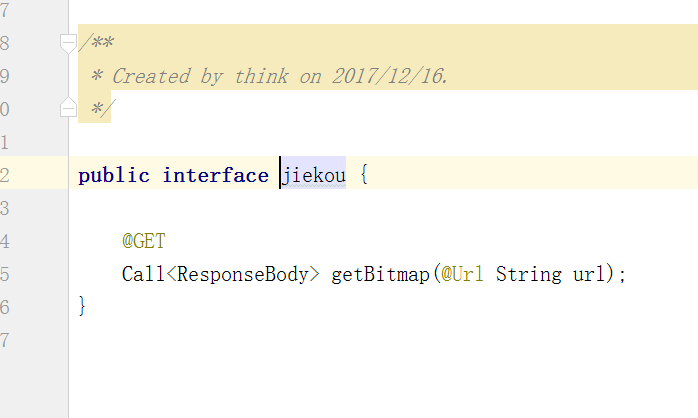
public interface jiekou {
@GET
Call<ResponseBody> getBitmap(@Url String url);
}
4.主布局
<?xml version="1.0" encoding="utf-8"?>
<LinearLayout xmlns:android="http://schemas.android.com/apk/res/android"
xmlns:app="http://schemas.android.com/apk/res-auto"
xmlns:tools="http://schemas.android.com/tools"
android:layout_width="match_parent"
android:layout_height="match_parent"
tools:context="comqq.example.hasee.myapplication.MainActivity"
android:orientation="vertical">
<ImageView
android:id="@+id/iv"
android:layout_width="400dp"
android:layout_height="400dp" />
<TextView
android:id="@+id/tv1"
android:layout_width="wrap_content"
android:layout_height="wrap_content" />
<TextView
android:id="@+id/tv2"
android:layout_width="wrap_content"
android:layout_height="wrap_content" />
<TextView
android:id="@+id/tv3"
android:layout_width="wrap_content"
android:layout_height="wrap_content" />
<LinearLayout
android:orientation="horizontal"
android:layout_width="match_parent"
android:layout_height="wrap_content">
<Button
android:text="质量压缩,保存到本地"
android:id="@+id/but1"
android:layout_width="wrap_content"
android:layout_height="wrap_content"
android:onClick="cc"
/>
<Button
android:text="采样率压缩"
android:id="@+id/but2"
android:layout_width="wrap_content"
android:layout_height="wrap_content"
android:onClick="cc"
/>
<Button
android:text="尺寸压缩"
android:id="@+id/but3"
android:layout_width="wrap_content"
android:layout_height="wrap_content"
android:onClick="cc"
/>
<Button
android:text="缩放图片2"
android:id="@+id/but4"
android:layout_width="wrap_content"
android:layout_height="wrap_content"
android:onClick="cc"
/>
</LinearLayout>
</LinearLayout>
5.主函数
package comqq.example.hasee.myapplication;
import android.graphics.Bitmap;
import android.graphics.BitmapFactory;
import android.graphics.Canvas;
import android.graphics.Matrix;
import android.graphics.Rect;
import android.os.Environment;
import android.support.v7.app.AppCompatActivity;
import android.os.Bundle;
import android.view.View;
import android.widget.ImageView;
import android.widget.TextView;
import android.widget.Toast;
import java.io.ByteArrayInputStream;
import java.io.ByteArrayOutputStream;
import java.io.File;
import java.io.FileOutputStream;
import java.io.IOException;
import java.io.InputStream;
import java.util.function.Consumer;
import io.reactivex.Observable;
import io.reactivex.ObservableEmitter;
import io.reactivex.ObservableOnSubscribe;
import io.reactivex.android.schedulers.AndroidSchedulers;
import io.reactivex.schedulers.Schedulers;
import okhttp3.ResponseBody;
import retrofit2.Retrofit;
public class MainActivity extends AppCompatActivity {
private ImageView iv;
private TextView tv1,tv2,tv3;
private String baseUrl = "http://pic.xiami.net";
private String url = "http://pic9.nipic.com/20100823/4361515_000842599423_2.jpg";
private int contentLength;
@Override
protected void onCreate(Bundle savedInstanceState) {
super.onCreate(savedInstanceState);
setContentView(R.layout.activity_main);
iv=findViewById(R.id.iv);
tv1=findViewById(R.id.tv1);
tv2=findViewById(R.id.tv2);
tv3=findViewById(R.id.tv3);
}
public void cc(View view) throws IOException {
switch (view.getId()) {
case R.id.but1:
Observable.create(new ObservableOnSubscribe<String>() {
@Override
public void subscribe(ObservableEmitter<String> e) throws Exception {
ResponseBody body = new Retrofit.Builder()
.baseUrl(baseUrl)//资源地址
.build()
.create(jiekou.class)//接口
.getBitmap(url)//这是图片地址
.execute()//同步请求
.body();
contentLength = (int) body.contentLength() / 1024;
InputStream stream = body.byteStream();
//得到图片的Bitmap
Bitmap bitmap = BitmapFactory.decodeStream(stream);
ByteArrayOutputStream baos = new ByteArrayOutputStream();
//质量压缩方法,这里100表示不压缩,把压缩后的数据存放到baos中
bitmap.compress(Bitmap.CompressFormat.JPEG, 100, baos);
int options = 100;
while (baos.toByteArray().length / 1024 > 100) { //循环判断如果压缩后图片是否大于100kb,大于继续压缩
//重置baos即清空baos
baos.reset();
//这里压缩options%,把压缩后的数据存放到baos中
bitmap.compress(Bitmap.CompressFormat.JPEG, options, baos);
options -= 10;//每次都减少10
}
//这是要存放图片的地址
File file = new File(Environment.getExternalStorageDirectory(), "load3.jpg");
FileOutputStream out = new FileOutputStream(file);
//开始往地址里面图片
out.write(baos.toByteArray());
out.close();
baos.close();
e.onNext(file.getPath());
}
})
.subscribeOn(Schedulers.io())
.observeOn(AndroidSchedulers.mainThread())
.subscribe(new io.reactivex.functions.Consumer<String>() {
@Override
public void accept(String s) throws Exception {
tv1.setText("原始大小:" + contentLength + "kb");
File file = new File(s);
int fileLenth = (int) (file.length() / 1024);
tv2.setText("保存后大小:" + fileLenth + "kb");
Bitmap bitmap = BitmapFactory.decodeFile(s);
int byteCount = bitmap.getByteCount() / 1024;
tv3.setText("加载到内存的大小:" + byteCount);
iv.setImageBitmap(bitmap);
}
});
break;
case R.id.but2:
Observable.create(new ObservableOnSubscribe<String>() {
@Override
public void subscribe(ObservableEmitter<String> e) throws Exception {
ResponseBody body = new Retrofit.Builder()
.baseUrl(baseUrl)
.build()
.create(jiekou.class)
.getBitmap(url)
.execute()
.body();
contentLength = (int) body.contentLength() / 1024;
InputStream stream = body
.byteStream();
File file = new File(Environment.getExternalStorageDirectory(), "load4.jpg");
FileOutputStream out = new FileOutputStream(file);
out.write(body.bytes());
out.close();
String filePath = file.getPath();
e.onNext(filePath);
}
})
.subscribeOn(Schedulers.io())
.observeOn(AndroidSchedulers.mainThread())
.subscribe(new io.reactivex.functions.Consumer<String>() {
@Override
public void accept(String path) throws Exception {
tv1.setText("原始大小:" + contentLength + "kb");
File file = new File(path);
int fileLenth = (int) (file.length() / 1024);
tv2.setText("保存后大小:" + fileLenth + "kb");
//使用采样率进行压缩
BitmapFactory.Options newOpts = new BitmapFactory.Options();
//开始读入图片,此时把options.inJustDecodeBounds 设回true了
newOpts.inJustDecodeBounds = true;
//此时返回bitmap为空
Bitmap bitmap = BitmapFactory.decodeFile(path, newOpts);
newOpts.inJustDecodeBounds = false;
int w = newOpts.outWidth;
int h = newOpts.outHeight;
//现在主流手机比较多是1280*720分辨率,所以高和宽我们设置为
//这里设置高度为1280f
float hh = 1280f;
//这里设置宽度为720f
float ww = 720f;
//缩放比。由于是固定比例缩放,只用高或者宽其中一个数据进行计算即可
//be=1表示不缩放
int be = 1;
if (w > h && w > ww) {//如果宽度大的话根据宽度固定大小缩放
be = (int) (newOpts.outWidth / ww);
} else if (w < h && h > hh) {//如果高度高的话根据高度固定大小缩放
be = (int) (newOpts.outHeight / hh);
}
if (be <= 0) {
be = 1;
}
//设置缩放比例
newOpts.inSampleSize = be;
//重新读入图片,注意此时已经把options.inJustDecodeBounds 设回false了
bitmap = BitmapFactory.decodeFile(path, newOpts);
//压缩好比例大小后再进行质量压缩
ByteArrayOutputStream baos = new ByteArrayOutputStream();
bitmap.compress(Bitmap.CompressFormat.JPEG, 100, baos);//质量压缩方法,这里100表示不压缩,把压缩后的数据存放到baos中
int options = 100;
while (baos.toByteArray().length / 1024 > 100) { //循环判断如果压缩后图片是否大于100kb,大于继续压缩
//重置baos即清空baos
baos.reset();
//这里压缩options%,把压缩后的数据存放到baos中
bitmap.compress(Bitmap.CompressFormat.JPEG, options, baos);
options -= 10;//每次都减少10
}
int len = baos.toByteArray().length / 1024;
tv3.setText("内存中的大小:" + len + "kb");
//把压缩后的数据baos存放到ByteArrayInputStream中
ByteArrayInputStream isBm = new ByteArrayInputStream(baos.toByteArray());
//把ByteArrayInputStream数据生成图片
Bitmap bitmap3 = BitmapFactory.decodeStream(isBm, null, null);
tv3.setText("保存后大小:" + fileLenth + "kb"+"bitmap:"+bitmap3.getByteCount()/1024+"--");
iv.setImageBitmap(bitmap3);
}
});
break;
case R.id.but3:
Observable.create(new ObservableOnSubscribe<String>() {
@Override
public void subscribe(ObservableEmitter<String> e) throws Exception {
ResponseBody body = new Retrofit.Builder()
.baseUrl(baseUrl)
.build()
.create(jiekou.class)
.getBitmap(url)
.execute()
.body();
contentLength = (int) body.contentLength() / 1024;
InputStream stream = body
.byteStream();
Bitmap bmp = BitmapFactory.decodeStream(stream);
// 尺寸压缩倍数,值越大,图片尺寸越小
int ratio = 2;
// 压缩Bitmap到对应尺寸
//int width,宽 int height,高 Config config,决定图片质量.
Bitmap result = Bitmap.createBitmap(bmp.getWidth() / ratio, bmp.getHeight() / ratio, Bitmap.Config.ARGB_8888);
Canvas canvas = new Canvas(result);
Rect rect = new Rect(0, 0, bmp.getWidth() / ratio, bmp.getHeight() / ratio);
canvas.drawBitmap(bmp, null, rect, null);
ByteArrayOutputStream baos = new ByteArrayOutputStream();
// 把压缩后的数据存放到baos中
result.compress(Bitmap.CompressFormat.JPEG, 100, baos);
File file = new File(Environment.getExternalStorageDirectory(), "load5.jpg");
FileOutputStream fos = new FileOutputStream(file);
fos.write(baos.toByteArray());
fos.flush();
fos.close();
String filePath = file.getPath();
e.onNext(filePath);
}
})
.subscribeOn(Schedulers.io())
.observeOn(AndroidSchedulers.mainThread())
.subscribe(new io.reactivex.functions.Consumer<String>() {
@Override
public void accept(String path) throws Exception {
tv1.setText("原始大小:" + contentLength + "kb");
File file = new File(path);
int fileLenth = (int) (file.length() / 1024);
tv2.setText("保存后大小:" + fileLenth + "kb");
Bitmap bitmap = BitmapFactory.decodeFile(path);
int byteCount = bitmap.getByteCount() / 1024;
tv3.setText("加载到内存的大小:" + byteCount);
iv.setImageBitmap(bitmap);
}
});
break;
case R.id.but4:
Observable.create(new ObservableOnSubscribe<String>() {
@Override
public void subscribe(ObservableEmitter<String> e) throws Exception {
ResponseBody body = new Retrofit.Builder()
.baseUrl(baseUrl)
.build()
.create(jiekou.class)
.getBitmap(url)
.execute()
.body();
contentLength = (int) body.contentLength() / 1024;
InputStream stream = body
.byteStream();
Bitmap image = BitmapFactory.decodeStream(stream);
ByteArrayOutputStream out = new ByteArrayOutputStream();
image.compress(Bitmap.CompressFormat.JPEG, 85, out);
int size = contentLength;
//--原大小/内存小小后,开平方根.
float zoom = (float)Math.sqrt(size * 1024 / (float)out.toByteArray().length);
//
Matrix matrix = new Matrix();
matrix.setScale(zoom, zoom);
Bitmap result = Bitmap.createBitmap(image, 0, 0, image.getWidth(), image.getHeight(), matrix, true);
//清空.
out.reset();
result.compress(Bitmap.CompressFormat.JPEG, 85, out);
while(out.toByteArray().length > size * 1024){
Toast.makeText(MainActivity.this,out.toByteArray().length+"***", Toast.LENGTH_SHORT).show();
matrix.setScale(0.9f, 0.9f);
result = Bitmap.createBitmap(result, 0, 0, result.getWidth(), result.getHeight(), matrix, true);
out.reset();
result.compress(Bitmap.CompressFormat.JPEG, 85, out);
}
File file = new File(Environment.getExternalStorageDirectory(), "load6.jpg");
FileOutputStream fos = new FileOutputStream(file);
fos.write(out.toByteArray());
fos.flush();
fos.close();
String filePath = file.getPath();
e.onNext(filePath);
}
})
.subscribeOn(Schedulers.io())
.observeOn(AndroidSchedulers.mainThread())
.subscribe(new io.reactivex.functions.Consumer<String>() {
@Override
public void accept(String path) throws Exception {
tv1.setText("原始大小:" + contentLength + "kb");
File file = new File(path);
int fileLenth = (int) (file.length() / 1024);
tv2.setText("保存后大小:" + fileLenth + "kb");
Bitmap bitmap = BitmapFactory.decodeFile(path);
int byteCount = bitmap.getByteCount() / 1024;
tv3.setText("加载到内存的大小:" + byteCount);
iv.setImageBitmap(bitmap);
}
});
break;
}
}
}





















 958
958











 被折叠的 条评论
为什么被折叠?
被折叠的 条评论
为什么被折叠?








