记录
—>>>>> GlusterFS分布式存储系统
https://www.cnblogs.com/wsnbba/p/10203870.html
日志位置

问题记录
1、启动报错
yum install centos-release-gluster
yum install -y glusterfs glusterfs-server glusterfs-fuse glusterfs-rdma
[2022-01-09 08:08:00.562893 +0000] E [rpc-transport.c:282:rpc_transport_load] 0-rpc-transport: /usr/lib64/glusterfs/9.4/rpc-transport/socket.so: symbol SSL_CTX_get0_param, version libssl.so.10 not defined in file libssl.so.10 with link time reference
[2022-01-09 08:08:00.562923 +0000] W [rpc-transport.c:286:rpc_transport_load] 0-rpc-transport: volume 'socket.management': transport-type 'socket' is not valid or not found on this machine
[2022-01-09 08:08:00.562931 +0000] W [rpcsvc.c:1987:rpcsvc_create_listener] 0-rpc-service: cannot create listener, initing the transport failed
[2022-01-09 08:08:00.562939 +0000] E [MSGID: 106244] [glusterd.c:1843:init] 0-management: creation of listener failed
[2022-01-09 08:08:00.562956 +0000] E [MSGID: 101019] [xlator.c:643:xlator_init] 0-management: Initialization of volume failed. review your volfile again. [{name=management}]
[2022-01-09 08:08:00.562964 +0000] E [MSGID: 101066] [graph.c:425:glusterfs_graph_init] 0-management: initializing translator failed
[2022-01-09 08:08:00.562971 +0000] E [MSGID: 101176] [graph.c:777:glusterfs_graph_activate] 0-graph: init failed
[2022-01-09 08:08:00.563226 +0000] W [glusterfsd.c:1429:cleanup_and_exit] (-->/usr/sbin/glusterd(glusterfs_volumes_init+0xaa) [0x7f2648baf7da] -->/usr/sbin/glusterd(glusterfs_process_volfp+0x236) [0x7f2648baf716] -->/usr/sbin/glusterd(cleanup_and_exit+0x6b) [0x7f2648baea6b] ) 0-: received signum (-1), shutting down
[2022-01-09 08:08:24.173041 +0000] I [MSGID: 100030] [glusterfsd.c:2683:main] 0-/usr/sbin/glusterd: Started running version [{arg=/usr/sbin/glusterd}, {version=9.4}, {cmdlinestr=/usr/sbin/glusterd -p /var/run/glusterd.pid --log-level INFO}]
[2022-01-09 08:08:24.175748 +0000] I [glusterfsd.c:2418:daemonize] 0-glusterfs: Pid of current running process is 308
[2022-01-09 08:08:24.185943 +0000] I [MSGID: 106478] [glusterd.c:1474:init] 0-management: Maximum allowed open file descriptors set to 65536
[2022-01-09 08:08:24.186239 +0000] I [MSGID: 106479] [glusterd.c:1550:init] 0-management: Using /var/lib/glusterd as working directory
[2022-01-09 08:08:24.186260 +0000] I [MSGID: 106479] [glusterd.c:1556:init] 0-management: Using /var/run/gluster as pid file working directory
[2022-01-09 08:08:24.193259 +0000] E [rpc-transport.c:282:rpc_transport_load] 0-rpc-transport: /usr/lib64/glusterfs/9.4/rpc-transport/socket.so: symbol SSL_CTX_get0_param, version libssl.so.10 not defined in file libssl.so.10 with link time reference
[2022-01-09 08:08:24.193299 +0000] W [rpc-transport.c:286:rpc_transport_load] 0-rpc-transport: volume 'socket.management': transport-type 'socket' is not valid or not found on this machine

yum -y install openssl-devel
2、pod pvc 错误
line 60: type ‘features/utime’ is not valid or not found on this machine
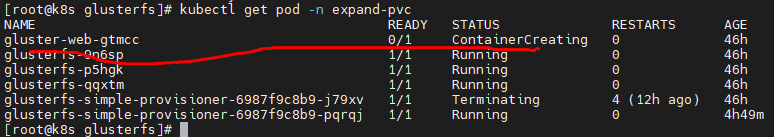

3、客户端挂载失败
[hadoop@hadoop03 glusterfs]$ sudo mount.glusterfs hadoop01:/data /mnt/
Mounting glusterfs on /mnt/ failed.
[hadoop@hadoop03 glusterfs]$ sudo gluster volume info
Volume Name: test-glusterfs-volume
Type: Distribute
Volume ID: 099c37f3-adf4-4a38-bace-c0a4996dc437
Status: Started
Snapshot Count: 0
Number of Bricks: 3
Transport-type: tcp
Bricks:
Brick1: hadoop01:/data
Brick2: hadoop02:/data
Brick3: hadoop03:/data
Options Reconfigured:
storage.fips-mode-rchecksum: on
transport.address-family: inet
nfs.disable: on

额…发现挂载的是卷而不是具体存储路径…好吧记录下…

4、glusterfs k8s pod 服务启动不了

因为是配置的网络模式 hostNetwork: true;注意宿主机是不是已启动glusterfs服务、关闭宿主机glusterfs pod启动
4.1 另外的原因
在宿主机上安装过gluster 在/var/lib/gluster 路径下的文件未删除,后来 kubectl apply -f glusterfs-daemonset.yaml ,pod 过载到这个路径导致看不懂的错误,删除/var/lib/gluster文件下的内容,重新 kubectl apply -f glusterfs-daemonset.yaml 即可


5、glusterfs input/output error



https://docs.rackspace.com/support/how-to/glusterfs-troubleshooting/
https://cloud.tencent.com/developer/article/1101876

0-glusterfs: failed to set volfile server: File exists
https://stackoverflow.com/questions/60683873/0-glusterfs-failed-to-set-volfile-server-file-exists
[root@k8s-storage-02 /]# gluster volume info vol_ed8913602dbbc0510a6ecf8ad3bf941b
Volume Name: vol_ed8913602dbbc0510a6ecf8ad3bf941b
Type: Replicate
Volume ID: 7f334d29-70fc-49e8-aec3-d74b470865df
Status: Started
Snapshot Count: 0
Number of Bricks: 1 x 3 = 3
Transport-type: tcp
Bricks:
Brick1: 10.0.2.45:/var/lib/heketi/mounts/vg_094f45cfcd0ff5815c3914723876c69e/brick_5a398d6130306007bd2c72d0cf53d947/brick
Brick2: 10.0.2.46:/var/lib/heketi/mounts/vg_1f3f18f36dae1a1d968713e583b7972a/brick_44590fc606e77a08c405fe789abbe514/brick
Brick3: 10.0.2.44:/var/lib/heketi/mounts/vg_a04ab1f3fafb5b88709b6354df22ea3e/brick_5a423d1cdee47f93f0f3a62b7a329ef2/brick
Options Reconfigured:
user.heketi.id: ed8913602dbbc0510a6ecf8ad3bf941b
transport.address-family: inet
nfs.disable: on
performance.client-io-threads: off
[root@k8s-storage-02 /]# gluster volume status vol_ed8913602dbbc0510a6ecf8ad3bf941b
Status of volume: vol_ed8913602dbbc0510a6ecf8ad3bf941b
Gluster process TCP Port RDMA Port Online Pid
------------------------------------------------------------------------------
Brick 10.0.2.45:/var/lib/heketi/mounts/vg_0
94f45cfcd0ff5815c3914723876c69e/brick_5a398
d6130306007bd2c72d0cf53d947/brick N/A N/A N N/A
Brick 10.0.2.44:/var/lib/heketi/mounts/vg_a
04ab1f3fafb5b88709b6354df22ea3e/brick_5a423
d1cdee47f93f0f3a62b7a329ef2/brick 49531 0 Y 4117
Self-heal Daemon on localhost N/A N/A N N/A
Self-heal Daemon on k8s-storage-01 N/A N/A N N/A
Task Status of Volume vol_ed8913602dbbc0510a6ecf8ad3bf941b
------------------------------------------------------------------------------
There are no active volume tasks
[root@k8s-storage-02 /]# gluster volume status vol_ed8913602dbbc0510a6ecf8ad3bf941b
Status of volume: vol_ed8913602dbbc0510a6ecf8ad3bf941b
Gluster process TCP Port RDMA Port Online Pid
------------------------------------------------------------------------------
Brick 10.0.2.45:/var/lib/heketi/mounts/vg_0
94f45cfcd0ff5815c3914723876c69e/brick_5a398
d6130306007bd2c72d0cf53d947/brick N/A N/A N N/A
Brick 10.0.2.44:/var/lib/heketi/mounts/vg_a
04ab1f3fafb5b88709b6354df22ea3e/brick_5a423
d1cdee47f93f0f3a62b7a329ef2/brick 49531 0 Y 4117
Self-heal Daemon on localhost N/A N/A N N/A
Self-heal Daemon on k8s-storage-01 N/A N/A N N/A
Task Status of Volume vol_ed8913602dbbc0510a6ecf8ad3bf941b
------------------------------------------------------------------------------
There are no active volume tasks
[root@k8s-storage-02 /]# gluster volume stop vol_ed8913602dbbc0510a6ecf8ad3bf941b
Stopping volume will make its data inaccessible. Do you want to continue? (y/n) y
volume stop: vol_ed8913602dbbc0510a6ecf8ad3bf941b: success
[root@k8s-storage-02 /]# gluster volume status vol_ed8913602dbbc0510a6ecf8ad3bf941b
Volume vol_ed8913602dbbc0510a6ecf8ad3bf941b is not started
[root@k8s-storage-02 /]# gluster volume start vol_ed8913602dbbc0510a6ecf8ad3bf941b
volume start: vol_ed8913602dbbc0510a6ecf8ad3bf941b: success
[root@k8s-storage-02 /]# gluster volume status vol_ed8913602dbbc0510a6ecf8ad3bf941b
Status of volume: vol_ed8913602dbbc0510a6ecf8ad3bf941b
Gluster process TCP Port RDMA Port Online Pid
------------------------------------------------------------------------------
Brick 10.0.2.45:/var/lib/heketi/mounts/vg_0
94f45cfcd0ff5815c3914723876c69e/brick_5a398
d6130306007bd2c72d0cf53d947/brick 49167 0 Y 75428
Brick 10.0.2.44:/var/lib/heketi/mounts/vg_a
04ab1f3fafb5b88709b6354df22ea3e/brick_5a423
d1cdee47f93f0f3a62b7a329ef2/brick 49531 0 Y 76051
Self-heal Daemon on localhost N/A N/A Y 75449
Self-heal Daemon on k8s-storage-01 N/A N/A N N/A
Task Status of Volume vol_ed8913602dbbc0510a6ecf8ad3bf941b
------------------------------------------------------------------------------
There are no active volume tasks
6、GlusterFS故障模拟
https://my.oschina.net/u/4321476/blog/3826738
7、glusterfs 使用小结
https://blog.51cto.com/nosmoking/1710133
8、glusterfs 小文件优化
https://blog.csdn.net/xiaofei0859/article/details/53467336
9、Glusterfs下读写请求的处理流程
https://www.cnblogs.com/chaozhu/p/6402000.html
常用命令
gluster volume info

gluster volume info xxxxx
[root@k8s 00]# gluster volume info vol_d4c379a9fd02de7a9bc1a59ac3ece02b
Volume Name: vol_d4c379a9fd02de7a9bc1a59ac3ece02b
Type: Replicate
Volume ID: 19558c08-c2b9-4500-a2e6-2c73660f9fc5
Status: Started
Snapshot Count: 0
Number of Bricks: 1 x 2 = 2
Transport-type: tcp
Bricks:
Brick1: 10.0.2.35:/var/lib/heketi/mounts/vg_f47e1d26a2086bb2121f00512259f0e0/brick_00313ded6f8f323b6eea103d84b6f43b/brick
Brick2: 10.0.2.33:/var/lib/heketi/mounts/vg_250a0c9d90faa2ad4b39b9dbe6c98866/brick_3bd9d75ae41f4c845408f4d06dca4641/brick
Options Reconfigured:
user.heketi.id: d4c379a9fd02de7a9bc1a59ac3ece02b
transport.address-family: inet
nfs.disable: on
performance.client-io-threads: off
volume 配置参数
gluster volume set VOLNAME OPTION PARAMETER
配置参数:https://rajeshjoseph.gitbooks.io/test-guide/content/cluster/chap-Managing_Gluster_Volumes.html
通过命令查看副本文件的扩展属性
[root@k8s 00]# getfattr -m . -d -e hex /var/lib/heketi/mounts/vg_f47e1d26a2086bb2121f00512259f0e0/brick_00313ded6f8f323b6eea103d84b6f43b/brick
getfattr: Removing leading '/' from absolute path names
# file: var/lib/heketi/mounts/vg_f47e1d26a2086bb2121f00512259f0e0/brick_00313ded6f8f323b6eea103d84b6f43b/brick
trusted.gfid=0x00000000000000000000000000000001
trusted.glusterfs.volume-id=0x19558c08c2b94500a2e62c73660f9fc5
[root@k8s 00]#
heketi-cli 命令
[root@k8s kubernetes]# heketi-cli --user=admin --secret='My Secret' --server=http://10.1.241.85:8080 volume info d4c379a9fd02de7a9bc1a59ac3ece02b
Name: vol_d4c379a9fd02de7a9bc1a59ac3ece02b
Size: 1
Volume Id: d4c379a9fd02de7a9bc1a59ac3ece02b
Cluster Id: 563efc153a15e62560fd0afedd3a61fd
Mount: 10.0.2.35:vol_d4c379a9fd02de7a9bc1a59ac3ece02b
Mount Options: backup-volfile-servers=10.0.2.34,10.0.2.33
Block: false
Free Size: 0
Reserved Size: 0
Block Hosting Restriction: (none)
Block Volumes: []
Durability Type: replicate
Distribute Count: 1
Replica Count: 2
Snapshot Factor: 1.00
heketi 问题
[root@k8s kubernetes]# heketi-cli --user=admin --secret='My Secret' --server=http://10.1.241.85:8080 volume list
Error: Invalid JWT token: Token used before issued (client and server clocks may differ)
heketi 服务器 | heketi-cli 时间不一致导致
注意: 多个master的需要所有master 宿主机都得匹配
GlusterFS博客记录
1、k8s集群动态存储管理GlusterFS及使用Heketi扩容GlusterFS集群
https://www.cnblogs.com/dukuan/p/9954094.html
2、—>> Centos7下GlusterFS分布式存储集群环境部署记录
https://www.cnblogs.com/kevingrace/p/8743812.html
3、glusterfs 详解
https://czero000.github.io/tags/glusterfs/
4、glusterfs介绍使用
https://www.cnblogs.com/netonline/p/9107859.html
5、深入理解GlusterFS之数据均衡
http://blog.itpub.net/31547898/viewspace-2168800/
6、存储之我见
https://blog.csdn.net/baidu_17173809/category_5942909.html
7、GlusterFS的一次节点重置和恢复
http://www.javashuo.com/article/p-dgyyueka-ho.html
8、Add and remove GlusterFS servers
https://docs.rackspace.com/support/how-to/add-and-remove-glusterfs-servers
9、Recover from a failed server in a GlusterFS array
https://docs.rackspace.com/support/how-to/recover-from-a-failed-server-in-a-glusterfs-array
10、分布式文件系统GlusterFS介绍
11、glusterfs多节点性能测试
http://www.doc88.com/p-7018698209799.html
https://cloud.tencent.com/developer/article/1104136


Glusterfs + NFS
通过glusterfs+NFS+service供k8s使用存储
通过nfs-ganesha实现nfs客户端挂载glusterfs虚拟卷
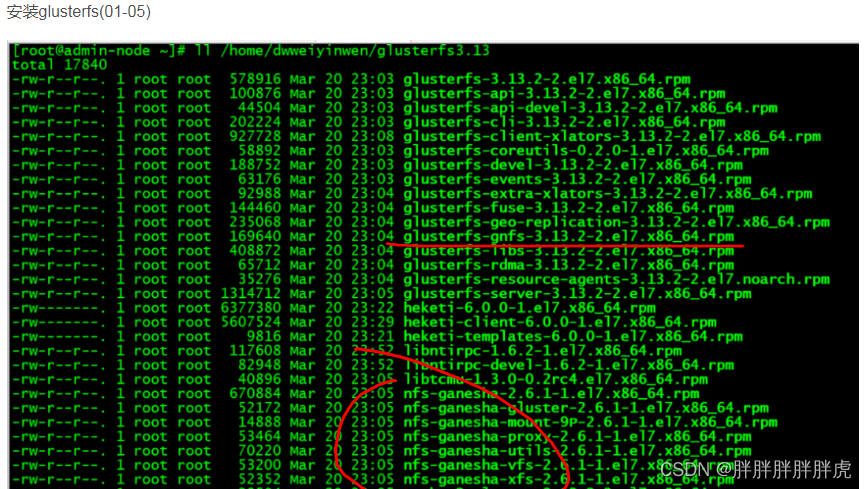
[root@hadoop02 /]# gluster volume info
Volume Name: vol_distributed
Type: Distribute
Volume ID: 9ef58dda-ea8e-45ae-91e0-dc3d9ce277e6
Status: Started
Snapshot Count: 0
Number of Bricks: 1
Transport-type: tcp
Bricks:
Brick1: 192.168.153.102:/glusterfs/vol1
Options Reconfigured:
transport.address-family: inet
storage.fips-mode-rchecksum: on
nfs.disable: on
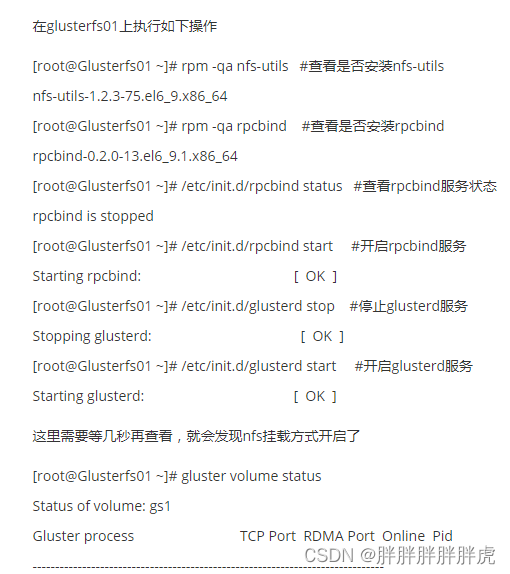
NFS
—>>> https://www.modb.pro/db/396465
gluster volume set <volume_name> nfs.disable off
nfs-ganasha
cat /etc/ganesha/ganesha.conf
EXPORT{
Export_Id = 1 ; # Export ID unique to each export
Path = "/gv0"; # Path of the volume to be exported. Eg: "/test_volume"
FSAL {
name = GLUSTER;
hostname = "${ip}"; #one of the nodes in the trusted pool
volume = "gv0"; # Volume name. Eg: "test_volume"
}
Access_type = RW; # Access permissions
Squash = No_root_squash; # To enable/disable root squashing
Disable_ACL = TRUE; # To enable/disable ACL
Pseudo = "/gv0_pseudo"; # NFSv4 pseudo path for this export. Eg: "/test_volume_pseudo"
Protocols = "3","4" ; # NFS protocols supported
Transports = "UDP","TCP" ; # Transport protocols supported
SecType = "sys"; # Security flavors supported
}
GlusterFS vs. CephFS性能对比研究
https://blog.csdn.net/bjchenxu/article/details/107036274
https://blog.csdn.net/elvishehai/article/details/107222257
系列博客
https://rajeshjoseph.gitbooks.io/test-guide/content/
GlusterFs教程第12章:GlusterFs存储卷管理
https://www.hellodemos.com/hello-glusterfs/glusterfs-demos.html
1、五光十色
https://www.cnblogs.com/wuhg/category/1356968.html
2、散尽浮华
https://www.cnblogs.com/kevingrace/p/8709544.html
3、glusterfs
https://www.cnblogs.com/wuhg/category/1356968.html
4、刘爱贵博士
https://blog.csdn.net/liuaigui/article/details/17331557
问题记录
Heketi 启动失败
All subvolumes are down. Going offline until at least one of them comes back up.
/var/lib/kubelet/plugins/kubernetes.io/glusterfs/db/heketi-56db8667f5-lwxhh-glusterfs.log
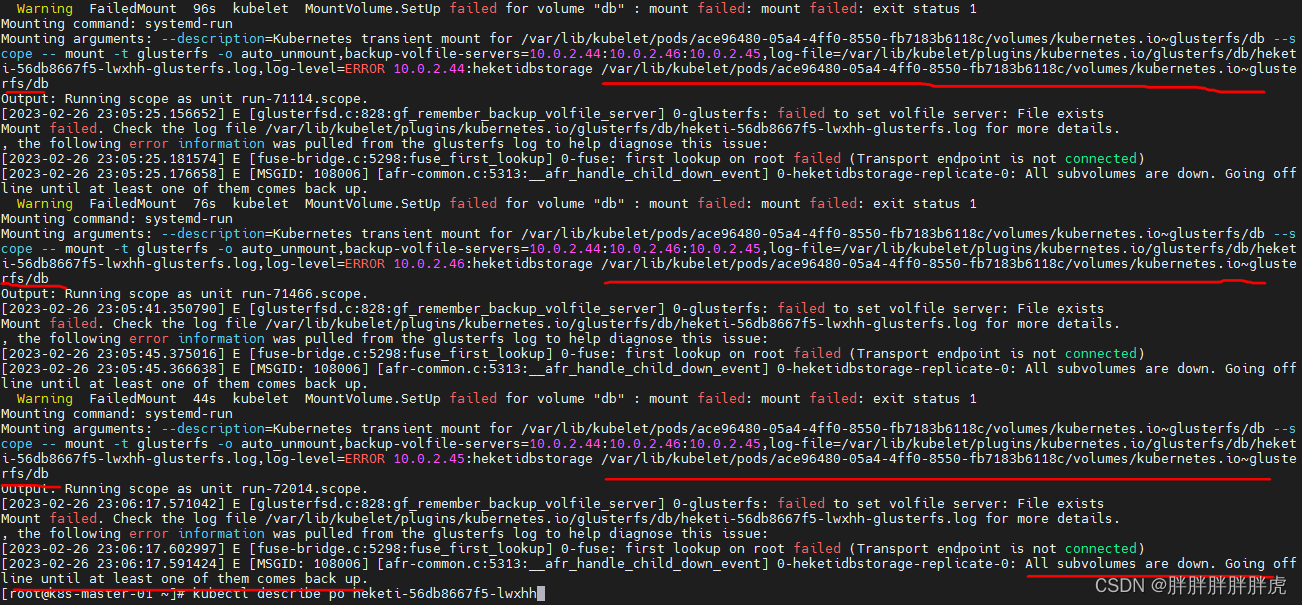
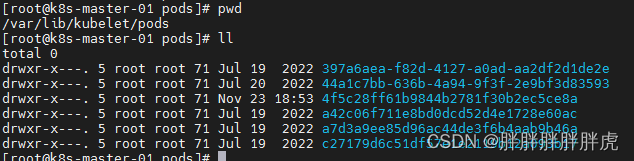
/var/lib/kubelet/pods/ace96480-05a4-4ff0-8550-fb7183b6118c/volumes/kubernetes.io~glusterfs/db
























 2354
2354











 被折叠的 条评论
为什么被折叠?
被折叠的 条评论
为什么被折叠?








