免流后热点共享软件,支持win10
下载链接https://download.csdn.net/download/qq_15947787/10863676
电脑装PdaNetA4183,手机装pdanet-kbguider.com与[KBGUIDER Cracked]FoxFi Key。正常使用即可
Lots of readers had been searching and requesting for a way to stop PdaNet from disconnecting, and even crack of this app and Foxfi key following my last post on Best three Methods To Share Your Connections With computers.
Many get frustrated sometimes while browsing on there PC through the PdaNet Wifi we shared to our different laptops and desktops because it keeps disconnecting, especially whenever you have used up to 50MB of internet data. which has now forced many people and even you reading right now searching for pdanet serial number everywhere on the Internet, anyway you have come to the right place.
PdaNet app is a free version which have some limitations like 50MB caped per connection. This simply means that your connection automatically stops immediately you have exhausted the caped 50MB for better understanding you can only use just 50mb each time you power your PC Internet through this application.
If you are looking for a means to unlock PdaNet Cape and want to enjoy tethering without usage limit, then believe me you have come to the right place. Because here You are going to learn the Best and exact working trick You can get anywhere on How to unlock both Android, BlackBerry, iPhone and PC versions without paying a Diem. But first let's get a short description of what this app it's all about.
WHAT IS PDANET?
PdaNet is a powerful app used mainly for sharing or tethering mobile’s internet connection between two devices especially mobile device and a PC.
With this, you don't really need both device to have WiFi technology as it can tether through WiFi, Bluetooth, and USB connections.
PdaNet is very easy to setup on both PC and Smartphone. Plus Netloop, Netify, OpenVPN, Psiphon, simpleserver, Tweakware, syphon shield, and all other VPNs for free browsing can be shared or tethered via USB or WiFi Hotspot with any other internet browsing devices.
One great features that makes app out perform other tethering app is that it tethers even VPN data from your phone which your normal tethering apps on your phone can't do. This app is the solution and the best app to easily use your Psiphon, Simple Android Server, Netify, http Injector, Net loop, and even Tweakware app cheats on PC.
Why you have to unlock PdaNet?
PdaNet’s free version comes with a usage limit of (40-50MB). If you have reached that limit, your internet connection will be disconnected, the connection automatically stops immediately in your PC. And You will Now again you have to reconnect to internet if you want to access the internet in PC. If you want to use this app without any disconnections or disturbance, you will have to purchase the PdaNet key to get rid of those disconnections. But don’t worry, here i have shared the full version and you don’t need to buy any key or serial. Let’s get started and unlock this great app.
REQUIREMENTS
1. PdaNet app for PC and android. Download them from the provided link below.
2. Your android phone
3. Your PC
4. Original USB data cable
You might also like....How to identify Original USB
WHERE CAN I DOWNLOAD PDANET?
Download Link PC Windows 10/8/7/Vista/XP (both 32/64bit) Click HERE
Download Link Mac OS (5.0 or above) Click HERE
Download Link Android (apk) Click HERE
For all other devices like iphone, blackberry, tablet download links coming soon. so stay in touch.
NOTE: You must download and install both the phone version and PC version. I have Provided the download link above.
Step by Step Guide on How to UNLOCK PdaNet PREMIUM PRO for Free
Step 1: After installing on both Android or phone and Windows or computer.
Step 2: Go to this Web Page and wait for 10seconds click on “Skip” as shown below.
Step 3: You will be redirected to Datafilehost.com/link, make sure You unmarke => Download with Secured Download manager. Click on download botton see pictures below.
Step 4: Now install the downloaded app in your Android device. After installing the app, simply launch it and it will automatically detect the PdaNet app on your phone and open it through the app thereby unlocking it. check the status of the app as shown below.
....Now no more disconnection. flex as you like.
Conculsion
Android tethering and hotspot most times refuses to allow other devices to access and share your free internet data connection, most time will really want to use our data connection directly from our mobile phone with out stressing our self with configuring our pc or other device this happens most when you have successfully running any of the tweaks or free browsing cheats on your android or other phones.
Hence this is one the most easiest, simplest and powerful app which helps US Shares internet connection directly from Android to PC. If you want to use internet on your PC from Android Data connection and even Free browsing through the numerous Vpns settings we have provided on this blog, then PdaNet app is the best option for
it.







 本文介绍如何使用PdaNet应用在PC和Android设备间共享互联网连接,突破免费版50MB的数据限制,实现无限流量共享。文章提供了解锁PdaNet Premium Pro版本的详细步骤,无需购买密钥。
本文介绍如何使用PdaNet应用在PC和Android设备间共享互联网连接,突破免费版50MB的数据限制,实现无限流量共享。文章提供了解锁PdaNet Premium Pro版本的详细步骤,无需购买密钥。
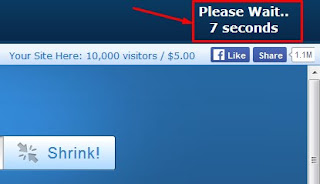
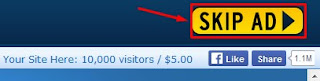


















 被折叠的 条评论
为什么被折叠?
被折叠的 条评论
为什么被折叠?








