1、创建工程
(1)创建maven工程
导入相应的依赖,本文使用JDK17和SpringBoot版本3.2.4
<parent>
<groupId>org.springframework.boot</groupId>
<artifactId>spring-boot-starter-parent</artifactId>
<version>3.2.4</version>
</parent>
<dependencies>
<dependency>
<groupId>org.springframework.boot</groupId>
<artifactId>spring-boot-starter-oauth2-client</artifactId>
</dependency>
<dependency>
<groupId>org.springframework.boot</groupId>
<artifactId>spring-boot-starter-oauth2-authorization-server</artifactId>
</dependency>
</dependencies>
(2)创建AuthorizationServerConfig
package org.com.ck.config;
import com.nimbusds.jose.jwk.JWKSet;
import com.nimbusds.jose.jwk.RSAKey;
import com.nimbusds.jose.jwk.source.ImmutableJWKSet;
import com.nimbusds.jose.jwk.source.JWKSource;
import com.nimbusds.jose.proc.SecurityContext;
import org.springframework.context.annotation.Bean;
import org.springframework.context.annotation.Configuration;
import org.springframework.core.annotation.Order;
import org.springframework.http.MediaType;
import org.springframework.security.config.Customizer;
import org.springframework.security.config.annotation.web.builders.HttpSecurity;
import org.springframework.security.oauth2.core.AuthorizationGrantType;
import org.springframework.security.oauth2.core.ClientAuthenticationMethod;
import org.springframework.security.oauth2.core.oidc.OidcScopes;
import org.springframework.security.oauth2.jwt.JwtDecoder;
import org.springframework.security.oauth2.server.authorization.client.InMemoryRegisteredClientRepository;
import org.springframework.security.oauth2.server.authorization.client.RegisteredClient;
import org.springframework.security.oauth2.server.authorization.client.RegisteredClientRepository;
import org.springframework.security.oauth2.server.authorization.config.annotation.web.configuration.OAuth2AuthorizationServerConfiguration;
import org.springframework.security.oauth2.server.authorization.config.annotation.web.configurers.OAuth2AuthorizationServerConfigurer;
import org.springframework.security.oauth2.server.authorization.settings.AuthorizationServerSettings;
import org.springframework.security.oauth2.server.authorization.settings.ClientSettings;
import org.springframework.security.web.SecurityFilterChain;
import org.springframework.security.web.authentication.LoginUrlAuthenticationEntryPoint;
import org.springframework.security.web.util.matcher.MediaTypeRequestMatcher;
import java.security.KeyPair;
import java.security.KeyPairGenerator;
import java.security.interfaces.RSAPrivateKey;
import java.security.interfaces.RSAPublicKey;
import java.util.UUID;
@Configuration
public class AuthorizationServerConfig {
@Bean
@Order(1)
public SecurityFilterChain authorizationServerSecurityFilterChain(HttpSecurity http)
throws Exception {
//针对 Spring Authorization Server 最佳实践配置
OAuth2AuthorizationServerConfiguration.applyDefaultSecurity(http);
http
.getConfigurer(OAuth2AuthorizationServerConfigurer.class)
.oidc(Customizer.withDefaults())
; // Enable OpenID Connect 1.0
http
.exceptionHandling((exceptions) -> exceptions
.defaultAuthenticationEntryPointFor(
new LoginUrlAuthenticationEntryPoint("/login"),
new MediaTypeRequestMatcher(MediaType.TEXT_HTML)
)
)
.oauth2ResourceServer((resourceServer) -> resourceServer
.jwt(Customizer.withDefaults()));
return http.build();
}
/**
* 注册客户信息
* 注册client信息
*
*/
@Bean
public RegisteredClientRepository registeredClientRepository() {
RegisteredClient oidcClient = RegisteredClient.withId(UUID.randomUUID().toString())
.clientId("oidc-client")
.clientSecret("{noop}secret")
/**
* client_secret_basic: 将 clientId 和 clientSecret 通过 ‘:’ 号拼接,( clientId 和 clientSecret 都在上面配置中,)并使用 Base64 进行编码得到一串字符,再在前面加个 注意有个 Basic 前缀(Basic后有一个空格)
* client_secret_post :clientId 和 clientSecret 放到表单去发送请求
*/
.clientAuthenticationMethod(ClientAuthenticationMethod.CLIENT_SECRET_BASIC)
.authorizationGrantType(AuthorizationGrantType.AUTHORIZATION_CODE)
.authorizationGrantType(AuthorizationGrantType.REFRESH_TOKEN)
.authorizationGrantType(AuthorizationGrantType.CLIENT_CREDENTIALS)
.redirectUri("http://www.baidu.com")
.redirectUri("http://localhost:9001/login/oauth2/code/oidc-client")
.redirectUri("http://localhost:9001/api/login/welcome")
.postLogoutRedirectUri("http://127.0.0.1:8080/")
.scope(OidcScopes.OPENID)
.scope(OidcScopes.PROFILE)
.scope("message.read")
.scope("message.write")
.scope("all")
// 设置 Client 需要页面审核授权
.clientSettings(ClientSettings.builder().requireAuthorizationConsent(true).build())
.build();
return new InMemoryRegisteredClientRepository(oidcClient);
}
/**
* 默认发放令牌
* @return
*/
@Bean
public JWKSource<SecurityContext> jwkSource() {
KeyPair keyPair = generateRsaKey();
RSAPublicKey publicKey = (RSAPublicKey) keyPair.getPublic();
RSAPrivateKey privateKey = (RSAPrivateKey) keyPair.getPrivate();
RSAKey rsaKey = new RSAKey.Builder(publicKey)
.privateKey(privateKey)
.keyID(UUID.randomUUID().toString())
.build();
JWKSet jwkSet = new JWKSet(rsaKey);
return new ImmutableJWKSet<>(jwkSet);
}
private static KeyPair generateRsaKey() {
KeyPair keyPair;
try {
KeyPairGenerator keyPairGenerator = KeyPairGenerator.getInstance("RSA");
keyPairGenerator.initialize(2048);
keyPair = keyPairGenerator.generateKeyPair();
}
catch (Exception ex) {
throw new IllegalStateException(ex);
}
return keyPair;
}
@Bean
public JwtDecoder jwtDecoder(JWKSource<SecurityContext> jwkSource) {
return OAuth2AuthorizationServerConfiguration.jwtDecoder(jwkSource);
}
@Bean
public AuthorizationServerSettings authorizationServerSettings() {
return AuthorizationServerSettings.builder().build();
}
}
(3)创建ResourceConfig
package org.com.ck.config;
import org.springframework.context.annotation.Bean;
import org.springframework.context.annotation.Configuration;
import org.springframework.core.annotation.Order;
import org.springframework.security.config.Customizer;
import org.springframework.security.config.annotation.web.builders.HttpSecurity;
import org.springframework.security.config.annotation.web.configuration.EnableWebSecurity;
import org.springframework.security.core.userdetails.User;
import org.springframework.security.core.userdetails.UserDetails;
import org.springframework.security.core.userdetails.UserDetailsService;
import org.springframework.security.provisioning.InMemoryUserDetailsManager;
import org.springframework.security.web.SecurityFilterChain;
import org.springframework.security.web.util.matcher.AntPathRequestMatcher;
@EnableWebSecurity
@Configuration(proxyBeanMethods = false)
public class ResourceConfig {
@Bean
@Order(2)
public SecurityFilterChain defaultSecurityFilterChain(HttpSecurity http)
throws Exception {
http
.authorizeHttpRequests((authorize) -> authorize
.requestMatchers(new AntPathRequestMatcher("/actuator/**"),
new AntPathRequestMatcher("/oauth2/**"),
new AntPathRequestMatcher("/**/*.json"),
new AntPathRequestMatcher("/**/*.html")).permitAll()
.anyRequest().authenticated()
)
.cors(Customizer.withDefaults())
.csrf((csrf) -> csrf.disable())
.formLogin(Customizer.withDefaults())
.oauth2ResourceServer((resourceServer) -> resourceServer
.jwt(Customizer.withDefaults())
)
;
return http.build();
}
@Bean
public UserDetailsService userDetailsService() {
UserDetails userDetails = User.withDefaultPasswordEncoder()
.username("user")
.password("password")
.roles("USER")
.build();
return new InMemoryUserDetailsManager(userDetails);
}
}
(4)创建测试接口
package org.com.ck.controller;
import org.springframework.web.bind.annotation.RequestMapping;
import org.springframework.web.bind.annotation.RestController;
@RestController
@RequestMapping("/test")
public class TestController {
@RequestMapping("/test")
public String test() {
return "test";
}
}
(5)创建启动类
package org.com.ck;
import org.springframework.boot.SpringApplication;
import org.springframework.boot.autoconfigure.SpringBootApplication;
@SpringBootApplication
public class SpringBootMain {
public static void main(final String[] args) {
SpringApplication.run(SpringBootMain.class, args);
}
}
2、工程使用(模式为例)
(1)获取authorization_code模式的code
浏览器输入地址:
因为没有认证,跳转至登录页进行认证:http://localhost:9001/login
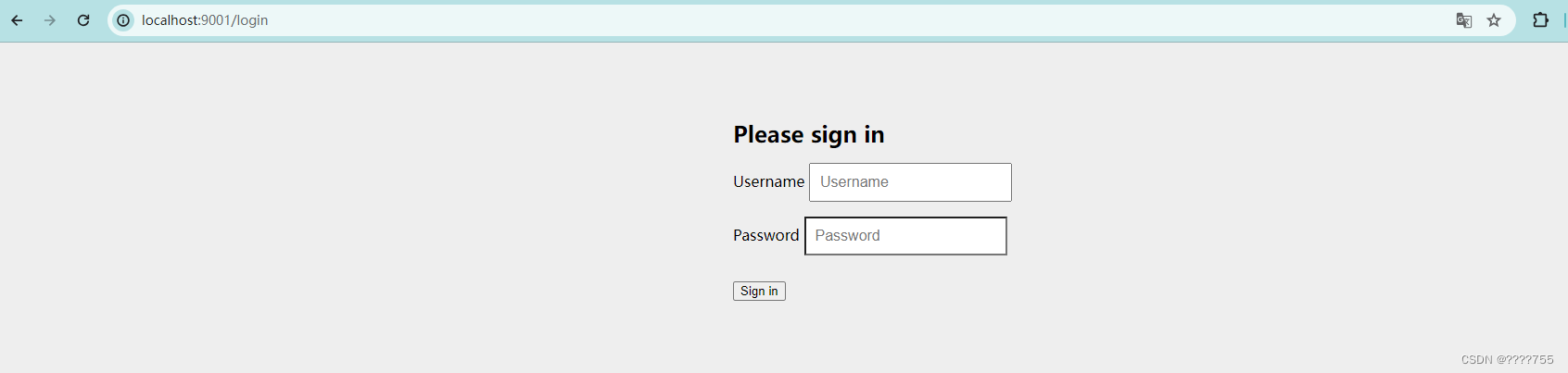
输入user password 进行登录,
然后跳转至授权页面进行授权,勾线复选框,继续提交
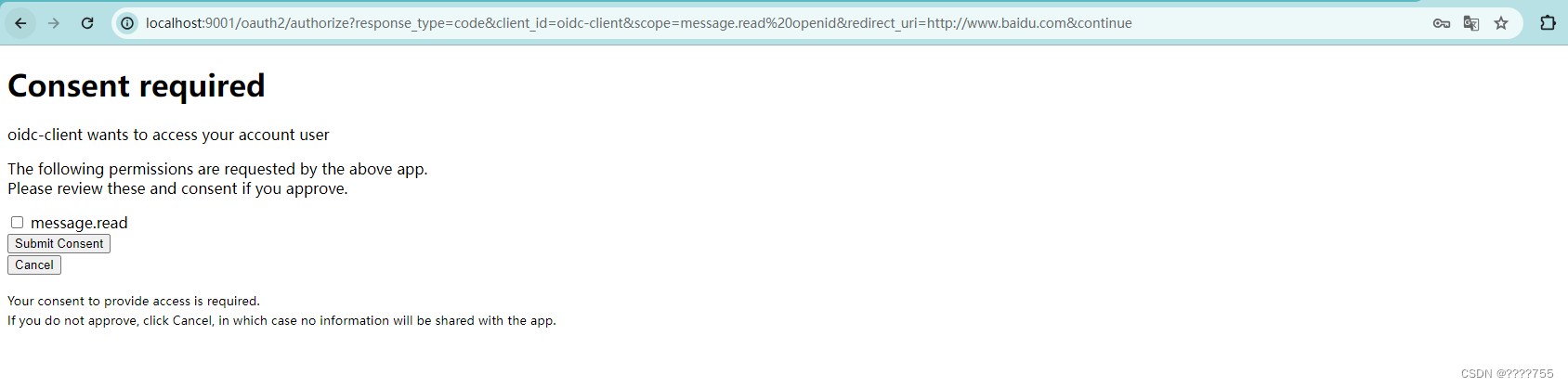
然后跳转至百度页面,url后面会带着authorization_code模式的code

(2)用code兑换oauth2的 access_token和refresh_token
header中通过basic Auth生成Authorization
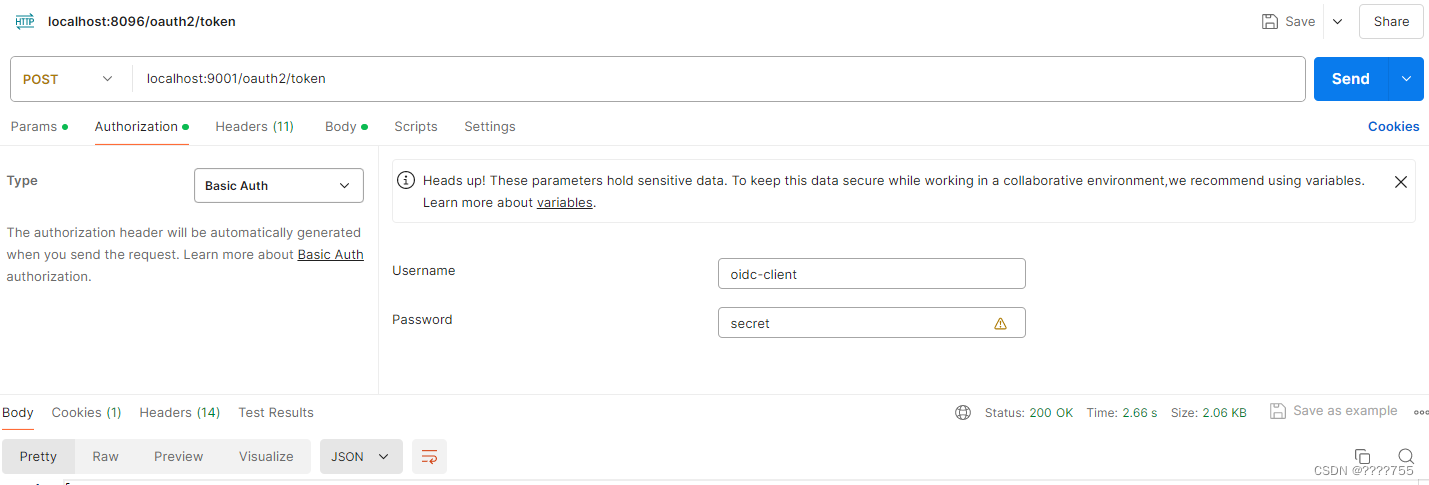
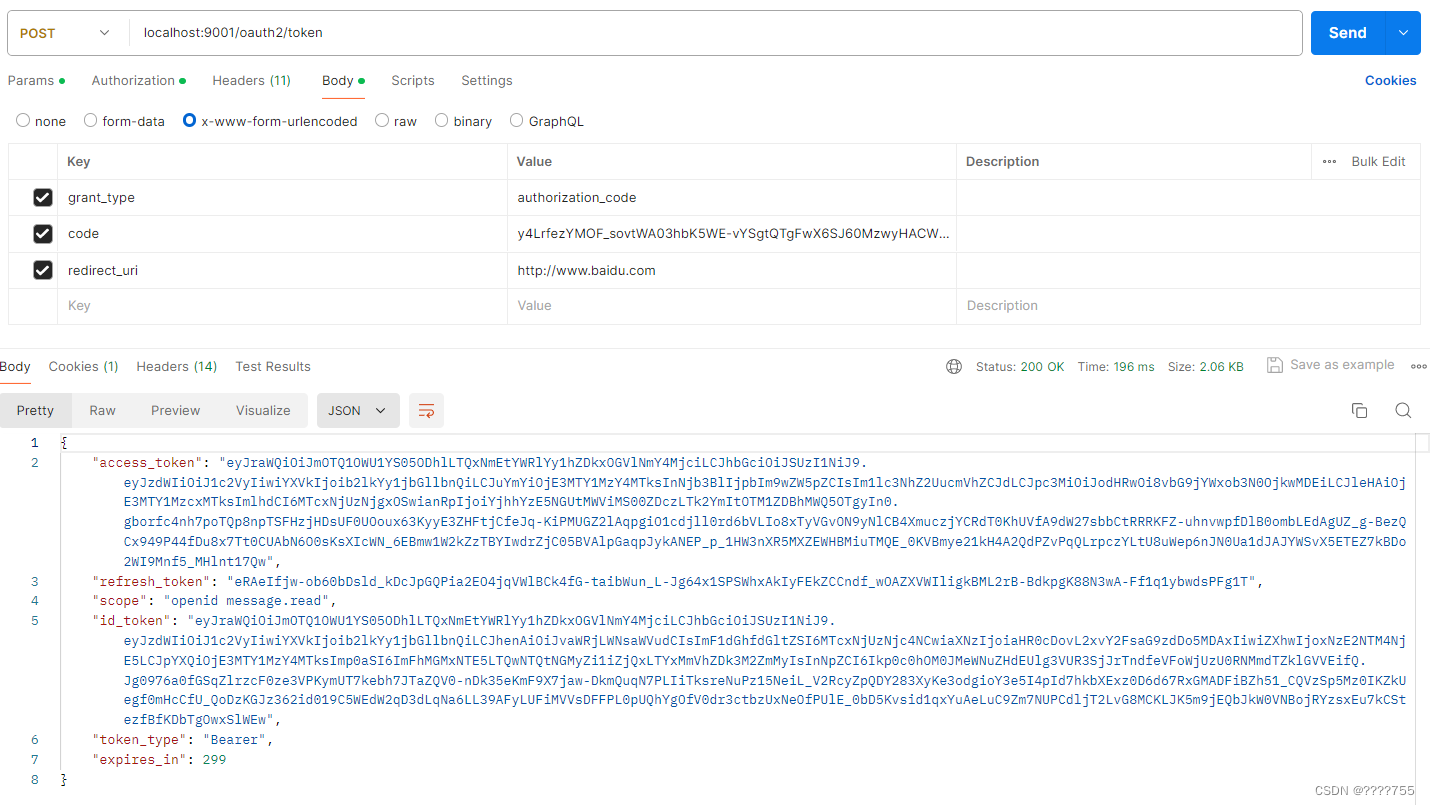
(3)测试接口
不携带 Authorization Token,会报401错误错
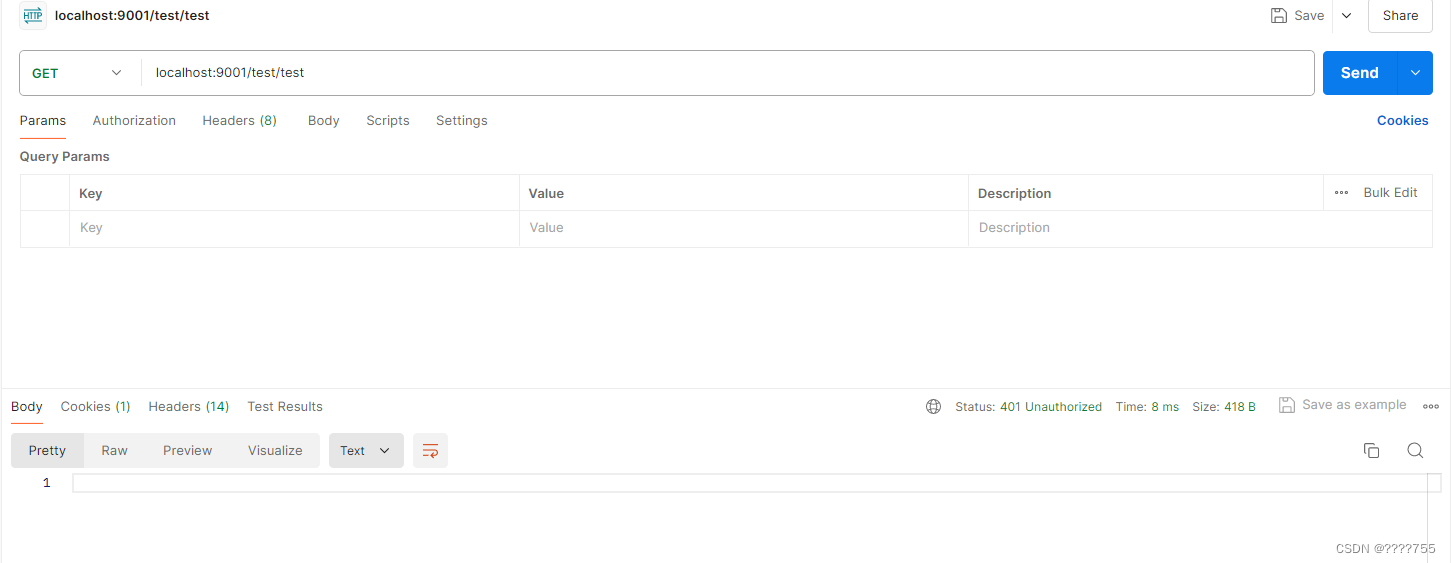
携带 Authorization Token,会成功





















 1万+
1万+











 被折叠的 条评论
为什么被折叠?
被折叠的 条评论
为什么被折叠?








