好多天没写博客了,最近一直在忙手环的项目,当前项目是一个智能手环的项目,由于项目比较急,所以硬件部分是外包的,我们只负责软件的部分,这周也一直花费主要的心思在研究这些东西上面了,后面我会做一些蓝牙方面的东西,也会把他共享出来,这周做了蛮多的东西,项目上也做了很多的动画特效,今天拿一个比较常规,也比较常见的特效拿出来说下,也分析下类似与这种效果该怎么去写。
首先看下UI给我发过来的效果图。
很明显这是一个fragment中一个listview的进度条,这个时候首先第一个就想到的是progressbar,但是我们在做项目的时候不能只是想到把这个界面给做出来,有时候项目可能不需要我们做一些特效,但是作为android开发的人员,要做的不仅仅是这样,应该尽量的把界面做的好看,需要加入一个动画。下面是我效果做完后的截图。
看起来效果不太好,由于手机在显示到电脑上的时候有点卡,但是效果已经出来了,第一步就是把背景弄出来,这个背景首先肯定是可以自定义出来的,但是有个更简单的办法,不要忘记了android有个非常强大的背景功能,像这种左边是方形的右边的圆形的,一个shape就搞定了。
下面shape的代码
<?xml version="1.0" encoding="utf-8"?> <shape xmlns:android="http://schemas.android.com/apk/res/android"> <solid android:color="#D3D3D3" /> <corners android:topLeftRadius="0dp" android:topRightRadius="15dp" android:bottomRightRadius="15dp" android:bottomLeftRadius="0dp"/> <stroke android:width="2dp" android:color="#D3D3D3" /> </shape>
下面是每个listview中item的代码
<?xml version="1.0" encoding="utf-8"?> <FrameLayout xmlns:android="http://schemas.android.com/apk/res/android" android:orientation="vertical" android:layout_width="match_parent" android:layout_height="wrap_content"> <com.eben.zhukeyunfu.Activity.view.ProgressView android:background="@drawable/cycle_squal_biankuang" android:id="@+id/progress" android:layout_marginTop="10dp" android:layout_marginRight="10dp" android:layout_marginBottom="10dp" android:layout_width="match_parent" android:layout_height="30dp"/> <TextView android:id="@+id/number" android:layout_marginLeft="10dp" android:layout_gravity="center_vertical" android:textColor="@color/white" android:text="1" android:layout_width="wrap_content" android:layout_height="wrap_content"/> <TextView android:id="@+id/number2" android:layout_marginLeft="50dp" android:layout_gravity="center_vertical" android:textColor="@color/white" android:text="12′19″" android:layout_width="wrap_content" android:layout_height="wrap_content"/> <TextView android:id="@+id/number3" android:layout_marginRight="20dp" android:layout_gravity="center_vertical|right" android:textColor="@color/white" android:text="30′19″" android:layout_width="wrap_content" android:layout_height="wrap_content"/> </FrameLayout>
当然这个item上的文字也是不需要绘制的,直接framelayout包裹下就行了。
listview的代码
<ListView android:divider="@null" android:id="@+id/sport_list" android:layout_width="match_parent" android:layout_height="match_parent"> </ListView>
接下来就是自定义progressView的代码:
package com.eben.zhukeyunfu.Activity.view; /* * @项目名: Zhukeyunfu * @包名: com.eben.zhukeyunfu.Activity.view * @文件名: ProgressView * @创建者: huhai * @创建时间: 2017/5/25 17:36 * @描述: TODO */ import android.animation.ObjectAnimator; import android.animation.ValueAnimator; import android.content.Context; import android.graphics.Canvas; import android.graphics.Color; import android.graphics.Paint; import android.graphics.Rect; import android.graphics.RectF; import android.util.AttributeSet; import android.util.Log; import android.view.View; import com.eben.zhukeyunfu.Activity.utils.WindowUtils; import com.eben.zhukeyunfu.R; public class ProgressView extends View { private String TAG="ProgressView"; /**分段颜色*/ private static final int[] SECTION_COLORS = {Color.GREEN, Color.YELLOW, Color.RED}; /**进度条最大值*/ private float maxCount; /**进度条当前值*/ private float currentCount; /**画笔*/ private Paint mPaint; private int mWidth,mHeight; private int mViewWidth; private int mViewHeight; private Rect mRect; private int mScreenWidth; private RectF mRectf; private float progresscount; public ProgressView(Context context, AttributeSet attrs, int defStyleAttr) { super(context, attrs, defStyleAttr); initView(context); } public ProgressView(Context context, AttributeSet attrs) { super(context, attrs); initView(context); mScreenWidth = WindowUtils.screenWidth(context); mRect = new Rect(0, 0,(int)(progresscount/maxCount)*mViewWidth, mViewHeight); } //开启动画效果 private void initanimator() { ObjectAnimator animator = ObjectAnimator.ofFloat(null, "", 0, currentCount); animator.setDuration(2000); animator.setRepeatCount(0); animator.start(); animator.addUpdateListener(new ValueAnimator.AnimatorUpdateListener() { @Override public void onAnimationUpdate(ValueAnimator animation) { progresscount = (float)animation.getAnimatedValue(); invalidate(); } }); } public ProgressView(Context context) { super(context); initView(context); } private void initView(Context context) { mPaint = new Paint(); mPaint.setAntiAlias(true); mPaint.setColor(getResources().getColor(R.color.biaoti)); mPaint.setStyle(Paint.Style.FILL);//充满 mPaint.setAntiAlias(true);// 设置画笔的锯齿效果 mPaint.setStrokeCap(Paint.Cap.ROUND); } @Override protected void onDraw(Canvas canvas) { super.onDraw(canvas); //改变值 //mRect = new Rect(0, 0,(int)(progresscount/maxCount)*mViewWidth, mViewHeight); mRect.set(0, 0,(int)((progresscount/100)*mViewWidth), mViewHeight); Log.d(TAG,(int)((progresscount/100)*mViewWidth)+"----长度"); canvas.drawRect(mRect, mPaint); canvas.drawCircle((int)((progresscount/100)*mViewWidth), mViewHeight/2, mViewHeight/2, mPaint); } private int dipToPx(int dip) { float scale = getContext().getResources().getDisplayMetrics().density; return (int) (dip * scale + 0.5f * (dip >= 0 ? 1 : -1)); } /*** * 设置最大的进度值 * @param maxCount */ public void setMaxCount(float maxCount) { this.maxCount = maxCount; } /*** * 设置当前的进度值 * @param currentCount */ public void setCurrentCount(float currentCount) { this.currentCount = currentCount > maxCount ? maxCount : currentCount; initanimator(); //invalidate(); } public float getMaxCount() { return maxCount; } public float getCurrentCount() { return currentCount; } @Override protected void onMeasure(int widthMeasureSpec, int heightMeasureSpec) { /*特别注意,此处必须要自己进行测量,否则系统会默认讲 wrap_cotent与match_parent视为相同,也就是会填充整个布局*/ setMeasuredDimension(measure(widthMeasureSpec), measure(heightMeasureSpec)); getViewXY(); //计算百分比所占的位置 } /*自己测量view的宽高*/ private int measure(int measureSpec) { int result = 0; //分别获取测量模式 和 测量大小 int specMode = MeasureSpec.getMode(measureSpec); int specSize = MeasureSpec.getSize(measureSpec); //如果是精确度模式,呢就按xml中定义的来 if (specMode == MeasureSpec.EXACTLY) { result = specSize; //如果是最大测量,就按照屏幕的宽度计算 }else if( specMode == MeasureSpec.AT_MOST) { result = mScreenWidth; } return result; } /*获取自定义view的宽度*/ private void getViewXY() { mViewWidth = getMeasuredWidth(); mViewHeight = getMeasuredHeight(); } }
代码中使用:
mSportList = (ListView) view.findViewById(R.id.sport_list); mAdapter=new Myadapter(); mSportList.setAdapter(mAdapter);
class Myadapter extends BaseAdapter{ @Override public int getCount() { return data.length; } @Override public Object getItem(int i) { return null; } @Override public long getItemId(int i) { return 0; } @Override public View getView(int i, View view, ViewGroup viewGroup) { ViewHolder holder = null; if (holder==null){ holder=new ViewHolder(); view= LayoutInflater.from(mContext).inflate(R.layout.sport_path_item, null); holder.number= (TextView) view.findViewById(R.id.number); holder.mProgressView= (ProgressView) view.findViewById(R.id.progress); view.setTag(holder); } else { holder = (ViewHolder) view.getTag(); } holder.number.setText(data[i]); holder.mProgressView.setMaxCount(100); holder.mProgressView.setCurrentCount(dataProgress[i]); return view; } class ViewHolder { TextView number; ProgressView mProgressView; } }
由于是整个项目中的一部分,没办法把整个代码都放上来,但是你可以直接copy进去使用。好了就这么多了,其实很简单的,代码中已经做了很详细的注释,不清楚的请加q286384819,咱们一起探讨IOS、android的学习








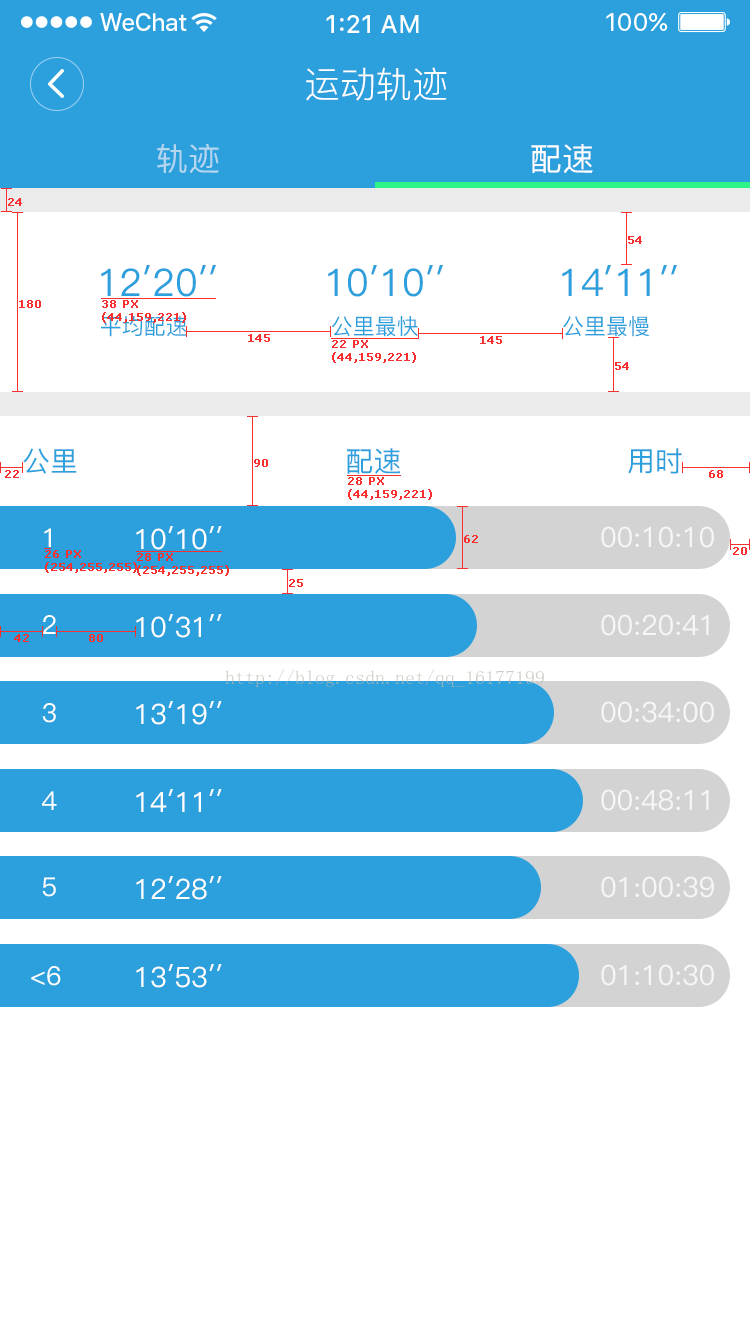
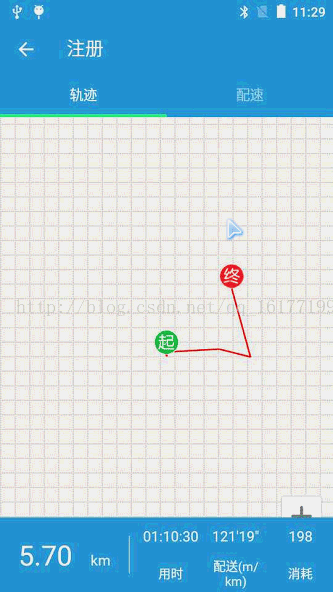













 1034
1034











 被折叠的 条评论
为什么被折叠?
被折叠的 条评论
为什么被折叠?








