Ansible Tower笔记
文档参考
centos7.6不支持最新版本,下载的ansible-tower3.6.7
https://releases.ansible.com/ansible-tower/setup/
https://docs.ansible.com/ansible-tower/3.6.7/html/installandreference/tower_install_wizard.html
中文文档参考
https://docs.ansible.com/ansible-tower/3.6.4/html_zh/administration//custom_inventory_script.html
https://docs.ansible.com/ansible-tower/3.6.4/html_zh/userguide/
参考破解部署文档:https://www.jianshu.com/p/9d53d21d2c44
配置ldap
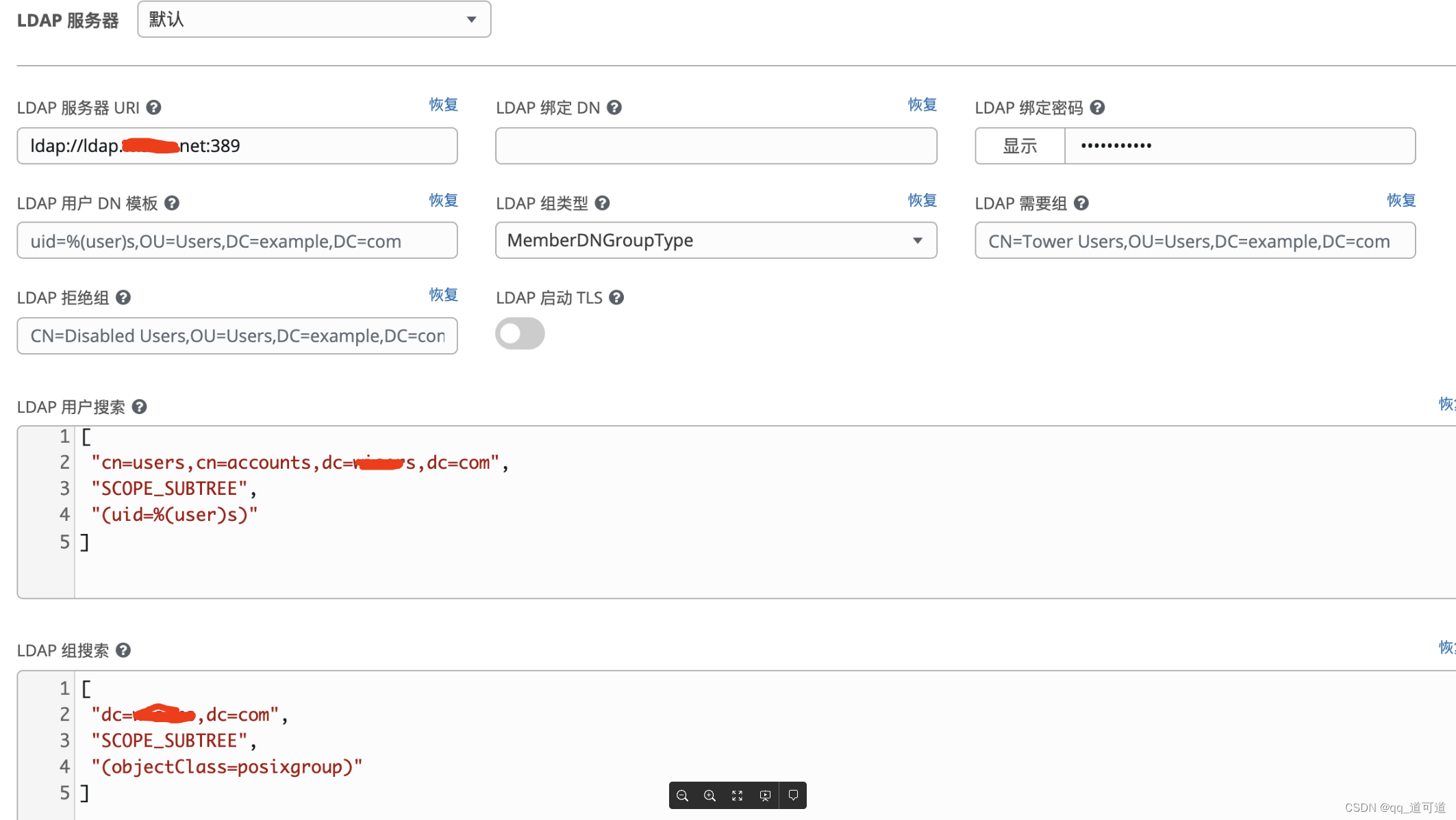
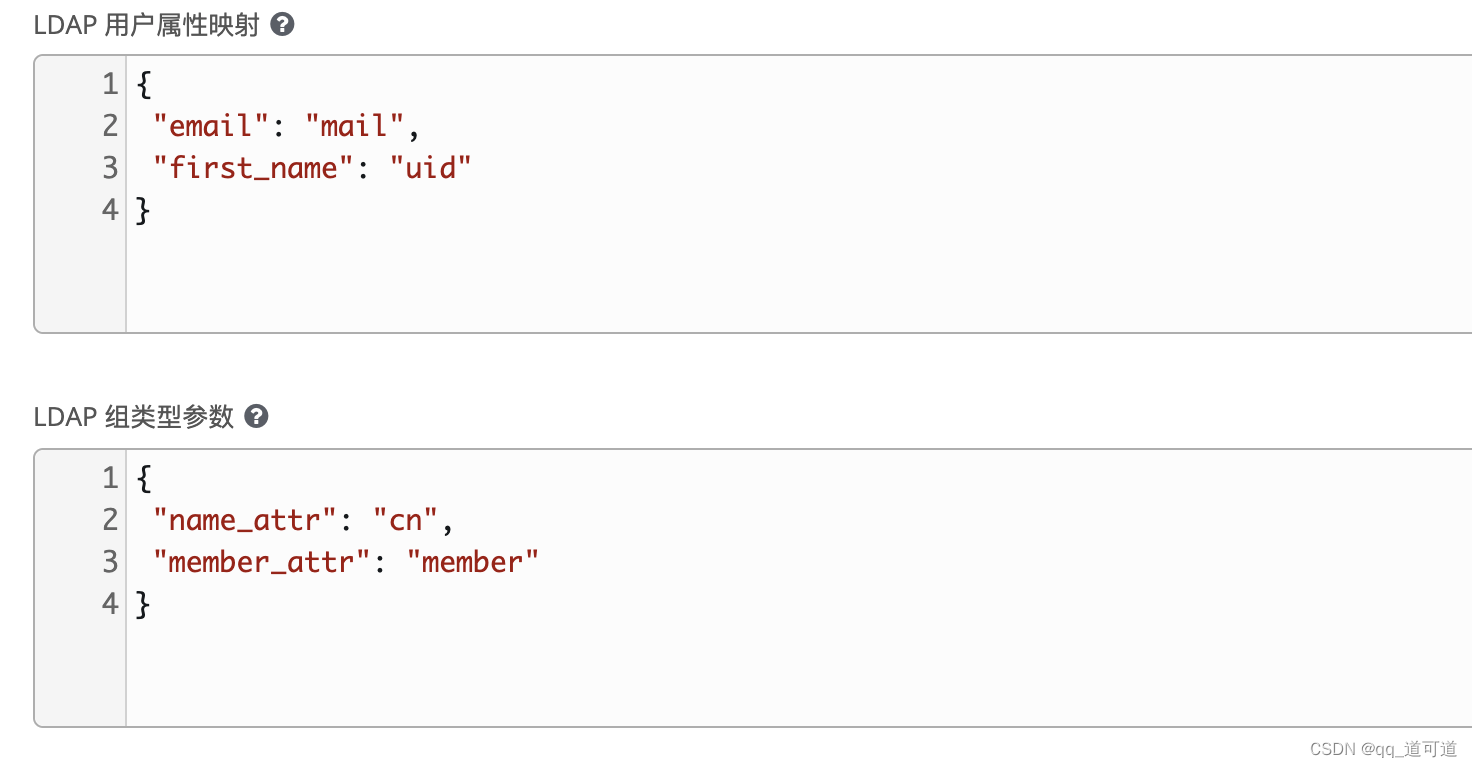
ldap配置默认登录组
用于普通用户登录平台查看默认任务(结合工单平台二次开发,自动赋权)
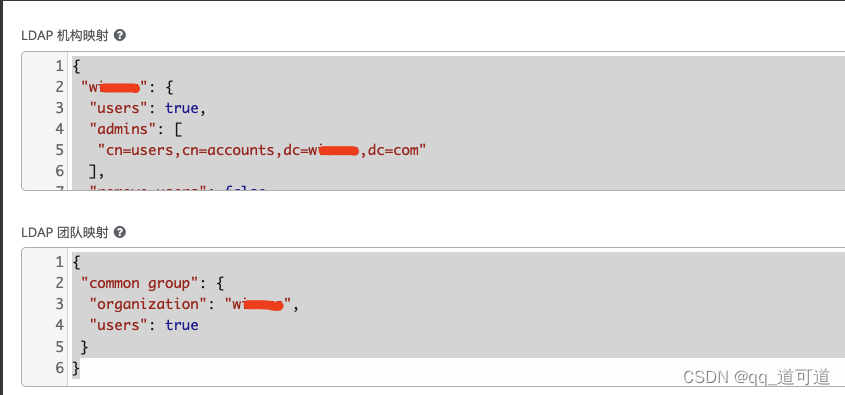
{
"xxxxx": {
"users": true,
"admins": [
"cn=users,cn=accounts,dc=xxxxx,dc=com"
],
"remove_users": false,
"remove_admins": false
}
}
{
"common group": {
"organization": "xxxxx",
"users": true
}
}
配置Git SCM凭证
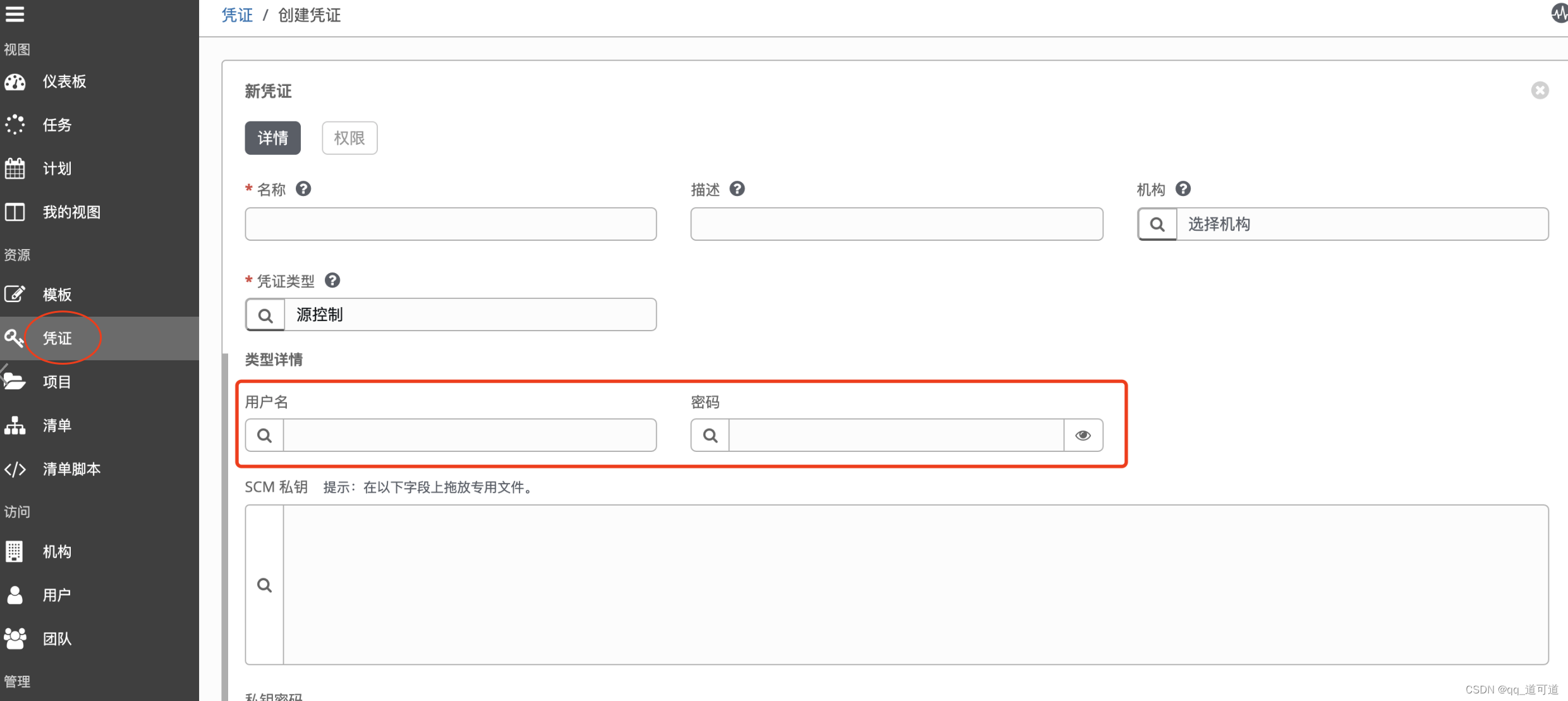

日常运维
基础环境
awx(tower)、ansible、pg、memcached、rabbitmq、nginx
最佳实践是使用git来管理playbook
awx管理命令
awx-manage --help
https://docs.ansible.com/ansible-tower/3.6.4/html_zh/administration/tower-manage.html
重启服务
ansible-tower-service restart
项目路径
手动创建的playbook也存储到这个目录下叻
/var/lib/awx/projects
日志目录
/var/log/tower/
/var/log/supervisor/
https://docs.ansible.com/ansible-tower/3.6.4/html_zh/administration/logfiles.html
oauth api认证
https://docs.ansible.com/ansible-tower/3.6.4/html_zh/administration/oauth2_token_auth.html
api接口参考
https://docs.ansible.com/ansible-tower/3.6.4/html_zh/towerapi/api_ref.html#/
集群管理
https://docs.ansible.com/ansible-tower/3.6.4/html_zh/administration/clustering.html
备份与恢复
https://docs.ansible.com/ansible-tower/3.6.4/html_zh/administration/backup_restore.html#ag-clustering-backup-restore
























 2141
2141











 被折叠的 条评论
为什么被折叠?
被折叠的 条评论
为什么被折叠?








