1 功能简介
Spring MVC的视图解析层负责解析视图,可以通过在配置文件中定义一个ViewResolver来配置视图解析器
2 viewResolver
ViewResolver配置文件的结构如下:
<bean id="viewResolver" class="org.springframework.web.servlet.view.InternalResourceViewResolver">
<property name="prefix" value="/WEB-INF/jsp/"/>
<property name="suffix" value=".jsp"/>
</bean>
解析器配置有前置和后置两个属性,view的路径将缩短。
3 使用viewResolver的案例
3.1 案例的程序构成

3.2 JavaBean和Form
3.2.1 Product
package com.springmvc.domain;
import java.io.Serializable;
public class Product implements Serializable {
private static final long serialVersionUID = 748392348L;
private String name;
private String description;
private float price;
public String getName() {return name;}
public void setName(String name) {this.name = name;}
public String getDescription() {return description;}
public void setDescription(String description) {this.description = description;}
public float getPrice() {return price;}
public void setPrice(float price) { this.price = price;}
}
3.2.2 ProductForm
package com.springmvc.form;
public class ProductForm {
private String name;
private String description;
private String price;
public String getName() {return name; }
public void setName(String name) {this.name = name;}
public String getDescription() {return description;}
public void setDescription(String description) {this.description = description;}
public String getPrice() {return price;}
public void setPrice(String price) {this.price = price;}
}
3.3 Controller
3.3.1 InputProductController
package com.springmvc.controller;
import javax.servlet.http.HttpServletRequest;
import javax.servlet.http.HttpServletResponse;
import org.apache.commons.logging.Log;
import org.apache.commons.logging.LogFactory;
import org.springframework.web.servlet.ModelAndView;
import org.springframework.web.servlet.mvc.Controller;
public class InputProductController implements Controller {
private static final Log logger = LogFactory
.getLog(InputProductController.class);
@Override
public ModelAndView handleRequest(HttpServletRequest request,
HttpServletResponse response) throws Exception {
logger.info("InputProductController called");
return new ModelAndView("ProductForm");
}
}
3.3.2 SaveProductController
package com.springmvc.controller;
import javax.servlet.http.HttpServletRequest;
import javax.servlet.http.HttpServletResponse;
import org.apache.commons.logging.Log;
import org.apache.commons.logging.LogFactory;
import org.springframework.web.servlet.ModelAndView;
import org.springframework.web.servlet.mvc.Controller;
import com.springmvc.domain.Product;
import com.springmvc.form.ProductForm;
public class SaveProductController implements Controller {
private static final Log logger = LogFactory.getLog(SaveProductController.class);
@Override
public ModelAndView handleRequest(HttpServletRequest request,
HttpServletResponse response) throws Exception {
logger.info("SaveProductController called");
ProductForm productForm = new ProductForm();
// populate action properties
productForm.setName(request.getParameter("name"));
productForm.setDescription(request.getParameter("description"));
productForm.setPrice(request.getParameter("price"));
// create model
Product product = new Product();
product.setName(productForm.getName());
product.setDescription(productForm.getDescription());
try {
product.setPrice(Float.parseFloat(productForm.getPrice()));
} catch (NumberFormatException e) {
}
// insert code to save Product
return new ModelAndView("ProductDetails", "product",product);
}
}
3.4 Spring MVC的配置文件
WebContent / WEB-INF / config / springmvc-config.xml
<?xml version="1.0" encoding="UTF-8"?>
<beans xmlns="http://www.springframework.org/schema/beans"
xmlns:xsi="http://www.w3.org/2001/XMLSchema-instance"
xsi:schemaLocation="http://www.springframework.org/schema/beans
http://www.springframework.org/schema/beans/spring-beans-3.0.xsd">
<bean name="/product_input.action" class="com.springmvc.controller.InputProductController"/>
<bean name="/product_save.action" class="com.springmvc.controller.SaveProductController"/>
<bean id="viewResolver" class="org.springframework.web.servlet.view.InternalResourceViewResolver">
<property name="prefix" value="/WEB-INF/jsp/"/>
<property name="suffix" value=".jsp"/>
</bean>
</beans>
3.5 View视图层
3.5.1 ProductForm.jsp
<!DOCTYPE HTML>
<html>
<head>
<title>Add Product Form</title>
<style type="text/css">@import url(css/main.css);</style>
</head>
<body>
<div id="global">
<form action="product_save.action" method="post">
<fieldset>
<legend>Add a product</legend>
<p>
<label for="name">Product Name: </label>
<input type="text" id="name" name="name" tabindex="1">
</p>
<p>
<label for="description">Description: </label>
<input type="text" id="description" name="description" tabindex="2">
</p>
<p>
<label for="price">Price: </label>
<input type="text" id="price" name="price" tabindex="3">
</p>
<p id="buttons">
<input id="reset" type="reset" tabindex="4">
<input id="submit" type="submit" tabindex="5" value="Add Product">
</p>
</fieldset>
</form>
</div>
</body>
</html>
3.5.2 ProductDetails.jsp
<!DOCTYPE HTML>
<html>
<head>
<title>Save Product</title>
<style type="text/css">@import url(css/main.css);</style>
</head>
<body>
<div id="global">
<h4>The product has been saved.</h4>
<p>
<h5>Details:</h5>
Product Name: ${product.name}<br/>
Description: ${product.description}<br/>
Price: $${product.price}
</p>
</div>
</body>
</html>
3.5.3 web.xml
<?xml version="1.0" encoding="UTF-8"?>
<web-app xmlns:xsi="http://www.w3.org/2001/XMLSchema-instance"
xmlns="http://xmlns.jcp.org/xml/ns/javaee"
xsi:schemaLocation="http://xmlns.jcp.org/xml/ns/javaee http://xmlns.jcp.org/xml/ns/javaee/web-app_3_1.xsd"
id="WebApp_ID" version="3.1">
<display-name>YJYSpring_MVC_DispatcherServlet_ViewEesolver_PaulDeckCH03</display-name>
<welcome-file-list>
<welcome-file>index.jsp</welcome-file>
</welcome-file-list>
<servlet>
<servlet-name>springmvc</servlet-name>
<servlet-class>
org.springframework.web.servlet.DispatcherServlet
</servlet-class>
<init-param>
<param-name>contextConfigLocation</param-name>
<param-value>/WEB-INF/config/springmvc-config.xml</param-value>
</init-param>
<load-on-startup>1</load-on-startup>
</servlet>
<servlet-mapping>
<servlet-name>springmvc</servlet-name>
<url-pattern>*.action</url-pattern>
</servlet-mapping>
</web-app>
4 运行测试
~/product_input.action

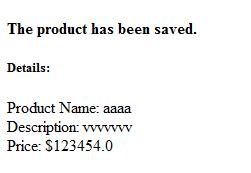
























 6万+
6万+











 被折叠的 条评论
为什么被折叠?
被折叠的 条评论
为什么被折叠?








