项目结构:

代码下载:555555
一、创建项目
1.1、创建springboot
1.2、导包
<dependency>
<groupId>org.springframework.boot</groupId>
<artifactId>spring-boot-starter-web</artifactId>
</dependency>
<dependency>
<groupId>org.springframework.boot</groupId>
<artifactId>spring-boot-starter-security</artifactId>
</dependency>
<dependency>
<groupId>org.springframework.security</groupId>
<artifactId>spring-security-test</artifactId>
</dependency>1.3、创建controller
@RestController
public class HelloController {
/**
* 不需要登录
* @return
*/
@GetMapping("/noLogin")
public String noLogin(){
return "no login";
}
}1.4、启动项目
1.5、访问 http://localhost:8080/noLogin ,页面自动跳转到登录页面,

输入默认用户名:user
随机密码:

1.6、访问成功
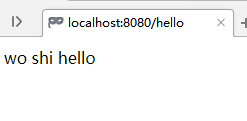
二、自定义用户名和密码
1、配置文件
在 application.properties 文件中配置信息:
spring.security.user.name=admin
spring.security.user.password=admin2、代码中配置(先注释配置文件)
@Configuration
public class WebSecurityConfig extends WebSecurityConfigurerAdapter {
//通过重写configure方法,进行创建用户。表示在内存中配置了两个用户
@Override
protected void configure(AuthenticationManagerBuilder auth) throws Exception {
auth.inMemoryAuthentication()
.withUser("admin1")
.password(passwordEncoder().encode("admin1"))
.roles("admin1");
auth.inMemoryAuthentication()
.withUser("user1")
.password(passwordEncoder().encode("user1"))
.roles("user1");
}
@Bean
public PasswordEncoder passwordEncoder(){
return new BCryptPasswordEncoder();
}
}
注:从 Spring5 开始,强制要求密码要加密,如果非不想加密,可以使用一个过期的 PasswordEncoder 的实例 NoOpPasswordEncoder,这里配置的内存都是放在内存中的
三、忽略拦截
3.1、在 WebSecurityConfig 类中添加以下代码
@Override
public void configure(WebSecurity web) throws Exception {
web.ignoring().antMatchers("/noLogin"); // 需要忽略的路径(多个用逗号隔开,或者或者不重要)
}四、登录权限配置
对于登录成功、登录失败,我们都可以继承WebSecurityConfigurerAdapter类来进行配置
4.1、修改controller,新增方法和注解@PreAuthorize
@RestController
public class HelloController {
/**
* 不需要登录
* @return
*/
@GetMapping("/noLogin")
public String noLogin(){
return "No login";
}
/**
* 需要登录,不需要任何权限
* @return
*/
@GetMapping("/haveLogin")
public String haveLogin(){
return "Have login";
}
/**
* 需要登录,需要adminRole权限
* @return
*/
@GetMapping("/admin/role")
@PreAuthorize("hasAnyRole('adminRole')")
public String helloAdmin(){
return "hello adminRole";
}
/**
* 需要登录,需要textRole权限
* @return
*/
@GetMapping("/test/role")
@PreAuthorize("hasAnyRole('testRole')")
public String helloUser(){
return "hello testRole";
}
/**
* 需要登录,需要adminRole和textRole权限
* @return
*/
@GetMapping("/role/adminAndTest")
@PreAuthorize("hasAnyRole('adminRole', 'testRole')")
public String index(){
return "adminRoleAndTestRole";
}
}4.2、继续改造 WebSecurityConfig 类,添加以下代码
/**
* 配置权限拦截机制
* @param http
* @throws Exception
*/
@Override
protected void configure(HttpSecurity http) throws Exception {
//参数文档说明:https://blog.csdn.net/weixin_34346099/article/details/92479543
http
.csrf().disable()
.authorizeRequests()
.antMatchers("/admin/**").hasRole("adminRole") // 访问/admin的url需要拥有adminRole权限
.antMatchers("/test/**").hasRole("testRole") // 访问/test的url需要拥有testRole权限
.anyRequest().authenticated()//剩余的其他接口,登录之后就能访问
//.anyRequest().permitAll()//除了以上配置,其它的url都可以访问
.and()
.formLogin()//允许表单登录(没有定义登录页面,默认使用security的登录也)
//自定义登录页面
/*.loginPage("/login-view")// 登录页面:没有设置loginPage(),那么默认的登录页面就是"/login"
.loginProcessingUrl("/login") // 登录表单提交请求
.successForwardUrl("/login-success")//自定义登录成功的页面地址
//自定义登出
.and()
.logout() //登出
.logoutUrl("/logout")
.logoutSuccessUrl("/login-view?logout")*/
;
}























 5040
5040











 被折叠的 条评论
为什么被折叠?
被折叠的 条评论
为什么被折叠?








