文章目录
学习链接
vue插件开发实例-图片预览插件
vue2-pre-img-plugin的gitee代码
准备工作
准备图片与基础的样式
- 将iconfont下载的字体图标资源放在src/assets/iconfont目录下
- 将准备预览的图片放到src/static/images目录下
PrevImg.vue
在plugins/PrevImg目录下,创建PrevImg.vue。
直接引入静态图片资源,然后作为vue组件实例的data
<template>
<div class="prev-container">
<div class="mask"></div>
<div class="indicator">
<i class="iconfont icon-jiahao1"></i>
<i class="iconfont icon-jian"></i>
<i class="iconfont icon-reset"></i>
<i class="iconfont icon-close"></i>
</div>
<div class="img-wrapper">
<img :src="imgPath">
</div>
</div>
</template>
<script>
import img1 from '@/static/images/1.jpg'
import img2 from '@/static/images/2.jpg'
import img3 from '@/static/images/3.jpg'
import img4 from '@/static/images/4.png'
import img5 from '@/static/images/5.png'
console.log('PrevImg->img1',img1); // PrevImg->img1 /img/1.1a1b49d1.jpg
export default {
name: 'PrevImg2',
data() {
return {
imgPath: img1
}
},
}
</script>
<style lang="scss">
.prev-container {
position: fixed;
top:0;
left: 0;
width: 100%;
height: 100%;
.mask {
position: absolute;
background-color: rgba(0,0,0,.3);
width: 100%;
height: 100%;
z-index: -1;
}
.indicator {
display: flex;
justify-content: flex-end;
padding: 20px;
z-index: 100;
i {
padding: 10px;
background-color: rgba(255,255,255,.3);
border-radius: 50%;
margin: 0 5px;
cursor: pointer;
}
}
.img-wrapper {
position: absolute;
top: 0;
width: 100%;
height: 100%;
z-index: -1;
display: flex;
align-items: center;
justify-content: center;
img {
max-height: 100%;
max-width: 80%;
transition: all 0.5s;
}
}
}
</style>
App.vue
App.vue中使用改组件
<template>
<div id="app">
<prev-img/>
</div>
</template>
<script>
import PrevImg from '@/plugins/prevImg/PrevImg'
export default {
name: 'App',
components: {
PrevImg
}
}
</script>
<style>
* {
margin: 0;
}
body {
display: flex;
flex-direction: column;
}
.btn-box {
text-align: center;
margin-top: 20px;
}
</style>
静态效果
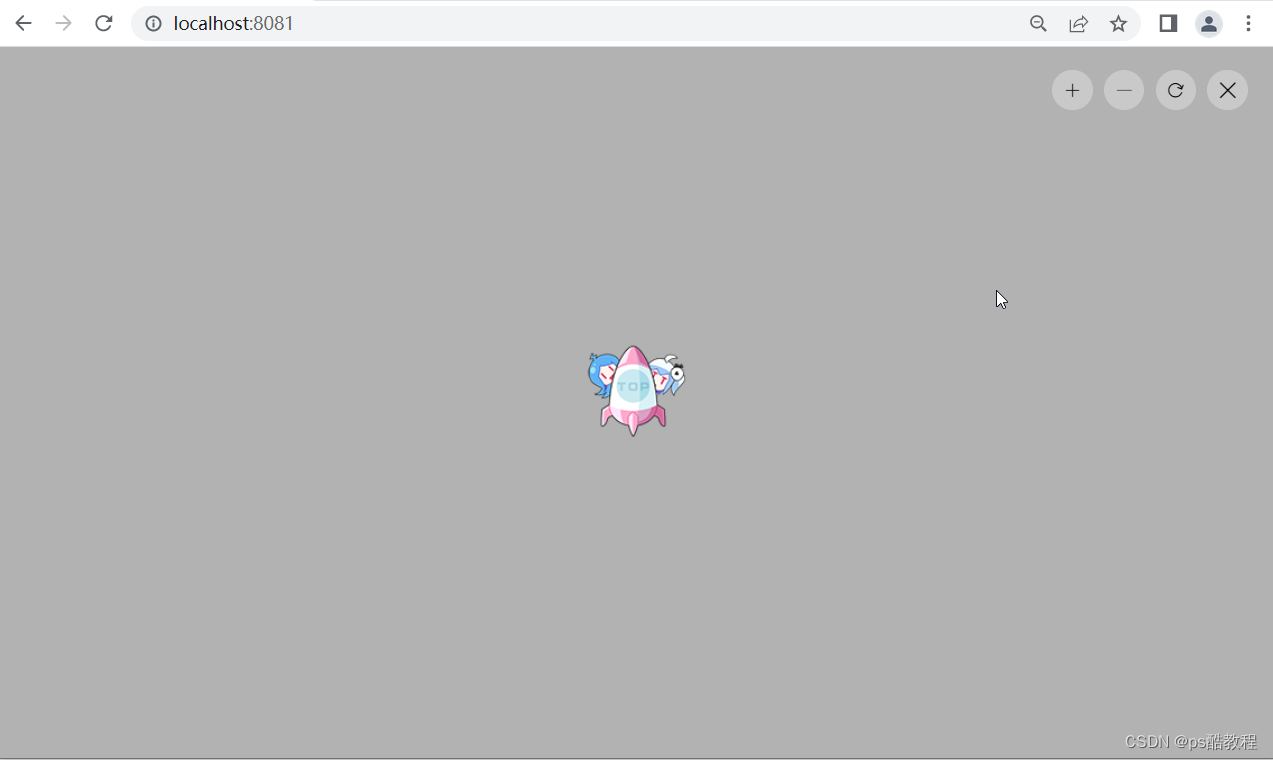
封装插件
修改PrevImg.vue
为按钮绑定相关的方法,图片的路径,将由外部传递过来
<template>
<div class="prev-container" v-show="isShow">
<div class="mask"></div>
<div class="indicator">
<i @click="operate('zoomIn')" class="iconfont icon-jiahao1"></i>
<i @click="operate('zoomOut')" class="iconfont icon-jian"></i>
<i @click="operate('rotate')" class="iconfont icon-reset"></i>
<i @click="close" class="iconfont icon-close"></i>
</div>
<div class="img-wrapper">
<img :src="imgPath" :style="imgStyle" alt="">
</div>
</div>
</template>
<script>
export default {
name: 'PrevImg',
components: {
},
data() {
return {
isShow: false,
imgPath: '',
transform: {
rotate: 0,
scale: 1
}
}
},
computed:{
imgStyle() {
let {rotate, scale} = this.transform
return {
transform: `scale(${scale}) rotate(${rotate}deg)`
}
}
},
methods: {
open({url}) {
this.isShow = true
this.imgPath = url
},
close() {
console.log('object');
this.isShow = false
},
operate(command) {
if(command == 'zoomIn') {
this.transform.scale += 0.04
} else if(command == 'zoomOut') {
this.transform.scale -= 0.04
} else if(command == 'rotate') {
this.transform.rotate += 90
}
}
}
}
</script>
<style lang="scss">
.prev-container {
position: fixed;
top:0;
left: 0;
width: 100%;
height: 100%;
.mask {
position: absolute;
background-color: rgba(0,0,0,.3);
width: 100%;
height: 100%;
z-index: -1;
}
.indicator {
display: flex;
justify-content: flex-end;
padding: 20px;
z-index: 100;
i {
padding: 10px;
background-color: rgba(255,255,255,.3);
border-radius: 50%;
margin: 0 5px;
cursor: pointer;
}
}
.img-wrapper {
position: absolute;
top: 0;
width: 100%;
height: 100%;
z-index: -1;
display: flex;
align-items: center;
justify-content: center;
img {
max-height: 100%;
max-width: 80%;
transition: all 0.5s;
}
}
}
</style>
定义插件逻辑
import PrevImg from '@/plugins/prevImg/PrevImg'
export default {
install(Vue, options) {
let PrevImgConstructor = Vue.extend(PrevImg)
let instance = new PrevImgConstructor()
/* 这里会打印dom */
console.log('instance', instance.$mount().$el);// instance <div class="prev-container" style="display: none;">...</div>
/* 把组件转换成了dom,插入到了body中 */
document.body.appendChild(instance.$mount().$el)
let opts = {
open(url) {
// 调用组件实例上定义的方法
instance.open({url})
},
close() {
instance.close()
}
}
// 挂载到vue组件实例上
Vue.prototype.$prevImg = opts
}
}
main.js中应用此插件
import Vue from 'vue'
import App from './App.vue'
import '@/assets/iconfont/iconfont.css'
import ElementUI from 'element-ui';
import 'element-ui/lib/theme-chalk/index.css';
import prevImg from './plugins/prevImg';
Vue.config.productionTip = false
Vue.use(ElementUI)
Vue.use(prevImg)
new Vue({
render: h => h(App),
}).$mount('#app')
App.vue中使用此插件
<template>
<div id="app">
<div class="btn-box">
<el-button @click="preview">打开预览</el-button>
</div>
</div>
</template>
<script>
import img1 from '@/static/images/1.jpg'
import img2 from '@/static/images/2.jpg'
import img3 from '@/static/images/3.jpg'
import img4 from '@/static/images/4.png'
import img5 from '@/static/images/5.png'
export default {
name: 'App',
components: {
},
methods: {
preview() {
// 原本测试的是把PrevImg.vue组件给引进来, 直接调用子组件的方法使用, 但
// 是没想到插件还能这么玩的, 感觉那种方式会更好
// this.$refs.prevImgRef.open()
this.$prevImg.open(img4)
}
}
}
</script>
<style>
* {
margin: 0;
}
body {
display: flex;
flex-direction: column;
}
.btn-box {
text-align: center;
margin-top: 20px;
}
</style>

图片预览列表
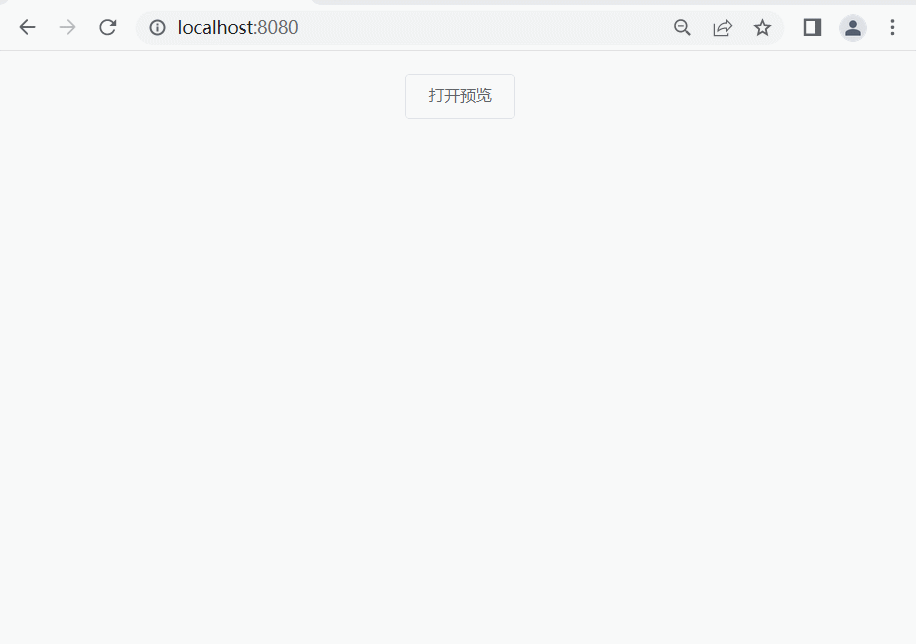
修改App.vue
<template>
<div id="app">
<div class="btn-box">
<el-button @click="preview">打开预览</el-button>
</div>
</div>
</template>
<script>
import img1 from '@/static/images/1.jpg'
import img2 from '@/static/images/2.jpg'
import img3 from '@/static/images/3.jpg'
import img4 from '@/static/images/4.png'
export default {
name: 'App',
components: {
},
methods: {
preview() {
// this.$refs.prevImgRef.open()
this.$prevImg.open(0,[img1,img2,img3,img4])
}
}
}
</script>
<style>
* {
margin: 0;
}
body {
display: flex;
flex-direction: column;
}
.btn-box {
text-align: center;
margin-top: 20px;
}
</style>
修改插件逻辑
import PrevImg from '@/plugins/prevImg/PrevImg'
export default {
install(Vue, options) {
let PrevImgConstructor = Vue.extend(PrevImg)
let instance = new PrevImgConstructor()
/* 这里会打印dom */
console.log('instance', instance.$mount().$el);// instance <div class="prev-container" style="display: none;">...</div>
/* 把组件转换成了dom,插入到了body中 */
document.body.appendChild(instance.$mount().$el)
let opts = {
open(imgIdx,imgPaths) {
instance.open({imgIdx,imgPaths})
},
close() {
instance.close()
}
}
Vue.prototype.$prevImg = opts
}
}
修改PrevImg.vue
<template>
<div class="prev-container" v-show="isShow">
<div class="mask"></div>
<div class="indicator">
<i @click="operate('zoomIn')" class="iconfont icon-jiahao1"></i>
<i @click="operate('zoomOut')" class="iconfont icon-jian"></i>
<i @click="operate('rotate')" class="iconfont icon-reset"></i>
<i @click="close" class="iconfont icon-close"></i>
</div>
<div :class="['prev-next', 'left', { 'pointer-allowd': isPrev }]" @click="operate('left')">
<i class="iconfont icon-houtuishangyige"></i>
</div>
<div :class="['prev-next', 'right', { 'pointer-allowd': isNext }]" @click="operate('right')">
<i class="iconfont icon-qianjinxiayige"></i>
</div>
<div ref="imgWrapper" :class="['img-wrapper']">
<img :src="imgPaths[imgIdx]" :style="imgStyle" alt="">
</div>
</div>
</template>
<script>
export default {
name: 'PrevImg',
components: {
},
data() {
return {
isShow: false,
imgIdx: 0,
imgPaths: [],
transform: {
rotate: 0,
scale: 1
},
enterAniClass: '',
}
},
computed: {
imgStyle() {
let { rotate, scale } = this.transform
return {
transform: `scale(${scale}) rotate(${rotate}deg)`
}
},
isNext() {
return this.imgIdx != this.imgPaths.length - 1
},
isPrev() {
return this.imgIdx != 0
},
},
mounted() {
this.$refs['imgWrapper'].addEventListener('webkitAnimationEnd', (e) => {
console.log('动画停止了');
this.enterAniClass = ''
})
},
methods: {
open({ imgIdx, imgPaths }) {
this.isShow = true
this.imgIdx = imgIdx
this.imgPaths = imgPaths
},
close() {
console.log('object');
this.isShow = false
this.transform = {
rotate: 0,
scale: 1
}
},
operate(command) {
if (command == 'zoomIn') {
this.transform.scale += 0.04
} else if (command == 'zoomOut') {
this.transform.scale -= 0.04
} else if (command == 'rotate') {
this.transform.rotate += 90
} else {
this.transform = {
rotate: 0,
scale: 1
}
if (command == 'left') {
if (this.imgIdx == 0) {
return
}
this.imgIdx = this.imgIdx - 1
} else if (command == 'right') {
if (this.imgIdx == this.imgPaths.length - 1) {
return
}
this.imgIdx = this.imgIdx + 1
}
}
}
}
}
</script>
<style lang="scss">
.prev-container {
position: fixed;
top: 0;
left: 0;
width: 100%;
height: 100%;
.mask {
position: absolute;
background-color: rgba(0, 0, 0, .3);
width: 100%;
height: 100%;
z-index: -1;
}
.pointer-allowd {
cursor: pointer !important;
}
.prev-next {
width: 36px;
height: 36px;
border-radius: 50%;
background-color: rgba(255, 255, 255, .3);
text-align: center;
line-height: 36px;
cursor: not-allowed;
position: absolute;
top: 0;
bottom: 0;
margin: auto;
z-index: 2000;
}
.left {
left: 30px;
}
.right {
right: 30px;
}
.indicator {
display: flex;
justify-content: flex-end;
padding: 20px;
z-index: 100;
i {
padding: 10px;
background-color: rgba(255, 255, 255, .3);
border-radius: 50%;
margin: 0 5px;
cursor: pointer;
}
}
.img-wrapper {
position: absolute;
top: 0;
width: 100%;
height: 100%;
z-index: -1;
display: flex;
align-items: center;
justify-content: center;
img {
max-height: 100%;
max-width: 80%;
transition: all 0.5s;
}
}
}
</style>






















 4555
4555











 被折叠的 条评论
为什么被折叠?
被折叠的 条评论
为什么被折叠?








