1.下载debug文件
http://xdebug.org/wizard.php
将phpinfo()的源代码复制到文本框中,xdebug会提示如何配置和下载哪个版本的xdebug。下载完放在PHP扩展目录里。
2.配置php.ini
[xdebug]
zend_extension="E:\work\php\ext\php_xdebug-2.4.1-5.4-vc9.dll"
xdebug.remote_enable = On
xdebug.remote_handler = "dbgp"
xdebug.remote_host = "localhost"
xdebug.remote_port = 9001
xdebug.idekey = PHPSTROM
//用phpinfo或php.exe -m查看模块是否安装成功3.在phpstorm里配置服务
File->setting->Languages->PHP->Servers
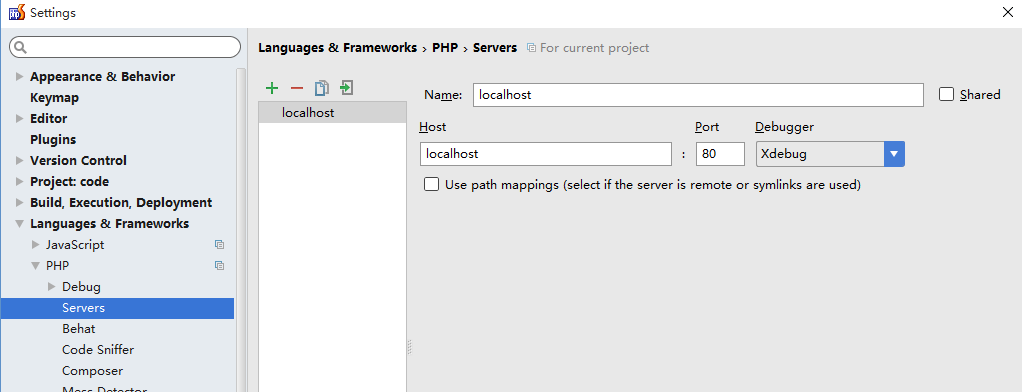
File->setting->Languages->PHP->Debug
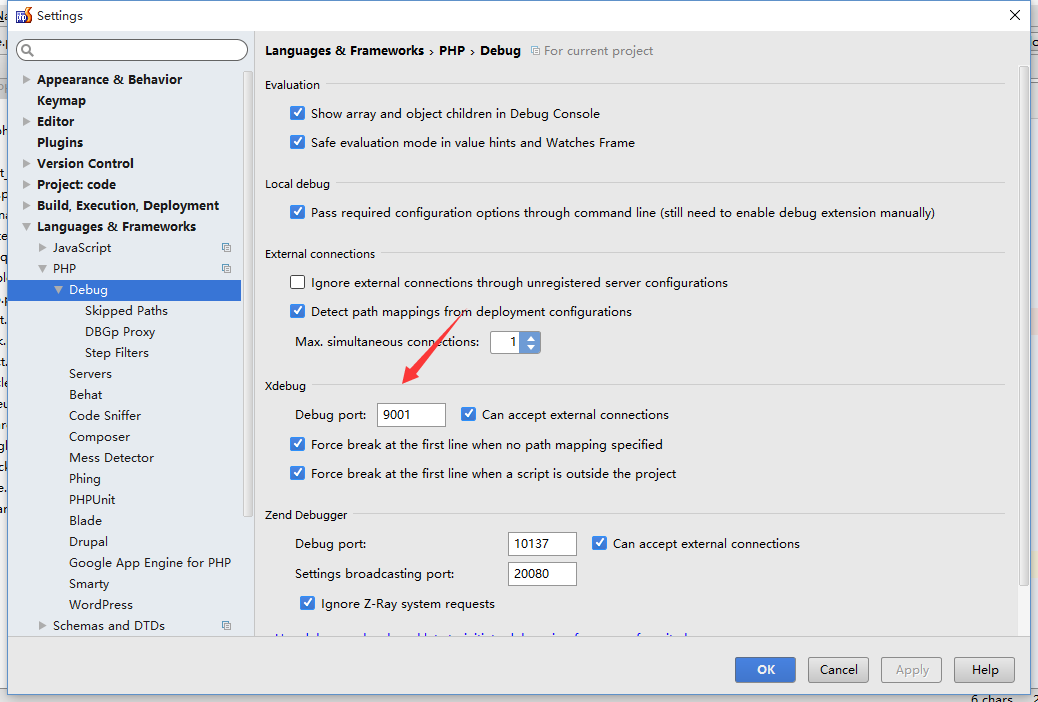
File->setting->Languages->PHP->DBGp Proxy
4.在浏览器里安装xdebug插件







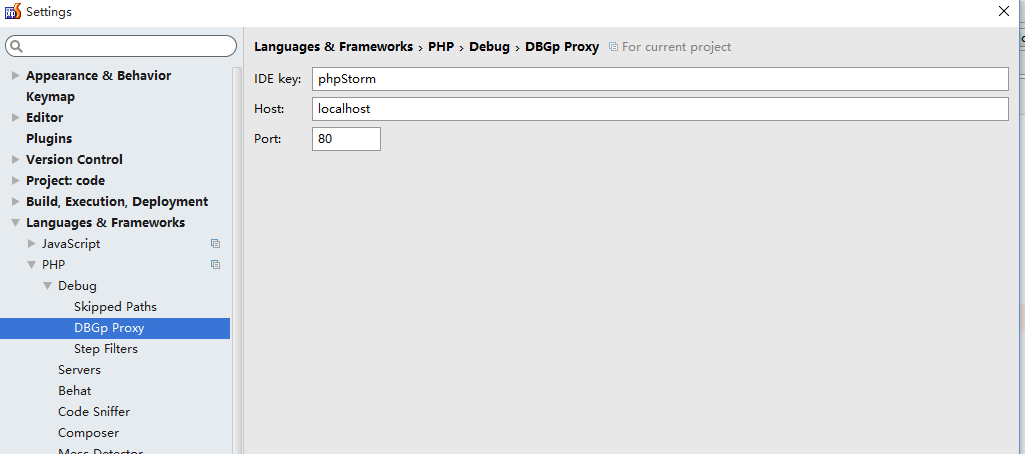
















 675
675

 被折叠的 条评论
为什么被折叠?
被折叠的 条评论
为什么被折叠?








