- spring mvc框架与fileupload文件上传
项目需要导入的jar包
fileupload需要配置的spring-servletxml文件信息
<!-- 处理文件上传 -->
<bean id="multipartResolver"
class="org.springframework.web.multipart.commons.CommonsMultipartResolver">
<property name="defaultEncoding" value="gbk" /> <!-- 默认编码 (ISO-8859-1) -->
<property name="maxInMemorySize" value="10240" /> <!-- 最大内存大小 (10240)-->
<property name="uploadTempDir" value="/upload/" /> <!-- 上传后的目录名 (WebUtils#TEMP_DIR_CONTEXT_ATTRIBUTE) -->
<property name="maxUploadSize" value="-1" /> <!-- 最大文件大小,-1为无限止(-1) -->
</bean>
需要的代码信息
import java.io.File;
import java.util.Date;
import javax.servlet.ServletContext;
import org.springframework.stereotype.Controller;
import org.springframework.web.bind.annotation.RequestMapping;
import org.springframework.web.bind.annotation.RequestMethod;
import org.springframework.web.bind.annotation.RequestParam;
import org.springframework.web.context.ServletContextAware;
import org.springframework.web.multipart.commons.CommonsMultipartFile;
//声明这是一个bean:为控制类的bean对象
@Controller
public class FileUploadController implements ServletContextAware {
private ServletContext servletContext;
public void setServletContext(ServletContext context) {
this.servletContext = context;
}
//表示如果form表单访问的是upload.do并且为post请求则使用这个方法
@RequestMapping(value="/upload.do", method = RequestMethod.POST)
//声明成一个接受上传的方法
public String handleUploadData(String name,@RequestParam("file") CommonsMultipartFile file){
if (!file.isEmpty()) {
String path = this.servletContext.getRealPath("/tmp/"); //获取本地存储路径
System.out.println(path);
//得到文件的初始名称
String fileName = file.getOriginalFilename();
String fileType = fileName.substring(fileName.lastIndexOf("."));
System.out.println(fileType);
File file2 = new File(path,new Date().getTime() + fileType); //新建一个文件
try {
file.getFileItem().write(file2); //将上传的文件写入新建的文件中
} catch (Exception e) {
e.printStackTrace();
}
//重定向到文件上传成功页面
return "redirect:upload_ok.jsp";
}else{
//重定向到文件上传失败页面
return "redirect:upload_error.jsp";
}
}
}
上面的注解需要在springmvc-servlet.xml配置一些信息,用于服务器能够解析收到
<!-- 对web包中的所有类进行扫描,以完成Bean创建和自动依赖注入的功能 -->
<context:component-scan base-package="com.xingyao" />
<mvc:annotation-driven /> <!-- 支持spring3.0新的mvc注解 -->
<!-- 启动Spring MVC的注解功能,完成请求和注解POJO的映射 -->
<bean
class="org.springframework.web.servlet.mvc.annotation.AnnotationMethodHandlerAdapter">
<property name="cacheSeconds" value="0" />
<property name="messageConverters">
<list>
<bean
class="org.springframework.http.converter.json.MappingJacksonHttpMessageConverter"></bean>
</list>
</property>
</bean>
----------
spring与ajax
1. 导入的jar包见上面的图片
2. jsp页面的代码
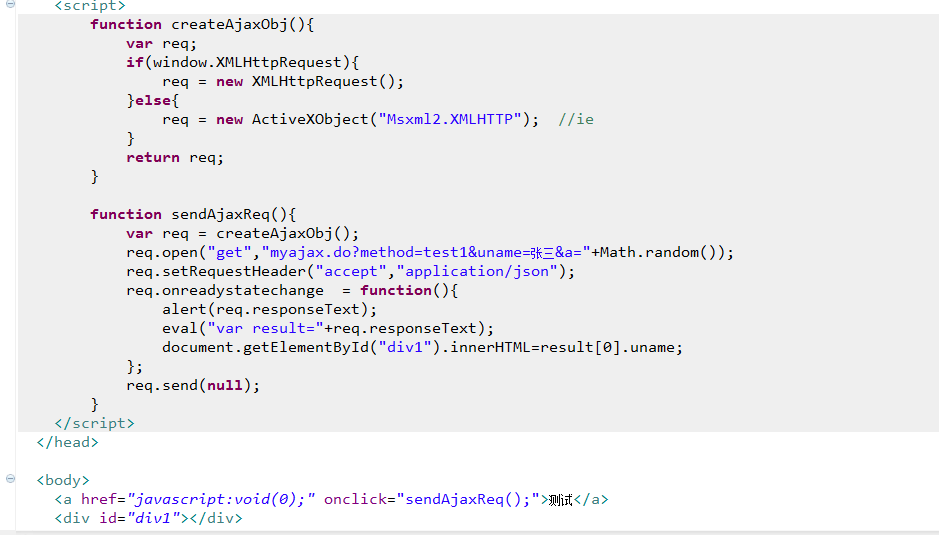
3.servlet层的代码
spring与过滤器
- spring-servlet.xml的配置
servelt层代码的写法
还有一些方法
public void afterCompletion(HttpServletRequest request, HttpServletResponse response, Object handler, Exception ex) throws Exception {
System.out.println("最后执行!!!一般用于释放资源!!");
}
public void postHandle(HttpServletRequest request,HttpServletResponse response, Object handler, ModelAndView modelAndView) throws Exception {
System.out.println("Action执行之后,生成视图之前执行!!");
}这就是spring的一些应用








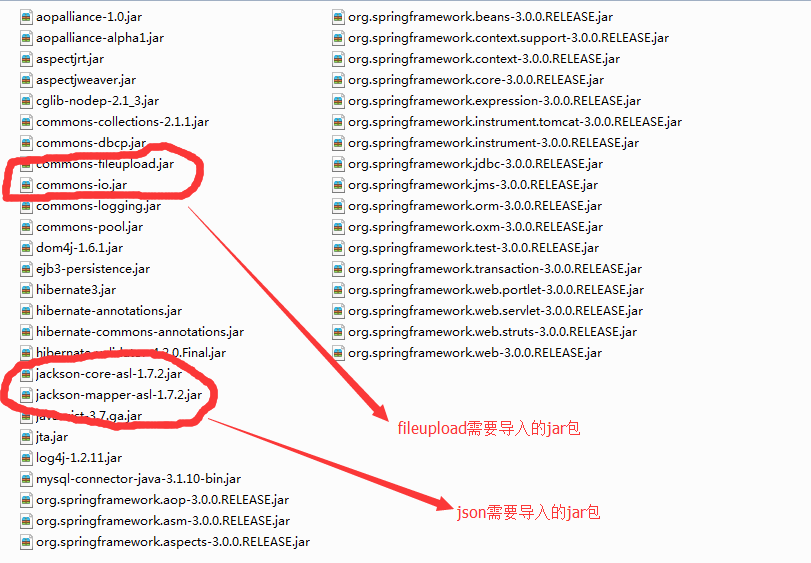
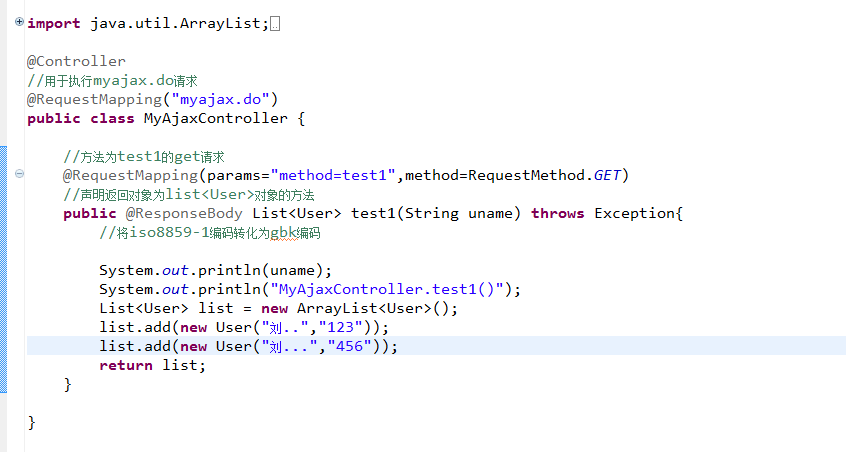
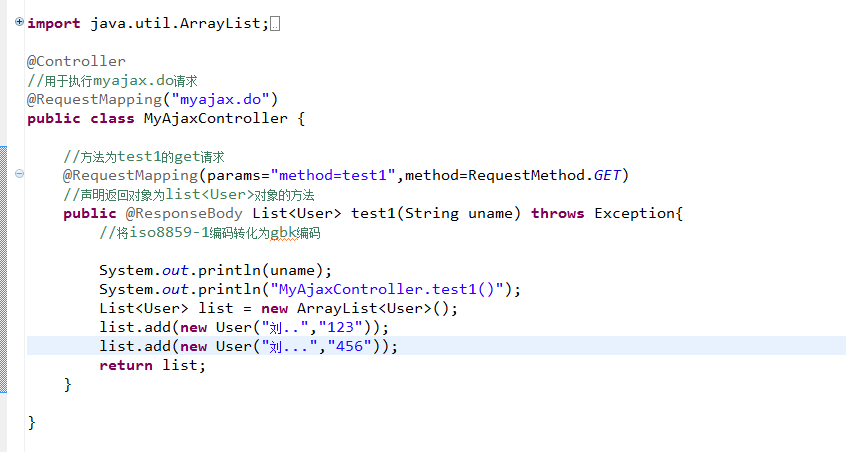
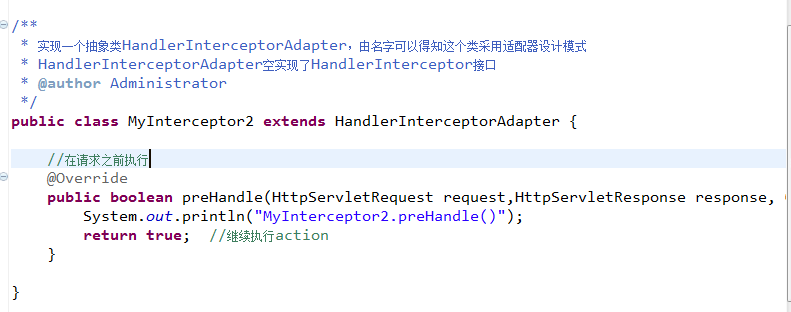














 381
381

 被折叠的 条评论
为什么被折叠?
被折叠的 条评论
为什么被折叠?








