Struts2
Struts 2以WebWork为核心,采用拦截器的机制来处理用户的请求,这样的设计也使得业务逻辑控制器能够与ServletAPI完全脱离开
1、建项目
—–用MyEclipse建一个web项目
2、导包
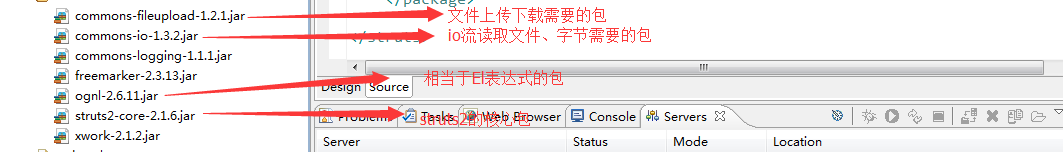
3、修改web.xml文件
因为web项目一启动就会访问web.xml文件,得到初始化配置信息,所以你要在web.xml文件中配置Struts关于filter的信息
<?xml version="1.0" encoding="UTF-8"?>
<web-app id="WebApp_9" version="2.4" xmlns="http://java.sun.com/xml/ns/j2ee" xmlns:xsi="http://www.w3.org/2001/XMLSchema-instance" xsi:schemaLocation="http://java.sun.com/xml/ns/j2ee http://java.sun.com/xml/ns/j2ee/web-app_2_4.xsd">
<display-name>Struts Blank</display-name>
<filter>
<!-- 配置Struts2核心Filter的名字 -->
<filter-name>struts2</filter-name>
<!-- 配置Struts2核心Filter的实现类 -->
<filter-class>org.apache.struts2.dispatcher.FilterDispatcher</filter-class>
</filter>
<!-- 配置Filter拦截的URL -->
<filter-mapping>
<!-- 配置Struts2的核心FilterDispatcher拦截所有用户请求 -->
<filter-name>struts2</filter-name>
<url-pattern>/*</url-pattern>
</filter-mapping>
<welcome-file-list>
<welcome-file>index.html</welcome-file>
</welcome-file-list>
</web-app> 4、写相关action类
package com.xingyao.www.action;
import com.opensymphony.xwork2.ActionSupport;
//一个类实现ActionSupport就成为一个action类(还要在struts.xml里面配置信息)
public class HelloWorldAction extends ActionSupport {
private static final long serialVersionUID = 1L;
@Override
//重写一个基本方法
public String execute() throws Exception {
System.out.println("执行action");
return "SUCCESS";
}
}5、写Struts.xml配置文件
<?xml version="1.0" encoding="UTF-8"?>
<!-- 规定Struts.xml的格式 -->
<!DOCTYPE struts PUBLIC
"-//Apache Software Foundation//DTD Struts Configuration 2.0//EN"
"http://struts.apache.org/dtds/struts-2.0.dtd">
<struts>
<!-- 规定包,这是全部设为默认 -->
<package name="default" namespace="/" extends="struts-default">
<!-- 配置helloWorldAction的信息名为:HelloWorld(用于页面访问的时候用),配置它的类路径 -->
<action name="HelloWorld" class="com.xingyao.www.action.HelloWorldAction">
<!-- 配置返回结果名为SUCCESS,则服务器跳转到index.jsp -->
<result name="SUCCESS">index.jsp</result>
</action>
</package>
</struts>6、发布访问
localhost:8080/Struts2_20160213/HelloWorld.action








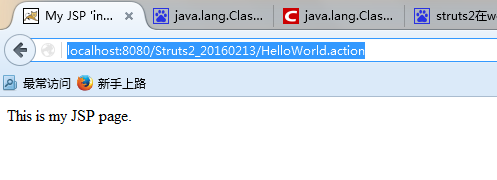














 3万+
3万+

 被折叠的 条评论
为什么被折叠?
被折叠的 条评论
为什么被折叠?








