客户端代码
所需jar
HttpClient代码
import java.io.UnsupportedEncodingException;
import java.nio.charset.Charset;
import net.sf.json.JSONObject;
import org.apache.http.HttpEntity;
import org.apache.http.HttpResponse;
import org.apache.http.StatusLine;
import org.apache.http.client.HttpClient;
import org.apache.http.client.methods.HttpGet;
import org.apache.http.client.methods.HttpPost;
import org.apache.http.entity.StringEntity;
import org.apache.http.impl.client.DefaultHttpClient;
import org.apache.http.util.EntityUtils;
import com.itcast.httpClient.bean.User;
/**
1. 测试HttpClient
2. @author sWX300935
3. */
@SuppressWarnings("deprecation")
public class HttpClientTest {
//get接口掉方法
public static String callInterface(){
HttpClient httpClient = new DefaultHttpClient();
HttpGet httpGet = new HttpGet("http://localhost:8080/testSpringMVC/httpService/req/userInfo/zhangsan");
String entityStr = null;
try {
HttpResponse httpResponse = httpClient.execute(httpGet);
HttpEntity entity = httpResponse.getEntity();
StatusLine statusLine = httpResponse.getStatusLine();
int statusCode = statusLine.getStatusCode();
System.out.println("statusCode:"+statusCode);
entityStr = EntityUtils.toString(entity);
System.out.println("响应返回内容:"+entityStr);
} catch (Exception e) {
// TODO Auto-generated catch block
e.printStackTrace();
}
return entityStr;
}
//post提交调用方法
public static String callAddUserInfo() throws UnsupportedEncodingException{
User user = new User();
user.setUserName("小文");
user.setUserAge("15");
user.setUserSex("女");
String str = JSONObject.fromObject(user).toString();
System.out.println(str);
HttpClient httpClient = new DefaultHttpClient();
HttpPost httpPost = new HttpPost("http://localhost:8080/testSpringMVC/httpService/req/addUserInfo");
httpPost.setEntity(new StringEntity("str="+str, Charset.forName("utf-8")));
//httpPost.setHeader("Content-Type", "text/xml;charset=UTF-8");
/* httppost.getParams().setParameter(HTTP.CONTENT_ENCODING, HTTP.UTF_8);
httppost.getParams().setParameter(HTTP.CHARSET_PARAM, HTTP.UTF_8);
httppost.getParams().setParameter(HTTP.DEFAULT_PROTOCOL_CHARSET, HTTP.UTF_8); */
try {
HttpResponse response = httpClient.execute(httpPost);
int statusCode = response.getStatusLine().getStatusCode();
System.out.println(statusCode);
} catch (Exception e) {
// TODO Auto-generated catch block
e.printStackTrace();
}
return null;
}
public static void main(String[] args) throws Exception {
//String callInterface = callInterface();
//System.out.println("调用成功:"+callInterface);
callAddUserInfo();
}
}- 服务端(此处使用springMVC提供接口,springMVC不做描述)
javax.ws.rs-api-2.0.jar 需导入 用来创建RESTful服务资源 设置媒体资源
import javax.ws.rs.core.MediaType;
import net.sf.json.JSONObject;
import org.springframework.stereotype.Controller;
import org.springframework.web.bind.annotation.PathVariable;
import org.springframework.web.bind.annotation.RequestBody;
import org.springframework.web.bind.annotation.RequestMapping;
import org.springframework.web.bind.annotation.RequestMethod;
import org.springframework.web.bind.annotation.ResponseBody;
import com.itcast.bean.User;
/**
Http服务端
*/
@Controller
@RequestMapping(value = "/httpService")
public class HttpServiceDemo {
/*GET方式*/
@ResponseBody
@RequestMapping(value = "/req/userInfo/{userName}",method = RequestMethod.GET,produces="application/json;charset=UTF-8")
public String getUserInfo(@PathVariable("userName") String userName){
if(userName.equals("zhangsan") ){
User getUser = new User();
getUser.setUserName("zhangsan");
getUser.setUserAge("20");
getUser.setUserSex("男");
String userString = JSONObject.fromObject(getUser).toString();
return userString;
}
return "{\"error\":\"请求数据为空\"}";
}
/*POST方式*/
@ResponseBody
@RequestMapping(value="/req/addUserInfo",method = RequestMethod.POST,
produces = {MediaType.APPLICATION_JSON,"application/json;charset=UTF-8"})
//consumes = {MediaType.APPLICATION_JSON,MediaType.APPLICATION_XML})
public String addUserInfo(@RequestBody String str){
//@RequestBody User user
System.out.println(str);
return null;
}
}5.配置spring-mvc.xml
<!-- 设置注解驱动 -->
<mvc:annotation-driven/>
<!-- 配置只扫面controller的注解过滤器 -->
<context:component-scan base-package="com.itcast" use-default-filters="false">
<context:include-filter type="annotation" expression="org.springframework.stereotype.Controller"/>
</context:component-scan>
<!-- 消息适配器 -->
<bean class="org.springframework.web.servlet.mvc.annotation.AnnotationMethodHandlerAdapter">
<property name="messageConverters">
<list>
<ref bean="stringHttpMessageConverter" />
<ref bean="jsonHttpMessageConverter" />
</list>
</property>
</bean>
<bean id="stringHttpMessageConverter" class="org.springframework.http.converter.StringHttpMessageConverter">
<property name="supportedMediaTypes">
<list>
<value>text/plain;charset=UTF-8</value>
<value>application/json;charset=UTF-8</value>
</list>
</property>
</bean>
<bean id="jsonHttpMessageConverter" class="org.springframework.http.converter.json.MappingJacksonHttpMessageConverter" />
- web.xml
<servlet>
<servlet-name>springMVC</servlet-name>
<servlet-class>org.springframework.web.servlet.DispatcherServlet</servlet-class>
<init-param>
<param-name>contextConfigLocation</param-name>
<param-value>classpath:Spring-MVC.xml</param-value>
</init-param>
<load-on-startup>1</load-on-startup>
</servlet>
<servlet-mapping>
<servlet-name>springMVC</servlet-name>
<url-pattern>/</url-pattern>
</servlet-mapping>







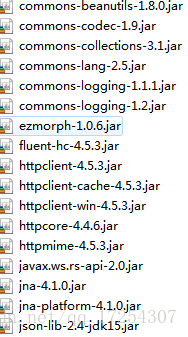














 200
200











 被折叠的 条评论
为什么被折叠?
被折叠的 条评论
为什么被折叠?








