PageHelper分页插件使用,SSM,Springboot分页失效问题解决
返回导航页
SSM 框架
https://blog.csdn.net/hancoder/article/details/106922139
1、使用maven(这个神器一定要学会使用)
<dependency> **//引入jar包**
<groupId>com.github.pagehelper</groupId>
<artifactId>pagehelper</artifactId>
<version>5.0.3</version>
</dependency>
<dependency>
<groupId>com.github.jsqlparser</groupId>
<artifactId>jsqlparser</artifactId>
<version>0.9.5</version>
</dependency>
2、在Spring-mybatis的配置文件中配置分页插件
<!-- spring和MyBatis完美整合,不需要mybatis的配置映射文件 -->
<bean id="sqlSessionFactory" class="org.mybatis.spring.SqlSessionFactoryBean">
<property name="dataSource" ref="dataSource" />
<!-- 自动扫描mapping.xml文件 -->
<property name="mapperLocations" value="classpath:/com/hbyg/mapper/*.xml"></property>
<property name="plugins">
<array>
<bean class="com.github.pagehelper.PageInterceptor">
<property name="properties">
<!--使用下面的方式配置参数,一行配置一个 -->
<value>
offsetAsPageNum=true
rowBoundsWithCount=true
pageSizeZero=true
reasonable=true
</value>
</property>
</bean>
</array>
</property>
</bean>
3、在Controller层的结果中添加分页操作
@RequestMapping("/getAllDep")
public String GetAll(@RequestParam(value="pn", defaultValue="1")Integer pn,Model model){
//紧跟查询结果的分页情况(第几页, 每页多少记录)
PageHelper.startPage(pn, 2);
List<DepartInfo> dep=service1.getAllDep();
//骚操作: 将结果放入pageinfo中,这个pageinfo就有很多有用的参数
PageInfo<DepartInfo> info=new PageInfo<>(dep,5);
**//new PageInfo<>(dep)单页 连续5分页new PageInfo<>(dep,5);**
System.out.println("当前页面"+info.getPageNum());
System.out.println("总页码"+info.getPages());
System.out.println("总记录数"+info.getTotal());
System.out.println("当前页有几个记录"+info.getSize());
System.out.println("当前页的pagesize"+info.getPageSize());
System.out.println("前一页"+info.getPrePage());
System.out.println("结果"+info.getList());
int[] nums=info.getNavigatepageNums();
model.addAttribute("info", info);
return "success"; //跳转到success.jsp 页面
}
```
___4、JSP页面接收参数___
```
<table cellspacing="0" cellpadding="5" border="1">
<tr>
<th>id</th><th>Name</th><th>DESC</th><th>STATE</th>
</tr>
<c:forEach items="${info.list}" var="de">
<tr>
<td>${de.depId }</td>
<td>${de.depName }</td>
<td>${de.depDesc }</td>
<td>${de.depState }</td>
</tr>
</c:forEach>
<tr>
<td colspan="4">
<a href="getAllDep?pn=1">首页</a> <a href="getAllDep?pn=${info.prePage }">上一页</a>
<c:forEach items="${info.navigatepageNums }" var="num">
<c:if test="${num==info.pageNum }">
【${num}】
</c:if>
<c:if test="${num !=info.pageNum }">
<a href="getAllDep?pn=${num }">${num }</a>
</c:if>
</c:forEach>
<a href="getAllDep?pn=${info.nextPage }">下一页</a> <a href="getAllDep?pn=${info.pages }"></a>
</td>
</tr>
</table>
5、显示效果
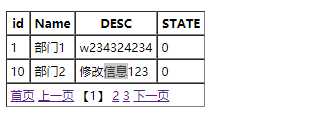
Springboot框架
引入pom依赖 -
<!-- 分页插件 -->
<dependency>
<groupId>com.github.pagehelper</groupId>
<artifactId>pagehelper</artifactId>
<version>5.0.3</version>
</dependency>
//这个依赖一定要引入,不然分页插件不管用,即使加了配置类也不管用
<dependency>
<groupId>com.github.pagehelper</groupId>
<artifactId>pagehelper-spring-boot-starter</artifactId>
<version>1.2.12</version>
</dependency>
使用,一定要注意代码顺序,原因请看分页插件原理
PageHelper.startPage(currentPage, pageSize); // 1
List<BlogInfo> list = blogService.getBlogInfoListByCategoryName(typeName); // 2
PageInfo<BlogInfo> info = new PageInfo<>(list, 5); //3
无需配置文件
//1
Page<InvoiceBillInfoVo> page = new MyPage<>(billInfoPo.getPageIndex(), billInfoPo.getPageSize());
//2
List<InvoiceBillInfoVo> invoiceBillList = viVisitDataMapper.getInvoiceBillList(page,billInfoPo);
//3
List<InvoiceBillInfoVo> getInvoiceBillList(@Param("page") Page page, @Param("model") InvoiceBillInfoPo billInfoPo);
//4
<select id="getInvoiceBillList" resultMap="InvoiceBillInfoVoMap">
select * from XXX
</select>
























 424
424











 被折叠的 条评论
为什么被折叠?
被折叠的 条评论
为什么被折叠?










