原因: 如下图,有时候想清理掉无法连接的IP。
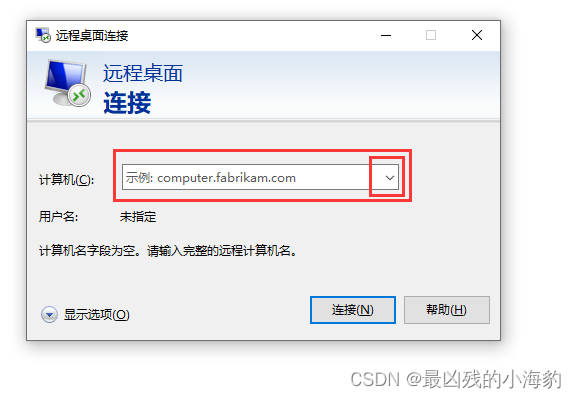
方法:
一、进入 注册表编辑器
进入方法:一下两个方法都可以使用。
1. 在win10里面直接搜索 注册表编辑器,然后打开
2. 打开 运行(Win + R),然后输入 regedit,就可以打开了
二、 根据 HKEY_CURRENT_USER\SOFTWARE\Microsoft\Terminal Server Client\Default 定位到位置,如下图
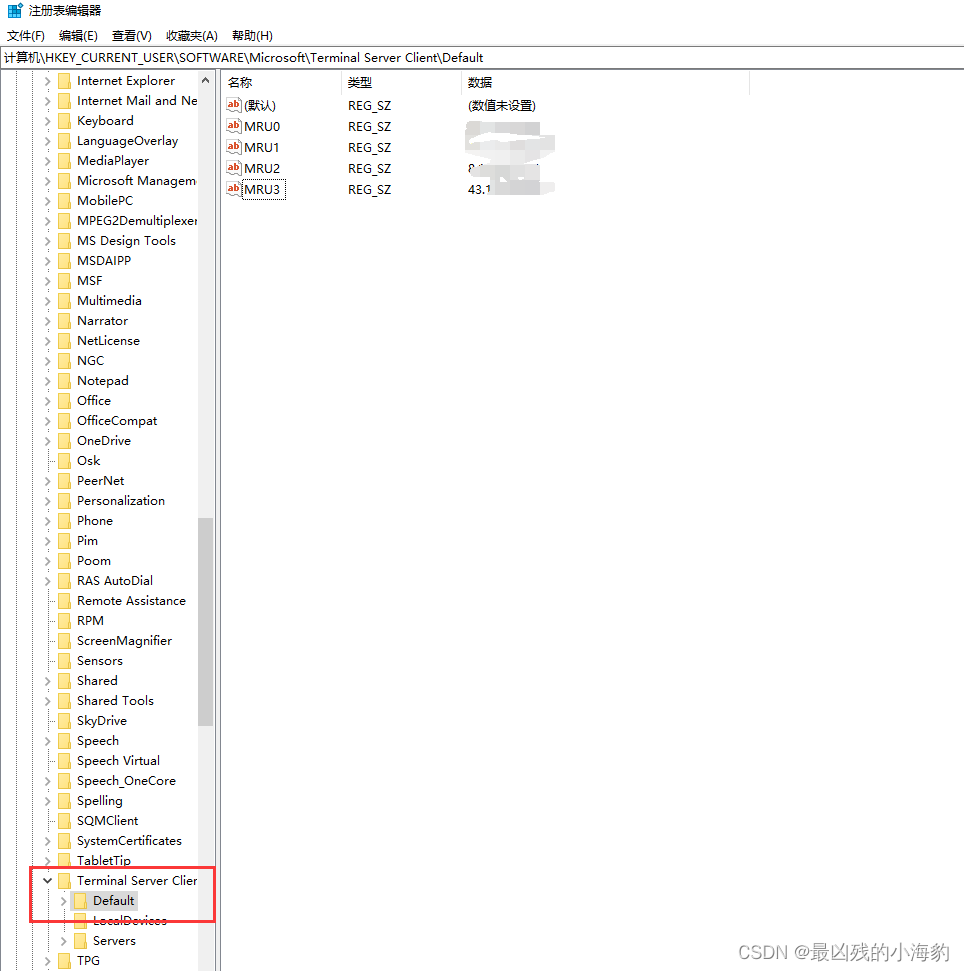
三、删除对应IP的注册项就行,如下图
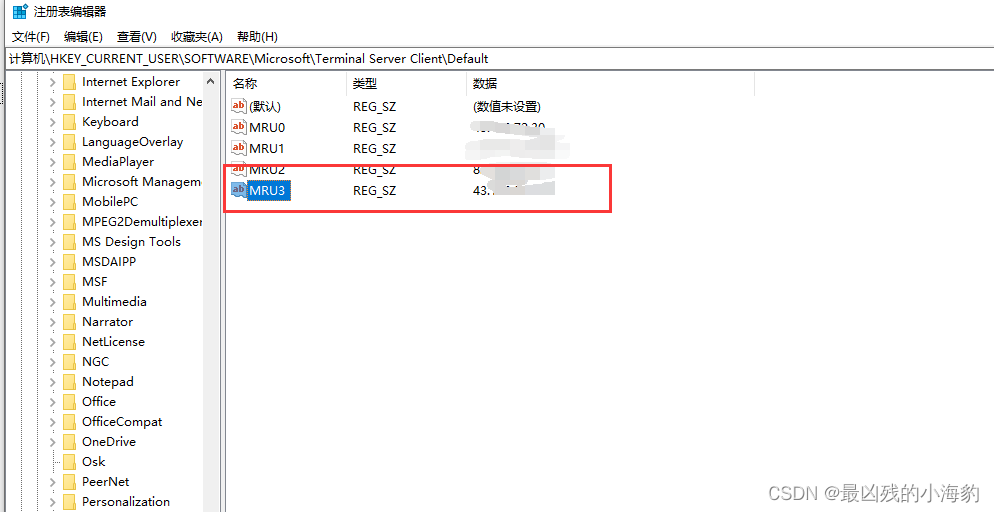
原因: 如下图,有时候想清理掉无法连接的IP。
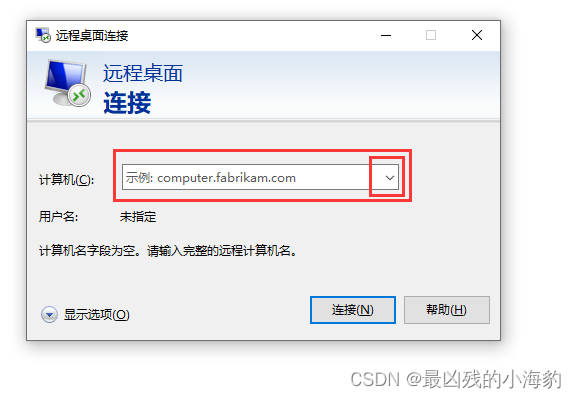
方法:
一、进入 注册表编辑器
进入方法:一下两个方法都可以使用。
1. 在win10里面直接搜索 注册表编辑器,然后打开
2. 打开 运行(Win + R),然后输入 regedit,就可以打开了
二、 根据 HKEY_CURRENT_USER\SOFTWARE\Microsoft\Terminal Server Client\Default 定位到位置,如下图
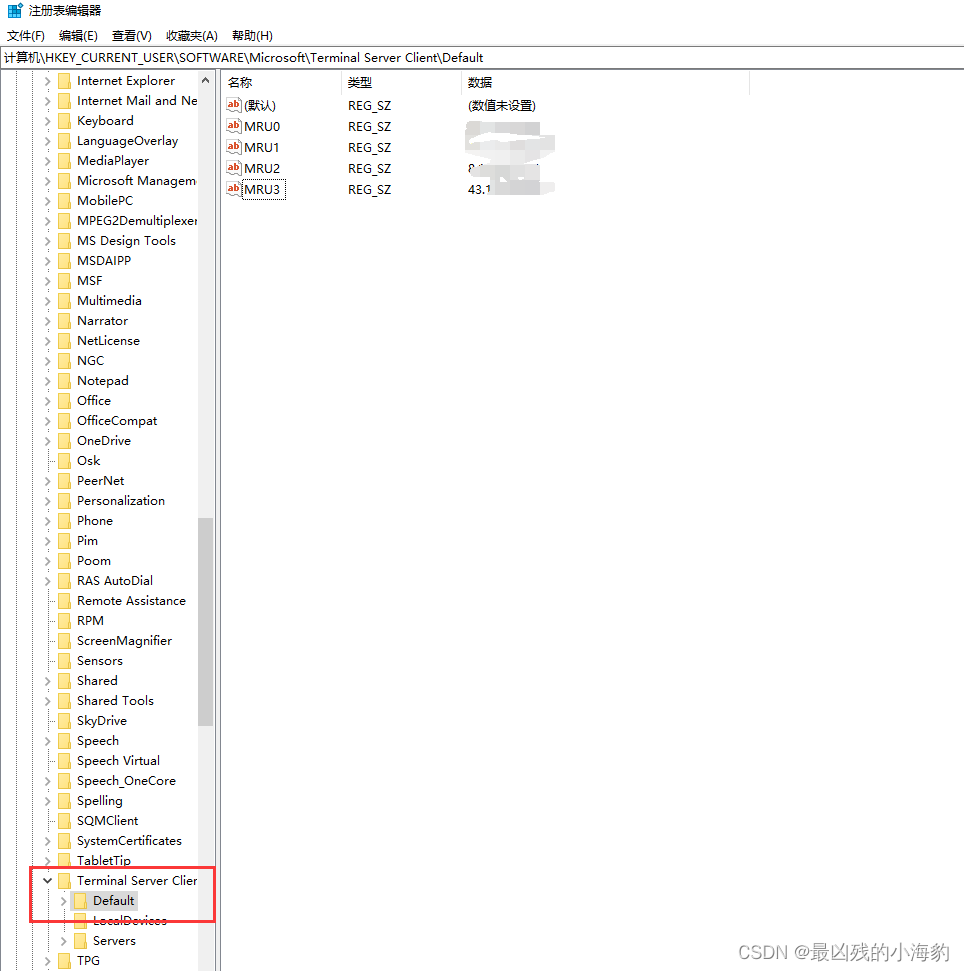
三、删除对应IP的注册项就行,如下图
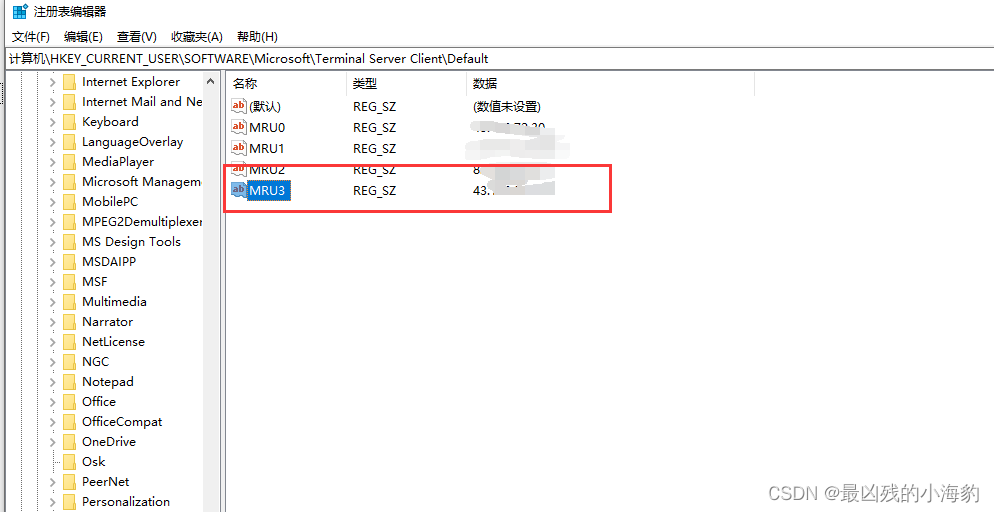
 4694
4694
 1908
1908











 被折叠的 条评论
为什么被折叠?
被折叠的 条评论
为什么被折叠?


