1. 组件的基本使用
1.1 组件的三个组成
项目中所有以 .vue 结尾的文件,都是一个组件。
组件的三个组成部分:
template 组件的模板结构
script 组件的JS代码
style 组件的样式
<template>
<div>
<h3 class="hello-text">{{ hello }}</h3>
</div>
</template>
<script>
// 默认导出,这是固定写法
export default {
name: 'App',
// 组件中的data不能指向对象,必须是一个函数,返回数据对象
data(){
return {
hello:'hello component'
}
}
}
</script>
<style>
.hello-text{
color: #C00;
}
</style>
1.2 定义methods
<template>
<div>
<h3 class="hello-text">{{ hello }}</h3>
<h1 @click="changeHelloText">点我有惊喜</h1>
</div>
</template>
<script>
// 默认导出,这是固定写法
export default {
name: 'App',
// 组件中的data不能指向对象,必须是一个函数,返回数据对象
data(){
return {
hello:'hello component'
}
},
methods:{
/**
* 修改hello的值
*/
changeHelloText(){
// vue组件中,this是当前组件的实例
this.hello = 'HELLO MOTHER F****';
}
}
}
</script>1.3 使用组件
1.3.1 新建组件
首先在 components 文件夹下新建一个vue文件。
// 新建一个 welcome.vue 文件(在components文件夹)
<template>
<div>
<h1 class="text">welcome {{ username }}</h1>
</div>
</template>
<script>
export default {
name: 'App',
data(){
return {
username:'Admin'
}
}
}
</script>
<style>
.text{
text-align: center;
color: #C00;
}
</style>
1.3.2 在App.vue中使用
使用组件的三个步骤:引入组件、注册组件、使用组件
<template>
<div>
<!-- 3.使用组件 -->
<welcome></welcome>
</div>
</template>
<script>
// 1.引入组件
import welcome from '@/components/welcome.vue';
export default {
name: 'App',
// 2.注册组件,所有组件都在components中注册
components:{
'welcome': welcome
// 可以简写为
welcome
}
}
</script>
@ 指向了src目录,所以 @/ 就等于 /src/
1.4 注册全局组件
推荐VSCODE组件: vuter,安装之后新建组件时只需要输入 < 就可以自动填充基本结构
在main.js中先引入组件,然后使用 Vue.component(名称,组件); 注册。 组件名称决定了使用时的标签名。
import content from '@/components/pagecontent.vue';
// 注册全局组件。 注册名称,组件对象
Vue.component('myContent',pagecontent);
// 使用
<myContent></myContent>2.props
2.1 props基本使用
<template>
<div>
<h1 class="text">welcome {{ username }}</h1>
</div>
</template>
<script>
export default {
name: 'App',
props:['username']
}
</script><welcome username="CalenLi"></welcome>
2.2 使用v-bind赋值
<template>
<div>
<h5>当前值: {{ init }}</h5>
<h5 @click="count += 1">让值+1</h5>
</div>
</template>
<script>
export default {
name:'pagecontent',
props:['init'],
data(){
return {
count:0
}
}
}
</script>
<!-- 使用 -->
<myContent :init="9"></myContent>2.3 props是只读的
Vue并不建议组件直接修改props里的值。实际上是可以修改的,但并不建议去修改。
<template>
<div>
<h5>当前值: {{ count }}</h5>
<h5 @click="count += 1">让值+1</h5>
</div>
</template>
<script>
export default {
name:'pagecontent',
props:['init'],
data(){
return {
count: this.init
}
}
}
</script>2.4 default、type
<script>
export default {
props:{
init:{
type:Number,
default:0
}
},
data(){
return {
count: this.init
}
}
}
</script>default 设置默认值。 type指定该属性的类型。
2.5 required 必填
<script>
export default {
props:{
init:{
type:Number,
required:true //该属性必须传递值
}
},
data(){
return {
count: this.init
}
}
}
</script>3. 样式的一些问题
3.1 样式冲突
写在 .vue 里的样式默认全局生效,这样会造成样式冲突问题。 所以我们应该在 <style>中添加 scoped属性,让样式只在当前组件生效
原因:vue是单页面应用,每个组件都是放在 index.html 中的,样式会影响整个html。
scoped的原理:他会给当前组件里的所有DOM都加一个自定义属性 v-data-*** 然后再css选择器上加上属性选择器 (.text[v-data-***]) 这样就只对当前组件里的DOM生效了。
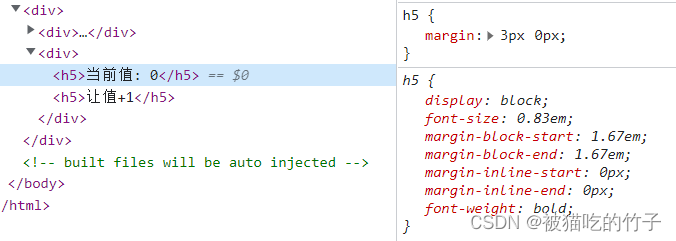
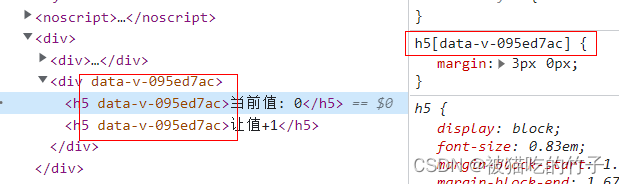
3.2 /deep/
当父组件指定了 scoped 时又想修改子组件的样式,就需要使用 /deep/ 来写样式
<style lang="less" scoped>
/deep/ h5{ // 最终选择器写法: [v-data-***] h5
margin:3px 0px;
}
</style>
当使用第三方组件库的时候,想修改组件的样式可以使用 /deep/ 来修改





















 239
239











 被折叠的 条评论
为什么被折叠?
被折叠的 条评论
为什么被折叠?








