星河版本
文章部分代码来源于官方
文章部分代码来源于官方只是自己改了容易理解
与API4不同的Navigation
新版本使用的思路是
1、创建页面栈
pageInfos: NavPathStack = new NavPathStack();
2、resources/base/profile创建 router_map.json 文件
{
"routerMap": [
{
"name": "pageOne",
"pageSourceFile": "src/main/ets/pages/Navigation/EntryPageOne.ets",
"buildFunction": "PageOneBuilder",
"data": {
"description": "this is pageOne"
}
},
{
"name": "pageTwo",
"pageSourceFile": "src/main/ets/pages/Navigation/EntryPageTwo.ets",
"buildFunction": "PageTwoBuilder",
"data": {
"description": "this is pageTwo"
}
}
]
}
3、将配置文件载入module.json5
{
"module": {
"name": "entry",
"type": "entry",
"description": "$string:module_desc",
"mainElement": "EntryAbility",
"deviceTypes": [
"phone",
"tablet",
"2in1"
],
"deliveryWithInstall": true,
"installationFree": false,
"pages": "$profile:main_pages",
"routerMap": "$profile:router_map",
"abilities": [
{
"name": "EntryAbility",
"srcEntry": "./ets/entryability/EntryAbility.ets",
"description": "$string:EntryAbility_desc",
"icon": "$media:layered_image",
"label": "$string:EntryAbility_label",
"startWindowIcon": "$media:startIcon",
"startWindowBackground": "$color:start_window_background",
"exported": true,
"skills": [
{
"entities": [
"entity.system.home"
],
"actions": [
"action.system.home"
]
}
]
}
],
"extensionAbilities": [
{
"name": "EntryBackupAbility",
"srcEntry": "./ets/entrybackupability/EntryBackupAbility.ets",
"type": "backup",
"exported": false,
"metadata": [
{
"name": "ohos.extension.backup",
"resource": "$profile:backup_config"
}
],
}
]
}
}
加入 "routerMap": "$profile:router_map"
$的用法之一读取本地resources/base下目录,另一个用于响应式变量
4、创建页面
NavigationExample.ets
/*
* Copyright (C) 2024 Huawei Device Co., Ltd.
* Licensed under the Apache License, Version 2.0 (the "License");
* you may not use this file except in compliance with the License.
* You may obtain a copy of the License at
*
* http://www.apache.org/licenses/LICENSE-2.0
*
* Unless required by applicable law or agreed to in writing, software
* distributed under the License is distributed on an "AS IS" BASIS,
* WITHOUT WARRANTIES OR CONDITIONS OF ANY KIND, either express or implied.
* See the License for the specific language governing permissions and
* limitations under the License.
*/
@Entry
@Component
@Preview
struct NavigationExample {
pageInfos: NavPathStack = new NavPathStack();
build() {
Navigation(this.pageInfos) {
Column({ space: 12 }) {
Text("首页")
.fontSize("15")
.width("100%")
.height('20vp')
.fontColor(Color.Black)
Button("芜湖芜湖") .width("100%")
.height('20vp')
Button('第一个页面', { stateEffect: true, type: ButtonType.Capsule })
.width("100%")
.height('20vp')
.onClick(() => {
//Push the NavDestination page information specified by name onto the stack, and pass the data as param.
this.pageInfos.pushPathByName('pageOne', null);
})
Button('第二个页面', { stateEffect: true, type: ButtonType.Capsule })
.width("100%")
.height('20vp')
.onClick(() => {
//Push the NavDestination page information specified by name onto the stack, and pass the data as param.
this.pageInfos.pushPathByName('pageTwo', null);
})
}
.width($r('app.string.navDestination_width'))
.height($r('app.string.navDestination_height'))
.justifyContent(FlexAlign.End)
.padding({
bottom: $r('app.string.column_padding'),
left: $r('app.string.column_padding'),
right: $r('app.string.column_padding')
})
}
.title($r('app.string.entry_index_title'))
}
}
EntryPageOne.ets
/*
* Copyright (C) 2024 Huawei Device Co., Ltd.
* Licensed under the Apache License, Version 2.0 (the "License");
* you may not use this file except in compliance with the License.
* You may obtain a copy of the License at
*
* http://www.apache.org/licenses/LICENSE-2.0
*
* Unless required by applicable law or agreed to in writing, software
* distributed under the License is distributed on an "AS IS" BASIS,
* WITHOUT WARRANTIES OR CONDITIONS OF ANY KIND, either express or implied.
* See the License for the specific language governing permissions and
* limitations under the License.
*/
import Logger from '../../common/utils/Logger';
@Builder
export function PageOneBuilder(name: string, param: Object) {
PageOne()
}
const COLUMN_SPACE: number = 12;
@Component
export struct PageOne {
pageInfos: NavPathStack = new NavPathStack();
build() {
NavDestination() {
Column({ space: 10 }) {
Text("第一个页面")
.fontSize("15")
.width("100%")
.height('20vp')
.fontColor(Color.Black)
Button('返回首页', { stateEffect: true, type: ButtonType.Capsule })
.width("100%")
.height('20vp')
.onClick(() => {
//Clear all pages in the stack.
this.pageInfos.clear();
})
Button('第二个页面', { stateEffect: true, type: ButtonType.Capsule })
.width("100%")
.height('20vp')
.onClick(() => {
//Push the NavDestination page information specified by name onto the stack, and pass the data as param.
this.pageInfos.pushPathByName('pageTwo', null);
})
Button("第一个页面", { stateEffect: true, type: ButtonType.Capsule })
.width("100%")
.height('20vp')
.onClick(() => {
//Push the NavDestination page information specified by name onto the stack, and pass the data as param.
this.pageInfos.pushPathByName('pageOne', null);
})
}
.width($r('app.string.navDestination_width'))
.height($r('app.string.navDestination_height'))
.justifyContent(FlexAlign.End)
.padding({
bottom: $r('app.string.column_padding'),
left: $r('app.string.column_padding'),
right: $r('app.string.column_padding')
})
}
.title('entry-pageOne')
.onReady((context: NavDestinationContext) => {
this.pageInfos = context.pathStack;
Logger.info("current page config info is " + JSON.stringify(context.getConfigInRouteMap()));
})
}
}
EntryPageTwo.ets
/*
* Copyright (C) 2024 Huawei Device Co., Ltd.
* Licensed under the Apache License, Version 2.0 (the "License");
* you may not use this file except in compliance with the License.
* You may obtain a copy of the License at
*
* http://www.apache.org/licenses/LICENSE-2.0
*
* Unless required by applicable law or agreed to in writing, software
* distributed under the License is distributed on an "AS IS" BASIS,
* WITHOUT WARRANTIES OR CONDITIONS OF ANY KIND, either express or implied.
* See the License for the specific language governing permissions and
* limitations under the License.
*/
import Logger from '../../common/utils/Logger';
@Builder
export function PageTwoBuilder(name: string, param: Object) {
PageTwo()
}
const COLUMN_SPACE: number = 12;
@Component
export struct PageTwo {
pageInfos: NavPathStack = new NavPathStack();
build() {
NavDestination() {
Column({ space: 10 }) {
Text("第2个页面")
.fontSize("15")
.width("100%")
.height('20vp')
.fontColor(Color.Black)
Button("返回首页", { stateEffect: true, type: ButtonType.Capsule })
.width("100%")
.height('20vp')
.onClick(() => {
this.pageInfos.clear(); //Clear all pages in the stack
})
Button("第一个页面", { stateEffect: true, type: ButtonType.Capsule })
.width("100%")
.height('20vp')
.onClick(() => {
//Push the NavDestination page information specified by name onto the stack, and pass the data as param.
this.pageInfos.pushPathByName('pageOne', null);
})
Button("第二个页面", { stateEffect: true, type: ButtonType.Capsule })
.width("100%")
.height('20vp')
.onClick(() => {
//Push the NavDestination page information specified by name onto the stack, and pass the data as param.
this.pageInfos.pushPathByName('pageTwo', null);
})
}
.width($r('app.string.navDestination_width'))
.height($r('app.string.navDestination_height'))
.justifyContent(FlexAlign.End)
.padding({
bottom: $r('app.string.column_padding'),
left: $r('app.string.column_padding'),
right: $r('app.string.column_padding')
})
}
.title('entry-pageTwo')
.onReady((context: NavDestinationContext) => {
this.pageInfos = context.pathStack
Logger.info('current page config info is ' + JSON.stringify(context.getConfigInRouteMap()));
})
}
}
string.json
{
"string": [
{
"name": "module_desc",
"value": "module description"
},
{
"name": "EntryAbility_desc",
"value": "description"
},
{
"name": "EntryAbility_label",
"value": "Navigation systemRouting"
},
{
"name": "navDestination_width",
"value": "100%"
},
{
"name": "navDestination_height",
"value": "100%"
},
{
"name": "button_width",
"value": "100%"
},
{
"name": "button_height",
"value": "40"
},
{
"name": "column_padding",
"value": "16"
},
{
"name": "entry_index_title",
"value": "NavIndex"
},
{
"name": "entry_index",
"value": "toIndex"
},
{
"name": "entry_pageOne",
"value": "toEntryPageOne"
},
{
"name": "entry_pageTwo",
"value": "toEntryPageTwo"
},
{
"name": "harA_pageOne",
"value": "toHarAPageOne"
},
{
"name": "harA_pageTwo",
"value": "toHarAPageTwo"
},
{
"name": "harB_pageOne",
"value": "toHarBPageOne"
},
{
"name": "harB_pageTwo",
"value": "toHarBPageTwo"
},
{
"name": "hspA_pageOne",
"value": "toHspAPageOne"
},
{
"name": "hspA_pageTwo",
"value": "toHspAPageTwo"
},
{
"name": "hspB_pageOne",
"value": "toHspBPageOne"
},
{
"name": "hspB_pageTwo",
"value": "toHspBPageTwo"
}
]
}
5、修改 EntryAbility.ets
windowStage.loadContent('pages/Navigation/NavigationExample', (err) => {
if (err.code) {
hilog.error(0x0000, 'testTag', 'Failed to load the content. Cause: %{public}s', JSON.stringify(err) ?? '');
return;
}
hilog.info(0x0000, 'testTag', 'Succeeded in loading the content.');
});
}
这里换成自己的就好了pages/Navigation/NavigationExample
演示
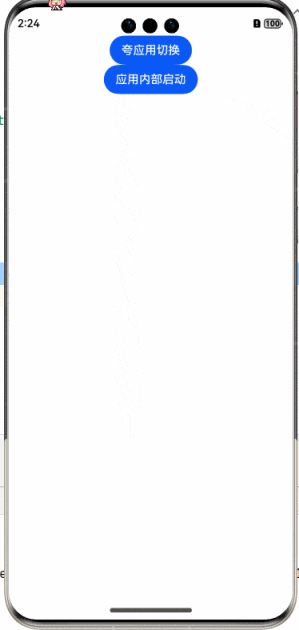
注意
按照官方的规范是需要创建router_map.json并且将配置文件负载到module.json5里面的,每一个组建页面都需要实现一个
@Builder
export function PageOneBuilder(name: string, param: Object) {
PageOne()
}
创建自己的函数在router_map.json中配置buildFunction
{
"name": "pageOne",
"pageSourceFile": "src/main/ets/pages/Navigation/EntryPageOne.ets",
"buildFunction": "PageOneBuilder",
"data": {
"description": "this is pageOne"
}
}






















 1941
1941











 被折叠的 条评论
为什么被折叠?
被折叠的 条评论
为什么被折叠?










