最近学习了egg.js,发现以前用express开发的node项目真的是惨不忍睹,所以根据之前的express项目进行改造和对比,列一下egg有哪些优势解决了哪些问题。
- log
- swagger自动生成
- validate 参数校验
- 异常处理,统一拦截
- 免router配置
- sequelize降低前端写sql语句门槛
- jwt鉴权
文章步骤中隐去部分代码,便于展示,文章最后会放上完整的demo
项目结构
首先展示下,搭建完基础的内容的项目结构
app
├─router.js // 路由 不过通过JSDoc自动生成了,可以不用
├─throw
| └index.js // 异常处理枚举值和一些基本方法
├─service
| ├─actionToken.js // jwt创建授权service类
| ├─common.js // 通用类,封装 getCurrentModel方法
| └member.js // 实际的service类
├─public // 存放公共资源
├─postgres // 在config.default.js配置sequelize的datasource的时候配置的目录,存放model
| ├─member.js // 成员model
| ├─project.js // 项目model
| └task.js // 任务model
├─middleware // 存放各种中间件, egg会自动加载,如果需要修改中间件加载顺序到config.default.js修改
| └error_handler.js // 统一异常处理
├─extend // egg会把当前目录的文件绑定到ctx 如ctx.helper
| └helper.js // 提供基本工具支持
├─controller // 接口入口
| └user.js
├─contract // 接口出入参描述
| ├─index.js // 通用参数
| └user.js
config
├─config.default.js // egg各种配置
└plugin.js // egg使用的插件列表
开发步骤
创建项目
npm i egg-init -g
egg-init egg-server --type=simple
cd egg-server
npm i
启动项目
npm run dev
open localhost:7001
debug方式启动项目,并且再vscode直接调试
- 在根目录添加.vscode目录,并且添加launch.json文件
{
"version": "0.2.0",
"configurations": [
{
"name": "Launch Egg",
"type": "node",
"request": "launch",
"cwd": "${workspaceRoot}/egg/egg-server",
"runtimeExecutable": "npm",
"windows": {
"runtimeExecutable": "npm.cmd"
},
"runtimeArgs": [
"run",
"debug"
],
"console": "integratedTerminal",
"protocol": "auto",
"restart": true,
"port": 9999,
"autoAttachChildProcesses": true
}
]
}
2. 在vscode按F5启动项目,这样就能愉快的在vscode上面调试啦
创建controller文件,并且自动生成swagger文档
- 安装依赖包
npm install egg-swagger-doc-feat -s
- 配置文件添加配置
// config/plugin.js
swaggerdoc : {
enable: true,
package: 'egg-swagger-doc-feat',
}
// config.default.js
config.swaggerdoc = {
dirScanner: './app/controller',
apiInfo: {
title: 'swagger',
description: 'swagger-ui for egg',
version: '1.0.0',
},
schemes: ['http', 'https'],
consumes: ['application/json'],
produces: ['application/json'],
enableSecurity: false,
enableValidate: true, // 这个后续validate会用到
routerMap: true,
enable: true,
}
- 添加contoller文件,并且编写JSDoc
controller文件
const { Controller } = require('egg');
class UserController extends Controller {
constructor(ctx) {
super(ctx);
}
/**
* @summary 登录
* @description 登录
* @router get /api/current/{id}
* @respone 200 baseResponse 登录成功
* @request path string *id
* @request body loginRequest *body
* @request query string *id
* @request header string *Authorization eg:Bearer +token
*/
async current() {
}
}
module.exports = UserController;
- contract文件(出入参描述,后续使用egg-validate插件进行参数校验)
// app/contract/xx.js
module.exports = {
loginRequest: {
name: { type: 'string', required: true, description: '成员名', example: 'ldy' },
id: { type: 'string', required: true, description: 'id', example: '' }, // 这里还可以使用正则匹配 format: /^1[34578]\d{9}$/
}
};
至此,再浏览器访问 http://localhost:7001/swagger-ui.html就能够看到swagger自动生成的文档,如下图
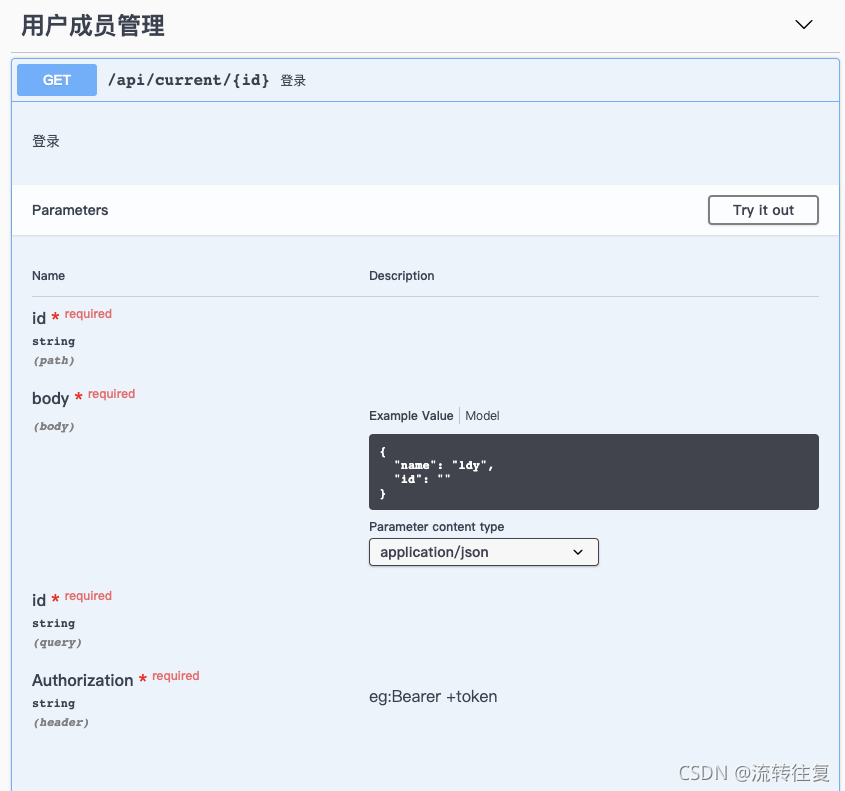
参数说明

自动生成swagger和router的JSDoc说明
/**
* @summary 登录
* @description 登录
* @router get /api/current/{id}
* @respone 200 baseResponse 登录成功
* @request path string *id
* @request body loginRequest *body
* @request query string *id
* @request header string *Authorization eg:Bearer +token
*/
async current() {
}
- @summary 接口标题
- @description 接口描述
- @router 自动注册路由 method + path
- @request 请求的参数 允许设置 path body query header 非常丰富
- @respone 返回的参数和状态码 status + (在contract目录下创建的的参数类型)+ 描述
添加参数校验 valiadate
- 安装依赖
npm i egg-validate -s
- 配置文件添加配置
// config/plugin.js
validate: {
enable: true,
package: 'egg-validate',
},
- 在controller层一开始,添加参数校验
// app/controller/xx.js
const { Controller } = require('egg');
class UserController extends Controller {
constructor(ctx) {
super(ctx);
}
/**
* @request body loginRequest *body
*/
async current() {
// 校验参数
this.ctx.validate(ctx.rule.loginRequest); // loginRequest对应注释@request的内容,对应contact里面配置的对象
}
}
module.exports = UserController;
// app/contract/xx.js
module.exports = {
loginRequest: {
name: { type: 'string', required: true, description: '成员名', example: 'ldy' },
id: { type: 'string', required: true, description: 'id', example: '' }, // 这里还可以使用正则匹配 format: /^1[34578]\d{9}$/
}
};
添加异常统一拦截中间件
- 配置异常状态码枚举
// app/throw/index.js
'use strict';
const FAIL_CODE = {
PARAMS_LACK: '4001',
PARAMS_NO_MATCH: '4004',
DATA_EXIST: '2001',
};
const FAIL_MSG = {
[FAIL_CODE.PARAMS_LACK]: '参数缺失,请检查参数',
[FAIL_CODE.PARAMS_NO_MATCH]: '参数匹配失败,请检查参数',
[FAIL_CODE.DATA_EXIST]: '数据已存在,请勿重复添加',
};
// 通过异常状态码,获取状态码和对应的错误信息
const getFailInfo = failCode => {
if (!failCode) return [ 500, '未知异常' ];
console.log('failCode', failCode);
return [ failCode, FAIL_MSG[failCode] ];
};
module.exports = {
FAIL_CODE,
FAIL_MSG,
getFailInfo,
};
- 创建中间件,并且保证异常拦截中间件是第一个
// app/middleware/error_handler.js
'use strict';
const { FAIL_CODE, FAIL_MSG, getFailInfo } = require('../throw/');
module.exports = (option, app) => {
console.log(option, app);
return async function(ctx, next) {
try {
await next();
} catch (err) {
console.error(err);
// 通过app触发一个error时间,框架会记录一条错误日志
app.emit('error', err, this);
// 异常应答
// http status 200
// code
const status = err.status || 500;
const message = err.message;
if (message && FAIL_MSG[message]) {
// 通过ctx.throw(FAIL_CODE.PARAMS_LACK)抛出异常,这里接收的message就是对应的枚举值
const [ code, msg ] = getFailInfo(message); // 这里的message是code,别弄混了
ctx.body = { code, msg };
} else {
// 错误信息 生产不要返回详细信息
const error =
status === 500 && ctx.app.config.env === 'prod' ? 'Internal Server Error' : message;
ctx.body = {
code: status,
error,
};
// 422 接口参数校验
if (status === 422) {
ctx.body.detail = err.errors;
}
}
ctx.status = 200;
}
};
};
添加model
- 安装依赖
npm i egg-sequelize -s
- 配置文件添加配置
// config/plugin.js
sequelize: {
enable: true,
package: 'egg-sequelize'
}
// config/config.default.js
config.sequelize = {
datasources: [
{
dialect: 'postgres',
host: 'xxx',
port: 8080,
database: 'xx',
username: 'xx',
password: 'xx',
delegate: 'postgres',
baseDir: 'postgres', // 默认是model目录,这里可以修改model对应的目录
dialectOptions: {
dateStrings: true,
typeCase: true,
},
define: {
createdAt: 'created_at', // 重命名
updatedAt: 'updated_at',// 重命名
},
timezone: '+08:00', // 时区
},
],
};
- 创建model
// app/postgress/xx.js postgress 对应config.default.js sequelize对应的baseDir
'use strict';
const uuid = require('node-uuid');
module.exports = app => {
const DataTypes = app.Sequelize;
const Model = app.postgres.define(
'member',
{
id: {
type: DataTypes.UUID,
allowNull: false,
primaryKey: true,
autoIncrement: false,
defaultValue: () => {
return uuid.v4();
},
},
name: {
type: DataTypes.STRING(25),
allowNull: false,
},
enable: {
type: DataTypes.INTEGER,
allowNull: true,
defaultValue: 1,
},
},
{
tableName: 'member',
timestamps: true,
}
);
Model.associate = function() {};
return Model;
};
添加service
- 创建一个中间Service类,封装统一的方法
// app/service/common.js
'use strict';
const { Service } = require('egg');
module.exports = class Common extends Service {
getCurrentModel(model) {
// 这里封装了model的获取方法,省去过长的代码串,容易出错
// 后续调整数据源目录,这里也可以统一修改
return this.ctx.postgres.models[model];
}
};
- 创建业务Service
这里演示了基本的curd的基本方法,sequelize也支持多表关联,想深入的可以查找官方文档了解api和使用方法
// app/service/member.js
'use strict';
const { FAIL_CODE } = require('../throw');
const Common = require('./common');
const SERVICE_NAME = 'member';
class MemberService extends Common {
/**
* @description 创建一个成员
* @param {Object} payload 参数
* @param {String} payload.name 成员名称
*/
async create(payload) {
console.log(payload);
const { name } = payload;
const member = this.getCurrentModel(SERVICE_NAME);
const hasOne = await member.findOne({
where: {
name,
},
});
if (hasOne) {
this.ctx.throw(FAIL_CODE.DATA_EXIST);
}
const res = await member.create({ ...payload });
return { res, msg: '创建成功' };
}
/**
* 获取成员列表
* @param {Object} payload 查询参数
*/
async get(payload) {
const res = await this.getCurrentModel(SERVICE_NAME).findAndCountAll();
return res;
}
/**
* 获取成员列表 分页
* @param {Object} payload 查询参数
* @param {Number} payload.currentPage 当前页码
* @param {Number} payload.pageSize 每页数据条数
*/
async getPage(payload) {
const { currentPage, pageSize } = payload;
// let res = []
// let count = 0
const order = [[ 'name', 'DESC' ]];
const offset = (Number(currentPage) - 1) * Number(pageSize || 10);
const memberService = this.getCurrentModel(SERVICE_NAME);
const res = await memberService.findAndCountAll({
order,
where: {},
offset,
limit: pageSize,
});
console.log(res);
return res;
}
async update(payload) {
const { enable, id } = payload;
const res = await this.getOneById(id);
res.enable = enable;
await res.save();
}
async delete(payload) {
const { id } = payload;
// 1.先查找数据后直接操作destroy
// const res = await this.getOneById(id);
// await res.destroy();
// 2. 直接查找并删除记录
const res = await this.getCurrentModel(SERVICE_NAME).destroy({
where: {
id,
},
});
return { msg: '删除成功', res };
}
/**
* 通过id获取这条数据并返回,如果获取失败抛出异常 id错误
* @param {String} id 唯一id
*/
async getOneById(id) {
const res = await this.getCurrentModel(SERVICE_NAME).findOne({
where: {
id,
},
});
if (!res) {
const { ctx } = this;
const { helper } = ctx;
ctx.throw(helper.FAIL_CODE.PARAMS_NO_MATCH);
}
return res;
}
}
module.exports = MemberService;
- 在controller层调用service
// app/controller/xx.js
const { Controller } = require('egg');
class UserController extends Controller {
constructor(ctx) {
super(ctx);
}
async current() {
const { ctx } = this;
const res = await ctx.service.member.get(); // 这里的member对应的 app/service目录下的文件名
}
}
module.exports = UserController;
创建helper文件,添加统一应答response
- 创建helper
// app/extend/helper.js
'use strict';
const moment = require('moment');
exports.formatTime = (time, format) => moment(time).format(format || 'YYYY-MM-DD HH:mm:ss');
exports.success = ({ ctx, res = null, msg = '请求成功' }) => {
ctx.body = {
code: 10000,
data: res,
msg,
};
ctx.status = 200;
};
- 在controller执行success应答返回response
// app/controller/xx.js
const { Controller } = require('egg');
class UserController extends Controller {
constructor(ctx) {
super(ctx);
}
async current() {
this.ctx.helper.success({ ctx, {test: 11} });
}
}
module.exports = UserController;
创建jwt生成Service类
- 添加jwt依赖
npm i egg-jwt -s
- 配置文件添加配置
// config/plugin.js
bcrypt : {
enable: true,
package: 'egg-jwt'
}
// config.default.js
config.jwt = {
secret: 'xxxxxx', // 密钥
enable: true,
match: /^\/api/, // 需要鉴权的目录,egg框架会自动从header里面拿出Authorization校验
}
- 添加app.js
因为egg的加载顺序,如果我们添加了jwt,jwt的报错就会绕过我们的error_handler错误统一拦截处理,所以要添加一个app.js文件,提高error_handler的优先级
参考文章
// 根目录 app.js
'use strict';
class AppBootHook {
constructor(app) {
this.app = app;
// 载入错误拦截中间件;(如果安装了路径别名工具,可以直接"@/middleware/error_handler.js")
const errorHandle = require('./app/middleware/error_handler.js')({}, this.app);
this.app.use(errorHandle);
}
}
module.exports = AppBootHook;
- 创建jwt生成Service类
// app/service/actionToken.js
'use strict';
const { Service } = require('egg');
class ActionTokenService extends Service {
async apply(_id) {
const { ctx } = this;
return ctx.app.jwt.sign(
{
data: {
_id,
},
exp: Math.floor(Date.now() / 1000) + 60 * 60 * 24 * 7,
},
ctx.app.config.jwt.secret
);
}
}
module.exports = ActionTokenService;
- 使用jwt和鉴权步骤(这里就不做代码演示了,后续看完整demo)
- 在service中调用this.service.actionToken.apply(id) 生成token,并在controller中调用作为response返回
- 把获取的token放在header Authorization 中,内容为Bearer xxxx(xxxx为上一步获取的token)
- 框架在遇到config.default.js中jwt配置与match匹配的接口,框架会自动判断鉴权
首先调用接口,获取token
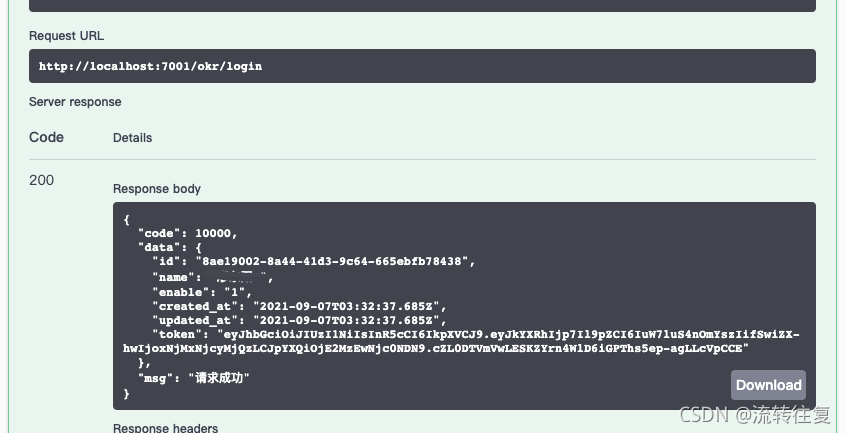
然后在header添加token
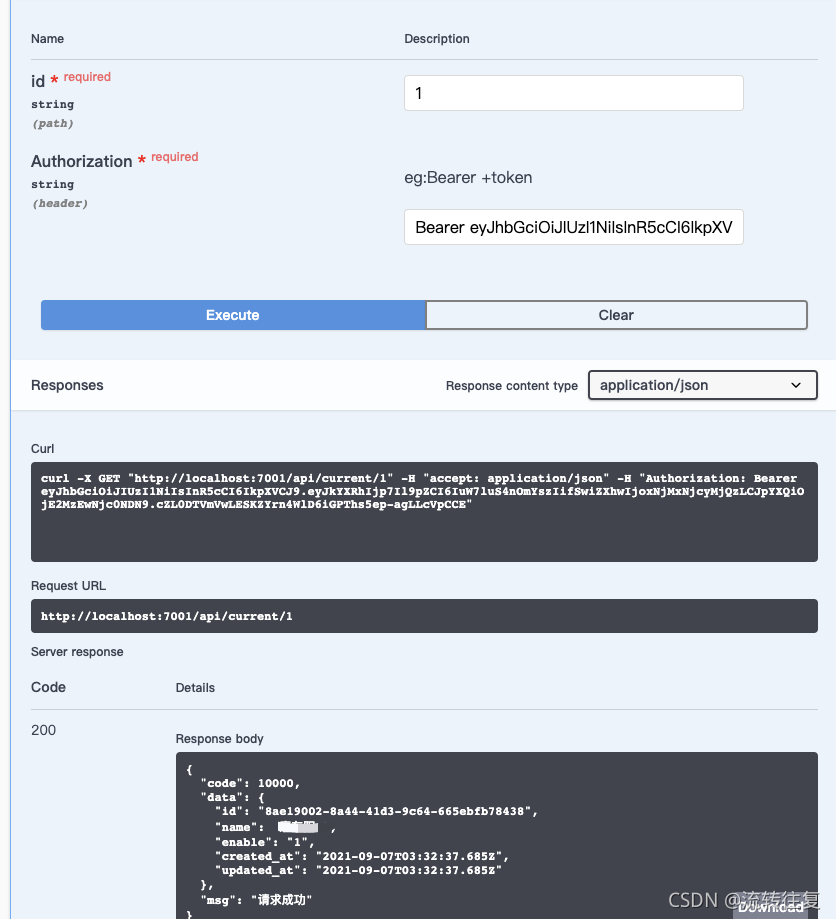
如果没有token,框架自动抛出错误
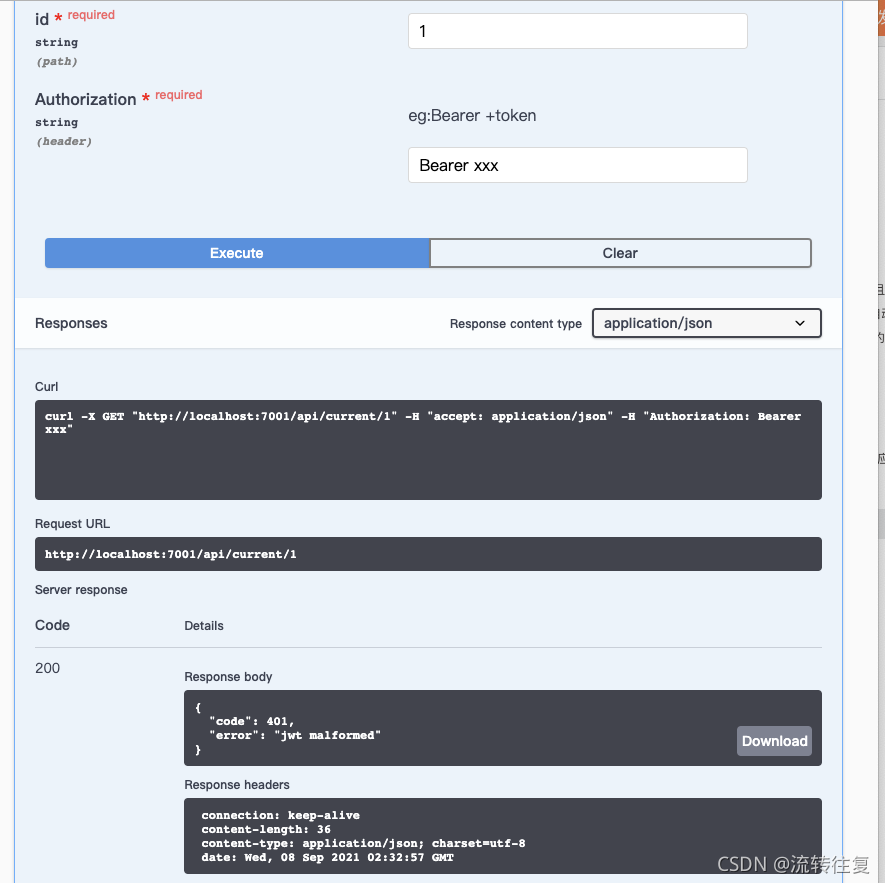
至此,我们就完成了一个企业级框架的初始环境搭建了。
回顾一下,我们实现了哪些功能的封装
- 通过JSDoc配置,自动路由注册
- 通过JSDoc配置和egg-validate插件,实现参数校验
- 通过JSDoc自动生成swagger文档
- 统一异常处理中间件
- jwt鉴权
一个基础的egg企业级开发框架就这样诞生了,感谢。
附上demo的链接
https://download.csdn.net/download/qq_18837459/22029613























 206
206











 被折叠的 条评论
为什么被折叠?
被折叠的 条评论
为什么被折叠?








