目前JAVA实现HTTP请求的方法用的最多的有两种:一种是通过HTTPClient这种第三方的开源框架去实现。HTTPClient对HTTP的封装性比较不错,通过它基本上能够满足我们大部分的需求,HttpClient3.1 是 org.apache.commons.httpclient下操作远程 url的工具包,虽然已不再更新,但实现工作中使用httpClient3.1的代码还是很多,HttpClient4.5是org.apache.http.client下操作远程 url的工具包,最新的;另一种则是通过HttpURLConnection去实现,HttpURLConnection是JAVA的标准类,是JAVA比较原生的一种实现方式。
我在项目中使用的是下面的第三种方法,我的 maven 依赖,如下所示:
<dependency>
<groupId>org.apache.httpcomponents</groupId>
<artifactId>httpcore</artifactId>
<version>4.4.10</version>
</dependency>
<dependency>
<groupId>org.apache.httpcomponents</groupId>
<artifactId>httpclient</artifactId>
<version>4.5.6</version>
</dependency>
<dependency>
<groupId>org.apache.commons</groupId>
<artifactId>commons-io</artifactId>
<version>1.3.2</version>
</dependency>
<dependency>
<groupId>commons-logging</groupId>
<artifactId>commons-logging</artifactId>
<version>1.2</version>
</dependency>第一种方式:java原生HttpURLConnection
package com.openailab.oascloud.transfer.util;
import com.alibaba.fastjson.JSONObject;
import org.apache.log4j.Logger;
import java.io.*;
import java.net.HttpURLConnection;
import java.net.MalformedURLException;
import java.net.URL;
import java.util.*;
public class HttpUtil {
static Logger log = Logger.getLogger(HttpUtil.class);
/**
* 向指定URL发送GET方法的请求
*
* @param httpurl
* 请求参数用?拼接在url后边,请求参数应该是 name1=value1&name2=value2 的形式。
* @return result 所代表远程资源的响应结果
*/
public static String doGet(String httpurl) {
HttpURLConnection connection = null;
InputStream is = null;
BufferedReader br = null;
String result = null;// 返回结果字符串
try {
// 创建远程url连接对象
URL url = new URL(httpurl);
// 通过远程url连接对象打开一个连接,强转成httpURLConnection类
connection = (HttpURLConnection) url.openConnection();
// 设置连接方式:get
connection.setRequestMethod("GET");
// 设置连接主机服务器的超时时间:15000毫秒
connection.setConnectTimeout(15000);
// 设置读取远程返回的数据时间:60000毫秒
connection.setReadTimeout(60000);
// 发送请求
connection.connect();
// 通过connection连接,获取输入流
if (connection.getResponseCode() == 200) {
is = connection.getInputStream();
// 封装输入流is,并指定字符集
br = new BufferedReader(new InputStreamReader(is, "UTF-8"));
// 存放数据
StringBuffer sbf = new StringBuffer();
String temp = null;
while ((temp = br.readLine()) != null) {
sbf.append(temp);
sbf.append("\r\n");
}
result = sbf.toString();
}
} catch (MalformedURLException e) {
e.printStackTrace();
} catch (IOException e) {
e.printStackTrace();
} finally {
// 关闭资源
if (null != br) {
try {
br.close();
} catch (IOException e) {
e.printStackTrace();
}
}
if (null != is) {
try {
is.close();
} catch (IOException e) {
e.printStackTrace();
}
}
connection.disconnect();// 关闭远程连接
}
return result;
}
/**
* 向指定 URL 发送POST方法的请求
*
* @param httpUrl
* 发送请求的 URL
* @param param
* 请求参数应该是{"key":"==g43sEvsUcbcunFv3mHkIzlHO4iiUIT R7WwXuSVKTK0yugJnZSlr6qNbxsL8OqCUAFyCDCoRKQ882m6cTTi0q9uCJsq JJvxS+8mZVRP/7lWfEVt8/N9mKplUA68SWJEPSXyz4MDeFam766KEyvqZ99d"}的形式。
* @return 所代表远程资源的响应结果
*/
public static String doPost(String httpUrl, String param) {
HttpURLConnection connection = null;
InputStream is = null;
OutputStream os = null;
BufferedReader br = null;
String result = null;
try {
URL url = new URL(httpUrl);
// 通过远程url连接对象打开连接
connection = (HttpURLConnection) url.openConnection();
// 设置连接请求方式
connection.setRequestMethod("POST");
// 设置连接主机服务器超时时间:15000毫秒
connection.setConnectTimeout(15000);
// 设置读取主机服务器返回数据超时时间:60000毫秒
connection.setReadTimeout(60000);
// 默认值为:false,当向远程服务器传送数据/写数据时,需要设置为true
connection.setDoOutput(true);
// 默认值为:true,当前向远程服务读取数据时,设置为true,该参数可有可无
connection.setDoInput(true);
// 设置传入参数的格式:请求参数应该是 name1=value1&name2=value2 的形式。
connection.setRequestProperty("Content-Type", "application/json");
// 设置鉴权信息:Authorization: Bearer da3efcbf-0845-4fe3-8aba-ee040be542c0
//connection.setRequestProperty("Authorization", "Bearer da3efcbf-0845-4fe3-8aba-ee040be542c0");
// 通过连接对象获取一个输出流
os = connection.getOutputStream();
// 通过输出流对象将参数写出去/传输出去,它是通过字节数组写出的
os.write(param.getBytes());
// 通过连接对象获取一个输入流,向远程读取
if (connection.getResponseCode() == 200) {
is = connection.getInputStream();
// 对输入流对象进行包装:charset根据工作项目组的要求来设置
br = new BufferedReader(new InputStreamReader(is, "UTF-8"));
StringBuffer sbf = new StringBuffer();
String temp = null;
// 循环遍历一行一行读取数据
while ((temp = br.readLine()) != null) {
sbf.append(temp);
sbf.append("\r\n");
}
result = sbf.toString();
}
} catch (MalformedURLException e) {
e.printStackTrace();
} catch (IOException e) {
e.printStackTrace();
} finally {
// 关闭资源
if (null != br) {
try {
br.close();
} catch (IOException e) {
e.printStackTrace();
}
}
if (null != os) {
try {
os.close();
} catch (IOException e) {
e.printStackTrace();
}
}
if (null != is) {
try {
is.close();
} catch (IOException e) {
e.printStackTrace();
}
}
// 断开与远程地址url的连接
connection.disconnect();
}
return result;
}
/**
*
* @param httpUrl 请求的url
* @param param form表单的参数(key,value形式)
* @return
*/
public static String doPostForm(String httpUrl, Map param) {
HttpURLConnection connection = null;
InputStream is = null;
OutputStream os = null;
BufferedReader br = null;
String result = null;
try {
URL url = new URL(httpUrl);
// 通过远程url连接对象打开连接
connection = (HttpURLConnection) url.openConnection();
// 设置连接请求方式
connection.setRequestMethod("POST");
// 设置连接主机服务器超时时间:15000毫秒
connection.setConnectTimeout(15000);
// 设置读取主机服务器返回数据超时时间:60000毫秒
connection.setReadTimeout(60000);
// 默认值为:false,当向远程服务器传送数据/写数据时,需要设置为true
connection.setDoOutput(true);
// 默认值为:true,当前向远程服务读取数据时,设置为true,该参数可有可无
connection.setDoInput(true);
// 设置传入参数的格式:请求参数应该是 name1=value1&name2=value2 的形式。
connection.setRequestProperty("Content-Type", "application/x-www-form-urlencoded");
// 设置鉴权信息:Authorization: Bearer da3efcbf-0845-4fe3-8aba-ee040be542c0
//connection.setRequestProperty("Authorization", "Bearer da3efcbf-0845-4fe3-8aba-ee040be542c0");
// 通过连接对象获取一个输出流
os = connection.getOutputStream();
// 通过输出流对象将参数写出去/传输出去,它是通过字节数组写出的(form表单形式的参数实质也是key,value值的拼接,类似于get请求参数的拼接)
os.write(createLinkString(param).getBytes());
// 通过连接对象获取一个输入流,向远程读取
if (connection.getResponseCode() == 200) {
is = connection.getInputStream();
// 对输入流对象进行包装:charset根据工作项目组的要求来设置
br = new BufferedReader(new InputStreamReader(is, "UTF-8"));
StringBuffer sbf = new StringBuffer();
String temp = null;
// 循环遍历一行一行读取数据
while ((temp = br.readLine()) != null) {
sbf.append(temp);
sbf.append("\r\n");
}
result = sbf.toString();
}
} catch (MalformedURLException e) {
e.printStackTrace();
} catch (IOException e) {
e.printStackTrace();
} finally {
// 关闭资源
if (null != br) {
try {
br.close();
} catch (IOException e) {
e.printStackTrace();
}
}
if (null != os) {
try {
os.close();
} catch (IOException e) {
e.printStackTrace();
}
}
if (null != is) {
try {
is.close();
} catch (IOException e) {
e.printStackTrace();
}
}
// 断开与远程地址url的连接
connection.disconnect();
}
return result;
}
/**
* 把数组所有元素排序,并按照“参数=参数值”的模式用“&”字符拼接成字符串
* @param params 需要排序并参与字符拼接的参数组
* @return 拼接后字符串
*/
public static String createLinkString(Map<String, String> params) {
List<String> keys = new ArrayList<String>(params.keySet());
Collections.sort(keys);
StringBuilder prestr = new StringBuilder();
for (int i = 0; i < keys.size(); i++) {
String key = keys.get(i);
String value = params.get(key);
if (i == keys.size() - 1) {// 拼接时,不包括最后一个&字符
prestr.append(key).append("=").append(value);
} else {
prestr.append(key).append("=").append(value).append("&");
}
}
return prestr.toString();
}
public static void main(String[] args) {
String url = "http://localhost:8082/api/conf/findConfList?type=1";
String getResult = HttpUtil.doGet(url);
System.out.println(getResult);
url = "http://localhost:8082/api/core/login";
JSONObject json = new JSONObject();
json.put("key", "==g43sEvsUcbcunFv3mHkIzlHO4iiUIT R7WwXuSVKTK0yugJnZSlr6qNbxsL8OqCUAFyCDCoRKQ882m6cTTi0q9uCJsq JJvxS+8mZVRP/7lWfEVt8/N9mKplUA68SWJEPSXyz4MDeFam766KEyvqZ99d");
String postResult = HttpUtil.doPost(url, json.toJSONString());
System.out.println(postResult);
url = "http://localhost:8082/api/test/testSendForm";
Map<String,String> map = new HashMap<>();
map.put("name", "测试表单请求");
String formResult = HttpUtil.doPostForm(url, map);
System.out.println(formResult);
}
}第二种方式:apache HttpClient 3.1
package com.demo.httpClient;
import java.io.BufferedReader;
import java.io.IOException;
import java.io.InputStream;
import java.io.InputStreamReader;
import java.io.UnsupportedEncodingException;
import java.util.Iterator;
import java.util.Map;
import java.util.Map.Entry;
import java.util.Set;
import org.apache.commons.httpclient.DefaultHttpMethodRetryHandler;
import org.apache.commons.httpclient.HttpClient;
import org.apache.commons.httpclient.HttpStatus;
import org.apache.commons.httpclient.NameValuePair;
import org.apache.commons.httpclient.methods.GetMethod;
import org.apache.commons.httpclient.methods.PostMethod;
import org.apache.commons.httpclient.params.HttpMethodParams;
public class HttpClient3 {
public static String doGet(String url) {
// 输入流
InputStream is = null;
BufferedReader br = null;
String result = null;
// 创建httpClient实例
HttpClient httpClient = new HttpClient();
// 设置http连接主机服务超时时间:15000毫秒
// 先获取连接管理器对象,再获取参数对象,再进行参数的赋值
httpClient.getHttpConnectionManager().getParams().setConnectionTimeout(15000);
// 创建一个Get方法实例对象
GetMethod getMethod = new GetMethod(url);
// 设置get请求超时为60000毫秒
getMethod.getParams().setParameter(HttpMethodParams.SO_TIMEOUT, 60000);
// 设置请求重试机制,默认重试次数:3次,参数设置为true,重试机制可用,false相反
getMethod.getParams().setParameter(HttpMethodParams.RETRY_HANDLER, new DefaultHttpMethodRetryHandler(3, true));
try {
// 执行Get方法
int statusCode = httpClient.executeMethod(getMethod);
// 判断返回码
if (statusCode != HttpStatus.SC_OK) {
// 如果状态码返回的不是ok,说明失败了,打印错误信息
System.err.println("Method faild: " + getMethod.getStatusLine());
} else {
// 通过getMethod实例,获取远程的一个输入流
is = getMethod.getResponseBodyAsStream();
// 包装输入流
br = new BufferedReader(new InputStreamReader(is, "UTF-8"));
StringBuffer sbf = new StringBuffer();
// 读取封装的输入流
String temp = null;
while ((temp = br.readLine()) != null) {
sbf.append(temp).append("\r\n");
}
result = sbf.toString();
}
} catch (IOException e) {
e.printStackTrace();
} finally {
// 关闭资源
if (null != br) {
try {
br.close();
} catch (IOException e) {
e.printStackTrace();
}
}
if (null != is) {
try {
is.close();
} catch (IOException e) {
e.printStackTrace();
}
}
// 释放连接
getMethod.releaseConnection();
}
return result;
}
public static String doPost(String url, Map<String, Object> paramMap) {
// 获取输入流
InputStream is = null;
BufferedReader br = null;
String result = null;
// 创建httpClient实例对象
HttpClient httpClient = new HttpClient();
// 设置httpClient连接主机服务器超时时间:15000毫秒
httpClient.getHttpConnectionManager().getParams().setConnectionTimeout(15000);
// 创建post请求方法实例对象
PostMethod postMethod = new PostMethod(url);
// 设置post请求超时时间
postMethod.getParams().setParameter(HttpMethodParams.SO_TIMEOUT, 60000);
NameValuePair[] nvp = null;
// 判断参数map集合paramMap是否为空
if (null != paramMap && paramMap.size() > 0) {// 不为空
// 创建键值参数对象数组,大小为参数的个数
nvp = new NameValuePair[paramMap.size()];
// 循环遍历参数集合map
Set<Entry<String, Object>> entrySet = paramMap.entrySet();
// 获取迭代器
Iterator<Entry<String, Object>> iterator = entrySet.iterator();
int index = 0;
while (iterator.hasNext()) {
Entry<String, Object> mapEntry = iterator.next();
// 从mapEntry中获取key和value创建键值对象存放到数组中
try {
nvp[index] = new NameValuePair(mapEntry.getKey(),
new String(mapEntry.getValue().toString().getBytes("UTF-8"), "UTF-8"));
} catch (UnsupportedEncodingException e) {
e.printStackTrace();
}
index++;
}
}
// 判断nvp数组是否为空
if (null != nvp && nvp.length > 0) {
// 将参数存放到requestBody对象中
postMethod.setRequestBody(nvp);
}
// 执行POST方法
try {
int statusCode = httpClient.executeMethod(postMethod);
// 判断是否成功
if (statusCode != HttpStatus.SC_OK) {
System.err.println("Method faild: " + postMethod.getStatusLine());
}
// 获取远程返回的数据
is = postMethod.getResponseBodyAsStream();
// 封装输入流
br = new BufferedReader(new InputStreamReader(is, "UTF-8"));
StringBuffer sbf = new StringBuffer();
String temp = null;
while ((temp = br.readLine()) != null) {
sbf.append(temp).append("\r\n");
}
result = sbf.toString();
} catch (IOException e) {
e.printStackTrace();
} finally {
// 关闭资源
if (null != br) {
try {
br.close();
} catch (IOException e) {
e.printStackTrace();
}
}
if (null != is) {
try {
is.close();
} catch (IOException e) {
e.printStackTrace();
}
}
// 释放连接
postMethod.releaseConnection();
}
return result;
}
}第三种方式:apache httpClient4.5
package com.openailab.oascloud.discovery.util;
import com.alibaba.fastjson.JSONObject;
import org.apache.commons.io.IOUtils;
import org.apache.http.HttpEntity;
import org.apache.http.HttpResponse;
import org.apache.http.NameValuePair;
import org.apache.http.client.ClientProtocolException;
import org.apache.http.client.config.RequestConfig;
import org.apache.http.client.entity.UrlEncodedFormEntity;
import org.apache.http.client.methods.CloseableHttpResponse;
import org.apache.http.client.methods.HttpGet;
import org.apache.http.client.methods.HttpPost;
import org.apache.http.entity.ContentType;
import org.apache.http.entity.StringEntity;
import org.apache.http.entity.mime.FormBodyPart;
import org.apache.http.entity.mime.HttpMultipartMode;
import org.apache.http.entity.mime.MultipartEntity;
import org.apache.http.entity.mime.MultipartEntityBuilder;
import org.apache.http.entity.mime.content.FileBody;
import org.apache.http.entity.mime.content.StringBody;
import org.apache.http.impl.client.CloseableHttpClient;
import org.apache.http.impl.client.DefaultHttpClient;
import org.apache.http.impl.client.HttpClientBuilder;
import org.apache.http.impl.client.HttpClients;
import org.apache.http.message.BasicNameValuePair;
import org.apache.http.util.EntityUtils;
import java.io.*;
import java.nio.charset.Charset;
import java.util.*;
import java.util.Map.Entry;
public class HttpUtil {
public static String getData(String url) {
CloseableHttpClient httpClient = null;
CloseableHttpResponse response = null;
String result = "";
try {
// 通过址默认配置创建一个httpClient实例
httpClient = HttpClients.createDefault();
// 创建httpGet远程连接实例
HttpGet httpGet = new HttpGet(url);
// 设置请求头信息,鉴权
httpGet.setHeader("Authorization", "Bearer da3efcbf-0845-4fe3-8aba-ee040be542c0");
// 设置配置请求参数
RequestConfig requestConfig = RequestConfig.custom().setConnectTimeout(35000)// 连接主机服务超时时间
.setConnectionRequestTimeout(35000)// 请求超时时间
.setSocketTimeout(60000)// 数据读取超时时间
.build();
// 为httpGet实例设置配置
httpGet.setConfig(requestConfig);
// 执行get请求得到返回对象
response = httpClient.execute(httpGet);
// 通过返回对象获取返回数据
HttpEntity entity = response.getEntity();
// 通过EntityUtils中的toString方法将结果转换为字符串
result = EntityUtils.toString(entity);
} catch (ClientProtocolException e) {
e.printStackTrace();
} catch (IOException e) {
e.printStackTrace();
} finally {
// 关闭资源
if (null != response) {
try {
response.close();
} catch (IOException e) {
e.printStackTrace();
}
}
if (null != httpClient) {
try {
httpClient.close();
} catch (IOException e) {
e.printStackTrace();
}
}
}
return result;
}
public static String postData(String url, Map<String, Object> paramMap) {
HttpClientBuilder httpClientBuilder = HttpClientBuilder.create();
HttpPost post = new HttpPost(url);
String result = "";
try (CloseableHttpClient closeableHttpClient = httpClientBuilder.build()) {
// HttpEntity entity = new StringEntity(jsonStrData);
// 修复 POST json 导致中文乱码
HttpEntity entity = new StringEntity(JSONObject.toJSONString(paramMap), "UTF-8");
post.setEntity(entity);
post.setHeader("Content-type", "application/json");
HttpResponse resp = closeableHttpClient.execute(post);
try {
InputStream respIs = resp.getEntity().getContent();
byte[] respBytes = IOUtils.toByteArray(respIs);
result = new String(respBytes, Charset.forName("UTF-8"));
} catch (Exception e) {
e.printStackTrace();
}
return result;
} catch (IOException e) {
e.printStackTrace();
}
return result;
}
public static String postFileData(String url, File file) throws IOException {
CloseableHttpClient httpClient = HttpClients.createDefault();
HttpPost uploadFile = new HttpPost(url);
MultipartEntityBuilder builder = MultipartEntityBuilder.create();
builder.addTextBody("methodname", "authUploadFile", ContentType.TEXT_PLAIN);
builder.addTextBody("appid", "1", ContentType.TEXT_PLAIN);
// 把文件加到HTTP的post请求中
builder.addBinaryBody(
"file",
new FileInputStream(file),
ContentType.APPLICATION_OCTET_STREAM,
file.getName()
);
HttpEntity multipart = builder.build();
uploadFile.setEntity(multipart);
CloseableHttpResponse response = httpClient.execute(uploadFile);
HttpEntity responseEntity = response.getEntity();
String sResponse=EntityUtils.toString(responseEntity, "UTF-8");
return sResponse;
}
/**
* form表单提交
*
* @param url
* @param paramMap
* @return
*/
public static String sendxwwwform(String url, Map<String, Object> paramMap) {
CloseableHttpClient httpClient = null;
CloseableHttpResponse httpResponse = null;
String result = "";
// 创建httpClient实例
httpClient = HttpClients.createDefault();
// 创建httpPost远程连接实例
HttpPost httpPost = new HttpPost(url);
// 配置请求参数实例
RequestConfig requestConfig = RequestConfig.custom().setConnectTimeout(35000)// 设置连接主机服务超时时间
.setConnectionRequestTimeout(35000)// 设置连接请求超时时间
.setSocketTimeout(60000)// 设置读取数据连接超时时间
.build();
// 为httpPost实例设置配置
httpPost.setConfig(requestConfig);
// 设置请求头
httpPost.addHeader("Content-Type", "application/x-www-form-urlencoded");
// 封装post请求参数
if (null != paramMap && paramMap.size() > 0) {
List<NameValuePair> nvps = new ArrayList<NameValuePair>();
// 通过map集成entrySet方法获取entity
Set<Entry<String, Object>> entrySet = paramMap.entrySet();
// 循环遍历,获取迭代器
Iterator<Entry<String, Object>> iterator = entrySet.iterator();
while (iterator.hasNext()) {
Entry<String, Object> mapEntry = iterator.next();
nvps.add(new BasicNameValuePair(mapEntry.getKey(), mapEntry.getValue().toString()));
}
// 为httpPost设置封装好的请求参数
try {
httpPost.setEntity(new UrlEncodedFormEntity(nvps, "UTF-8"));
} catch (UnsupportedEncodingException e) {
e.printStackTrace();
}
}
try {
// httpClient对象执行post请求,并返回响应参数对象
httpResponse = httpClient.execute(httpPost);
// 从响应对象中获取响应内容
HttpEntity entity = httpResponse.getEntity();
result = EntityUtils.toString(entity);
} catch (ClientProtocolException e) {
e.printStackTrace();
} catch (IOException e) {
e.printStackTrace();
} finally {
// 关闭资源
if (null != httpResponse) {
try {
httpResponse.close();
} catch (IOException e) {
e.printStackTrace();
}
}
if (null != httpClient) {
try {
httpClient.close();
} catch (IOException e) {
e.printStackTrace();
}
}
}
return result;
}
}同时我们还可以添加自定义请求头(有的接口需要登录验证):
方式一:
//设置自定义请求头
if (headerMap != null) {
for (Map.Entry<String, String> entry : headerMap.entrySet()) {
connection.setRequestProperty(entry.getKey(),entry.getValue());
}
}方式三:
if (headers != null) {
for (Map.Entry<String, String> entry : headers.entrySet()) {
httpPost.addHeader(entry.getKey(),entry.getValue());
}
}






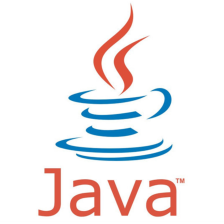
















 3万+
3万+

 被折叠的 条评论
为什么被折叠?
被折叠的 条评论
为什么被折叠?










