使用docker查看Sentinel的dashboard
[root@localhost ~]# docker search sentinel
NAME DESCRIPTION STARS OFFICIAL
hashicorp/sentinel 4
hashicorp/sentinel-website 3
bitnami/redis-sentinel Bitnami container image for Redis Sentinel 49
sentinelofficial/sentinel-vpn-node 7
fredboat/sentinel https://github.com/FredBoat/sentinel 3
seandooher/sentinel-iot Sentinel IoT docker image 0
sentinelofficial/sentinel-ikev2-node 1
arilot/sentinel Argo Sentinel. An all-powerful toolset for … 0
bladex/sentinel-dashboard Alibaba Cloud Sentinel Dashboard (阿里巴巴流… 83
thalesgroupsm/sentinel_ldk_rte Docker image with Sentinel LDK Runtime versi… 1
thalesgroupsm/sentinel_ldk_cloudportal Docker image with Sentinel LDK Cloud Portal … 0
dashpay/sentinel Dash Sentinel 0
sentinelhub/eolearn Official eo-learn Docker images with Jupyter… 6
filecoin/sentinel-visor This repository is deprecated. New tags will… 0
gatblau/sentinel-snapshot Development snapshots for Sentinel 0
sentinelone/filebeat 0
sentinelone/elasticsearch 0
thrashr888/sentinel-simulator An image for Hashicorp's Sentinel https://ww… 3
sentinelofficial/stt1-dvpn-openvpn 0
iandavis/sentinel-airflow-spark 0
cooperaj/sentinel-broker Small, use once webservice to hookup a Redis… 1
c0ff3e/sentinel-proxy to run a sentinel proxy 0
tsuyoshiushio/sentinel 0
sentinelsec/sentinel-brakeman 0
sentinelwatch/aws-amplify AWS Amplify 0
[root@localhost ~]# docker pull bladex/sentinel-dashboard
Using default tag: latest
latest: Pulling from bladex/sentinel-dashboard
169185f82c45: Pull complete
4346af5b5a4f: Pull complete
5d128510094d: Pull complete
31e21ef9107a: Pull complete
Digest: sha256:9745fbc9787070f2b959b51be15ee793f05584c733bda46c5d7e8d662ff2881c
Status: Downloaded newer image for bladex/sentinel-dashboard:latest
docker.io/bladex/sentinel-dashboard:latest
[root@localhost ~]# ^C
容器启动方式
docker run --name sentinel -d -p 8858:8858 -p 8719:8719 -d bladex/sentinel-dashboard:latest -e username=sentinel -e password=sentinel -e server=localhost:8858
启动服务访问接口(http://192.168.11.47:8858)
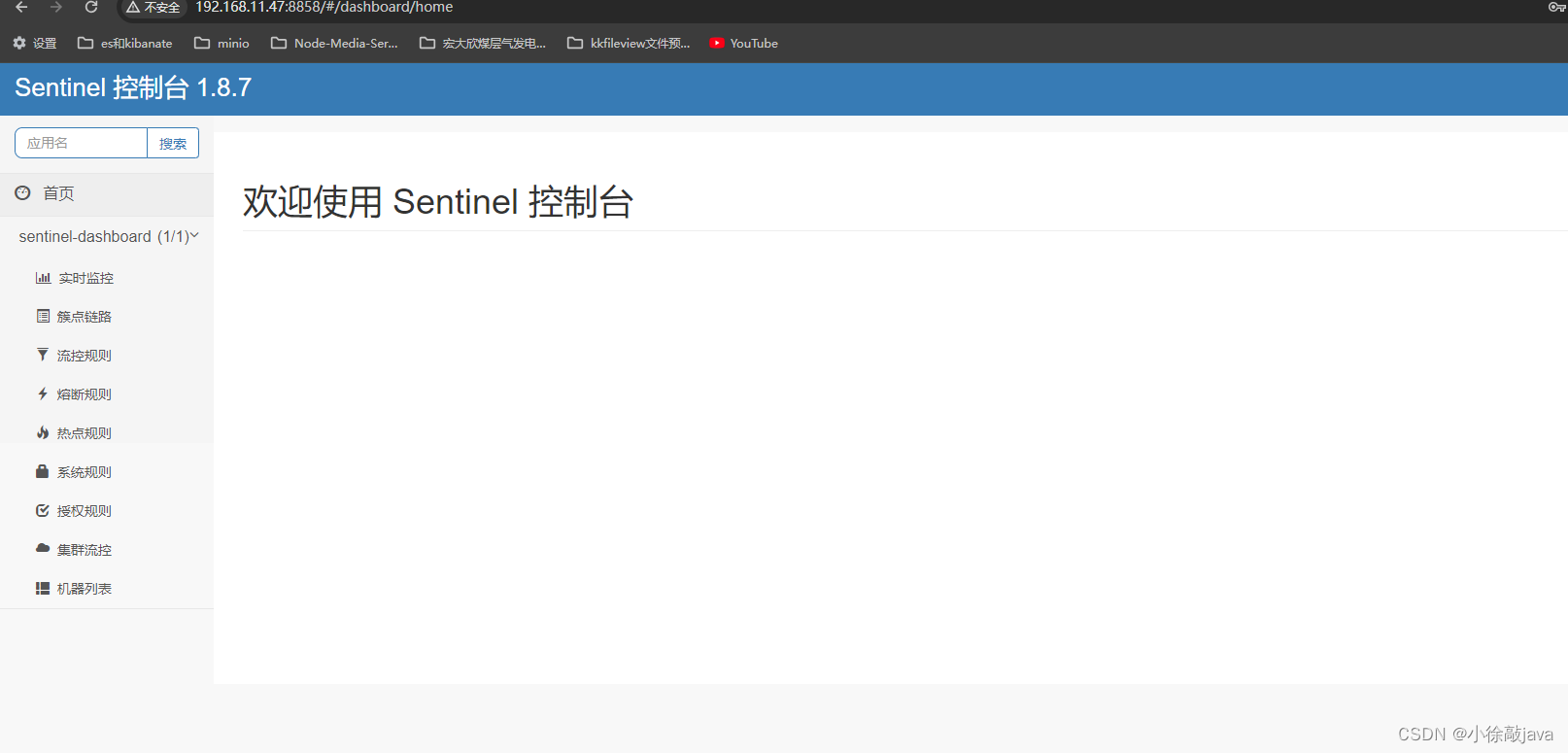
整合springCloud-alibaba
pom.xml(注意版本问题查看版本对应关系)版本关联
<!--sentinel 熔断降级-->
<dependency>
<groupId>com.alibaba.cloud</groupId>
<artifactId>spring-cloud-starter-alibaba-sentinel</artifactId>
</dependency>
application.yml 配置
server:
port: 8079
spring:
application:
#默认使用名字做为sentinel服务界面显示
name: order-sentinel
cloud:
nacos:
discovery:
server-addr: 192.168.11.47:18848
username: nacos
password: nacos
sentinel:
transport:
dashboard: 192.168.11.47:8858
#注意:yml配置client-ip 是本地ip才行
client-ip: 192.168.11.50
port: 8719
注意:client-ip 一定要写 ip 地址,别写 localhost,同样,在浏览器访问的时候也注意。可以用 127.0.0.1 ,可以网卡 192.168.11.47,但是不要用 localhost




















 4113
4113











 被折叠的 条评论
为什么被折叠?
被折叠的 条评论
为什么被折叠?








