package com.json.manager.controller.util;
import com.lowagie.text.DocumentException;
import com.lowagie.text.Element;
import com.lowagie.text.Rectangle;
import com.lowagie.text.pdf.*;
import org.anyline.net.HttpResult;
import org.anyline.net.HttpUtil;
import org.apache.commons.lang3.StringUtils;
import javax.swing.*;
import java.awt.*;
import java.io.File;
import java.io.FileOutputStream;
import java.io.IOException;
import java.util.Map;
public class HtmlToPdf {
//wkhtmltopdf在系统中的路径
//private static final String toPdfTool = "F://wkhtml//wkhtmltopdf//bin//wkhtmltopdf.exe";
/**
* html转pdf
* toPdfTool:D\:\\Program Files\\wkhtmltopdf\\bin\\wkhtmltopdf
*
* @param toPdfTool 应用软件安装路径
* @param srcPath html路径,可以是硬盘上的路径,也可以是网络路径htmlPath + "/js/mg/typical/caseinfo/caseM?id=" + ID
* @param destPath pdf保存路径src/main/resources/templates/
* @return 转换成功返回true
*/
public static boolean convert(String toPdfTool, String srcPath, String destPath) {
File file = new File(destPath);
File parent = file.getParentFile();
//如果pdf保存路径不存在,则创建路径
if (!parent.exists()) {
parent.mkdirs();
}
StringBuilder cmd = new StringBuilder();
cmd.append(toPdfTool);
cmd.append(" ");
// cmd.append(" --header-line");//页眉下面的线
// cmd.append(" --header-center 这里是页眉这里是页眉这里是页眉这里是页眉 ");//页眉中间内容
// cmd.append(" --viewport-size 1280x1024 ");
cmd.append(" --page-size A4 ");
//cmd.append(" --margin-top 30mm ");//设置页面上边距 (default 10mm)
cmd.append(" --header-spacing 5 ");// (设置页眉和内容的距离,默认0)
// cmd.append(" --disable-smart-shrinking ");
cmd.append(srcPath);
cmd.append(" ");
cmd.append(destPath);
boolean result = true;
Process proc = null;
HtmlToPdfInterceptor error = null;
HtmlToPdfInterceptor output = null;
try {
proc = Runtime.getRuntime().exec(cmd.toString());
error = new HtmlToPdfInterceptor(proc.getErrorStream());
output = new HtmlToPdfInterceptor(proc.getInputStream());
error.start();
output.start();
proc.waitFor();
} catch (Exception e) {
result = false;
e.printStackTrace();
} finally {
proc.destroy();
}
return result;
}
/**
* 生成水印,加密在这里实现
*
* @param sourceFilePath 源文件路径
* @param fileWaterMarkPath 水印生成文件路径
* @param waterMarkName 水印文字
* @throws Exception
*/
public static void setWaterMarkForPDF(String sourceFilePath, String fileWaterMarkPath, String waterMarkName) throws Exception {
//String waterPath = Class.class.getClass().getResource("/1.png").getPath();
//String waterPath = "src/main/resources/templates/3607.png";
PdfReader reader = new PdfReader(sourceFilePath);
PdfStamper stamp = new PdfStamper(reader, new FileOutputStream(fileWaterMarkPath));
int total = reader.getNumberOfPages() + 1;
// 加入水印
PdfContentByte under = null;
// 设置水印透明度
PdfGState gs = new PdfGState();
// 设置填充字体不透明度为0.2f
gs.setFillOpacity(0.1f);
// Image img = Image.getInstance(waterPath);
// img.setAbsolutePosition(30, 100);//坐标
// img.setRotation(-20);//旋转 弧度
// img.setRotationDegrees(-35);//旋转 角度
// img.scaleAbsolute(200, 100);//自定义大小
// img.scalePercent(100);//依照比例缩放
// 设置水印字体参数及大小
BaseFont bf = BaseFont.createFont(BaseFont.HELVETICA, BaseFont.CP1252, BaseFont.NOT_EMBEDDED);
if (StringUtils.isBlank(waterMarkName)) {
waterMarkName = "Tech Mahindra";
}
int j = waterMarkName.length();
char c = 0;
int rise = 0;
for (int i = 1; i < total; i++) // 每一页都加水印
{
rise = 500;
under = stamp.getUnderContent(i);
// 添加图片
//under.addImage(img);
under.beginText();
under.setColorFill(Color.BLACK);
under.setFontAndSize(bf, 60);
under.setGState(gs);
// 设置水印文字字体倾斜 开始
if (j >= 15) {
under.setTextMatrix(200, 120);
for (int k = 0; k < j; k++) {
under.setTextRise(rise);
c = waterMarkName.charAt(k);
under.showText(c + "");
rise -= 20;
}
} else {
under.setTextMatrix(100, 200);
for (int k = 0; k < j; k++) {
under.setTextRise(rise);
c = waterMarkName.charAt(k);
under.showText(c + "");
rise -= 27;
}
}
// 字体设置结束
under.endText();
}
stamp.close();
reader.close();
}
/**
* 生成水印,加密在这里实现,图片水印
*
* @param sourceFilePath 源文件路径
* @param fileWaterMarkPath 水印生成文件路径
* @param waterMarkName 水印文字
* @throws Exception
*/
public static void setWaterMarkForPDFIMG(String sourceFilePath, String fileWaterMarkPath, String waterMarkName) throws Exception {
//String waterPath = Class.class.getClass().getResource("/1.png").getPath();
String waterPath = "src/main/resources/templates/waterPath.png";//图片路径图片背景为无色,至于pdf文字上
PdfReader reader = new PdfReader(sourceFilePath);
PdfStamper stamp = new PdfStamper(reader, new FileOutputStream(fileWaterMarkPath));
int total = reader.getNumberOfPages() + 1;
// 加入水印
PdfContentByte under = null;
// 设置水印透明度
PdfGState gs = new PdfGState();
// 设置填充字体不透明度为0.2f
gs.setFillOpacity(0.1f);
Image img = Image.getInstance(waterPath);
// 设置水印字体参数及大小
BaseFont bf = BaseFont.createFont(BaseFont.HELVETICA, BaseFont.CP1252, BaseFont.NOT_EMBEDDED);
Rectangle pageSizeWithRotation = null;
final float IMAGE_SIZE = 0.7f;//图片缩放比例,大小0
float plainWidth = img.getPlainWidth() * IMAGE_SIZE;
float plainHeight = img.getPlainHeight() * IMAGE_SIZE;
// 每一页都加水印
for (int i = 1; i < total; i++) {
// 获取每一页的高度、宽度
pageSizeWithRotation = reader.getPageSizeWithRotation(i);
float pageHeight = pageSizeWithRotation.getHeight();
float pageWidth = pageSizeWithRotation.getWidth();
img.scaleAbsolute(plainWidth, plainHeight);//设置图片大小
// img.setAlignment(Image.UNDERLYING); // 在字下面
//设置水印图片的坐标。
img.setAbsolutePosition(pageWidth - plainWidth, pageHeight - plainHeight-80);
under = stamp.getOverContent(i); //在内容上方添加水印
// 添加图片
under.addImage(img);
under.beginText();
under.setColorFill(Color.BLACK);
under.setFontAndSize(bf, 30);
under.setGState(gs);
// 设置水印文字字体倾斜 开始
// 字体设置结束
under.endText();
}
stamp.close();
reader.close();
}
/**
* 铺满页面的pdf
*
* @param fileWaterMarkPath 输出文件的位置
* @param input 原PDF位置
* @param waterMarkName 添加水印描述
* @throws DocumentException
* @throws IOException
*/
public static void setWatermark(String fileWaterMarkPath, String input, String waterMarkName)
throws DocumentException, IOException {
PdfReader reader = new PdfReader(input);
PdfStamper stamper = new PdfStamper(reader, new FileOutputStream(fileWaterMarkPath));
// 获取总页数 +1, 下面从1开始遍历
int total = reader.getNumberOfPages() + 1;
// 使用classpath下面的字体库
BaseFont base = null;
try {
//方法三:使用资源字体(ClassPath)
String os = System.getProperty("os.name");
if (os.startsWith("Windows")) {
base = BaseFont.createFont("src/main/resources/templates/windows/simsun.ttf", BaseFont.IDENTITY_H, BaseFont.NOT_EMBEDDED);
} else {
base = BaseFont.createFont("/cse/web/cse-casepo/WEB-INF/classes/templates/linux/simsun.ttf", BaseFont.IDENTITY_H, BaseFont.NOT_EMBEDDED);
}
//base = BaseFont.createFont(BaseFont.HELVETICA, BaseFont.CP1252, BaseFont.NOT_EMBEDDED);
// base = BaseFont.createFont("/calibri.ttf", BaseFont.IDENTITY_H, BaseFont.NOT_EMBEDDED);
} catch (Exception e) {
// 日志处理
e.printStackTrace();
}
// 间隔
int interval = -10;
// 获取水印文字的高度和宽度
int textH = 0, textW = 0;
JLabel label = new JLabel();
label.setText(waterMarkName);
FontMetrics metrics = label.getFontMetrics(label.getFont());
textH = metrics.getHeight();
textW = metrics.stringWidth(label.getText());
System.out.println("textH: " + textH);
System.out.println("textW: " + textW);
// 设置水印透明度
PdfGState gs = new PdfGState();
gs.setFillOpacity(0.1f);
gs.setStrokeOpacity(0.1f);
Rectangle pageSizeWithRotation = null;
PdfContentByte content = null;
for (int i = 1; i < total; i++) {
// 在内容上方加水印
//content = stamper.getOverContent(i);
// 在内容下方加水印
content = stamper.getUnderContent(i);
content.saveState();
content.setGState(gs);
// 设置字体和字体大小
content.beginText();
content.setFontAndSize(base, 70);
// 获取每一页的高度、宽度
pageSizeWithRotation = reader.getPageSizeWithRotation(i);
float pageHeight = pageSizeWithRotation.getHeight();
float pageWidth = pageSizeWithRotation.getWidth();
// // 根据纸张大小多次添加铺满页面, 水印文字成30度角倾斜
// for (int height = interval + textH; height < pageHeight; height = height + textH * 6) {
// for (int width = interval + textW; width < pageWidth + textW; width = width + textW * 4) {
// content.showTextAligned(Element.ALIGN_RIGHT, waterMarkName, width - textW, height - textH, 20);
// }
// }
// // 根据纸张大小多次添加, 只增加一种水印,单个水印
content.showTextAligned(Element.ALIGN_CENTER, waterMarkName, pageWidth / 2, pageHeight / 2, 45);
content.endText();
}
// 关流
stamper.close();
reader.close();
}
private HttpResult uploadFileSys(Map<String, File> files) {
String token = "MwQeRwyD7iyfnfTnMAgle5AafSxxOXe1";
HttpResult txt = HttpUtil.upload("http://file.qnlm.ac/up?token=" + token, files);
return txt;
}
}
1.铺满页面水印
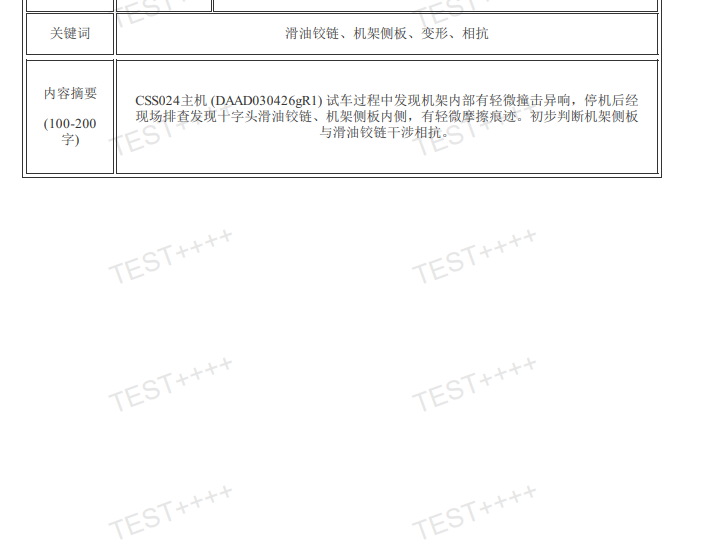
2.单个水印在liunx部署存在中文无法识别问题改为图片水印实现,图片背景为无色效果如下
3.图片水印
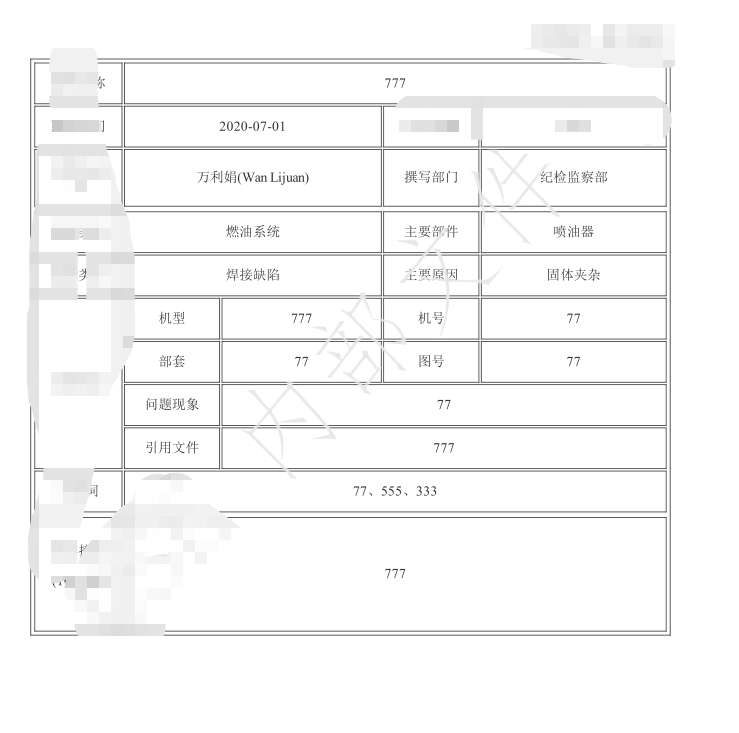





 本文介绍了如何在Java中使用wkhtmltopdf工具将HTML页面转换为PDF,并着重解决了在Linux环境下中文水印识别问题,通过采用图片水印的方式实现了无色背景的水印效果。
本文介绍了如何在Java中使用wkhtmltopdf工具将HTML页面转换为PDF,并着重解决了在Linux环境下中文水印识别问题,通过采用图片水印的方式实现了无色背景的水印效果。

















 2249
2249

 被折叠的 条评论
为什么被折叠?
被折叠的 条评论
为什么被折叠?










