工程结构:
WebContent文件夹存放我们的html、CSS、js、JPS等文件。程序运行的就指向该文件夹。即程序的根目录
src文件存放我们的servlet javaClass等文件。程序运行之后会自动将这些文件编译存放在WebContent/WEB-INF/classes文件夹中。
WebContent/WEB-INF/lib存放一些我们引用的外部包等文件
web.xml文件存放在WebContent/WEB-INF文件夹中。该文件可有可无,需要时自己手动创建。
1、index.jsp
<%@ page language="java" contentType="text/html; charset=UTF-8"
pageEncoding="UTF-8"%>
<!DOCTYPE html PUBLIC "-//W3C//DTD HTML 4.01 Transitional//EN" "http://www.w3.org/TR/html4/loose.dtd">
<html>
<head>
<meta http-equiv="Content-Type" content="text/html; charset=UTF-8">
<title>第一个页面</title>
<script type="text/javascript" src="jquery-1.11.3/jquery.min.js"></script>
<script type="text/javascript" src="index.js"></script>
<body>
<div id="show"></div>
</html>2、index.js
$(function() {
$.ajax({
cache : false,
async : false,
type : "post",
url : "index?action=1",
contentType : "application/text; charset=utf-8",
dataType : "text",
success : function(data) {
$("#show").append(data)
},
error : function() {
alert("error");
`
}
});
})3、index.java(Servlet)
import java.io.IOException;
import java.io.PrintWriter;
import java.sql.SQLException;
import javax.servlet.ServletException;
import javax.servlet.annotation.WebServlet;
import javax.servlet.http.HttpServlet;
import javax.servlet.http.HttpServletRequest;
import javax.servlet.http.HttpServletResponse;
/**
* Servlet implementation class index
*/
@WebServlet("/index")
public class index extends HttpServlet {
private static final long serialVersionUID = 1L;
/**
* @see HttpServlet#HttpServlet()
*/
public index() {
super();
// TODO Auto-generated constructor stub
}
/**
* @see HttpServlet#doGet(HttpServletRequest request, HttpServletResponse
* response)
* 使用get方式传递数据时调用
*/
protected void doGet(HttpServletRequest request, HttpServletResponse response)
throws ServletException, IOException {
// TODO Auto-generated method stub
response.getWriter().append("Served at: ").append(request.getContextPath());
}
/**
* @see HttpServlet#doPost(HttpServletRequest request, HttpServletResponse
* response)
* 使用post方式传递数据时调用
*/
protected void doPost(HttpServletRequest request, HttpServletResponse response)
throws ServletException, IOException {
// TODO Auto-generated method stub
PrintWriter out = response.getWriter();
String str = request.getParameter("action");
if (str.equals("1")) {
connectSql sql = new connectSql();
try {
String string = sql.connect();
out.print(string);
} catch (ClassNotFoundException e) {
// TODO Auto-generated catch block
e.printStackTrace();
} catch (SQLException e) {
// TODO Auto-generated catch block
e.printStackTrace();
}
} else {
out.print(str);
}
}
}4、connectSql.java(JDBC连接数据库)
import java.sql.Connection;
import java.sql.DriverManager;
import java.sql.ResultSet;
import java.sql.SQLException;
import java.sql.Statement;
public class connectSql {
static final String DRIVER = "com.microsoft.sqlserver.jdbc.SQLServerDriver";
static final String URL = "jdbc:sqlserver://127.0.0.1:1433;databaseName=CE_DQ";
static final String USER = "sa";
static final String PWD = "zaz3413887..*";
public String connect() throws ClassNotFoundException, SQLException {
Connection con = null;
Statement stmt = null;
ResultSet rs = null;
String retuen = "";
Class.forName(DRIVER);
con = DriverManager.getConnection(URL, USER, PWD);
String SQL = "select * from people";
stmt = con.createStatement();
rs = stmt.executeQuery(SQL);
while (rs.next()) {
retuen += rs.getString("id") + " " + rs.getString("name") + " " + rs.getString("age") + "\n";
}
return retuen;
};
}5、web.xml
配置servlet的名称,地址和URL.我们js在向servlet传值的地址就是使用这里定义的地址。
welcome-file-list配置欢迎页,一般我们默认首页。即配置默认首页
<?xml version="1.0" encoding="UTF-8"?>
<web-app version="2.5" xmlns="http://java.sun.com/xml/ns/javaee"
xmlns:xsi="http://www.w3.org/2001/XMLSchema-instance"
xsi:schemaLocation="http://java.sun.com/xml/ns/javaee
http://java.sun.com/xml/ns/javaee/web-app_2_5.xsd">
<welcome-file-list>
<welcome-file>index.jsp</welcome-file>
</welcome-file-list>
<servlet>
<servlet-name>index</servlet-name>
<servlet-class>index</servlet-class>
</servlet>
<servlet-mapping>
<servlet-name>index</servlet-name>
<url-pattern>/index</url-pattern>
</servlet-mapping>
</web-app>







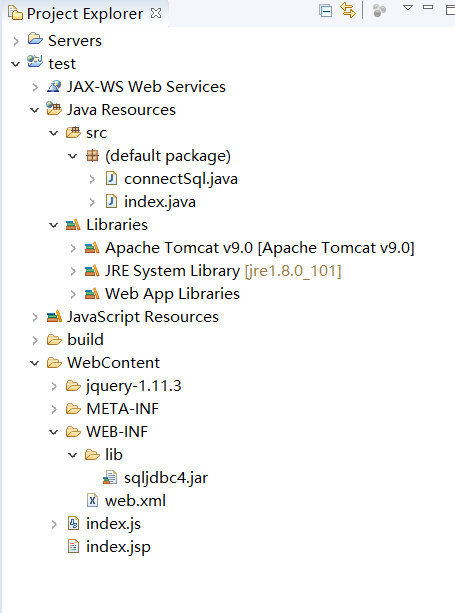
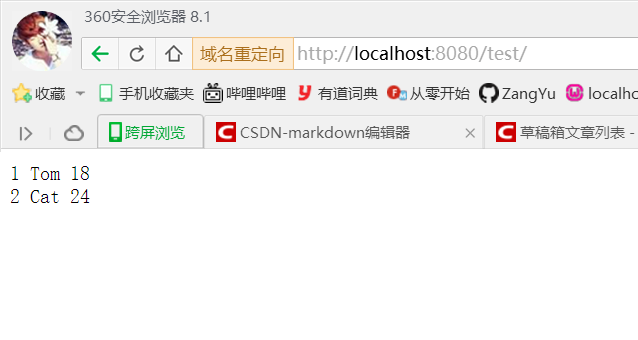














 954
954











 被折叠的 条评论
为什么被折叠?
被折叠的 条评论
为什么被折叠?








