隐式游标简单说明
我们在执行DML操作(增删改)和单行的select into语句时会自动使用隐式游标。
当系统使用一个隐式游标时,可以通过隐式游标的属性来了解操作的状态和结果,进而控制程序的流程。隐式游标可以使用关键字sql来进行访问,不过这个sql只能访问上一次的DML操作或单行select into操作的游标属性。所以通常在刚刚执行完操作之后,立即使用SQL游标名来访问属性。
隐式游标的四种属性如下
sql%found
boolean类型,默认值为null。
当执行DML或select into 语句后则不再为null。如果增删改成功至少1行时或者select into能取到数据时,返回true;反之false。
sql%notfound
boolean类型,默认值为null。基本情况和found属性相同,只不过在不为null时,它的值刚好和found的值相反。
sql%rowcount
数值类型,默认值为null。rowcount表示的是受影响行数。
sql%isopen
boolean类型,默认值为false。它用来表示游标是否打开。
但是对于隐式游标而言这是一个没有什么卵用的属性,因为隐式游标在DML语句执行时打开,结束时就立即关闭,所以至始至终这个属性都是返回false。
例子演示
准备数据
新建一个部门表,只有2个字段:编号、部门名。
create table dept(
id number(5) primary key,
name varchar2(50) not null
);
insert into dept values(10,'市场部');
insert into dept values(20,'人事部');
insert into dept values(30,'生产技术部');
commit;
例子1.执行DML语句
以update为例,根据id修改某个部门的名称,然后看隐式游标4个属性的值。
create or replace procedure procTest1(deptId number,deptName varchar2)
as
begin
update dept set name=deptName where id=deptId;
if sql%rowcount is null then
dbms_output.put_line('rowcount is null');
else
dbms_output.put_line('rowcount='||sql%rowcount);
end if;
if sql%notfound is null then
dbms_output.put_line('notfound is null');
else
if sql%notfound then
dbms_output.put_line('notfound=true');
else
dbms_output.put_line('notfound=false');
end if;
end if;
if sql%found is null then
dbms_output.put_line('found is null');
else
if sql%found then
dbms_output.put_line('found=true');
else
dbms_output.put_line('found=false');
end if;
end if;
if sql%isopen is null then
dbms_output.put_line('isopen is null');
else
if sql%isopen then
dbms_output.put_line('isopen=true');
else
dbms_output.put_line('isopen=false');
end if;
end if;
commit;
end;
call procTest1(30,'安全部门');--修改的是原表存在的数据时
output结果如下
rowcount=1
notfound=false
found=true
isopen=false
然后update一个表里不存在的数据
call procTest1(50,'研发部');--修改的是原表不存在的数据时
output结果如下
rowcount=0
notfound=true
found=false
isopen=false
例子2.执行select into语句
使用select into语句时,如果未查找到数据,会引发no_data_found异常,所以要加上异常处理。
create or replace procedure procTest2(deptId number)
as
deptName varchar2(50);
begin
begin
select name into deptName from dept where id=deptId;
exception when no_data_found THEN
dbms_output.put_line('no_data_found异常');
end;
dbms_output.put_line('deptName='||deptName);
if sql%rowcount is null then
dbms_output.put_line('rowcount is null');
else
dbms_output.put_line('rowcount='||sql%rowcount);
end if;
if sql%notfound is null then
dbms_output.put_line('notfound is null');
else
if sql%notfound then
dbms_output.put_line('notfound=true');
else
dbms_output.put_line('notfound=false');
end if;
end if;
if sql%found is null then
dbms_output.put_line('found is null');
else
if sql%found then
dbms_output.put_line('found=true');
else
dbms_output.put_line('found=false');
end if;
end if;
if sql%isopen is null then
dbms_output.put_line('isopen is null');
else
if sql%isopen then
dbms_output.put_line('isopen=true');
else
dbms_output.put_line('isopen=false');
end if;
end if;
end;
call procTest2(10);--查找的是表里存在的数据
output结果如下
deptName=市场部
rowcount=1
notfound=false
found=true
isopen=false
然后查找一个表里不存在的数据
call procTest2(50);--表里不存在的数据
output结果如下
select into未找到数据异常
deptName=
rowcount=0
notfound=true
found=false
isopen=false
例子3.没有执行DML和select into语句
在没有执行DML和select into语句的情况下直接查看隐式游标的4个属性的值。
begin
if sql%rowcount is null then
dbms_output.put_line('rowcount is null');
else
dbms_output.put_line('rowcount='||sql%rowcount);
end if;
if sql%notfound is null then
dbms_output.put_line('notfound is null');
else
if sql%notfound then
dbms_output.put_line('notfound=true');
else
dbms_output.put_line('notfound=false');
end if;
end if;
if sql%found is null then
dbms_output.put_line('found is null');
else
if sql%found then
dbms_output.put_line('found=true');
else
dbms_output.put_line('found=false');
end if;
end if;
if sql%isopen is null then
dbms_output.put_line('isopen is null');
else
if sql%isopen then
dbms_output.put_line('isopen=true');
else
dbms_output.put_line('isopen=false');
end if;
end if;
end;
output结果如下
rowcount is null
notfound is null
found is null
isopen=false
可以看到,无论是否执行DML或select into语句,sql%isopen的结果始终是false。
例子4.制定实际需求
根据id修改某个部门名称,如果该id不存在,则新增一个部门。
create or replace procedure procTest3(deptId number,deptName varchar2)
as
begin
update dept set name=deptName where id=deptId;
if sql%found then
dbms_output.put_line('该ID已存在,已修改部门名称。');
else
insert into dept values(deptId,deptName);
dbms_output.put_line('插入成功。');
end if;
commit;
end;
call procTest3(40,'研发部');
select * from dept;
output结果为“插入成功。”,而表内容如下。
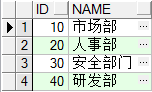
再执行一次
call procTest3(40,'研发部abc');
select * from dept;
output结果为“该ID已存在,已修改部门名称。”,而表内容如下。
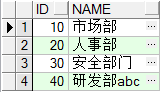






















 647
647











 被折叠的 条评论
为什么被折叠?
被折叠的 条评论
为什么被折叠?








