1.新建一个springboot项目
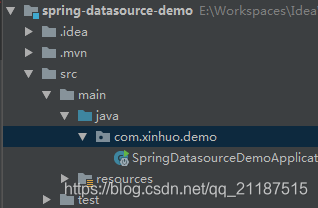
<dependency>
<groupId>org.springframework.boot</groupId>
<artifactId>spring-boot-starter-data-redis</artifactId>
</dependency>
2.在application.yml配置redis
- 使用jedis连接池
spring:
redis:
#单个redis配置host和prot
#host: 192.168.74.83
#port: 6379
#password:
timeout: 6000ms
jedis:
pool:
max-active: 8
max-wait: -1ms
max-idle: 8
min-idle: 0
#sentinel哨兵配置
sentinel:
master: mymaster
nodes: 127.0.0.1:26379,127.0.0.1:26380,127.0.0.1:26381
- 使用lettuce连接池
<!-- lettuce pool 缓存连接池 -->
<dependency>
<groupId>org.apache.commons</groupId>
<artifactId>commons-pool2</artifactId>
<version>2.5.0</version>
</dependency>
spring:
redis:
timeout: 6000ms
lettuce:
pool:
max-active: 8
max-wait: -1ms
max-idle: 8
min-idle: 0
#sentinel哨兵配置
sentinel:
master: mymaster
nodes: 127.0.0.1:26379,127.0.0.1:26380,127.0.0.1:26381
3.新建一个RedisClient封装redisTemplate
/**
* redis 工具类类
* @author zhangxinlin
*
*/
public class RedisClient {
private StringRedisTemplate redisTemplate;
public void setRedisTemplate(StringRedisTemplate redisTemplate) {
this.redisTemplate = redisTemplate;
}
public RedisTemplate<String, String> getRedisTemplate() {
return redisTemplate;
}
public void set(String key, String val) throws Exception {
ValueOperations<String, String> ops = redisTemplate.opsForValue();
ops.set(key, val);
}
public Boolean set(String key, String val, long expireSecond) throws Exception {
ValueOperations<String, String> ops = redisTemplate.opsForValue();
ops.set(key, val);
return redisTemplate.expire(key, expireSecond, TimeUnit.SECONDS);
}
public String get(String key) throws Exception {
ValueOperations<String, String> ops = redisTemplate.opsForValue();
return ops.get(key);
}
public Boolean exists(String key) throws Exception {
return redisTemplate.hasKey(key);
}
}
在spring中配置RedisClient,使用redisTemplate
/**
* redis配置
* @author zhangxinlin
* @date
*
*/
@Configuration
public class RedisAutoConfig {
/**
* 初始化Redis
* @return
*/
@Bean
public RedisClient redisCache(StringRedisTemplate redisTemplate) {
RedisClient redisCache = new RedisClient();
redisCache.setRedisTemplate(redisTemplate);
return redisCache;
}
}
4.新建测试类测试
@RunWith(SpringRunner.class)
@SpringBootTest
public class RedisClientTest {
@Autowired
RedisClient redisClient;
@Test
public void testRedis() {
try{
redisClient.set("testKey","redis测试值");
String testValue = redisClient.get("testKey");
System.out.println("从redis获取的key值:"+testValue);
}catch (Exception e){
e.printStackTrace();
}
}
}
运行结果 代码中执行redis读写正常,springboot配置sentinel哨兵模式就成功了
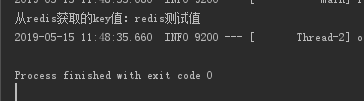
注:
- springboot2之前redis的连接池为jedis,2.0以后redis的连接池改为了lettuce,lettuce能够支持redis4,需要java8及以上。lettuce是基于netty实现的与redis进行同步和异步的通信
- Jedis:Redis的Java实现客户端,比较全面的提供了Redis的操作特性。在多个线程间共享一个 Jedis 实例时是线程不安全的,需要使用连接池
- Lettuce:高级Redis客户端,用于线程安全同步,异步和响应使用,支持集群,主要在一些分布式缓存框架上使用比较多
项目源码
https://gitee.com/zhangxinlin/spring-datasource-demo





















 928
928











 被折叠的 条评论
为什么被折叠?
被折叠的 条评论
为什么被折叠?








