k3s 部署可以参考官方文档,推荐使用AutoK3s工具部署
以下内容主要参考文章 https://github.com/yikaus/k3s-cicd
install gitea
helm repo add k8s-land https://charts.k8s.land
kubectl create namespace drone
ingress:
hostname: gitea
service:
http:
port: 3000
helm install --namespace drone -f gitea-values.yaml gitea k8s-land/gitea
kind: Service
apiVersion: v1
metadata:
name: gitea
namespace: drone
spec:
ports:
- name: http
protocol: TCP
port: 80
targetPort: 3000
selector:
app: gitea-gitea
type: ClusterIP
kubectl apply -f gitea-service.yaml
修改host文件,linux下可以执行这个命令
echo "$(kubectl get ingresses.extensions -n drone -o jsonpath='{.items[0].status.loadBalancer.ingress[0].ip}' 2> /dev/null)\tgitea" | sudo tee -a /etc/hosts
echo "$(kubectl get ingresses.extensions -n drone -o jsonpath='{.items[0].status.loadBalancer.ingress[0].ip}' 2> /dev/null)\tdrone" | sudo tee -a /etc/hosts
本地访问 http://gitea
install drone
helm repo add drone https://charts.drone.io
参考 https://docs.drone.io/server/provider/gitea/ 生成gitea 的应用密钥

编辑 drone.yaml 这里我略有改动,端口8080->80
service:
type: ClusterIP
port: 80
annotations: {}
nodePort:
env:
DRONE_SERVER_HOST: drone
DRONE_SERVER_PROTO: http
DRONE_RPC_SECRET: test123
DRONE_GITEA_CLIENT_ID: "这里填gitea生成的客户端ID"
DRONE_GITEA_CLIENT_SECRET: "这里填gitea生成的客户端密钥"
DRONE_GITEA_SERVER: http://gitea
DRONE_LOGS_DEBUG: true
安装 drone server
helm install --namespace drone drone drone/drone -f drone.yaml
apiVersion: networking.k8s.io/v1
kind: Ingress
metadata:
name: drone
namespace: drone
annotations:
ingress.kubernetes.io/ssl-redirect: "false"
spec:
rules:
- host: drone
http:
paths:
- path: /
pathType: Prefix
backend:
service:
name: drone
port:
number: 80
执行生成ingress配置信息
kubectl apply -f droneingress.yaml
尝试访问 http://drone
install drone-runner
rbac:
buildNamespaces:
- drone
env:
DRONE_RPC_SECRET: test123
DRONE_NAMESPACE_DEFAULT: drone
DRONE_LOGS_TRACE: true
DRONE_RPC_HOST: drone.drone.svc.cluster.local
helm install --namespace drone drone-runner-kube drone/drone-runner-kube -f dronerunner.yaml
为了方便推送仓库,新建一个ingress,不要忘记修改host文件
gitea-ssh-ingress.yaml
apiVersion: networking.k8s.io/v1
kind: Ingress
metadata:
name: gitea-ssh
namespace: drone
spec:
rules:
- host: gitea-ssh
http:
paths:
- backend:
service:
name: gitea-gitea-ssh
port:
number: 22
pathType: ImplementationSpecific
使用AutoK3S自带的Explorer查看Ingresses
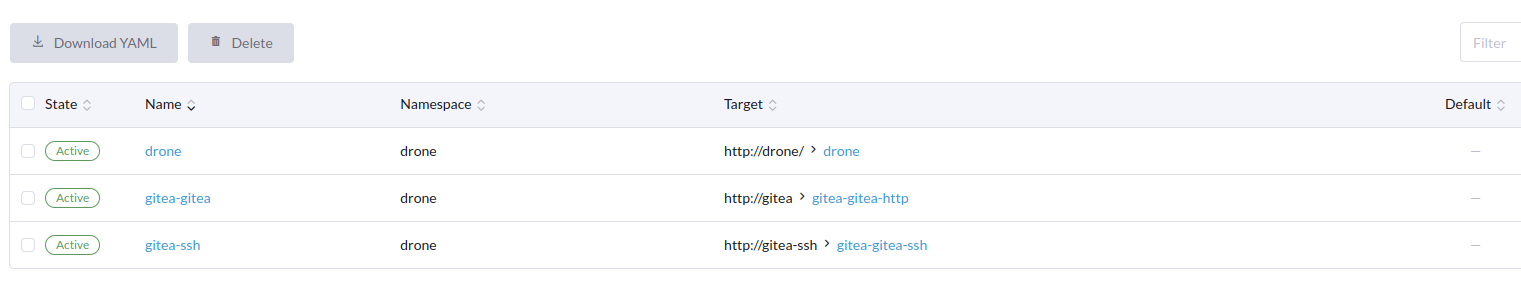
.drone.yaml基础示例参见 https://docs.drone.io/quickstart/kubernetes/
这是我使用的.drone.yml 适合go项目使用,实现基本的linter+build+publish功能
kind: pipeline
type: kubernetes
name: greeting
steps:
- name: linter
image: golangci/golangci-lint:v1.45-alpine
pull: if-not-exists
environment:
GOPROXY: "https://goproxy.cn,direct"
commands:
- golangci-lint run
- name: build
image: golang:latest
pull: if-not-exists
environment:
GOPROXY: "https://goproxy.cn,direct"
commands:
- CGO_ENABLED=0 GOOS=linux GOARCH=amd64 go build -o main # 使用alpine务必要指定 GO_ENABLED=0
- name: publish
image: plugins/docker
pull: if-not-exists
settings:
username:
from_secret: registry_username
password:
from_secret: registry_password
tags:
- ${DRONE_COMMIT}
- latest
repo: 镜像地址
registry: 镜像服务地址
dockerfile: Dockerfile
trigger:
branch:
- k8s
镜像仓库密钥保存在 Drone中
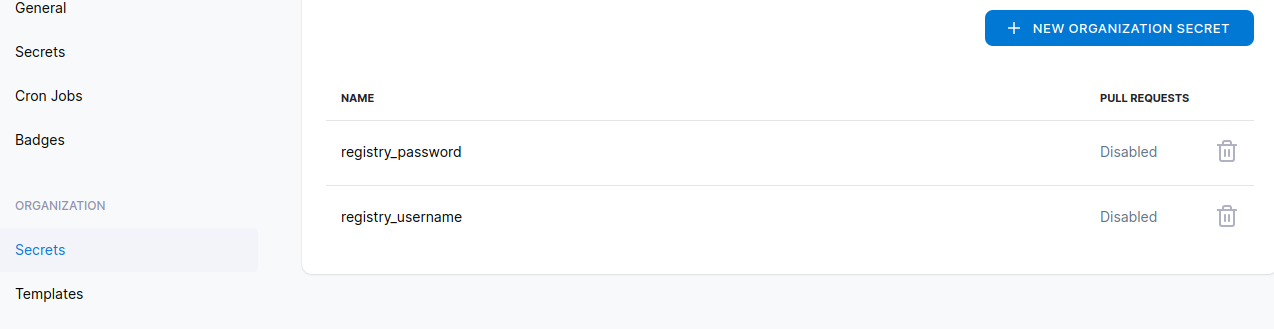
本地推送到gitea的代码可以自动执行Drone的CI功能,推送到远程仓库,下一篇文章会结合Argo的自动部署功能




















 370
370











 被折叠的 条评论
为什么被折叠?
被折叠的 条评论
为什么被折叠?








