
1.概述
转载并且补充:SpringBoot动态生成接口
最近遇到一个需求,需要在程序运行过程中,可以动态新增接口,自定义接口参数名称,基本类型,以及请求方法,请求头等等。通过几天的研究,找到了我需要的解决方案。
对于这个需求,我首先要研究的是程序是怎么加载非@Controller/@RequestMapping等等注解下的接口,然后发现加载接口都需要被RequestMappingInfo处理,可以通过该类进行动态接口生成。
2.案例1
首先,我要做一件最简单的事,就是在程序运行时加载一个我自定义的接口,具体代码如下:
import org.springframework.boot.SpringApplication;
import org.springframework.boot.autoconfigure.SpringBootApplication;
import org.springframework.context.ApplicationContext;
import org.springframework.web.bind.annotation.RequestMethod;
import org.springframework.web.servlet.mvc.method.RequestMappingInfo;
import org.springframework.web.servlet.mvc.method.annotation.RequestMappingHandlerMapping;
@SpringBootApplication
public class DemoApplication {
public static void main(String[] args) throws NoSuchMethodException {
ApplicationContext run = SpringApplication.run(DemoApplication.class, args);
RequestMappingHandlerMapping bean = run.getBean(RequestMappingHandlerMapping.class);
AdapterController bean1 = run.getBean(AdapterController.class);
RequestMappingInfo requestMappingInfo = RequestMappingInfo.paths("/test").methods(RequestMethod.GET).build();
bean.registerMapping(requestMappingInfo, bean1, AdapterController.class.getDeclaredMethod("myTest"));
}
}
AdapterController.java
package com.example.demo;
import org.springframework.web.bind.annotation.RestController;
@RestController
public class AdapterController {
Object myTest() {
return "this is test request";
}
}
maven配置如下
<parent>
<groupId>org.springframework.boot</groupId>
<artifactId>spring-boot-starter-parent</artifactId>
<version>2.5.4</version>
<!-- <version>2.7.10</version>-->
<relativePath/> <!-- lookup parent from repository -->
</parent>
<groupId>com.example</groupId>
<artifactId>demo</artifactId>
<version>0.0.1-SNAPSHOT</version>
<name>demo</name>
<description>Demo project for Spring Boot</description>
<properties>
<java.version>1.8</java.version>
<spring.boot.version>2.5.4.RELEASE</spring.boot.version>
</properties>
<dependencies>
<dependency>
<groupId>org.springframework.boot</groupId>
<artifactId>spring-boot-starter-web</artifactId>
</dependency>
<dependency>
<groupId>org.springframework.boot</groupId>
<artifactId>spring-boot-starter-test</artifactId>
<scope>test</scope>
</dependency>
</dependencies>
<build>
<plugins>
<plugin>
<groupId>org.springframework.boot</groupId>
<artifactId>spring-boot-maven-plugin</artifactId>
<version>2.5.4</version>
</plugin>
<plugin>
<groupId>org.apache.maven.plugins</groupId>
<artifactId>maven-compiler-plugin</artifactId>
<configuration>
<encoding>utf-8</encoding>
<source>${java.version}</source>
<target>${java.version}</target>
</configuration>
</plugin>
</plugins>
</build>
参数配置如下
server.port=8092
server.servlet.context-path=/blog
然后访问界面:http://localhost:8092/blog/test
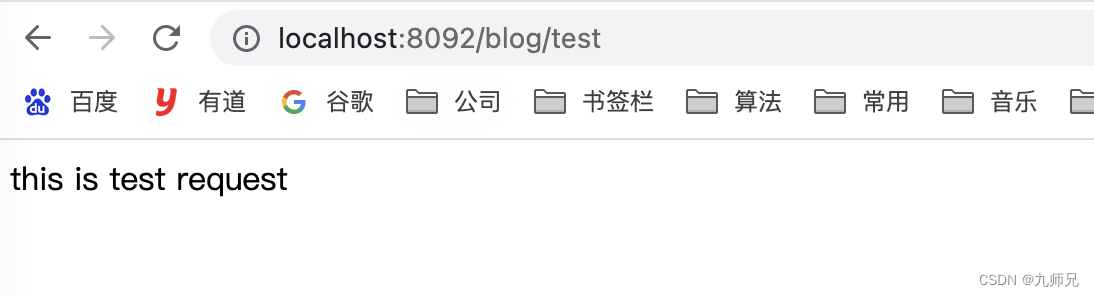
3.案例2
但是上述的maven我们改成如下
<parent>
<groupId>org.springframework.boot</groupId>
<artifactId>spring-boot-starter-parent</artifactId>
<!-- <version>2.5.4</version>-->
<version>2.7.10</version>
<relativePath/> <!-- lookup parent from repository -->
</parent>
<groupId>com.example</groupId>
<artifactId>demo</artifactId>
<version>0.0.1-SNAPSHOT</version>
<name>demo</name>
<description>Demo project for Spring Boot</description>
<properties>
<java.version>1.8</java.version>
<spring.boot.version>2.5.4.RELEASE</spring.boot.version>
</properties>
<dependencies>
<dependency>
<groupId>org.springframework.boot</groupId>
<artifactId>spring-boot-starter-web</artifactId>
</dependency>
<dependency>
<groupId>org.springframework.boot</groupId>
<artifactId>spring-boot-starter-test</artifactId>
<scope>test</scope>
</dependency>
</dependencies>
<build>
<plugins>
<plugin>
<groupId>org.springframework.boot</groupId>
<artifactId>spring-boot-maven-plugin</artifactId>
<!-- <version>2.5.4</version>-->
<version>2.7.10</version>
</plugin>
<plugin>
<groupId>org.apache.maven.plugins</groupId>
<artifactId>maven-compiler-plugin</artifactId>
<configuration>
<encoding>utf-8</encoding>
<source>${java.version}</source>
<target>${java.version}</target>
</configuration>
</plugin>
</plugins>
</build>
我们再次访问会报错:【Spring】Expected lookupPath in request attribute springframework UrlPathHelper PATH
此时我们的配置需要改成这样才能访问
server.port=8092
server.servlet.context-path=/blog
#server.address=localhost
#spring.application.name=blog
spring.mvc.pathmatch.matching-strategy=ANT_PATH_MATCHER
4.神奇
上述可以做更加神奇的操作,比如我们可以在一个方法中,当界面点击某个按钮的时候生成10个接口,比如下面,我们开始不运行这个接口的时候,http://localhost:8092/blog/lmcTest这个接口是不能访问的,http://localhost:8092/blog/lmcTest1这个也不能,但是运行后,以下接口都能访问
http://localhost:8092/blog/lmcTest1
http://localhost:8092/blog/lmcTest2
http://localhost:8092/blog/lmcTest3
....
接口,我们可以根据这个做一些神奇的操作,可以自由发挥,比如开关某个接口,我开的时候大家都能访问,不开的时候大家都不能访问。
@Service
@Slf4j
public class UserServiceImpl implements UserService {
@Autowired
private ApplicationContext applicationContext;
@Override
public UserLoginResp userLogin(UserLoginReq userLoginReq) throws NoSuchMethodException {
RequestMappingHandlerMapping bean = applicationContext.getBean(RequestMappingHandlerMapping.class);
Random random = new Random();
long aaa = random.nextLong();
for (int i = 0; i < 10; i++) {
RequestMappingInfo requestMappingInfo = RequestMappingInfo.paths("/lmcTest"+i).methods(RequestMethod.GET).build();
bean.registerMapping(requestMappingInfo, "adapterController", AdapterController.class.getDeclaredMethod("myTest"));
}
}
5.各种请求方法以及条件
刚才的例子是一个最简单无参的get请求,但实际需求中我们的接口可能带有参数等等不同的需求。对于各种条件下的动态接口,如下所示
5.1 无参GET方法
// 无参get方法
RequestMappingInfo requestMappingInfo = RequestMappingInfo.paths("/lmcTest").methods(RequestMethod.GET).build();
bean.registerMapping(requestMappingInfo, "adapterController", AdapterController.class.getDeclaredMethod("myTest"));
请求举例: http://localhost:8070/lmcTest
5.2 带1参的GET方法
// 带一参数的get方法
RequestMappingInfo requestMappingInfo1 = RequestMappingInfo.paths("/lmcTest2").params(new String[]{"fileName"}).methods(RequestMethod.GET).build();
bean.registerMapping(requestMappingInfo1, "adapterController", AdapterController.class.getDeclaredMethod("myTest2", String.class));
AdapterController.java
Object myTest2(@RequestParam("fileName") String value) {
return "this is my param : " + value;
}
或
Object myTest2(String fileName) {
return "this is my param : " + fileName;
}
请求举例:http://localhost:8070/lmcTest2?fileName=hhh
结果如下:
this is my param : hhh
5.3 带多参的GET方法
// 带多个参数的get方法
RequestMappingInfo requestMappingInfo2 = RequestMappingInfo.paths("/lmcTest3")
.params(new String[]{"fileName", "type", "isSort"})
.methods(RequestMethod.GET).build();
bean.registerMapping(requestMappingInfo2, "adapterController", AdapterController.class.getDeclaredMethod("myTest3", String.class, String.class, Boolean.class));
AdapterController.java
Object myTest3(String fileName, String type, Boolean isSort) {
JSONObject jsonObject = new JSONObject();
jsonObject.put("fileName", fileName);
jsonObject.put("type", type);
jsonObject.put("isSort", isSort);
return "values : " + jsonObject.toJSONString();
}
请求举例:http://localhost:8070/lmcTest3?fileName=hhh&isSort=false&type=KKK
结果如下:
果如下:
values : {"isSort":false,"fileName":"hhh","type":"KKK"}
5.4 无参POST方法
// 无参post方法
RequestMappingInfo requestMappingInfo3 = RequestMappingInfo.paths("/lmcTest4").methods(RequestMethod.POST).build();
bean.registerMapping(requestMappingInfo3, "adapterController", AdapterController.class.getDeclaredMethod("myTest"));
请求举例: POST http://localhost:8070/lmcTest4
结果与2.1相同
5.5 带参POST方法
// 带参post方法
RequestMappingInfo requestMappingInfo4 = RequestMappingInfo.paths("/lmcTest5")
.params(new String[]{"fileName", "type", "isSort"})
.methods(RequestMethod.POST).build();
bean.registerMapping(requestMappingInfo4, "adapterController", AdapterController.class.getDeclaredMethod("myTest3", String.class, String.class, Boolean.class));
请求举例: POST http://localhost:8070/lmcTest5?fileName=hhh&isSort=false&type=KKK
结果与2.3相同
5.6 Body带数据的POST方法
// body带参的post方法
RequestMappingInfo requestMappingInfo5 = RequestMappingInfo.paths("/lmcTest6")
.produces(new String[]{"text/plain;charset=UTF-8"})
.methods(RequestMethod.POST).build();
bean.registerMapping(requestMappingInfo5, "adapterController", AdapterController.class.getDeclaredMethod("myTest4", HttpServletRequest.class));
System.err.println("已经加载/lmcTest");
AdapterController.java
Object myTest4(HttpServletRequest request) {
byte[] body = new byte[request.getContentLength()];
JSONObject json = null;
try (
ServletInputStream in = request.getInputStream();
) {
in.read(body, 0, request.getContentLength());
json = JSON.parseObject(new String(body, "UTF-8"));
} catch (IOException e) {
e.printStackTrace();
}
if (Objects.isNull(json)) {
return "fail to parse request";
}
return String.format("name is %s and age is %s", json.getString("name"), json.getString("age"));
}
请求举例:POST http://localhost:8070/lmcTest6
请求体JSON:
{
"name":"kkk",
"age":12
}
结果如下:
name is kkk and age is 12
6.运行时生成接口
前面介绍了几种动态接口生成方式,下面我将介绍一下调用一个接口,来生成新接口的场景
AdapterController.java
@GetMapping("create")
public String create() throws NoSuchMethodException {
RequestMappingHandlerMapping bean = applicationContext.getBean(RequestMappingHandlerMapping.class);
// 无参get方法
RequestMappingInfo requestMappingInfo = RequestMappingInfo.paths("/leenai").methods(RequestMethod.GET).build();
bean.registerMapping(requestMappingInfo, "adapterController", AdapterController.class.getDeclaredMethod("myTest"));
return "success to create and reload createRestApi()";
运行后访问接口: http://localhost:8070/create,会生成一个新接口 http://localhost:8070/leenai
访问结果如2.1所示
前面几种方式都调试成功后,基本上可以自己自定义大部分的接口了。动态接口生成之后,可以存储到数据库中,等到下一次或者新集群实例发布时,直接就可以引用了。
这是我找到的一种动态生成接口方式,不明确有没有更优解。
在我的实际需求中,动态接口生成之后还要被Swagger发现,可能这也是比较常见的使用方式,我将在下篇文章再来介绍我的处理过程。





















 580
580











 被折叠的 条评论
为什么被折叠?
被折叠的 条评论
为什么被折叠?








