这是一个以前就写好的项目,但是后来增加了新需求
首先贴上原来组件的代码registry.vue
<template>
<cl-crud ref="Crud">
<el-row>
<!-- 刷新按钮 -->
<cl-refresh-btn />
<!-- 新增按钮 -->
<cl-add-btn />
<!-- 删除按钮 -->
<cl-multi-delete-btn />
<cl-flex1 />
<!-- 关键字搜索 -->
<cl-search-key />
</el-row>
<el-row>
<!-- 数据表格 -->
<cl-table ref="Table">
<template #column-flagImg="{ scope }">
<div class="flex items-center justify-center">
<el-image class="h-9 min-w-12" :src="scope.row.flagImg" fit="cover" />
</div>
</template>
</cl-table>
</el-row>
<el-row>
<cl-flex1 />
<!-- 分页控件 -->
<cl-pagination />
</el-row>
<!-- 新增、编辑 -->
<cl-upsert ref="Upsert" />
</cl-crud>
</template>
<script lang="ts" name="ship-registry" setup>
import { useCrud, useTable, useUpsert } from "@cool-vue/crud";
import { useCool } from "/@/cool";
const { service } = useCool();
// cl-upsert 配置
const Upsert = useUpsert({
items: [
{ label: "编码", prop: "mid", required: true, component: { name: "el-input" } },
{ label: "国家名", prop: "eCountry", required: true, component: { name: "el-input" } },
{ label: "中文名", prop: "cCountry", required: true, component: { name: "el-input" } },
{ label: "缩写", prop: "abbreviate", component: { name: "el-input" } },
{ label: "国旗", prop: "flagImg", component: { name: "cl-upload" } }
]
});
// cl-table 配置
const Table = useTable({
columns: [
{ type: "selection" },
{ label: "国旗", prop: "flagImg" },
{ label: "编码", prop: "mid" },
{ label: "国家名", prop: "eCountry" },
{ label: "中文名", prop: "cCountry" },
{ label: "缩写", prop: "abbreviate" },
{ type: "op", buttons: ["edit", "delete"] }
]
});
// cl-crud 配置
const Crud = useCrud(
{
service: service.ship.registry
},
(app) => {
app.refresh();
}
);
</script>
我就不具体解释代码了,看下面的代码块
// cl-upsert 配置
const Upsert = useUpsert({
items: [
{ label: "编码", prop: "mid", required: true, component: { name: "el-input" } },
{ label: "国家名", prop: "eCountry", required: true, component: { name: "el-input" } },
{ label: "中文名", prop: "cCountry", required: true, component: { name: "el-input" } },
{ label: "缩写", prop: "abbreviate", component: { name: "el-input" } },
{ label: "国旗", prop: "flagImg", component: { name: "cl-upload" } }
]
});最后的国旗这一块,以前使用的组件是cl-upload,是cool框架团队自己封装的element-plue组件,原型是el-upload,它存在数据库中字段的类型时varchar,长度32字节,是静态资源的访问地址url,现在要求存入base64转码后的字符串,这样的好处是,数据库迁移方便,只要复制ship_registry表的内容到其他的项目就可以直接使用,而不用拷贝静态资源,对这个项目的包的压力更小,坏处就是对于数据库的压力增大,因为存入base64转码后的字符串必然需要改变表的结构。
以前的表registry.ts
import { EntityModel } from '@midwayjs/orm';
import { BaseEntity } from '@cool-midway/core';
import { Column } from 'typeorm';
/**
* 船队管理
*/
@EntityModel('ship_registry')
export class ShipRegistryEntity extends BaseEntity {
@Column({ comment: '编码', type: 'bigint' })
mid: number;
@Column({ comment: '国家名' })
eCountry: string;
@Column({ comment: '国家名(中文)' })
cCountry: string;
@Column({ comment: '缩写' })
abbreviate: string;
@Column({ comment: '国旗', nullable: true})
flagImg: string;
}
修改后的表:
import { EntityModel } from '@midwayjs/orm';
import { BaseEntity } from '@cool-midway/core';
import { Column } from 'typeorm';
/**
* 船队管理
*/
@EntityModel('ship_registry')
export class ShipRegistryEntity extends BaseEntity {
@Column({ comment: '编码', type: 'bigint' })
mid: number;
@Column({ comment: '国家名' })
eCountry: string;
@Column({ comment: '国家名(中文)' })
cCountry: string;
@Column({ comment: '缩写' })
abbreviate: string;
@Column({ comment: '国旗', nullable: true,type: "text" })
flagImg: string;
}
将flagImg字段的类型由varchar改为text,这样改原来存在表中的数据精度不会丢失,因为text长于varchar.
但是查询,插入的性能必然会受影响,本项目ship_registry表的查询,插入操作不是很频繁,所以影响不是很大,可以在接收范围内。
回到正题:以前使用的是cl-upload,我们不可能进cool框架内部改它的组件,所以唯一的解决办法只有自定义一个组件,替换掉cl-upload.
在component文件夹下新建一个upload-image.vue
<template>
<!-- 缩略图显示-->
<div class="img-show" v-if="imgUrl">
<img :src="imgUrl" class="avatar" />
</div>
<!-- 图片上传 -->
<el-upload
v-else
action="#"
class="uploader-avatar"
list-type="picture"
:auto-upload="false"
:show-file-list="false"
:on-change="imgPreview"
>
<el-icon><Plus /></el-icon>
</el-upload>
</template>
<script lang="ts" setup name="upload-image">
import { ref } from "vue";
import { Plus } from "@element-plus/icons-vue";
const emit = defineEmits(["update:modelValue"]);
const imgUrl = ref("");
const imgPreview = (file: any) => {
const reader = new FileReader();
reader.readAsDataURL(file.raw);
reader.onload = () => {
imgUrl.value = reader.result as any;
console.log(imgUrl.value);
// 触发自定义事件,并将 Base64 编码传递给父组件
emit("update:modelValue", imgUrl.value);
};
};
</script>
<style scoped>
.uploader-avatar >>> .el-upload {
background-color: #fbfdff;
border: 1px dashed #c0ccda;
border-radius: 6px;
box-sizing: border-box;
width: 148px;
height: 148px;
cursor: pointer;
line-height: 146px;
vertical-align: top;
overflow: hidden;
}
.img-show {
position: relative;
border: 1px solid #c0ccda;
border-radius: 6px;
box-sizing: border-box;
width: 148px;
height: 148px;
cursor: pointer;
overflow: hidden;
}
.uploader-avatar >>> i {
font-size: 28px;
color: #8c939d;
}
.avatar {
width: 100%;
height: 100%;
object-fit: contain;
}
</style>
由于是添加只需要一张图片就可以了,所以使用el-upload自带的自定义缩略图是不行的,因为它会出现让你可以继续上传第二张图片的错误感觉
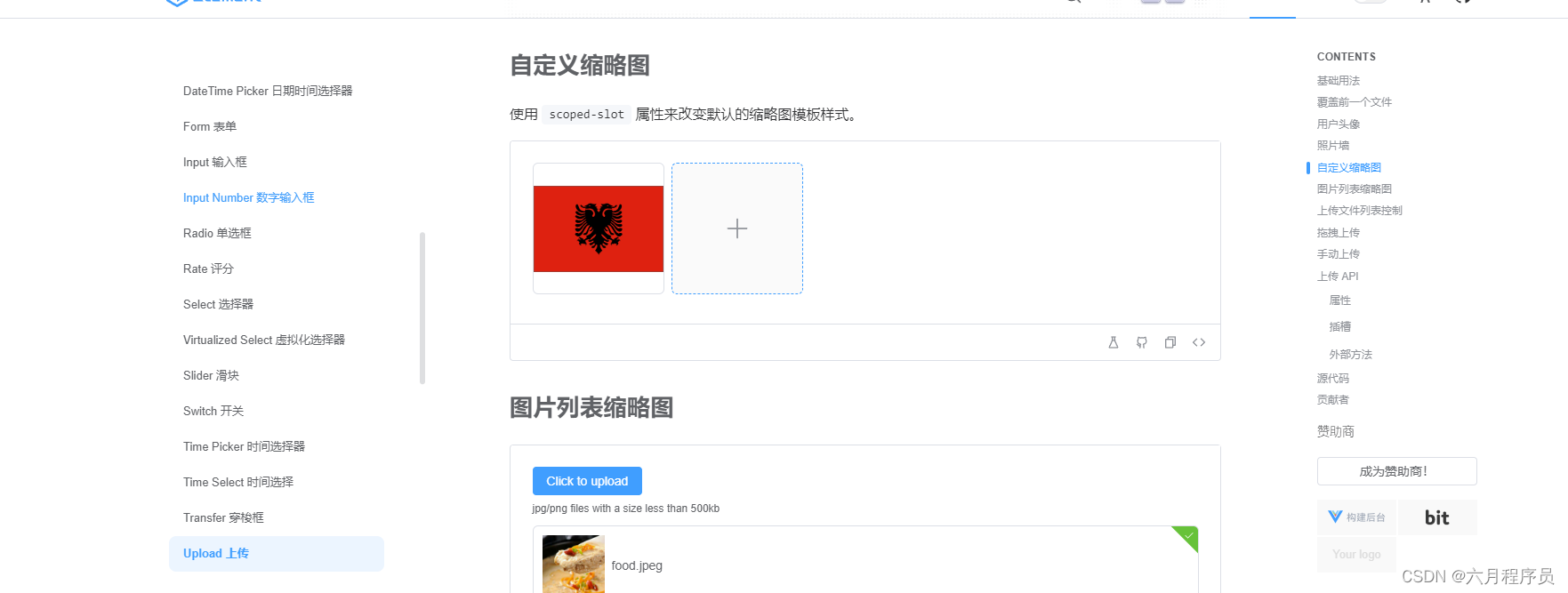
所以要自己写div,展示将要上传的图片
<template>
<!-- 缩略图显示-->
<div class="img-show" v-if="imgUrl">
<img :src="imgUrl" class="avatar" />
</div>
<!-- 图片上传 -->
<el-upload
v-else
action="#"
class="uploader-avatar"
list-type="picture"
:auto-upload="false"
:show-file-list="false"
:on-change="imgPreview"
>
<el-icon><Plus /></el-icon>
</el-upload>
</template>:auto-upload="false"表示不触发自动上传文件
:show-file-list="false"表示不展示上传文件的列表
:on-change="imgPreview"当el-upload组件有图片上传时触发的方法,使用@change也可以
<script lang="ts" setup name="upload-image">
import { ref } from "vue";
import { Plus } from "@element-plus/icons-vue";
const emit = defineEmits(["update:modelValue"]);
const imgUrl = ref("");
const imgPreview = (file: any) => {
const reader = new FileReader();
reader.readAsDataURL(file.raw);
reader.onload = () => {
imgUrl.value = reader.result as any;
console.log(imgUrl.value);
// 触发自定义事件,并将 Base64 编码传递给父组件
emit("update:modelValue", imgUrl.value);
};
};
</script>name="upload-image"必须要写,因为等下我们要将组件暴露出去成为一个公共组件,不然父组件就无法获取到upload-image组件,import是不行的。
const emit = defineEmits(["update:modelValue"]);...emit("update:modelValue", imgUrl.value);也是固定写法,不然父组件就获取不到子组件的传值,这是cool框架规定的,具体可以在cool官网上查资料,我还是贴一下吧
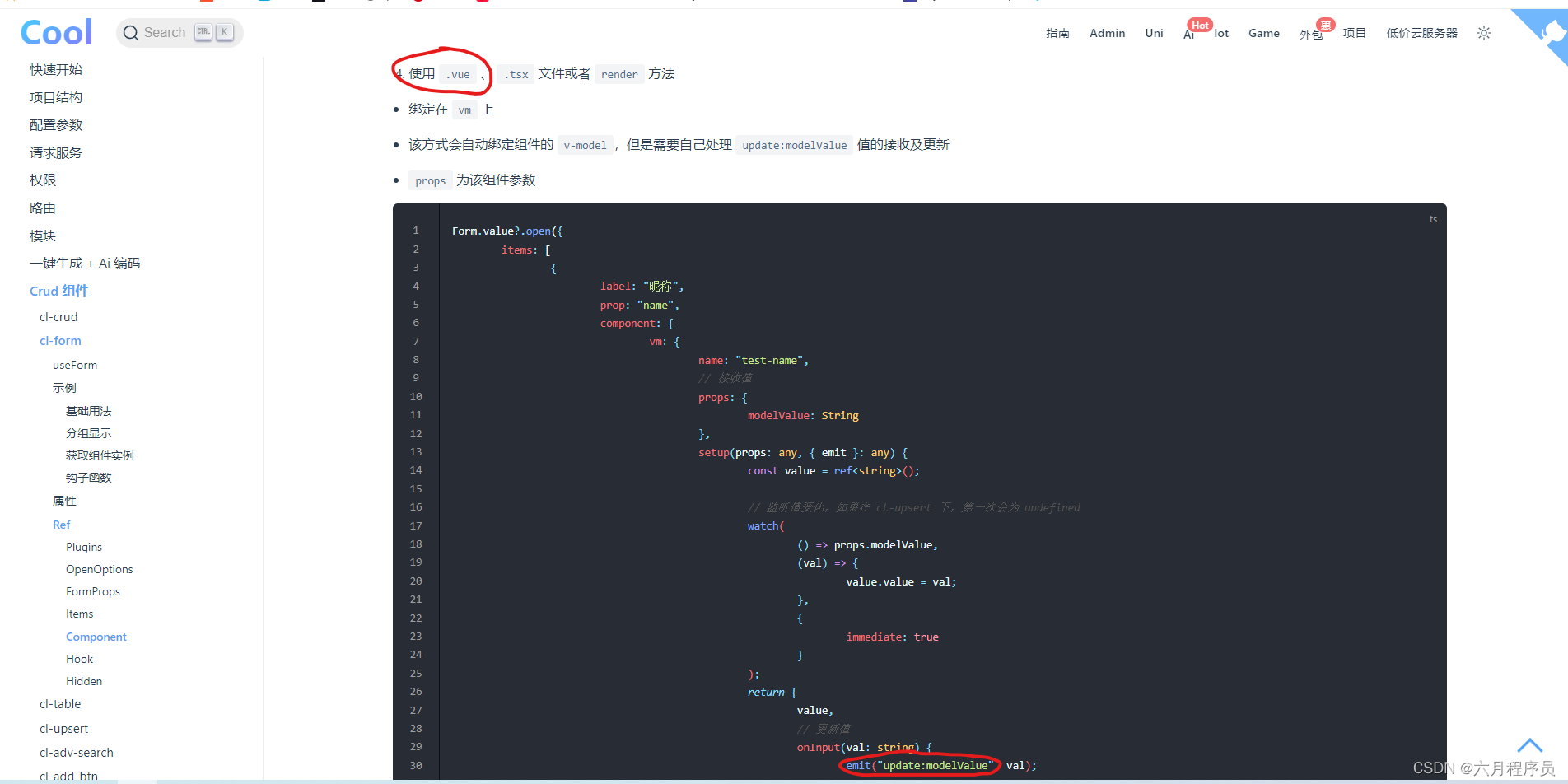
最后我们还要写一个配置文件暴露upload-image.vue组件
在component文件夹平级目录下创建config.ts文件
import { ModuleConfig } from "/@/cool";
export default (): ModuleConfig => {
return {
//注册到全局
components: [() => import("./component/upload-image.vue")],
};
};为什么这样做可以将upload-image.vue变为公共组件,这是cool框架规定的,这个配置文件还可以配置静态路由(静态路由是什么,自己去看视频)进行模块加载时的一些操作等,这是我以前写的,可以参考一下
import { ModuleConfig } from "/@/cool";
export default ():ModuleConfig=>{
return{
views:[
{
path:'/test',
meta:{
label:'test',
keepAlive:true //开启页面缓存
},
component:()=>import('./views/test.vue')
}
],
pages:[
{
path:'/test2',
meta:{
label:'test2',
keepAlive:true //开启页面缓存
},
component:()=>import('./pages/test2.vue')
}
],
//模块加载时
onLoad(){
console.log('加载user模块')
},
//模块安装时
install(app,options?){
//这个时候可以使用app,例如注册组件,使用第三方插件等等
//console.log(app)
//注册到全局
app.component('user-info',UserInfo)
}
}
}接下里我们就可以改造registry.vue文件了
const Upsert = useUpsert({
items: [
{
label: "编码",
prop: "mid",
required: true,
component: { name: "el-input" },
},
{
label: "国家名",
prop: "eCountry",
required: true,
component: { name: "el-input" },
},
{
label: "中文名",
prop: "cCountry",
required: true,
component: { name: "el-input" },
},
{ label: "缩写", prop: "abbreviate", component: { name: "el-input" } },
{
label: "国旗",
prop: "flagImg",
component: {
name: "upload-image",
},
},
],
});其它地方都不需要改动,我们就可以存入Base64格式的图片数据了






















 4892
4892











 被折叠的 条评论
为什么被折叠?
被折叠的 条评论
为什么被折叠?








