1.为了实现类似仿苹果的音量调节,原始效果如下:

但是实际过程中,为了实现四周圆角效果,且拖动过程中满足中间填充效果,拖到过程中满足滑动效果,期间参考网上诸多论坛,效果都不太理想,大部分无非就是效果如下。更多的是非圆弧的显示效果,虽然实现音量开关,但是达不到理想要求


类似苹果的效果很慢完美,多次调试后终于找到解决方案:效果如下:
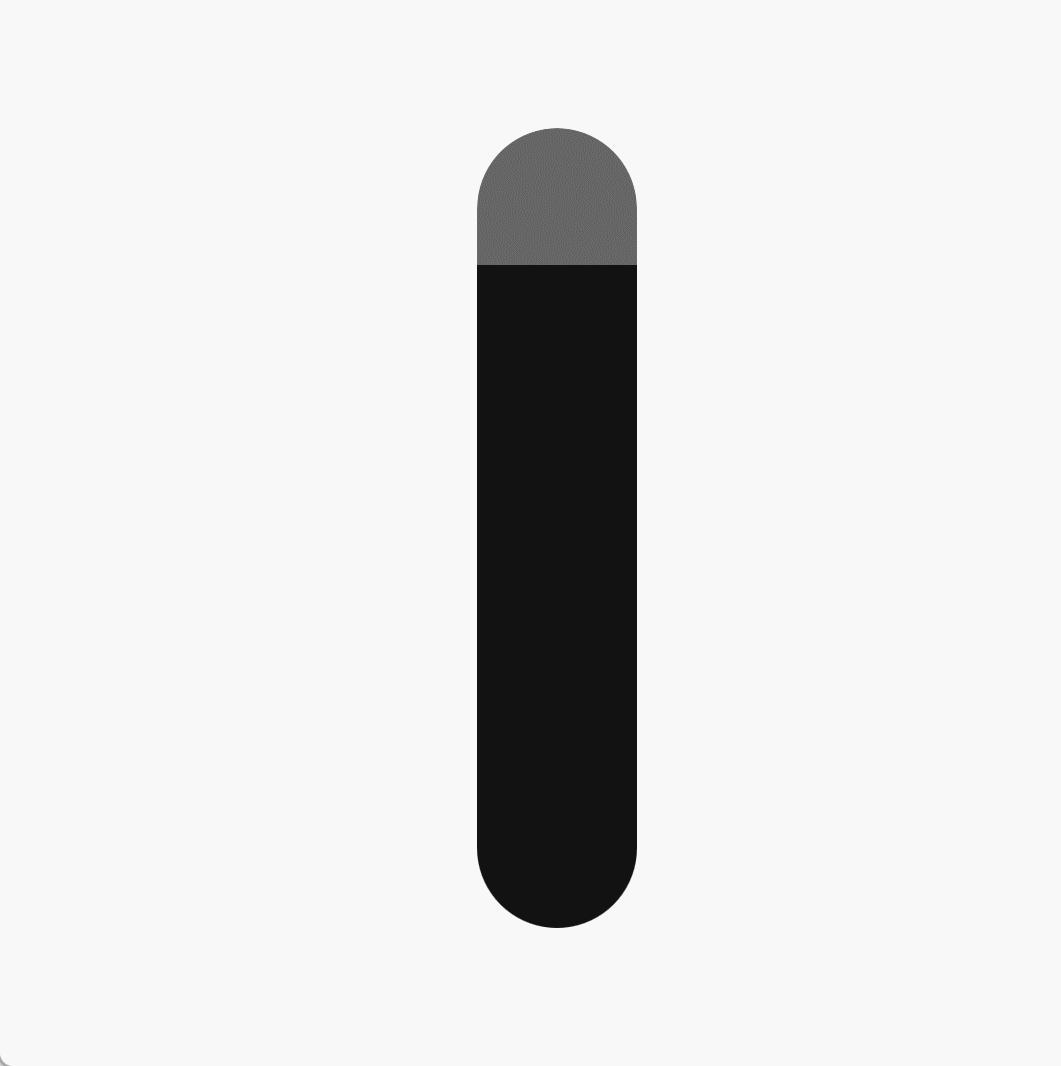
当然,想实现其他,类似圆形效果也能扩展,不规则图形类型:
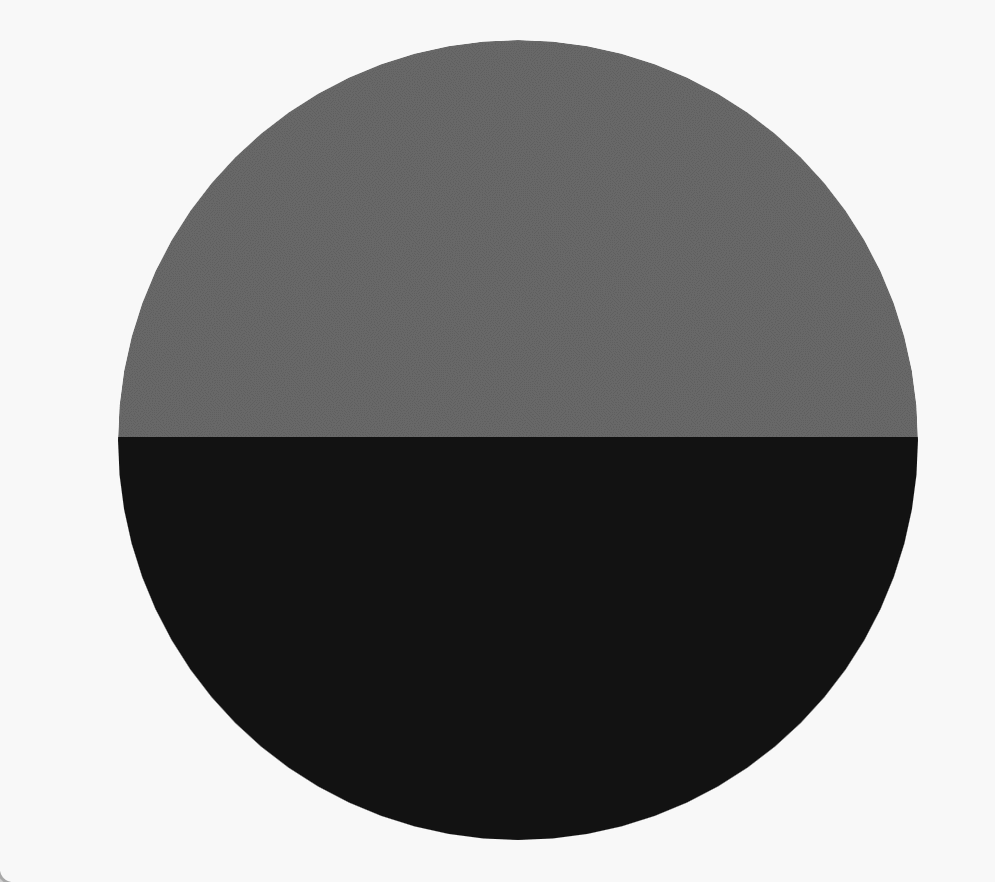
加上百分比也容易:
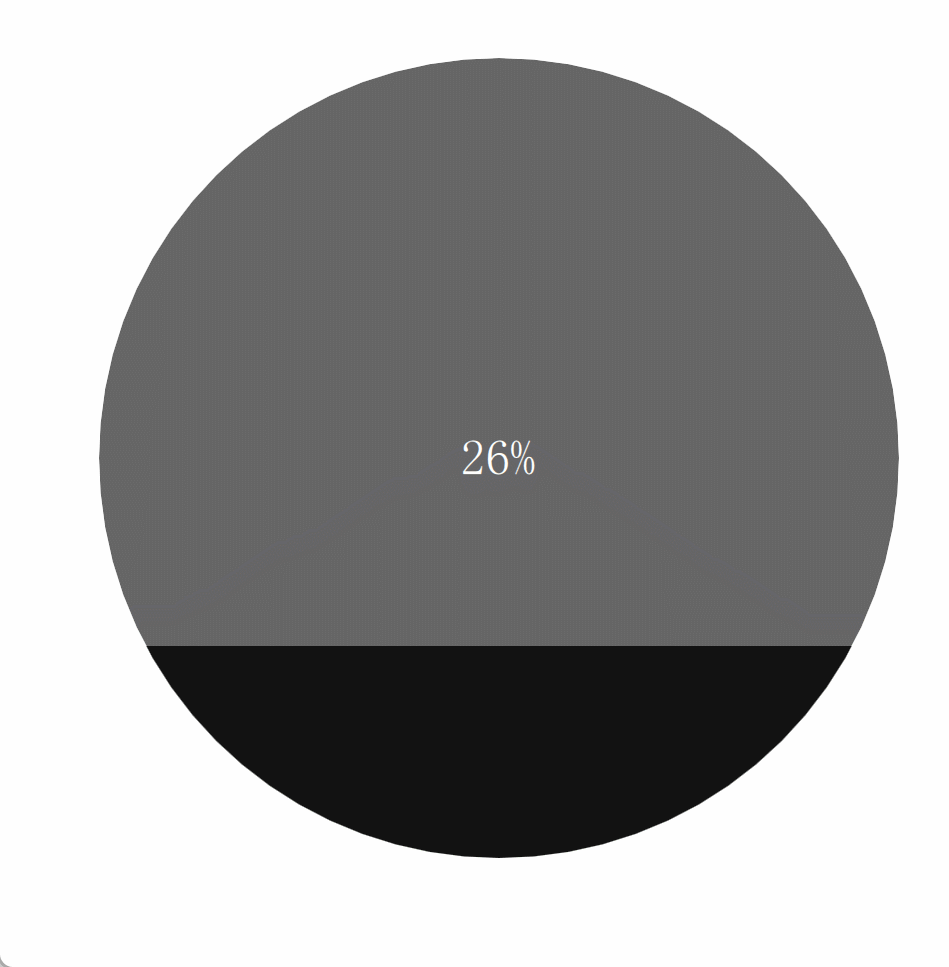
更多定制化,或者美化外观相对比较简单,废话不多说,直接上代码:
import QtQuick 2.12
import QtQuick.Controls 2.5
import QtGraphicalEffects 1.12
Item{
id: root
property alias bgColor: __.bgColor
property double processValue: parent.width > parent.height ? bar.value : 1-bar.value
QtObject{
id: __
property var bgColor: "#000" //背景颜色
property var processColor: "#121212" //进度条前景
}
ProgressBar {
id:bar
value: 0
width: parent.width > parent.height ? parent.width: parent.height
height: parent.width > parent.height ? parent.height: parent.width
rotation: parent.width > parent.height ? 0 : -90
anchors.centerIn: parent
contentItem: Rectangle {
id:barBg
Rectangle{
anchors.fill: parent
radius: bar.height/2
color: __.bgColor
opacity: 0.6
}
radius: bar.height/2
layer.enabled: true
layer.effect: OpacityMask{
maskSource: Rectangle{
width: barBg.width
height: barBg.height
radius: bar.height/2
}
}
Rectangle {
width: bar.visualPosition * bar.width
height: bar.height
color: __.processColor
}
}
}
/*
Text {
id: _text
text: Math.trunc(root.processValue * 100) + "%"
anchors.centerIn: parent
font.pixelSize: 25
color: 'white'
}
*/
MouseArea{
id: mouse
anchors.fill: parent
QtObject{
id: __p
property var lastMousePos : undefined
property bool directHor: true
property bool valid: false
readonly property int threshold: 5 //防误碰或点击阈值
property int test: 0
}
// 处理鼠标按下事件
onPressed: {
__p.directHor = parent.width > parent.height ? true: false
__p.lastMousePos = Qt.point(mouse.x, mouse.y)
}
// 处理鼠标移动事件
onPositionChanged: {
var point = Qt.point(mouse.x, mouse.y)
var curPos_ = __p.directHor ? point.x : point.y
if( !__p.valid ){
var tmp = __p.directHor ? __p.lastMousePos.x : __p.lastMousePos.y
if( Math.abs(curPos_ - tmp) > __p.threshold )
__p.valid = true
}
else{
if( curPos_ >=0 ){
var value = curPos_/(__p.directHor ? root.width : root.height)
if( !__p.directHor)
bar.value = 1-value
else
bar.value = value
}
else {
if( !__p.directHor)
bar.value = 1
else
bar.value = 0
}
}
}
onReleased: {
__p.valid = false
}
}
}























 4835
4835

 被折叠的 条评论
为什么被折叠?
被折叠的 条评论
为什么被折叠?








