1.sdk 需要下载google_play_services,在as中按照下面的方式进行配置
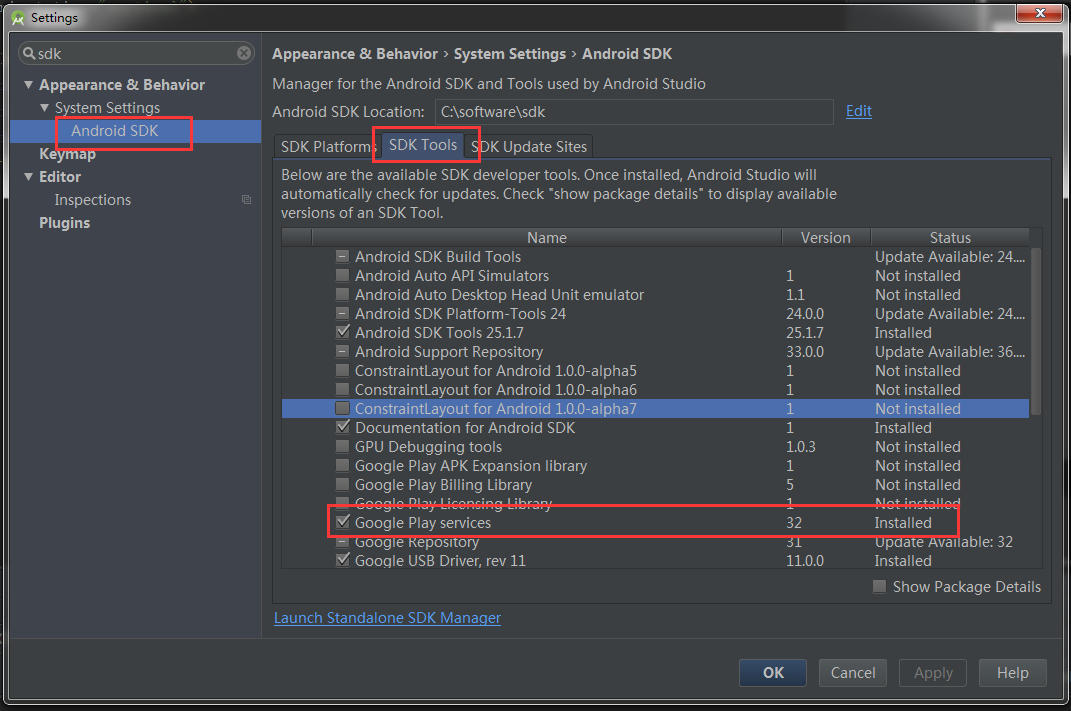
2.获取google配置文件,需要在google增加个人应用,并且根据包名和sah1码生成配置文件
https://developers.google.com/mobile/add?platform=android&cntapi=signin&cnturl=https:%2F%2Fdevelopers.google.com%2Fidentity%2Fsign-in%2Fandroid%2Fsign-in%3Fconfigured%3Dtrue&cntlbl=Continue%20Adding%20Sign-In
获取配置文件后,将google-services.json放到app目录下
3.在项目给的gradle文件的dependncies节点下增加 classpath ‘com.google.gms:google-services:2.0.0-alpha6’
在app 的gradle中增加 apply plugin: ‘com.google.gms.google-services’
在app的gradle中增加 dependencies {
compile ‘com.google.android.gms:play-services-auth:9.2.1’
}
4.在google登录的onCreate的方法中增加
// Configure sign-in to request the user's ID, email address, and basic
// profile. ID and basic profile are included in DEFAULT_SIGN_IN.
GoogleSignInOptions gso = new GoogleSignInOptions.Builder(GoogleSignInOptions.DEFAULT_SIGN_IN)
.requestEmail()
.build();
// Build a GoogleApiClient with access to the Google Sign-In API and the
// options specified by gso.
mGoogleApiClient = new GoogleApiClient.Builder(this)
.enableAutoManage(this /* FragmentActivity */, this /* OnConnectionFailedListener */)
.addApi(Auth.GOOGLE_SIGN_IN_API, gso)
.build();5.在对应的xml文件中增加
<com.google.android.gms.common.SignInButton
android:id="@+id/sign_in_button"
android:layout_width="wrap_content"
android:layout_height="wrap_content" />6.在activity可以设置signinbutton的样式
// Customize sign-in button. The sign-in button can be displayed in
// multiple sizes and color schemes. It can also be contextually
// rendered based on the requested scopes. For example. a red button may
// be displayed when Google+ scopes are requested, but a white button
// may be displayed when only basic profile is requested. Try adding the
// Scopes.PLUS_LOGIN scope to the GoogleSignInOptions to see the
// difference.
SignInButton signInButton = (SignInButton) findViewById(R.id.sign_in_button);
signInButton.setSize(SignInButton.SIZE_STANDARD);
signInButton.setScopes(gso.getScopeArray());
signInButton.setOnClickListener(this);7.在onClick方法中
@Override
public void onClick(View v) {
switch (v.getId()) {
case R.id.sign_in_button:
Intent signInIntent = Auth.GoogleSignInApi.getSignInIntent(mGoogleApiClient);
startActivityForResult(signInIntent, RC_SIGN_IN);
break;
// ...
}
}8.在onActivityResult方法中设置如下
@Override
public void onActivityResult(int requestCode, int resultCode, Intent data) {
super.onActivityResult(requestCode, resultCode, data);
// Result returned from launching the Intent from GoogleSignInApi.getSignInIntent(...);
if (requestCode == RC_SIGN_IN) {
GoogleSignInResult result = Auth.GoogleSignInApi.getSignInResultFromIntent(data);
handleSignInResult(result);
}
}
private void handleSignInResult(GoogleSignInResult result) {
Log.d(TAG, "handleSignInResult:" + result.isSuccess());
if (result.isSuccess()) {
// Signed in successfully, show authenticated UI.
GoogleSignInAccount acct = result.getSignInAccount();
mStatusTextView.setText(getString(R.string.signed_in_fmt, acct.getDisplayName()));
updateUI(true);
} else {
// Signed out, show unauthenticated UI.
updateUI(false);
}
}详情见google开发文档https://developers.google.com/identity/sign-in/android/sign-in
集成过程中遇到过集成崩溃的问题:查询原因是google play服务 版本不兼容或者版本太低。






















 3802
3802

 被折叠的 条评论
为什么被折叠?
被折叠的 条评论
为什么被折叠?








