好久没有写博客了,今天抽个空写篇简单的文章,主要就是来介绍一下SurfaceView的基本使用方法,并附上一个小DEMO供大家下载。废话不多说,直接上代码。
首先自定义了一个SurfaceView:
import android.content.Context;
import android.graphics.Canvas;
import android.graphics.Paint;
import android.graphics.RectF;
import android.view.SurfaceHolder;
import android.view.SurfaceView;
import com.yulin.animdemo.R;
/**
* Created by YuLinixon 2016/11/7 0007.
*/
public class TestSurfaceView extends SurfaceView implements SurfaceHolder.Callback {
RenderThread renderThread;
SurfaceHolder holder;
Context context;
int lastAngle = 0;
int swipeAngle = 0;
RectF rectF;
Paint paint;
boolean isDraw = true;
private static final int sleepSpan = 50;
private static final int plusAngle = 10;
public TestSurfaceView(Context context) {
super(context);
this.context = context;
holder = this.getHolder();
holder.addCallback(this);
renderThread = new RenderThread();
}
@Override
public void surfaceCreated(SurfaceHolder holder) {
isDraw = true;
paint = new Paint();
paint.setDither(true);
paint.setAntiAlias(true);
paint.setStrokeWidth(5);
paint.setStyle(Paint.Style.STROKE);
paint.setColor(context.getResources().getColor(R.color.colorAccent));
rectF = new RectF(getWidth() / 4, getWidth() / 4, getWidth() / 4 * 3, getWidth() / 4 * 3);
renderThread.start();
}
@Override public void surfaceChanged(SurfaceHolder holder, int format, int width, int height) {
}
@Override
public void surfaceDestroyed(SurfaceHolder holder) {
isDraw = false;
}
private class RenderThread extends Thread {
@Override
public void run() {
while (true) {
doDraw();
try {
Thread.sleep(sleepSpan);
} catch (Exception e) {
e.printStackTrace();
}
lastAngle = swipeAngle;
swipeAngle += plusAngle;
}
}
}
private void doDraw() {
Canvas canvas = holder.lockCanvas();
try {
// canvas.drawArc(rectF, lastAngle, swipeAngle, false, paint);
canvas.drawArc(rectF, lastAngle, swipeAngle, true, paint);
} catch (Exception e) {
e.printStackTrace();
} finally {
holder.unlockCanvasAndPost(canvas);
}
}
}然后是在Activity中的使用:
public class MainActivity extends AppCompatActivity implements View.OnClickListener{
@Override
protected void onCreate(Bundle savedInstanceState) {
super.onCreate(savedInstanceState);
TestSurfaceView surfaceView = new TestSurfaceView(this);
setContentView(surfaceView);
}
}最后是显示效果:
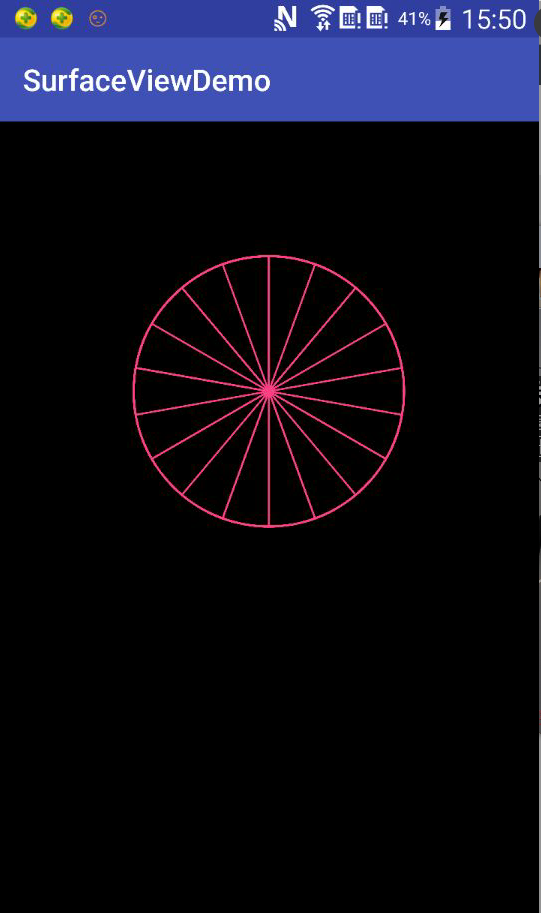
最后了解一下SurfaceView的基本使流程:
1.获取到 SurfaceView 对应的 SurfaceHolder,并且要给 SurfaceHolder 添加一个 SurfaceHolder.callback 对象。
2.创建一个线程用于渲染视图;
3.在SurfaceHolder.callback的surfaceCreated方法中开始渲染视图,绘制结束后,SurfaceHolder.callback的surfaceDestroyed方法中使用 unlockCanvasAndPost方法解锁 Canvas。
感觉是不是很简单?最后附上这个Demo的源码下载地址:






















 972
972











 被折叠的 条评论
为什么被折叠?
被折叠的 条评论
为什么被折叠?








