IRF典型配置举例(LACP MAD检测方式)
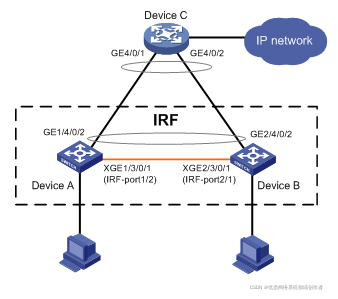
- 配置步骤
(1) 配置Device A
配置Device A的成员编号为1,创建IRF端口2,并将它与物理端口Ten-GigabitEthernet3/0/1绑定。
system-view
[Sysname] irf member 1
[Sysname] irf-port 2
[Sysname-irf-port2] port group interface ten-gigabitethernet 3/0/1
[Sysname-irf-port2] quit
将当前配置保存到下次启动配置文件。
[Sysname] quit
save
将设备的运行模式切换到IRF模式。
system-view
[Sysname] chassis convert mode irf
The device will switch to IRF mode and reboot.
You are recommended to save the current running configuration and specify the configuration file for the next startup. Continue? [Y/N]:y
Please input the file name(*.cfg)[flash:/startup.cfg]
(To leave the existing filename unchanged, press the enter key):
flash:/startup.cfg exists, overwrite? [Y/N]:y
Validating file. Please wait…
Saved the current configuration to mainboard device successfully.
Do you want to convert the content of the next startup configuration file flash:
/startup.cfg to make it available in IRF mode? [Y/N]:y
Now rebooting, please wait…
设备重启后Device A组成了只有一台成员设备的IRF。
(2) 配置Device B
配置Device B的成员编号为2,创建IRF端口1,并将它与物理端口Ten-GigabitEthernet3/0/1绑定。
system-view
[Sysname] irf member 2
[Sysname] irf-port 1
[Sysname-irf-port1] port group interface ten-gigabitethernet 3/0/1
[Sysname-irf-port1] quit
将当前配置保存到下次启动配置文件。
[Sysname] quit
save
参照图1-17进行物理连线。
将设备的运行模式切换到IRF模式。
system-view
[Sysname] chassis convert mode irf
The device will switch to IRF mode and reboot.
You are recommended to save the current running configuration and specify the configuration file for the next startup. Continue? [Y/N]:y
Please input the file name(*.cfg)[flash:/startup.cfg]
(To leave the existing filename unchanged, press the enter key):
flash:/startup.cfg exists, overwrite? [Y/N]:y
Validating file. Please wait…
Saved the current configuration to mainboard device successfully.
Do you want to convert the content of the next startup configuration file flash:
/startup.cfg to make it available in IRF mode? [Y/N]:y
Now rebooting, please wait…
设备B重启后与设备A形成IRF。
(3) 配置LACP MAD检测
设置IRF域编号为1。
system-view
[Sysname] irf domain 1
创建一个动态聚合接口,并开启LACP MAD检测功能。
[Sysname] interface bridge-aggregation 2
[Sysname-Bridge-Aggregation2] link-aggregation mode dynamic
[Sysname-Bridge-Aggregation2] mad enable
You need to assign a domain ID (range: 0-4294967295)
[Current domain ID is: 1]:
The assigned domain ID is: 1
[Sysname-Bridge-Aggregation2] quit
在聚合接口中添加成员端口1/4/0/2和2/4/0/2,专用于Device A和Device B实现LACP MAD检测。
[Sysname] interface gigabitethernet 1/4/0/2
[Sysname-GigabitEthernet1/4/0/2] port link-aggregation group 2
[Sysname-GigabitEthernet1/4/0/2] quit
[Sysname] interface gigabitethernet 2/4/0/2
[Sysname-GigabitEthernet2/4/0/2] port link-aggregation group 2
(4) 配置中间设备Device C
Device C作为中间设备来转发、处理LACP协议报文,协助Device A和Device B进行多Active检测。从节约成本的角度考虑,使用一台支持LACP协议扩展功能的交换机即可。
创建一个动态聚合接口。
system-view
[Sysname] interface bridge-aggregation 2
[Sysname-Bridge-Aggregation2] link-aggregation mode dynamic
[Sysname-Bridge-Aggregation2] quit
在聚合接口中添加成员端口GigabitEthernet4/0/1和GigabitEthernet4/0/2,用于帮助LACP MAD检测。
[Sysname] interface gigabitethernet 4/0/1
[Sysname-GigabitEthernet4/0/1] port link-aggregation group 2
[Sysname-GigabitEthernet4/0/1] quit
[Sysname] interface gigabitethernet 4/0/2
[Sysname-GigabitEthernet4/0/2] port link-aggregation group 2






















 217
217











 被折叠的 条评论
为什么被折叠?
被折叠的 条评论
为什么被折叠?










