1、数据结构
2、javascript 代码遍历
<script id="rpt_grade_score_DetailGrid" type="text/template">
<thead>
<tr>
<th>班级</th>
<th>姓名</th>
<th>学号</th>
<th>选课情况</th>
<th>全科总分</th>
<th>排名</th>
<th>主科总分</th>
<th>排名</th>
<%_.each(title, function(t){%>
<th>
<%=t.xkName%>
</th>
<th>
<%=t.xkNameRank%>
</th>
<%})%>
</tr>
</thead>3、内层遍历
4、javascript代码
<script id="rpt_grade_score_DetailGrid" type="text/template">
<thead>
<tr>
<th>班级</th>
<th>姓名</th>
<th>学号</th>
<th>选课情况</th>
<th>全科总分</th>
<th>排名</th>
<th>主科总分</th>
<th>排名</th>
<%_.each(title, function(t){%>
<th>
<%=t.xkName%>
</th>
<th>
<%=t.xkNameRank%>
</th>
<%})%>
</tr>
</thead>
<tbody>
<%_.each(stuScore, function(stu){%>
<tr class="odd">
<td>
<%= stu.classCode %>
</td>
<td>
<%= stu.stuName %>
</td>
<td>
<%= stu.stuCode %>
</td>
<td>
<%= stu.categoryName %>
</td>
<td style="font-weight:bold;background-color:#eee;">
<%= stu.stuMixScore %>
</td>
<td style="font-weight:bold;background-color:#eee;">
<%= stu.stuMixRank %>
</td>
<td>
<%= stu.stuPriMixScore %>
</td>
<td>
<%= stu.stuPriMixRank %>
</td>
<% var i = 0%>
<%_.each(stu.score, function(t){%>
<% if(i%2 == 0){%>
<% if( t == -1){%>
<td style="background-color:#CCC;"></td>
<%}else{%>
<td>
<%= t %>
</td>
<%}%>
<%}else{%>
<% if( t == -1){%>
<td style="background-color:#CCC;"></td>
<%}else{%>
<td style="background-color:#eee;">
<%= t %>
</td>
<%}%>
<%}%>
<%i++;})%>
</tr>
<%})%>
</tbody>
</script>









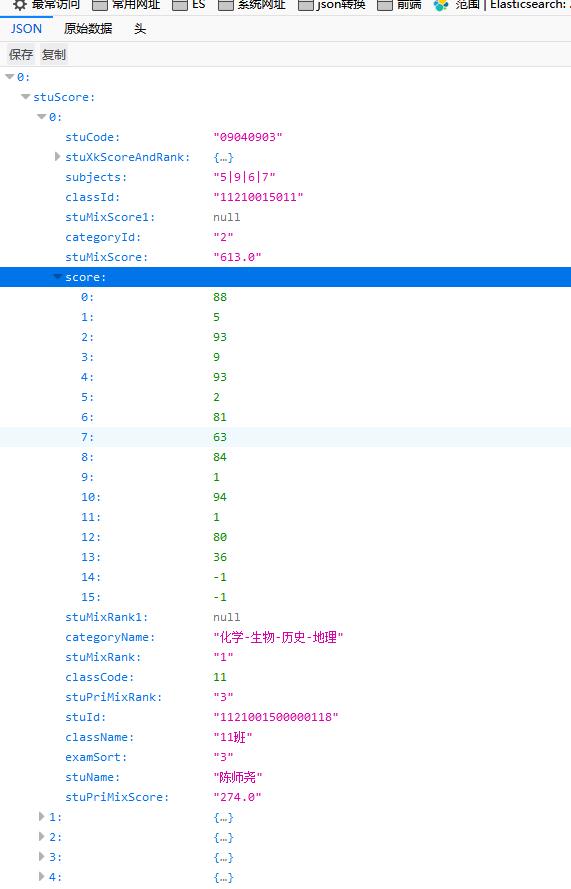














 117
117

 被折叠的 条评论
为什么被折叠?
被折叠的 条评论
为什么被折叠?








