文章目录
一、条件判断语法结构
1. 条件判断语法格式
- 格式1: test 条件表达式
- 格式2: [ 条件表达式 ]
- 格式3: [[ 条件表达式 ]] 支持正则 =~
特别说明:
1)[ 亲亲,我两边都有空格,不空打死你呦 ] 👿
2)[[ 亲亲,我两边都有空格,不空打死你呦 ]]👿
- 更多判断,
man test去查看,很多的参数都用来进行条件判断
2. 条件判断相关参数
问:你要判断什么?
答:我要判断文件类型,判断文件新旧,判断字符串是否相等,判断权限等等…
㈠ 判断文件类型
| 判断参数 | 含义 |
|---|---|
| -e | 判断文件是否存在(任何类型文件) |
| -f | 判断文件是否存在并且是一个普通文件 |
| -d | 判断文件是否存在并且是一个目录 |
| -L | 判断文件是否存在并且是一个软连接文件 |
| -b | 判断文件是否存在并且是一个块设备文件 |
| -S | 判断文件是否存在并且是一个套接字文件 |
| -c | 判断文件是否存在并且是一个字符设备文件 |
| -p | 判断文件是否存在并且是一个命名管道文件 |
| -s | 判断文件是否存在并且是一个非空文件(有内容) |
举例说明:
判断文件是否存在
[root@node2 shell102]# touch file1
[root@node2 shell102]# echo hello > file1
[root@node2 shell102]# test -e ./file1
[root@node2 shell102]# echo $?
0
[root@node2 shell102]# test -e ./file2
[root@node2 shell102]# echo $? --查看上一个命令的结果
1
判断目录是否存在
[root@node2 shell102]# mkdir dir1
[root@node2 shell102]# [ -d ./dir1 ]
[root@node2 shell102]# echo $?
0
[root@node2 shell102]# [ -d ./dir2 ]
[root@node2 shell102]# echo $?
1
判断是否是软连接
[root@node2 shell102]# ll
总用量 4
drwxr-xr-x. 2 root root 6 10月 20 10:17 dir1
-rw-r--r--. 1 root root 6 10月 20 10:13 file1
[root@node2 shell102]# ln -s file1 test1 --创建软连接
[root@node2 shell102]# ll
总用量 4
drwxr-xr-x. 2 root root 6 10月 20 10:17 dir1
-rw-r--r--. 1 root root 6 10月 20 10:13 file1
lrwxrwxrwx. 1 root root 5 10月 20 10:20 test1 -> file1
[root@node2 shell102]# [ -L ./test1 ]
[root@node2 shell102]# echo $?
0
删除file1
[root@node2 shell102]# rm -rf file1 ;[ -L ./test1 ];result=$?;echo $result
0
[[]] 语法判断是否是普通文件
[root@node2 shell102]# [[ -f ./test1 ]];echo $?
1
判断目录不存在
[root@node2 shell102]# [ ! -d ./dir2 ];echo $?
0
㈡ 判断文件权限
| 判断参数 | 含义 |
|---|---|
| -r | 当前用户对其是否可读 |
| -w | 当前用户对其是否可写 |
| -x | 当前用户对其是否可执行 |
| -u | 是否有suid,高级权限冒险位 |
| -g | 是否sgid,高级权限强制位 |
| -k | 是否有t位,高级权限粘滞位 |
粘滞位就是只有文件的创建者和root用户可以删除
练习
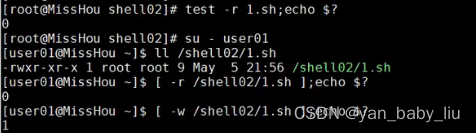
㈢ 判断文件新旧
说明:这里的新旧指的是文件的修改时间。
| 判断参数 | 含义 |
|---|---|
| file1 -nt file2 | 比较file1是否比file2新 |
| file1 -ot file2 | 比较file1是否比file2旧 |
| file1 -ef file2 | 比较是否为同一个文件,或者用于判断硬连接,是否指向同一个inode |
判断软连接的两个文件是否为同一个文件
[root@node2 shell102]# ll
总用量 4
drwxr-xr-x. 2 root root 6 10月 20 10:17 dir1
-rw-r--r--. 1 root root 7 10月 20 11:05 file1
lrwxrwxrwx. 1 root root 5 10月 20 10:20 test1 -> file1
[root@node2 shell102]# [ file1 -ef test1 ];echo $?
0
[root@node2 shell102]# touch file2
[root@node2 shell102]# echo hello > file2
[root@node2 shell102]# [ file1 -ef file2 ];echo $?
1
即使file1和file2的内容一样,都是hello,也不是同一个文件
判断file2是继file1以后创建的
[root@node2 shell102]# [ file1 -ot file2 ];echo $?
0
[root@node2 shell102]# [ file2 -nt file1 ];echo $?
0
判断两个文件中的内容是否相同
一开始file1 和 file2中的内容都是hello
[root@node2 shell102]# diff file1 file2 --发现相同
[root@node2 shell102]# echo aa > file2
[root@node2 shell102]# diff file1 file2
1c1
< hello
---
> aa
㈣ 判断整数
| 判断参数 | 含义 |
|---|---|
| -eq | 相等 |
| -ne | 不等 |
| -gt | 大于 |
| -lt | 小于 |
| -ge | 大于等于 |
| -le | 小于等于 |
[root@node2 shell102]# [ 1 -eq 2 ];echo $?
1
[root@node2 shell102]# [ 1 -ne 2 ];echo $?
0
[root@node2 shell102]# [ 3 -gt 2 ];echo $?
0
[root@node2 shell102]# [ 3 -lt 2 ];echo $?
1
㈤ 判断字符串
| 判断参数 | 含义 |
|---|---|
| -z | 判断是否为空字符串,字符串长度为0则成立 |
| -n | 判断是否为非空字符串,字符串长度不为0则成立 |
| string1 = string2 | 判断字符串是否相等 |
| string1 != string2 | 判断字符串是否相不等 |
判断字符串是否为空
[root@node2 shell102]# test -z "hello world";echo $?
1
[root@node2 shell102]# n=" ";test -z $n;echo $?
0
[root@node2 shell102]# test -n "";echo $? --判断非空
1
[root@node2 shell102]# test -n " ";echo $? --判断非空
0
[root@node2 shell102]# test -z "";echo $? --判断空
0
[root@node2 shell102]# test -z " ";echo $? --判断空
1
判断字符串是否相等或者不等
[root@node2 shell102]# test "hello" = "world";echo $?
1
[root@node2 shell102]# test "hello" != "world";echo $?
0
㈥ 多重条件判断
| 判断符号 | 含义 | 举例 |
|---|---|---|
| -a 和 && | 逻辑与 | [ 1 -eq 1 -a 1 -ne 0 ] [ 1 -eq 1 ] && [ 1 -ne 0 ] |
| -o 和 || | 逻辑或 | [ 1 -eq 1 -o 1 -ne 1 ] |
特别说明:
&& 前面的表达式为真,才会执行后面的代码
|| 前面的表达式为假,才会执行后面的代码
; 只用于分割命令或表达式
判断当前用户是普通用户,还是管理员,要根据用户的uid来判断
[root@node2 shell102]# id
uid=0(root) gid=0(root) 组=0(root) 环境=unconfined_u:unconfined_r:unconfined_t:s0-s0:c0.c1023
[root@node2 shell102]# id -u
0
[root@server ~]# [ $(id -u) -eq 0 ] && echo "the user is admin"
[root@server ~]$ [ $(id -u) -ne 0 ] && echo "the user is not admin"
[root@server ~]$ [ $(id -u) -eq 0 ] && echo "the user is admin" || echo "the user is not admin"
[root@server ~]# uid=`id -u`
[root@server ~]# test $uid -eq 0 && echo this is admin
this is admin
[root@server ~]# [ $(id -u) -ne 0 ] || echo this is admin
this is admin
[root@server ~]# [ $(id -u) -eq 0 ] && echo this is admin || echo this is not admin
this is admin
[root@server ~]# su - stu1
[stu1@server ~]$ [ $(id -u) -eq 0 ] && echo this is admin || echo this is not admin
this is not admin
类C风格
注意:在(( ))中,=表示赋值;==表示判断
[root@server ~]# ((1==2));echo $?
[root@server ~]# ((1<2));echo $?
[root@server ~]# ((2>=1));echo $?
[root@server ~]# ((2!=1));echo $?
[root@server ~]# ((`id -u`==0));echo $?
[root@server ~]# ((a=123));echo $a
[root@server ~]# unset a
[root@server ~]# ((a==123));echo $?
字符串比较
注意:双引号引起来,看作一个整体;= 和 == 在 [ 字符串 ] 比较中都表示判断
[root@server ~]# a='hello world';b=world
[root@server ~]# [ $a = $b ];echo $?
[root@server ~]# [ "$a" = "$b" ];echo $?
[root@server ~]# [ "$a" != "$b" ];echo $?
[root@server ~]# [ "$a" !== "$b" ];echo $? 错误
[root@server ~]# [ "$a" == "$b" ];echo $?
[root@server ~]# test "$a" != "$b";echo $?
test 表达式
[ 表达式 ]
[[ 表达式 ]]
思考:[ ] 和 [[ ]] 有什么区别?
[root@server ~]# a=
[root@server ~]# test -z $a;echo $?
[root@server ~]# a=hello
[root@server ~]# test -z $a;echo $?
[root@server ~]# test -n $a;echo $?
[root@server ~]# test -n "$a";echo $?
# [ '' = $a ];echo $?
-bash: [: : unary operator expected
2
# [[ '' = $a ]];echo $?
0
[root@server ~]# [ 1 -eq 0 -a 1 -ne 0 ];echo $?
[root@server ~]# [ 1 -eq 0 && 1 -ne 0 ];echo $?
[root@server ~]# [[ 1 -eq 0 && 1 -ne 0 ]];echo $?
man test 查询test的用法
[root@node2 shell102]# A="hello";B="world";[ $A=$B ];echo $?
0
[root@node2 shell102]# echo $A
hello
[root@node2 shell102]# A="hello";B="world";[ "$A"="$B" ];echo $?
0
------以上 = 左右没有空格,有问题
[root@node2 shell102]# A="hello";B="world";[ "$A" = "$B" ];echo $?
1
[root@node2 shell102]# A="hello";B="world";[ $A = $B ];echo $?
1
[root@node2 shell102]# A="hello";B="world";[ $A == $B ];echo $?
1
[]中一个= ,== 都表示“判断相等”
二、流程控制语句
- 基本语法结构
㈠ if结构
箴言1:只要正确,就要一直向前冲✌️
F:表示false,为假
T:表示true,为真
if [ condition ];then
command
command
fi
if test 条件;then
命令
fi
if [[ 条件 ]];then
命令
fi
[ 条件 ] && command
㈡ if…else结构
if [ condition ];then
command1
else
command2
fi
[ 条件 ] && command1 || command2
[root@node2 shell102]# if test 1 -eq 1 ;then echo hello; fi
hello
练习:
让用户自己输入字符串,如果用户输入的是hello,请打印world,否则打印“请输入hello”
vi if1.sh
[root@node2 shell102]# vi if1.sh
[root@node2 shell102]# chmod +x if1.sh
-------------------------------------
#!/bin/env bash
#....
read -p "Input content:" str
if test "$str" = "hello";then
echo "world"
else
echo "请输入hello"
fi
-------------------------------------
[root@node2 shell102]# ./if1.sh
Input content:jj
请输入hello
[root@node2 shell102]# ./if1.sh
Input content:hello
world
vi if2.sh
#!/bin/env bash
#.....
if test "$#" -eq 0;then
echo "请输入参数 "
else
echo "输入参数是:$1"
if [ "$1" = "hello" ];then
echo "world"
else
echo "请输入hello"
fi
fi
chmod +x if2.sh
执行
[root@node2 shell102]# ./if2.sh helloe
输入参数是:helloe
请输入hello
[root@node2 shell102]# ./if2.sh hello
输入参数是:hello
world
[root@node2 shell102]# ./if2.sh
请输入参数
vi if3.sh
#!/bin/env bash
A=hello
B=world
C="请输入hello"
if [ "$1" = "$A" ];then
echo "$B"
else
echo "$C"
fi
if4.sh
#!/bin/env bash
A=hello
B=world
C="请输入hello"
read -p "请输入参数:" str
#方式1
#if [[ $str = hello ]];then
# echo "$B"
# else
# echo "$C"
#fi
#方式2
[[ $str = $A ]] && echo "$B" || echo "$C"
㈢ if…elif…else结构
if [ condition1 ];then
command1 结束
elif [ condition2 ];then
command2 结束
else
command3
fi
注释:
如果条件1满足,执行命令1后结束;如果条件1不满足,再看条件2,如果条件2满足执行命令2后结束;如果条件1和条件2都不满足执行命令3结束.
㈣ 层层嵌套结构
if [ condition1 ];then
command1
if [ condition2 ];then
command2
fi
else
if [ condition3 ];then
command3
elif [ condition4 ];then
command4
else
command5
fi
fi
注释:
如果条件1满足,执行命令1;如果条件2也满足执行命令2,如果不满足就只执行命令1结束;
如果条件1不满足,不看条件2;直接看条件3,如果条件3满足执行命令3;如果不满足则看条件4,如果条件4满足执行命令4;否则执行命令5
t.sh
#!/bin/env bash
if [ 1 -eq 1 ];then
echo 1
elif [ 0 -ne 2 ];then
echo 2
elif [ 1 -ne 3 ];then
echo 99
else
echo 3
fi
调用
[root@node2 shell102]# sh t.sh ---这里采用了非标准方式执行
1
[root@node2 shell102]# bash -x t.sh --查看执行过程
+ '[' 1 -eq 1 ']'
+ echo 1
1
三、应用案例
㈠ 判断两台主机是否ping通
① 思路
- 使用哪个命令实现
ping -c次数 - 根据命令的执行结果状态来判断是否通
$? - 根据逻辑和语法结构来编写脚本(条件判断或者流程控制)
② 落地实现
在脚本当中尽量避免交互,ping -c 数字 ip地址,可以限制ping的次数
如果将ping的结果不显示,则可以
ping ip地址 &>/dev/null
[root@node2 dev]# ping -c1 124.0.0.100 &>/dev/null;echo $?
1 ---这里会阻塞,知道ping命令执行完以后,才会echo输出
vi ping.sh
#!/bin/env bash
#判断与指定的网络ip是否可以ping通
read -p "输入ip地址:" ipstr
# ping -c1 $ipstr &>/dev/null
ping -c1 $ipstr
if [ $? -eq 0 ];then
echo "本机可以ping通$ipstr"
else
echo "本机无法ping通$ipstr"
fi
chmod +x ping.sh
㈡ 判断一个进程是否存在
**需求:**判断web服务器中httpd进程是否存在
① 思路
- 查看进程的相关命令 ps pgrep
- 根据命令的返回状态值来判断进程是否存在
- 根据逻辑用脚本语言实现
② 落地实现
#!/bin/env bash
# 判断一个程序(httpd)的进程是否存在
pgrep httpd &>/dev/null
if [ $? -ne 0 ];then
echo "当前httpd进程不存在"
else
echo "当前httpd进程存在"
fi
或者
test $? -eq 0 && echo "当前httpd进程存在" || echo "当前httpd进程不存在"
扩充命令
pgrep命令:以名称为依据从运行进程队列中查找进程,并显示查找到的进程id
选项
-o:仅显示找到的最小(起始)进程号;
-n:仅显示找到的最大(结束)进程号;
-l:显示进程名称;
-P:指定父进程号;pgrep -p 4764 查看父进程下的子进程id
-g:指定进程组;
-t:指定开启进程的终端;
-u:指定进程的有效用户ID。
[root@node2 dev]# ps -ef |grep httpd
root 28321 1789 0 17:42 pts/0 00:00:00 grep --color=auto httpd
[root@node2 dev]# echo $? --因为上面有输出,所以是0
0
[root@node2 dev]# ps -ef |grep httpd |grep -v 'grep' --过滤掉grep进程
[root@node2 dev]# echo $? --此时输出就是非0了
1
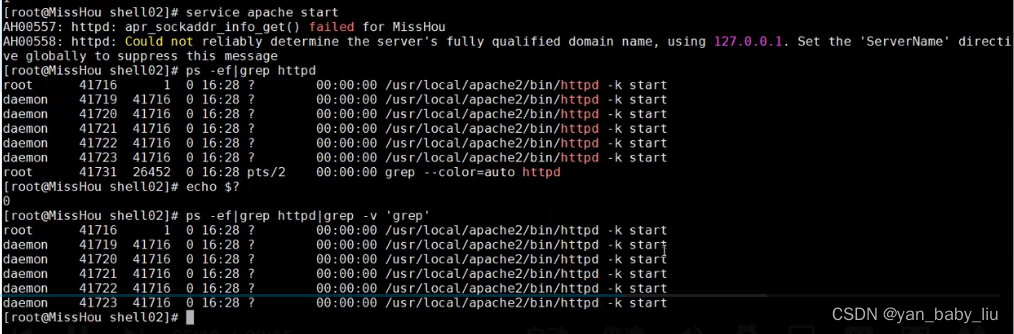
㈢ 判断一个服务是否正常
**需求:**判断门户网站是否能够正常访问
① 思路
- 可以判断进程是否存在,用/etc/init.d/httpd status判断状态等方法
- 最好的方法是直接去访问一下,通过访问成功和失败的返回值来判断
- Linux环境,wget curl elinks -dump
进程存在,也有可能进程假死了,程序是无法正常访问的
wget www.baidu.com ,linux会将百度的首页index.html给下载下来
--将百度首页下载到当前目录的baidu文件夹下
[root@node2 shell102]# wget -P ./baidu/ www.baidu.com &>/dev/null
[root@node2 shell102]# ll
总用量 36
drwxr-xr-x. 2 root root 24 10月 20 18:08 baidu
[root@node2 shell102]# cd baidu/
[root@node2 baidu]# ll
总用量 4
-rw-r--r--. 1 root root 2381 10月 20 18:08 index.html
[root@node2 baidu]#
② 落地实现
#!/bin/env bash
#判断门户网站能否正常提供服务
read -p "请输入门户首页网址:" web_url
wget -P ./index/ $web_url &>/dev/null
test $? -eq 0 && echo "当前网站:$web_url可以正常提供服务" && rm -rf ./index || echo "当前网站:$web_url无法
提供服务"
[root@node2 shell102]# vi checkserver.sh
[root@node2 shell102]# ./checkserver.sh
请输入门户首页网址:www.baidu.com
当前网站:www.baidu.com可以正常提供服务
[root@node2 shell102]# ./checkserver.sh
请输入门户首页网址:wwww.error.com
当前网站:wwww.error.com无法提供服务
[root@node2 shell102]#
(四) 判断用户是否存在
**需求1:**输入一个用户,用脚本判断该用户是否存在
#!/bin/env bash
2 read -p "请输入一个用户名:" user_name
3 id $user_name &>/dev/null
4 if [ $? -eq 0 ];then
6 echo "该用户存在!"
7 else
8 echo "用户不存在!"
9 fi
#!/bin/bash
# 判断 用户(id) 是否存在
read -p "输入壹个用户:" id
id $id &> /dev/null
if [ $? -eq 0 ];then
echo "该用户存在"
else
echo "该用户不存在"
fi
#!/bin/env bash
read -p "请输入你要查询的用户名:" username
grep -w $username /etc/passwd &>/dev/null
if [ $? -eq 0 ]
then
echo "该用户已存在"
else
echo "该用户不存在"
fi
#!/bin/bash
read -p "请输入你要检查的用户名:" name
id $name &>/dev/null
if [ $? -eq 0 ]
then
echo 用户"$name"已经存在
else
echo 用户"$name"不存在
fi
#!/bin/env bash
#判断用户是否存在
read -p "请写出用户名" id
id $id
if [ $? -eq 0 ];then
echo "用户存在"
else
echo "用户不存在"
fi
#!/bin/env bash
read -p '请输入用户名:' username
id $username &>/dev/null
[ $? -eq 0 ] && echo '用户存在' || echo '不存在'
注意,用grep 用户名 /etc/passwd 来判断用户是否存在是不准确的,例如
[root@node2 shell102]# id yanweiling
uid=1000(yanweiling) gid=1000(yanweiling) 组=1000(yanweiling)
[root@node2 shell102]# grep weiling /etc/passwd
yanweiling:x:1000:1000::/home/yanweiling:/bin/bash
[root@node2 shell102]# echo $?
0
结果发现,weiling用户根本就不存在,但是也过滤grep出来了
所以需要精确匹配 grep -w 用户名 /etc/passwd
(五) 判断当前主机的内核版本
**需求3:**判断当前内核主版本是否为2,且次版本是否大于等于6;如果都满足则输出当前内核版本
思路:
1. 先查看内核的版本号 uname -r
2. 先将内核的版本号保存到一个变量里,然后再根据需求截取出该变量的一部分:主版本和次版本
3. 根据需求进步判断
#!/bin/bash
kernel=`uname -r`
var1=`echo $kernel|cut -d. -f1`
var2=`echo $kernel|cut -d. -f2`
test $var1 -eq 2 -a $var2 -ge 6 && echo $kernel || echo "当前内核版本不符合要求"
或者
[ $var1 -eq 2 -a $var2 -ge 6 ] && echo $kernel || echo "当前内核版本不符合要求"
或者
[[ $var1 -eq 2 && $var2 -ge 6 ]] && echo $kernel || echo "当前内核版本不符合要求"
或者
#!/bin/bash
kernel=`uname -r`
test ${kernel:0:1} -eq 2 -a ${kernel:2:1} -ge 6 && echo $kernel || echo '不符合要求'
其他命令参考:
uname -r|grep ^2.[6-9] || echo '不符合要求'
shell中,默认变量是没有类型的,我们可以给变量赋予任何值





















 1357
1357











 被折叠的 条评论
为什么被折叠?
被折叠的 条评论
为什么被折叠?








