struts2–idea新建struts2 web应用
准备工作
java要求:
Servlet API 2.4+, JSP 2.4+, Java 7+
idea插件:
在file-settings-plugins 安装 IDEA jetty runner; 然后重启下idea
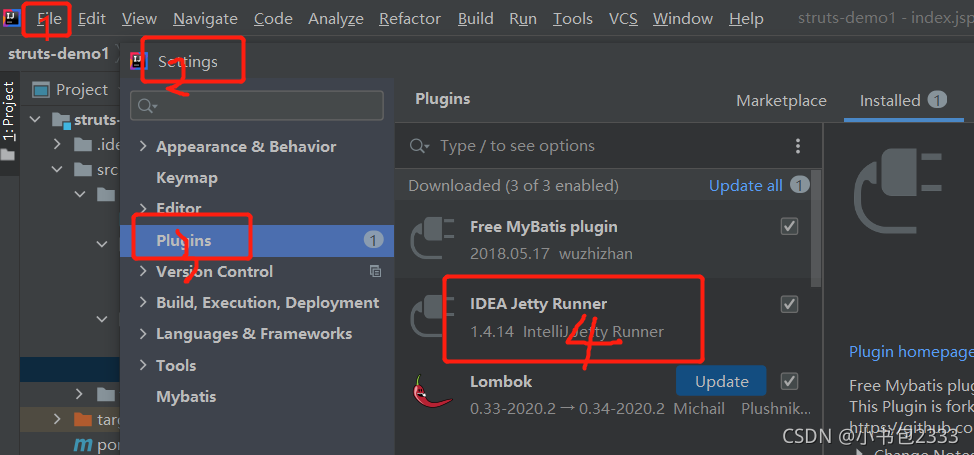
使用maven创建struts2 web应用
1. 创建一个java web应用
在idea中 file-new project-maven 创建一个标准maven项目
修改pom文件,形如下
<properties>
<struts2.version>2.5.22</struts2.version>
<log4j2.version>2.12.1</log4j2.version>
<project.build.sourceEncoding>UTF-8</project.build.sourceEncoding>
</properties>
<packaging>war</packaging>
<build>
<finalName>struts-demo1</finalName>
<plugins>
<plugin>
<groupId>org.eclipse.jetty</groupId>
<artifactId>jetty-maven-plugin</artifactId>
<version>9.4.9.v20180320</version>
<configuration>
<webApp>
<contextPath>/${project.artifactId}</contextPath>
</webApp>
<stopKey>CTRL+C</stopKey>
<stopPort>8999</stopPort>
<scanIntervalSeconds>10</scanIntervalSeconds>
<scanTargets>
<scanTarget>src/main/webapp/WEB-INF/web.xml</scanTarget>
</scanTargets>
</configuration>
</plugin>
</plugins>
</build>
2. 添加 index.jsp 文件
添加目录及文件
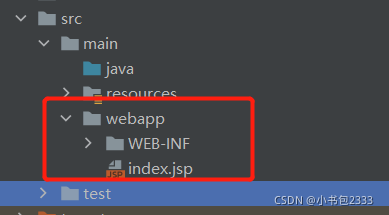
index.jsp文件内容:
<!DOCTYPE html>
<%@ page language="java" contentType="text/html; charset=UTF-8" pageEncoding="UTF-8" %>
<html>
<head>
<meta charset="UTF-8">
<title>Basic Struts 2 Application - Welcome</title>
</head>
<body>
<h1>Welcome To Struts chao!</h1>
</body>
</html>
运行 mvn jetty:run 命令,访问 http://localhost:8080/struts-demo1/index.jsp
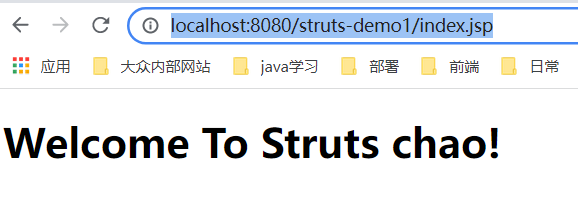
3. 添加struts2依赖
<dependency>
<groupId>org.apache.struts</groupId>
<artifactId>struts2-core</artifactId>
<version>${struts2.version}</version>
</dependency>
4. 添加日志
在 src/main/resources 目录下添加 log4j2.xml
<?xml version="1.0" encoding="UTF-8"?>
<Configuration>
<Appenders>
<Console name="STDOUT" target="SYSTEM_OUT">
<PatternLayout pattern="%d %-5p [%t] %C{2} (%F:%L) - %m%n"/>
</Console>
</Appenders>
<Loggers>
<Logger name="com.opensymphony.xwork2" level="debug"/>
<Logger name="org.apache.struts2" level="debug"/>
<Root level="warn">
<AppenderRef ref="STDOUT"/>
</Root>
</Loggers>
</Configuration>
添加maven依赖
<dependency>
<groupId>org.apache.logging.log4j</groupId>
<artifactId>log4j-core</artifactId>
<version>${log4j2.version}</version>
</dependency>
<dependency>
<groupId>org.apache.logging.log4j</groupId>
<artifactId>log4j-api</artifactId>
<version>${log4j2.version}</version>
</dependency>
5. 添加servlet 过滤器
在 src/main/webapp/WEB-INF 目录下添加web.xml 文件
<?xml version="1.0" encoding="UTF-8"?>
<web-app id="WebApp_ID" version="2.4"
xmlns="http://java.sun.com/xml/ns/j2ee"
xmlns:xsi="http://www.w3.org/2001/XMLSchema-instance"
xsi:schemaLocation="http://java.sun.com/xml/ns/j2ee http://java.sun.com/xml/ns/j2ee/web-app_2_4.xsd">
<display-name>Basic Struts2</display-name>
<welcome-file-list>
<welcome-file>index</welcome-file>
</welcome-file-list>
<filter>
<filter-name>struts2</filter-name>
<filter-class>org.apache.struts2.dispatcher.filter.StrutsPrepareAndExecuteFilter</filter-class>
</filter>
<filter-mapping>
<filter-name>struts2</filter-name>
<url-pattern>/*</url-pattern>
</filter-mapping>
</web-app>
6. 添加 struts.xml
在src/main/resources 添加 struts.xml 文件。主要工作是将 index.action 重定向到 index.jsp
<?xml version="1.0" encoding="UTF-8"?>
<!DOCTYPE struts PUBLIC
"-//Apache Software Foundation//DTD Struts Configuration 2.5//EN"
"http://struts.apache.org/dtds/struts-2.5.dtd">
<struts>
<constant name="struts.devMode" value="true" />
<package name="basicstruts2" extends="struts-default">
<action name="index">
<result>/index.jsp</result>
</action>
</package>
</struts>
7. 启动
执行 mvn jetty:run 命令
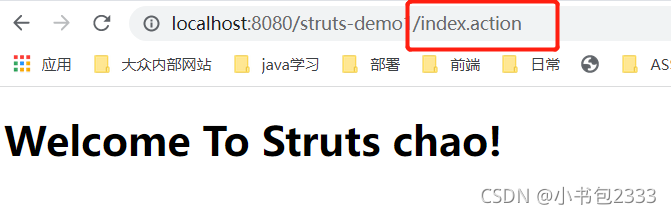
其他
具体的struts2例子详见 struts-example






















 2627
2627











 被折叠的 条评论
为什么被折叠?
被折叠的 条评论
为什么被折叠?








