开始编写一个焦点轮播图的插件 :)
实现焦点轮播的方式有许多,这里采用的方式的主要点是采用css中z-index属性和position属性,通过设置图片的层级和位置来实现焦点轮播。
首先照例奉上最终效果图:
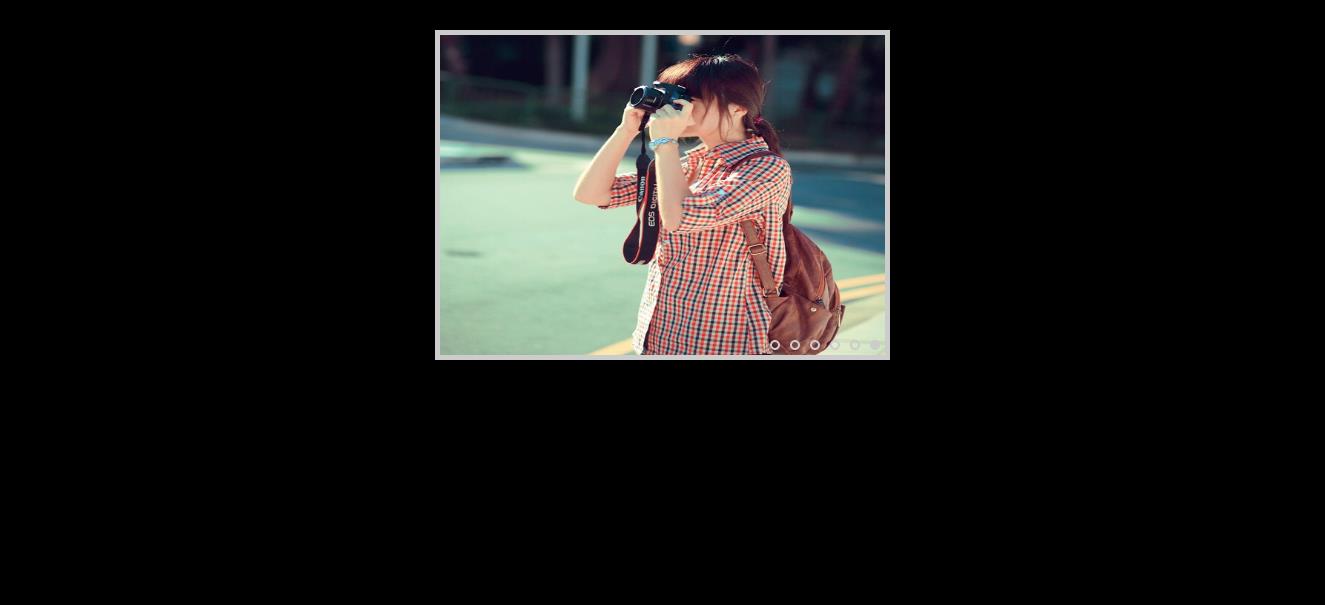
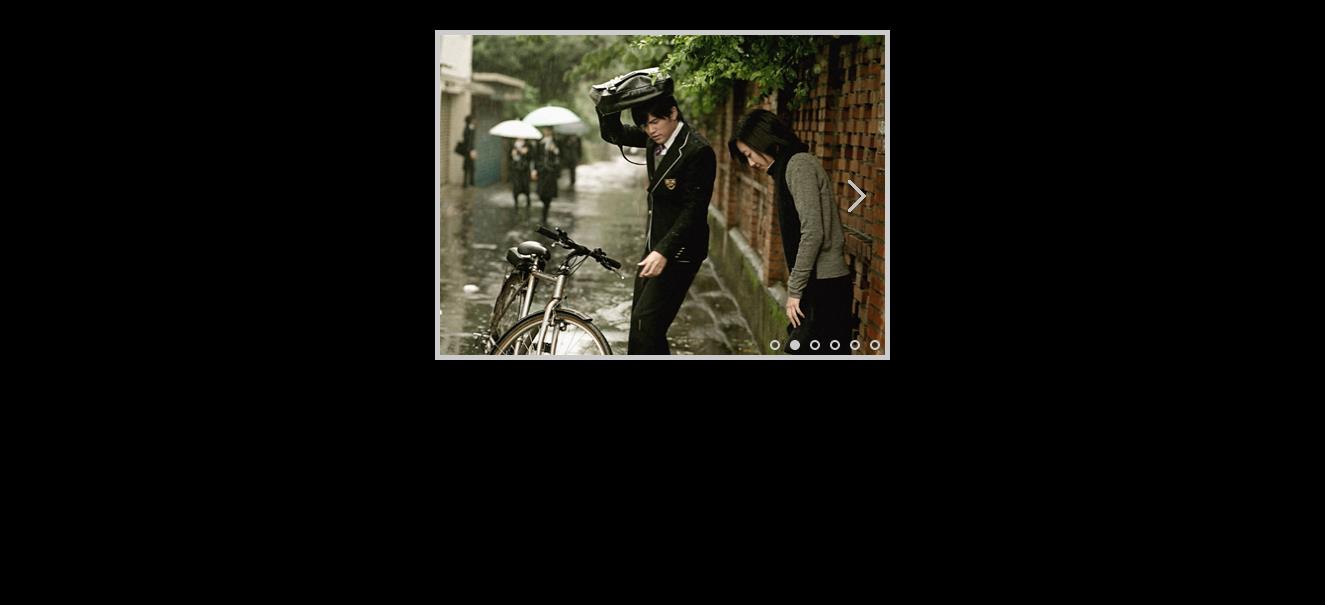
1、首先创建文件夹:
2、编写img.html文件
<!DOCTYPE html>
<html>
<head>
<meta charset="utf-8">
<title>焦点图</title>
<link rel="stylesheet" type="text/css" href="css/img.css">
</head>
<body>
<!---必须格式-->
<div id="imgShow">
<ul class="show">
<li><img src="img/1.jpg"></li>
<li><img src="img/2.jpg"></li>
<li><img src="img/3.jpg"></li>
<li><img src="img/4.jpg"></li>
<li><img src="img/5.jpg"></li>
<li><img src="img/6.jpg"></li>
</ul>
</div>
</body>
<script type="text/javascript" src="js/jquery.min.js"></script>
<script type="text/javascript" src="js/jquery.imgShow.js"></script>
<script type="text/javascript" src="js/img.js"></script>
</html>主要功能有:
焦点轮播;
自动切换;
前后切换;
宽度可设置为百分比,自适应。
2、编写img.css文件
body{background-color: #000;}
ul{
list-style: none;
margin: 0;
padding: 0;
}
#imgShow{
width: 34%;
height:320px;
margin: 30px auto;
border: 5px solid #ccc;
overflow: hidden;
position: relative;
}
.show{
width: 100%;
height: 100%;
}
.show li{
width: 100%;
height: 100%;
position: absolute;
}
.show li:nth-child(0){
z-index: 99
}
.show li img{
width: 100%;
height: 100%;
}
.prev,.next{
width: 60px;
height: 60px;
position: absolute;
top: 50%;
margin-top: -30px;
z-index: 99;
opacity: 0;
-webkit-transition:opacity 0.5s linear;
}
.prev{
left: 0;
background:url(../img/arrow.png) 100% 50% no-repeat;
}
.next{
right: 0;
background:url(../img/arrow.png) 33% 50% no-repeat;
}
.prev:hover,.next:hover{
opacity: 1;
}
.control{
height: 10px;
position: absolute;
bottom: 5px;
right: 0;
z-index: 99;
}
.dot{
width: 6px;
height: 6px;
cursor: pointer;
margin: 0 5px;
border-radius: 5px;
border:2px solid #ccc;
float: left;
}
.currentDot{
background-color:#ccc;
}
.dot:hover{
background-color: #ccc;
}3、编写jquery.imgShow.js插件文件
;(function($){
$.fn.imgShow = function(object){
var object = object || {},
change = object.change || 'true', //设置前后切换按钮
control = object.control || 'true', //设置焦点切换按钮
slideTime = object.slideTime || 800, //滑动间隔时间
duration = object.duration || 3000, //滑动时间
currentIndex = object.currentIndex || 0, //当前图片索引
lastIndex = 0, //最后一次图片索引
timeout, //定时器
counts = $('.show li').length, //图片数量
imgWidth = $(this).width(); //图片宽度
$('.show li').eq(currentIndex).css("z-index",counts); //设定当前图片层级
//根据宽度的变化及时调整图片切换时的大小
var setWidth =function(){
var currentWidth = $('#imgShow').width();
if (currentWidth !== imgWidth) {
imgWidth = currentWidth;
}
}
setInterval(setWidth,200);
//切换索引
var switchTrack = function(i){
if (i==counts) {
currentIndex = 0;
}else if (i<0) {
currentIndex = counts-1;
}
getShow(currentIndex,lastIndex);
}
//自动轮播
var autoShow = function(){
lastIndex = currentIndex;
++currentIndex;
switchTrack(currentIndex);
}
timeout = setInterval(autoShow,duration);
//设定滑动动画
var getShow = function(i,j){
if (i!=j) {
var offset = imgWidth;
$('.show li').eq(j).css('z-index',counts).siblings().css('z-index',0);
$('.show li').eq(i).css('z-index',counts);
if (i<j){
offset = -imgWidth;
}
$('.show li').eq(i).css('left',offset+'px').animate({
'left':0
},slideTime,'swing');
$('.show li').eq(j).animate({
'left':-offset+'px'
},slideTime,'swing');
if (control==='true') {
$('.dot').eq(i).addClass('currentDot').siblings().removeClass('currentDot');
}
}
}
//前后切换设置
if (change==='true') {
$(this).append('<span class="prev arrow"></span><span class="next arrow"></span>');
$('.arrow').each(function(index){
$(this).click(function(){
clearInterval(timeout);
lastIndex = currentIndex;
if (index==0) {
--currentIndex;
}else{
++currentIndex;
}
switchTrack(currentIndex);
timeout = setInterval(autoShow,duration);
})
})
}
//定点切换设置
if (control==='true') {
$(this).append('<ul class="control"></ul>');
for (var i = 0; i < counts; i++) {
$('.control').append('<li class="dot"></li>');
}
$('.dot').eq(currentIndex).addClass('currentDot');
$('.dot').each(function(index){
$(this).click(function(){
clearInterval(timeout);
lastIndex = currentIndex;
currentIndex = index;
switchTrack(currentIndex);
$(this).addClass('currentDot').siblings().removeClass('currentDot');
timeout = setInterval(autoShow,duration);
});
});
}
}
})(jQuery)举个例子:若当前图片0,即将切换为图片1(也即向左滑动),设置图片0和1的层级为最高(这里直接采用图片的张数作为最高层级),其他图片的层级为0,设置图片1的位置值left为图片显示宽度,设置animate动画:图片0的位置值lef为负的图片显示宽度 ,图片1的位置值left为0,即可完成轮播效果。
4、编写img.js引用代码
$(document).ready(function(){
$('#imgShow').imgShow({
currentIndex:2
});
})这里通过传递一个对象初始化自定义的值,包括:
change , 设置前后切换按钮(‘true’|| ‘false’),默认为‘true’;
control ,设置焦点切换按钮(‘true’|| ‘false’),默认为‘true’;
slideTime ,设置滑动间隔时间,默认为800;
duration ,设置滑动时间,默认为3000;
currentIndex ,设置当前图片索引,默认为0.
至此即完成一个焦点轮播图插件。
完整插件下载地址:焦点轮播图。








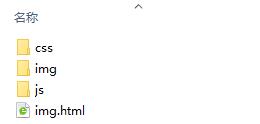














 550
550

 被折叠的 条评论
为什么被折叠?
被折叠的 条评论
为什么被折叠?








