报错:com.github.shyiko.mysql.binlog.network.AuthenticationException: Client does not support authentication protocol requested by server; consider upgrading MySQL client
解决方案:在mysql中执行以下命令
alter user 'root'@'localhost' identified with mysql_native_password by '密码'; 修改认证规则
刷新权限
flush privileges;
报错:The server time zone value 'Öйú±ê׼ʱ¼ä' is unrecognized or represents more than one time zone.
my.ini配置文件增加配置
[mysqld]
default-time-zone='+08:00'
查看区时 如下图:
show variables like'%time_zone';
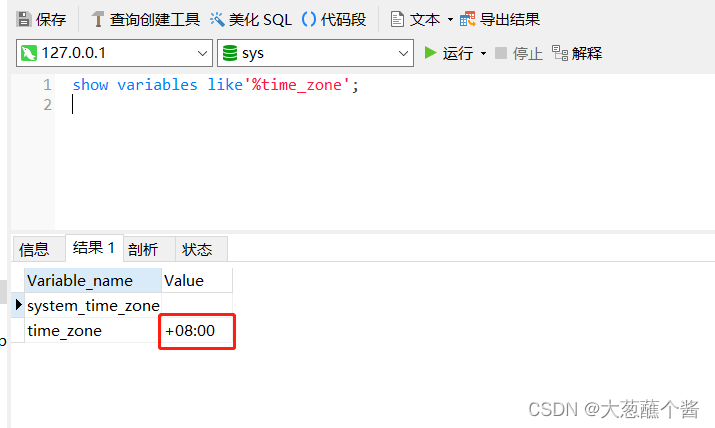




















 815
815











 被折叠的 条评论
为什么被折叠?
被折叠的 条评论
为什么被折叠?








