根据wheelnav创建三级菜单,最终效果如下:
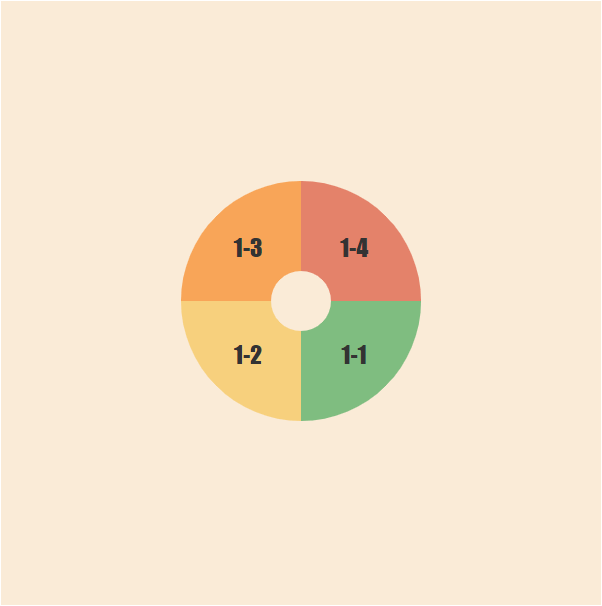
关键点在于菜单按钮的隐藏和显示,之前试过多个div位置叠加的,也成功了,但是会出现一级菜单的那个div挡这二级菜单的一部分,需要将鼠标移动到二级菜单边缘位置才可点击,后来研究成功这种的一个div显示三级菜单。
<div id="wheelDiv" style="position:absolute; left:200px; top:200px" ></div>
<div id="wheel2"></div>
<div id="wheel3"></div>var that = this;
var tooltips = ["1-1","1-2","1-3","1-4"];
var subMenu = ["2-1","2-2","2-3","2-4","2-5","2-6","2-7","2-8"];
// 一级菜单初始化
this.wheel1_1 = new window.wheelnav('wheelDiv', null, 600, 600);
this.wheel1_1.slicePathFunction = window.slicePath().DonutSlice;
this.wheel1_1.centerX = 300;
this.wheel1_1.centerY = 300;
var custom = new window.slicePathCustomization();
custom.minRadiusPercent = 0.1;
custom.maxRadiusPercent = 0.4;
this.wheel1_1.slicePathCustom = custom;
this.wheel1_1.sliceSelectedPathCustom = custom
this.wheel1_1.sliceInitPathCustom = custom
this.wheel1_1.clickModeRotate = false;
this.wheel1_1.navAngle = 45;
this.wheel1_1.selectedNavItemIndex = null
this.wheel1_1.createWheel(tooltips);
for(var i = 0; i != tooltips.length;++i)
{
this.wheel1_1.navItems[i].setTooltip(tooltips[i])
this.wheel1_1.navItems[i].navItem[0].node.setAttribute("onmouseover", "handleMouse1Event(evt,"+ i +")")
this.wheel1_1.navItems[i].navItem[2].node.setAttribute("onmouseover", "handleMouse1Event(evt,"+ i +")")
}
this.wheel1_22 = new window.wheelnav('wheel2', that.wheel1_1.raphael);
this.wheel1_22.slicePathFunction = window.slicePath().DonutSlice;
this.wheel1_22.centerX = 300;
this.wheel1_22.centerY = 300;
this.wheel1_22.clickModeRotate = false;
var custom13 = new window.slicePathCustomization();
custom13.minRadiusPercent = 0.4;
custom13.maxRadiusPercent = 0.7;
this.wheel1_22.slicePathCustom = custom13;
this.wheel1_22.sliceSelectedPathCustom = custom13
this.wheel1_22.sliceInitPathCustom = custom13
this.wheel1_22.selectedNavItemIndex = null
this.wheel1_22.navAngle = 360 / subMenu.length / 2;
this.wheel1_22.createWheel(subMenu);
for (var q = 0; q != this.wheel1_22.navItems.length; ++q) {
that.wheel1_22.navItems[q].navItem[0].node.style.display = "none";
that.wheel1_22.navItems[q].navItem[1].node.style.display = "none";
that.wheel1_22.navItems[q].navItem[2].node.style.display = "none";
that.wheel1_22.navItems[q].navItem[0].node.setAttribute("onmouseover", "handleMouse2Event(evt,"+ q +")")
that.wheel1_22.navItems[q].navItem[2].node.setAttribute("onmouseover", "handleMouse2Event(evt,"+ q +")")
}
this.wheel1_33 = new window.wheelnav('wheel3', that.wheel1_1.raphael);
this.wheel1_33.slicePathFunction = window.slicePath().DonutSlice;
this.wheel1_33.centerX = 300;
this.wheel1_33.centerY = 300;
this.wheel1_33.clickModeRotate = false;
var custom133 = new window.slicePathCustomization();
custom133.minRadiusPercent = 0.7;
custom133.maxRadiusPercent = 1;
this.wheel1_33.slicePathCustom = custom133;
this.wheel1_33.sliceSelectedPathCustom = custom133
this.wheel1_33.sliceInitPathCustom = custom133
this.wheel1_33.selectedNavItemIndex = null
this.wheel1_33.navAngle = 9;
subMenu = ["3-1","3-2","3-3","3-4","3-5","3-6","3-7","3-8","3-9","3-10","3-11","3-12","3-13","3-14","3-15","3-16"];
this.wheel1_33.navAngle = 360 / subMenu.length / 2;
this.wheel1_33.titleRotateAngle = 0;
this.wheel1_33.createWheel(subMenu);
for (var qq = 0; qq != this.wheel1_33.navItems.length; ++qq) {
that.wheel1_33.navItems[qq].navItem[0].node.style.display = "none";
that.wheel1_33.navItems[qq].navItem[1].node.style.display = "none";
that.wheel1_33.navItems[qq].navItem[2].node.style.display = "none";
}
window['handleMouse2Event'] = function(e,currNodeId) {
for (var qq3 = 0; qq3 != that.wheel1_33.navItems.length; ++qq3) {
that.wheel1_33.navItems[qq3].navItem[0].node.style.display = "none";
that.wheel1_33.navItems[qq3].navItem[1].node.style.display = "none";
that.wheel1_33.navItems[qq3].navItem[2].node.style.display = "none";
}
for (var q3 = currNodeId *2; q3 != currNodeId *2 + 2; ++q3) {
if(q3 < that.wheel1_33.navItems.length)
{
that.wheel1_33.navItems[q3].navItem[0].node.style.display = "block";
that.wheel1_33.navItems[q3].navItem[1].node.style.display = "block";
that.wheel1_33.navItems[q3].navItem[2].node.style.display = "block";
}
}
}
window['handleMouse1Event'] = function(e,currNodeId) {
for (var qq3 = 0; qq3 != that.wheel1_33.navItems.length; ++qq3) {
that.wheel1_33.navItems[qq3].navItem[0].node.style.display = "none";
that.wheel1_33.navItems[qq3].navItem[1].node.style.display = "none";
that.wheel1_33.navItems[qq3].navItem[2].node.style.display = "none";
}
for (var q = 0; q != that.wheel1_22.navItems.length; ++q) {
that.wheel1_22.navItems[q].navItem[0].node.style.display = "none";
that.wheel1_22.navItems[q].navItem[1].node.style.display = "none";
that.wheel1_22.navItems[q].navItem[2].node.style.display = "none";
}
for (var q1 = currNodeId * 2; q1 != currNodeId * 2 + 2; ++q1) {
if(q1 < that.wheel1_22.navItems.length)
{
that.wheel1_22.navItems[q1].navItem[0].node.style.display = "block";
that.wheel1_22.navItems[q1].navItem[1].node.style.display = "block";
that.wheel1_22.navItems[q1].navItem[2].node.style.display = "block";
}
}
}wheelnav引入和使用可看我之前的vue中使用wheelnav.js




















 3929
3929











 被折叠的 条评论
为什么被折叠?
被折叠的 条评论
为什么被折叠?








