开发环境
官网下载:https://www.python.org/downloads/
基础介绍:
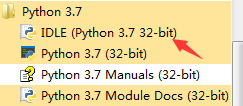

Python——python的命令行环境
IDLE——简单的python shell环境,可以直接File->New File新建一个简单文本编辑环境,支持编辑、运行、调试等IDE基础功能。
基本语法
数据类型、条件控制、异常、函数、类、文件
1、数据类型(数字、字符串、列表、元祖、字典、集合)
a = 2
str = “asdf” str =’asdf’ str [2] len(str ) str [2:4] str[2:4:2]
list = [1,’sd’,3]
list[2]#3
list.append(‘asdf’) #[1,’sd’,3,’asdf’]
list.insert(1,3) #[1,3,’sd’,3,’asdf’]
list.remove(3)#[1,’sd’,3,’asdf’]
tuple=(5,6,7)#无增删改,仅能查询
tuple=(5,)#单元素时候要加上,否则会被识别为int
type((5))#<class ‘int’>
type((5,))#<class ‘tuple’>
dict={1:2,3:4,’a’:3}
dict[1]#2
dict[3]=5#{1:2,3:5,’a’:3}
dict[4]=6#{1:2,3:5,’a’:3,4:6}
del dict[1]#{3:5,’a’:3,4:6}
dict[0]#报错
set={1,3,2,4,5}#{1,2,3,4,5}
set={1,3,2,4,2,5}#{1,2,3,4,5}
+、-、*、/、%取模、**幂值(3**2=9)、//取整除(9//2=4,-9//2=-5)
2、条件控制
if-elif-else、while、for xx in xx-s、for xx in range(1,10)
没有++ – 操作符号,有+=、-=
for i in range(1,10):
print(i)
print(‘\n\n’)
3、异常
try:
xxxx
except Excpetion as e:
print(e)
4、函数
def func(a,b,c=5,*d):
print(d)
num=0
for i in d
num+=i
return a+b2+int(num/len(d))
print(func(1,2,3,3,4,4))#11
5、类
class Cup():
def init(self,a,b)
class Cup_new(Cup):
def init(self,a,b,c):
super()._init(a,b)
t=Cup_new()
6、文件
fout = open(path,mode)#mode=’r’/’w’
for line in fout:
print(line)
fout.write(‘dddd\n’)
fout.close()
python库
内置库、第三方库
内置库:
time(时间)
os(操作系统)
sys(环境传入变量)
random(随机)
re(正则)
第三方库:
Numpy(n纬数组)
pandas(二维数据)
matplotlib(数据可视化)
nptk(自然语言处理)
requests(爬虫)
tenforflow(人工智能)






















 1177
1177











 被折叠的 条评论
为什么被折叠?
被折叠的 条评论
为什么被折叠?








