一、添加服务跟踪微服务项目zipkin-server
父pom添加zipkin相关依赖
<?xml version="1.0" encoding="UTF-8"?>
<project xmlns="http://maven.apache.org/POM/4.0.0"
xmlns:xsi="http://www.w3.org/2001/XMLSchema-instance"
xsi:schemaLocation="http://maven.apache.org/POM/4.0.0 http://maven.apache.org/xsd/maven-4.0.0.xsd">
<modelVersion>4.0.0</modelVersion>
<groupId>com.lxt</groupId>
<artifactId>springcloud</artifactId>
<version>1.0-SNAPSHOT</version>
<packaging>pom</packaging>
<modules>
<module>eureka-server</module>
<module>service-provider</module>
<module>service-provider1</module>
<module>service-consumer</module>
<module>service-consumer-hystrix</module>
<module>hystrix-dashboard-turbine</module>
<module>service-consumer-node01</module>
<module>service-consumer-node02</module>
<module>config-server</module>
<module>config-server1</module>
<module>config-client</module>
<module>zuul</module>
<module>consul-provider</module>
<module>consul-consumer</module>
<module>zipkin-server</module>
</modules>
<parent>
<groupId>org.springframework.boot</groupId>
<artifactId>spring-boot-starter-parent</artifactId>
<version>2.1.1.RELEASE</version>
<relativePath/> <!-- lookup parent from repository -->
</parent>
<properties>
<java.version>1.8</java.version>
<!-- <spring-cloud.version>Greenwich.RC1</spring-cloud.version>-->
<spring-cloud.version>Greenwich.RELEASE</spring-cloud.version>
<zipkin-version>2.11.8</zipkin-version>
</properties>
<dependencies>
<dependency>
<groupId>org.springframework.boot</groupId>
<artifactId>spring-boot-starter-test</artifactId>
<scope>test</scope>
</dependency>
<dependency>
<groupId>org.springframework.boot</groupId>
<artifactId>spring-boot-starter-web</artifactId>
</dependency>
</dependencies>
<dependencyManagement>
<dependencies>
<dependency>
<groupId>org.springframework.cloud</groupId>
<artifactId>spring-cloud-dependencies</artifactId>
<version>${spring-cloud.version}</version>
<type>pom</type>
<scope>import</scope>
</dependency>
<dependency>
<groupId>io.zipkin.java</groupId>
<artifactId>zipkin-server</artifactId>
<version>${zipkin-version}</version>
</dependency>
<dependency>
<groupId>io.zipkin.java</groupId>
<artifactId>zipkin-autoconfigure-ui</artifactId>
<version>${zipkin-version}</version>
</dependency>
</dependencies>
</dependencyManagement>
<build>
<plugins>
<plugin>
<groupId>org.springframework.boot</groupId>
<artifactId>spring-boot-maven-plugin</artifactId>
</plugin>
</plugins>
</build>
<repositories>
<repository>
<id>spring-milestones</id>
<name>Spring Milestones</name>
<url>https://repo.spring.io/milestone</url>
</repository>
</repositories>
</project>
本身pom文件依赖
<dependency>
<groupId>org.springframework.boot</groupId>
<artifactId>spring-boot-starter-web</artifactId>
</dependency>
<!--zipkin中包含spring-cloud-starter-sleuth,无需再次引入-->
<dependency>
<groupId>org.springframework.cloud</groupId>
<artifactId>spring-cloud-starter-zipkin</artifactId>
</dependency>
<dependency>
<groupId>io.zipkin.java</groupId>
<artifactId>zipkin-server</artifactId>
</dependency>
<dependency>
<groupId>io.zipkin.java</groupId>
<artifactId>zipkin-autoconfigure-ui</artifactId>
</dependency>
配置文件
server:
port: 9411
spring:
application:
name: zipkin-server
eureka:
instance:
hostname: localhost
client:
serviceUrl:
defaultZone: http://localhost:8000/eureka/
management:
metrics:
web:
server:
auto-time-requests: false
启动类添加@EnableZipkinServer
package com.lxt.zipkin;
import org.springframework.boot.SpringApplication;
import org.springframework.boot.autoconfigure.SpringBootApplication;
import zipkin2.server.internal.EnableZipkinServer;
@SpringBootApplication
@EnableZipkinServer
public class ZipkinServerApplication {
public static void main(String[] args) {
SpringApplication.run(ZipkinServerApplication.class, args);
}
}
二、改造service-consumer、service-provider和zuul
分别添加依赖
<dependency>
<groupId>org.springframework.cloud</groupId>
<artifactId>spring-cloud-starter-zipkin</artifactId>
</dependency>
配置文件分别添加
#重点
zipkin:
# base-url:当你设置sleuth-cli收集信息后通过http传输到zinkin-server时,需要在这里配置
base-url: http://localhost:9411
enabled: true
sleuth:
sampler:
#收集追踪信息的比率,如果是0.1则表示只记录10%的追踪数据,如果要全部追踪,设置为1(实际场景不推荐,因为会造成不小的性能消耗)
probability: 1.0
注意:添加完毕依赖之后,刷新maven。

运行测试
- 分别启动注册中心、网关、服务跟踪、服务提供和服务消费者
- 访问服务跟踪界面
http://localhost:9411
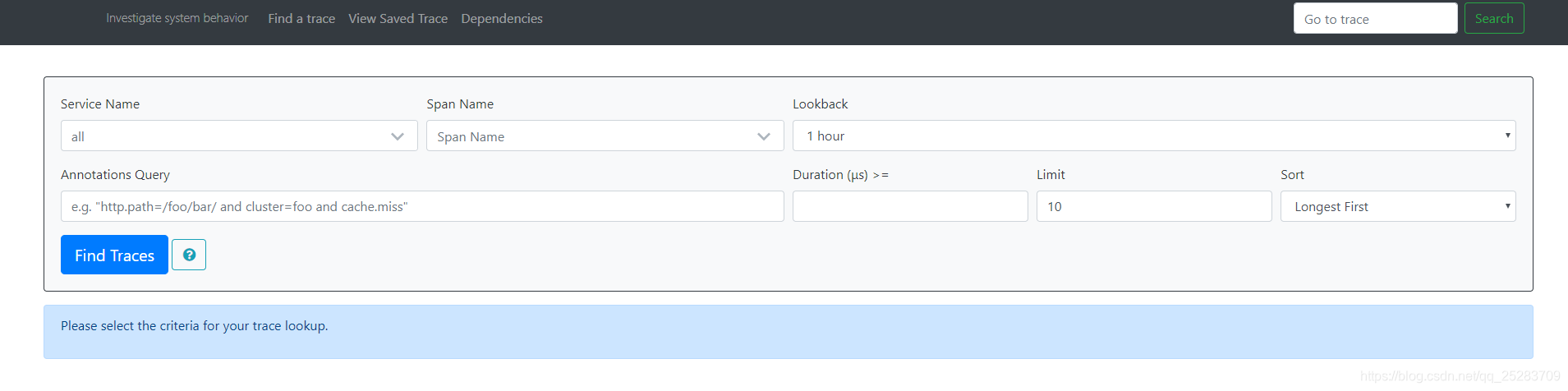
- 浏览器访问
http://localhost:8006/spring-cloud-pr/hello/1?token=2,查看服务跟踪界面
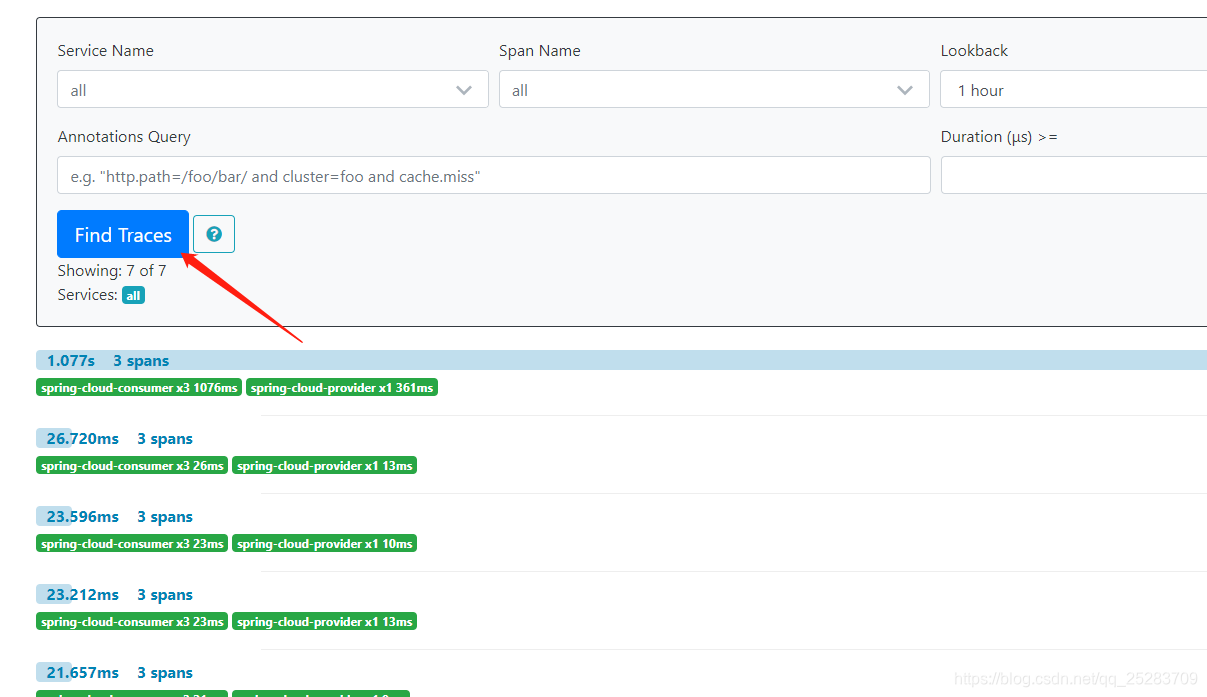
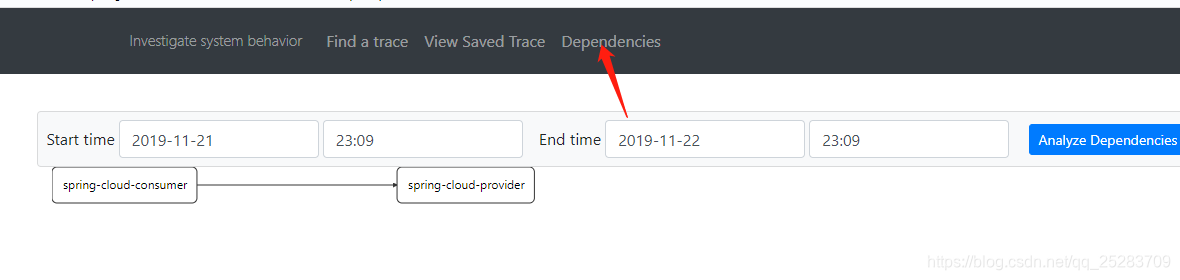
























 490
490











 被折叠的 条评论
为什么被折叠?
被折叠的 条评论
为什么被折叠?










