阿里云服务器0元试用,首购低至0.9元/月起
【开发云】年年都是折扣价,不用四处薅羊毛
前置内容阅读 React学习(七):Forms(表单)增强 - 留言本
效果预览

1. 环境准备
// 启动工程
npm start
// index.js 中引入bootstrap
import 'bootstrap/dist/css/bootstrap.min.css'
2. 编写组件
a. 修改 src\App.js
import logo from './logo.svg';
import './App.css';
// 引入Context
import ThemeContext from './theme-context';
import ThemedBar from './componets/ThemedBar';
const themes = {
light: {
classNames: 'btn btn-primary',
bgColor: '#eeeeee',
color: '#fff'
},
dark: {
classNames: 'btn btn-light',
bgColor: '#222222',
color: '#fff'
}
}
class App extends Component {
constructor(props){
super(props)
this.state = {
theme: 'light'
}
this.changeTheme = this.changeTheme.bind(this)
changeTheme(theme){
this.setState({
theme,
})
}
render() {
return (
<ThemeContext.Provider value={themes[this.state.theme]}>
<div className="App">
<header className="App-header">
<img src={logo} className="App-logo" alt="logo" />
<p>
Edit <code>src/App.js</code> and save to reload.
</p>
<a
className="App-link"
href="https://reactjs.org"
target="_blank"
rel="noopener noreferrer"
>
Learn React
</a>
</header>
<a href='#theme-switcher' className='btn btn-light'
onClick={() => {this.changeTheme('light')}}
>
浅色主题
</a>
<a href='#theme-switcher' className='btn btn-secondary'
onClick={() => {this.changeTheme('dark')}}
>
深色主题
</a>
<ThemedBar />
</div>
</ThemeContext.Provider>
);
}
}
export default App;
b. 新建 src\componets\ThemedBar.js
import React from "react";
import ThemeContext from "../theme-context";
const ThemedBar = () => {
return (
<ThemeContext.Consumer>
{
theme => {
return (
<div className="alert mt-5" style={ {backgroundColor: theme.bgColor, color: theme.color} }>
样式区域
<button className={theme.classNames}>样式按钮</button>
</div>
)
}
}
</ThemeContext.Consumer>
)
}
export default ThemedBar
c. 新建 src\theme-context.js
import React from "react";
const ThemeContext = React.createContext()
export default ThemeContext
d. 效果呈现 点击主题按钮实现主题内容切换
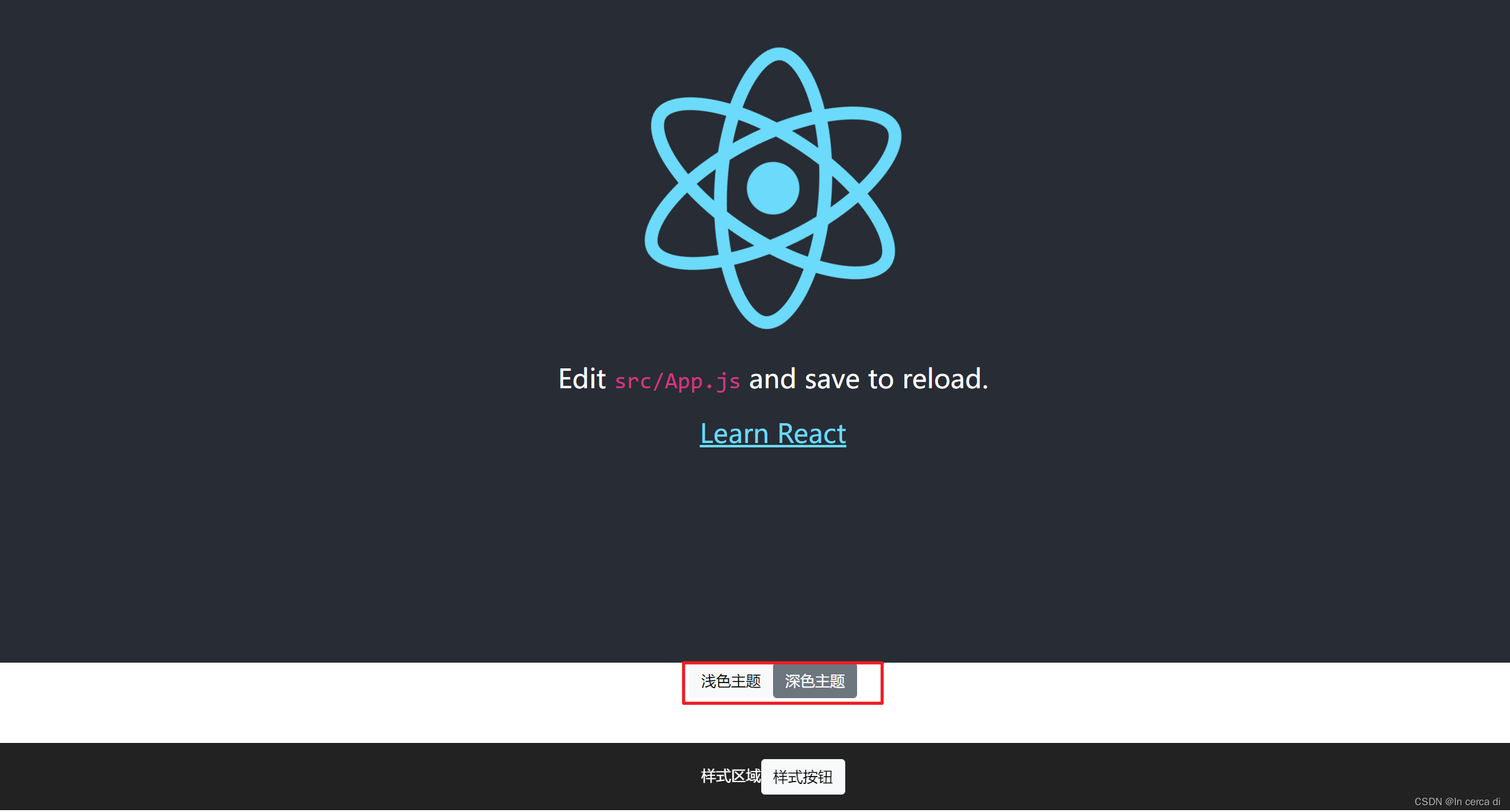























 6057
6057











 被折叠的 条评论
为什么被折叠?
被折叠的 条评论
为什么被折叠?










