此方法能将一列生成任意列的列表:
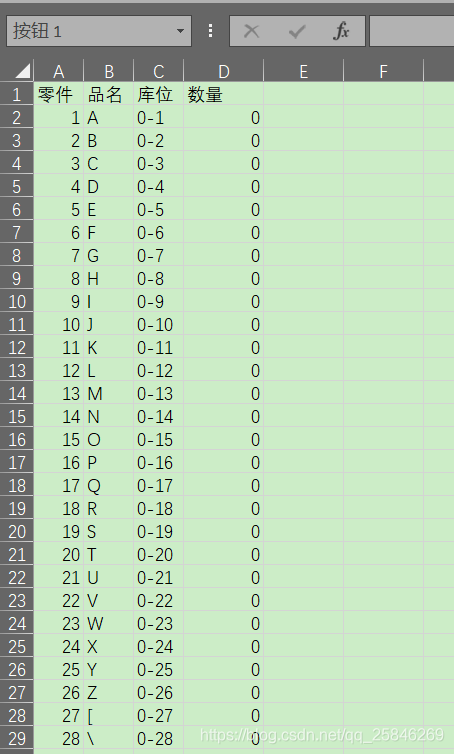
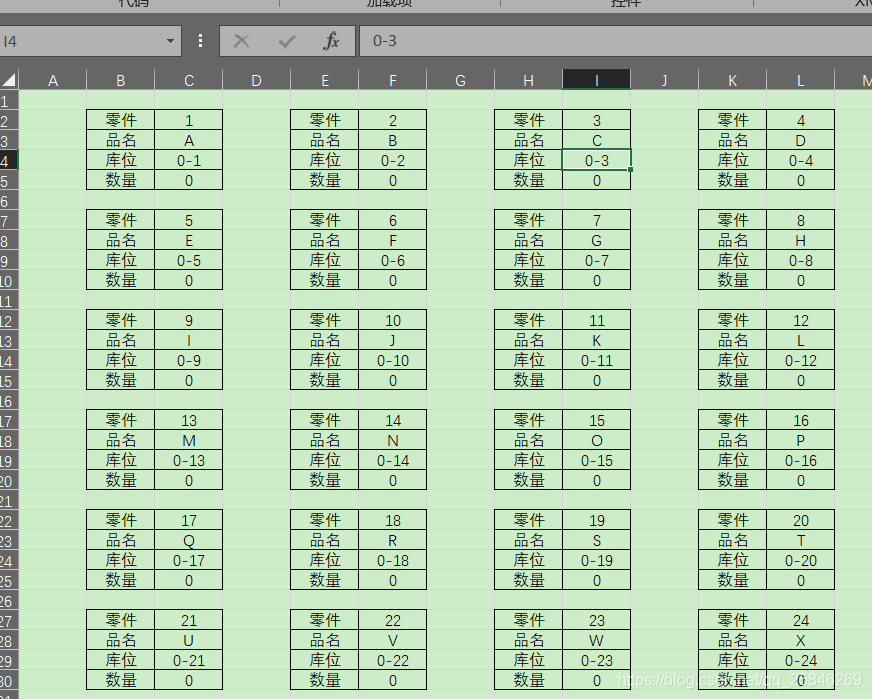
Option Explicit
'Callback for rxCol2Cols onAction
Sub column2Columns(control As IRibbonControl)
Application.ScreenUpdating = False
Dim iRow As Long, nCol, nRow As Long, i As Long, j As Long
Dim TempRng As Range '临时单元格区域
Dim iRowStr As String '要插入新行的数据集
Sht2.Cells.Delete
nCol = InputBox("请输入要生成的行数:", "提示", 3)
If nCol = "" Then Exit Sub Else nCol = CLng(nCol)
iRow = Sht1.Rows(1).SpecialCells(xlCellTypeConstants, 23).Count '标题的列数,决定每个结果集的行数
nRow = Sht1.Range("A65536").End(xlUp).Row '取原始数据的有效行数,如果是2007及以上的版本可以为:A1048576
For i = 2 To nRow '从Sht1的第二行开始遍历非空单元格区域,并将需要的值写入Sht2对应的单元格
Set TempRng = Sht1.Range(Replace("a{0}:c{0}", "{0}", i))
For j = 1 To iRow
Sht2.Cells(Int((i - 2) / nCol) * iRow + j, (i - 2) Mod nCol + 1).Value = TempRng(1, j).Value '写值
Next j
Next i
Sht2.Cells.SpecialCells(xlCellTypeBlanks).Delete Shift:=xlUp '删除空白单元格,向上移动
For i = nCol To 1 Step -1 '从右到左插入列
For j = 1 To 2
Sht2.Columns(i).Insert Shift:=xlToRight, CopyOrigin:=xlFormatFromLeftOrAbove '插入2列
Next j
For Each TempRng In Sht2.Columns(i + 2).SpecialCells(xlCellTypeConstants, 23) '遍历非空列
With TempRng
.Offset(0, -1).Value = Sht1.Cells(1, (.Row - 1) Mod iRow + 1) '位移赋值
End With
Next TempRng
Next i
Set TempRng = Nothing
For i = Int(nRow / nCol) * iRow + 1 To 1 Step -iRow '生成要插入的行集
iRowStr = Replace("{0}:{0}", "{0}", i)
Debug.Print iRowStr
Sht2.Range(iRowStr).Insert Shift:=xlDown, CopyOrigin:=xlFormatFromLeftOrAbove '插入行集
Next i
'要插入新行的列集
Call iGetLines '为有数据的单元格加边框
Sht2.Activate
Cells(1, 1).Select
Application.ScreenUpdating = True
x: Exit Sub
End Sub
Sub iGetLines() '为有数据的单元格加边框
With Sht2.Cells.SpecialCells(xlCellTypeConstants, 23)
.Borders(xlDiagonalDown).LineStyle = xlNone
.Borders(xlDiagonalUp).LineStyle = xlNone
With .Borders(xlEdgeLeft)
.LineStyle = xlContinuous
.ColorIndex = 0
.TintAndShade = 0
.Weight = xlThin
End With
With .Borders(xlEdgeTop)
.LineStyle = xlContinuous
.ColorIndex = 0
.TintAndShade = 0
.Weight = xlThin
End With
With .Borders(xlEdgeBottom)
.LineStyle = xlContinuous
.ColorIndex = 0
.TintAndShade = 0
.Weight = xlThin
End With
With .Borders(xlEdgeRight)
.LineStyle = xlContinuous
.ColorIndex = 0
.TintAndShade = 0
.Weight = xlThin
End With
With .Borders(xlInsideVertical)
.LineStyle = xlContinuous
.ColorIndex = 0
.TintAndShade = 0
.Weight = xlThin
End With
With .Borders(xlInsideHorizontal)
.LineStyle = xlContinuous
.ColorIndex = 0
.TintAndShade = 0
.Weight = xlThin
End With
End With
End Sub
对应的IRibbon:
<customUI
xmlns="http://schemas.microsoft.com/office/2006/01/customui"
xmlns:nsHost="My Shared Ribbon">
<ribbon startFromScratch="false">
<tabs>
<tab idMso="TabHome">
<group idQ="nsHost:rxGrpCol2Cols"
label="转换工具"
insertAfterMso="GroupFont">
<button id="rxCol2Cols"
label="生成"
image="c2cs"
size="large"
screentip="列表转换小工具"
supertip="此工具可以将一列生成任意指定的指定数量的列"
onAction="column2Columns"/>
</group>
</tab>
</tabs>
</ribbon>
</customUI>
其中的
image="c2cs"
要插入一个名为c2cs的图片文件到资源中去的格式可以是PNG,JPG,GIF,TIF,ICO,BMP
大小建议是40px*40px











 本文介绍了一种使用VBA在Excel中将一列数据转换为多列的实用方法,通过输入指定的列数,该工具能够高效地进行数据重组,适用于数据整理和报告制作等场景。
本文介绍了一种使用VBA在Excel中将一列数据转换为多列的实用方法,通过输入指定的列数,该工具能够高效地进行数据重组,适用于数据整理和报告制作等场景。

















 被折叠的 条评论
为什么被折叠?
被折叠的 条评论
为什么被折叠?








