nginx-1.19.6.sh
[root@ script]# cat /opt/script/nginx-1.19.6.sh
#!/bin/sh
# 从源码安装nginx-1.19.6
# 解压后包名
App=nginx-1.19.6
# 安装包名称
AppTar=nginx-1.19.6.tar.gz
# 安装目录
AppInstallBase=/opt
# 安装目录下包名
AppName=nginx
# 脚本目录
ScriptDir=$AppInstallBase/script
# 安装包保存目录
AppTarDir=$AppInstallBase/soft
# build目录
AppBuildBase=$AppInstallBase/soft/build
# PCRE
PCRE=pcre-8.35
# 安装依赖
fdepend(){
yum -y install make zlib zlib-devel gcc-c++ libtool openssl openssl-devel
}
# 判断是否已经下载了tar包
fdownload(){
echo "第一步"
echo "--------------开始下载$AppTar --------------"
# 先判断是否已下载
if [[ ! -f $AppTarDir/$AppTar ]]; then
echo "$AppTar 不存在"
echo "Start download $AppTar"
# 判断soft目录是否存在
if [[ ! -d $AppTarDir ]]; then
echo "$AppTarDir 不存在"
mkdir -p $AppTarDir
echo "$AppTarDir 目录新建完成"
fi
wget -O $AppTarDir/$AppTar http://nginx.org/download/$AppTar
fi
echo "--------------解压处理--------------"
# 解压
tar -zxf $AppTarDir/$AppTar
# 重命名并拷贝到build目录
if [[ ! -d $AppBuildBase ]]; then
# 如果文件夹不存在,新建目录
echo "mkdir build"
mkdir -p $AppBuildBase/$AppName
fi
rm -rf $AppBuildBase/$AppName
mv $ScriptDir/$App $AppBuildBase/$AppName
echo "--------------完成下载$AppTar --------------"
echo "--------------安装 PCRE --------------"
# PCRE 作用是让 Nginx 支持 Rewrite 功能
if [[ ! -f $AppTarDir/$PCRE.tar.gz ]]; then
wget -O $AppTarDir/$PCRE.tar.gz http://downloads.sourceforge.net/project/pcre/pcre/8.35/pcre-8.35.tar.gz
# 解压到当前文件
tar -zxf $AppTarDir/$PCRE.tar.gz
rm -rf $AppBuildBase/$PCRE
mv $ScriptDir/$PCRE $AppBuildBase/$PCRE
# 编译
cd $AppBuildBase/$PCRE
./configure
# 成功后执行
[ $? -eq 0 ] && make && make install
# 查看版本
pcre-config --version
cd $ScriptDir
fi
echo "--------------完成安装 PCRE --------------"
echo "--------------安装 Nginx --------------"
cd $AppBuildBase/$AppName
./configure \
"--prefix=$AppInstallBase/$AppName" \
"--with-http_stub_status_module" \
"--with-http_ssl_module" \
"--with-http_gzip_static_module" \
"--with-pcre=$AppBuildBase/$PCRE"
# 成功后执行
[ $? -eq 0 ] && make && make install
if [ $? -eq 0 ]; then
echo "$AppName 成功"
else
echo "$AppName 失败"
fi
echo "--------------完成安装 Nginx --------------"
}
# 增加配置
fconfig(){
echo "第二步"
echo "--------------开始配置/etc/profile--------------"
# 判断/etc/profile是否已有配置
grep "export NGINX_HOME=$AppInstallBase/$AppName" /etc/profile
# $? 最后运行的命令的结束代码(返回值)即执行上一个指令的返回值 0表示没有错误
if [[ ! $? -eq 0 ]]; then
echo "新增配置信息"
echo "export NGINX_HOME=$AppInstallBase/$AppName" >> /etc/profile
echo "export PATH=\$PATH:$NGINX_HOME/sbin" >> /etc/profile
source /etc/profile
else
echo "/etc/profile中 $App 配置已存在"
fi
echo "--------------开始配置~/.bashrc, 增加全局变量--------------"
# 增加全局变量
# 判断/etc/profile是否已有配置
grep "export NGINX_HOME=$AppInstallBase/$AppName" ~/.bashrc
# $? 最后运行的命令的结束代码(返回值)即执行上一个指令的返回值 0表示没有错误
if [[ ! $? -eq 0 ]]; then
echo "新增配置信息"
echo "export NGINX_HOME=$AppInstallBase/$AppName" >> ~/.bashrc
echo "export PATH=\$PATH:$NGINX_HOME/sbin" >> ~/.bashrc
source ~/.bashrc
else
echo "~/.bashrc中 $App 配置已存在"
fi
echo "--------------完成配置~/.bashrc--------------"
}
# 版本
fversion(){
echo "第三步"
echo "--------------查看状态--------------"
nginx -version
nginx -V
}
# 安装
finstall(){
fdepend
fdownload
fconfig
fversion
}
# 执行
finstall
执行安装
[root@ script]# sh /opt/script/nginx-1.19.6.sh
第一步
....
nginx 成功
--------------完成安装 Nginx --------------
第二步
--------------开始配置/etc/profile--------------
新增配置信息
--------------开始配置~/.bashrc, 增加全局变量--------------
export NGINX_HOME=/opt/nginx
~/.bashrc中 nginx-1.19.6 配置已存在
--------------完成配置~/.bashrc--------------
第三步
--------------查看状态--------------
nginx version: nginx/1.19.6
nginx version: nginx/1.19.6
built by gcc 8.3.1 20191121 (Red Hat 8.3.1-5) (GCC)
built with OpenSSL 1.1.1g FIPS 21 Apr 2020
TLS SNI support enabled
configure arguments: --prefix=/opt/nginx --with-http_stub_status_module --with-http_ssl_module --with-http_gzip_static_module --with-pcre=/opt/soft/build/pcre-8.35
[root@AlexWong script]# nginx -v
nginx version: nginx/1.19.6
[root@AlexWong nginx]# nginx -v
nginx version: nginx/1.19.6
[root@AlexWong nginx]# nginx -V
nginx version: nginx/1.19.6
built by gcc 8.3.1 20191121 (Red Hat 8.3.1-5) (GCC)
built with OpenSSL 1.1.1g FIPS 21 Apr 2020
TLS SNI support enabled
configure arguments: --prefix=/opt/nginx --with-http_stub_status_module --with-http_ssl_module --with-http_gzip_static_module --with-pcre=/opt/soft/build/pcre-8.35









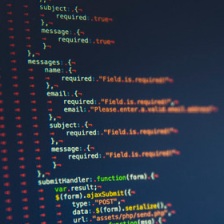
















 4915
4915

 被折叠的 条评论
为什么被折叠?
被折叠的 条评论
为什么被折叠?








